Mac can’t be infected? That’s a myth! Nowadays viruses and malware are so advanced that even a Mac can get infected. Therefore, keeping your Mac protected from viruses, malware, spyware, and cyber-attacks have become a top priority these days. Installing antivirus protection on Mac helps you to avoid compromising data security. You can protect your Mac computer from online threats by choosing the best antivirus software for Mac.
Mac might be a rarely tempting target for malware infections and viruses, but Mac is not attack resistant. Though you don’t care about adware, it’s still possible to be a victim of ransomware, password theft or stolen iPhone backups. Therefore, to help you protect your data we reviewed and compared numerous antivirus & Internet security software. And here we bring for you a list of top and best antivirus for Mac that you can use to secure your Mac system.
Here Are The List Of 10 Best Antivirus Software For Mac Users (2025 Edition)
After researching and reviewing dozens of Mac Antivirus solutions, we’ve curated our list of free and premium security tools to protect your Apple device in 2025.
1. Norton Security for Mac

Norton is one of the most renowned names in the antivirus industry. Installation of Norton Security Standard for Mac is comparatively quick. Post installation, we recommend installing two Safari plugins, ‘Safe Web’ and ‘Identity Safe’. ‘Safe Web’ will stop you from getting on to bad sites, and ‘Identity Safe’ will save you from password theft by managing passwords for you.
Data security comes with its Automatic Scan always-on, and protection shield enabled by default. These settings can be changed if you want to schedule scans as per your usage. The scan is quick and doesn’t eat up much of your time. It gives better results than many alternatives in its league. Due to these and other advanced features, Norton Security ranks first in our latest tests for the best antivirus for Mac. Norton Security Standard will cost you $49.99 a year ranging up to $99.99 a year with its premium subscription with LifeLock Select. Check out the buy now link for available discounts running as of now.
Features
- Secure VPN
- Password Manager
- 10GB Cloud Backup
- Starts at $49.99
- Dark Web Monitoring
- Real-time Threat Protection
- SafeCam for webcam protection
Boot Time Protection increases security.
Solid Real-time protection to get rid of security risks.
Blocks phishing content, emails, and websites.
Constantly scan your Mac to keep it adware-free.
An unnecessarily long process to chat or talk to Support.
2. Kaspersky Internet Security for Mac
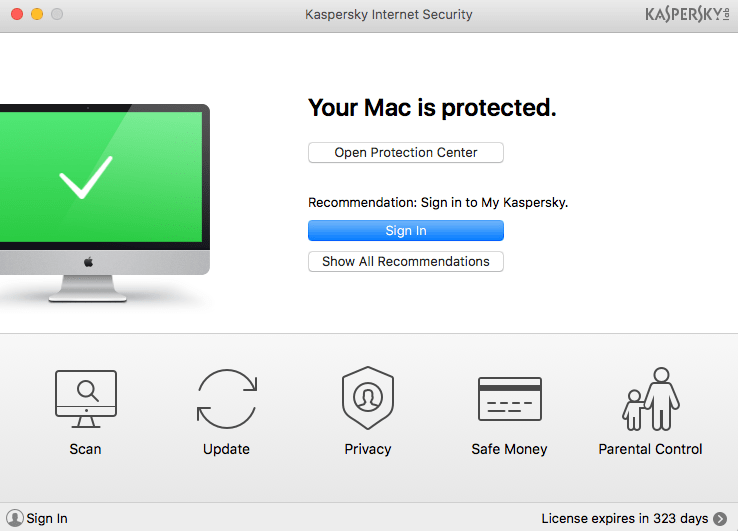
Kaspersky is a renowned name in the field of antivirus protection, and it upholds that reputation with its world-class Internet Security for Mac OS. If you are installing Kaspersky for the first time, the installation process may sound a little tricky. All you need to do is, choose the right version for your operating system and you are good to go. The scanning process is bit slow however it certainly detects, deletes, and quarantines found viruses.
Features like protection against ransomware, parental controls, Safe Money for online payment etc ensure your data security and safety. It not only detects malware with perfect precision but also achieves the lowest system performance impact.
Features
- Starts as low as $19.99
- Protects against online attacks
- Help keep your privacy intact
- Protection against ransomware
- Lowest System performance impact
- Enhanced security while online banking & shopping
Kaspersky Safe Kids for parental control.
On-Demand Malware Scan.
Protects your online payments & transactions.
Free VPN – with up to 300 MB of traffic per day.
Safe Kids & VPN require an additional subscription to get started.
3. Bitdefender Antivirus for Mac
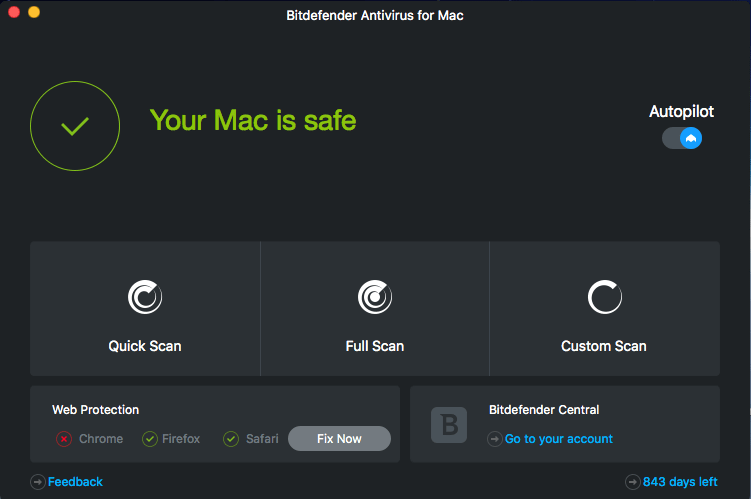
Bitdefender Antivirus for Mac is one of the most brilliant and accurate virus protection suites for Mac devices. This multi-featured product is famous for its adware removal, multi-layer ransomware protection, a VPN with 200 MB of daily capping, a plugin for Safari that blocks trackers and detects phishing attempts, and malware protection. This program Integrates well with macOS and can scan the Mac system for Windows Malware. Bitdefender Antivirus for Mac is suited for malware detection on Mac systems. Bitdefender couldn’t stand on number one as its system-impact scores are still lesser than Norton.
Older version of Bitdefender Antivirus for Mac disappointed many Mac users. However current version Bitdefender Antivirus for Mac has improved significantly and has won hearts of millions of users. Bitdefender Antivirus once again scores 100% in anti-malware protection.
Features
- Starts from $34.99
- VPN Protection
- Autopilot Mode
- Traffic Light scan
- Live Adware blocks and removals
- Multi-layer ransomware protection
- Total protection against all Mac threats
Real-time protection against viruses and ransomware.
Supports adware blocking.
VPN is included.
Provides Time Machine Protection for your backed-up
Full access to VPN features requires a separate
Also Read: Five Important Functions required In An Antivirus Software for MAC
4. Trend Micro Antivirus for Mac

Trend Micro Antivirus is a well-known name in the security industry. Installing Trend Micro Antivirus software for Mac is quick and easy. Its features like antivirus protection, ransomware protection, email spam filtering, social media privacy checker offer brilliantly speedy full scan. For those who are using Mac High Sierra (10.13) Trend Micro Antivirus is one of the best choices as it has been built with the best possible compatibility with those versions. Scanning speed has been drastically improved in the latest versions making it faster and accurate.
During our tests, Trend Micro was considered as the best antivirus for Mac as it was able to capture all the viruses that we threw at it. However, it chose to ignore a few of them with less hazardous factors. As said, we like the simplicity and ease of use factor of this antivirus.
Features
- Starts at $29.95
- Clear and easy to use
- The speedy virus scan process
- Accurate and Reliable protection
- Advanced Ransomware protection
- Safety with online banking and shopping
- Privacy protector to safeguard identity theft
Robust scanning engine.
Good phishing protection score.
Provides Social Network privacy scan.
Comes with Ransomware protection & URL blocking.
Parental control limited to content filtering.
Might overload the system during scans.
Also Read : Do I Need an Antivirus Program for My Mac?
5. F-Secure SAFE
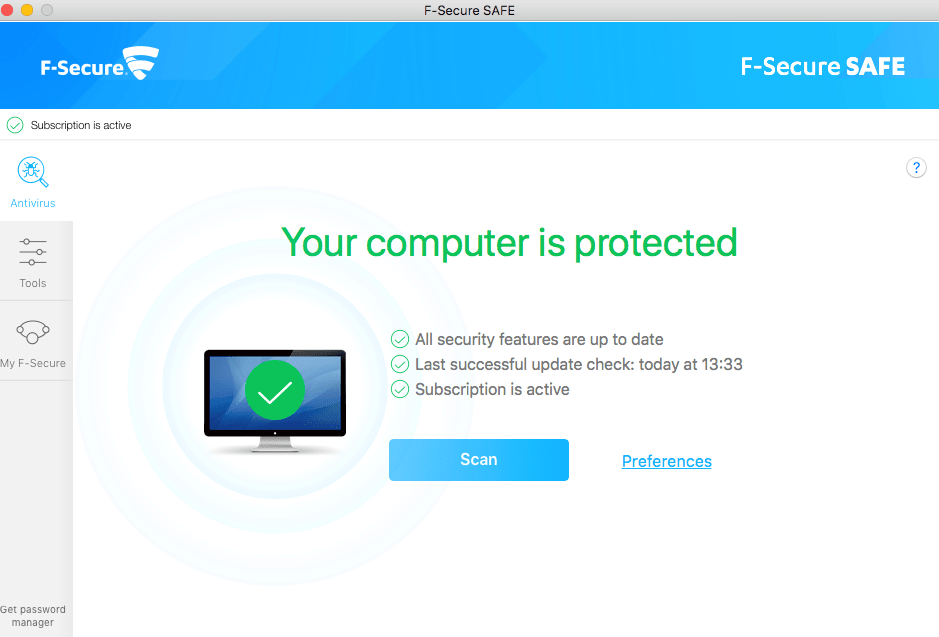
When it comes to security and safety of the entire family, and you want to protect all your devices, including PCs, Smartphones, Tablets as well as Mac, F-secure is the best choice. This antivirus tool for Mac might be at number 5 on our list of the best virus protection for Mac, but it scores 100% in threat protection.
It comes with some nifty competences such as parental control, ransomware, banking protection to block specific sites and apps from interacting with your Mac while you’re logged in. Still, it lacks a lot of features which are available with other rival products. In short, F-Secure’s user-friendly interface and accurate protection against threats make it an acceptable choice.
Features
- Starts at $69.99
- Integrated parental controls
- 100% detection and protection
- Accurate protection against threats
- Easy to use and user-friendly console
Effectively blocks malicious sites.
Top-notch protection for banking transactions.
High compatibility with all popular OS.
Perfect phishing protection score.
Limited protection on iOS.
6. McAfee Total Protection
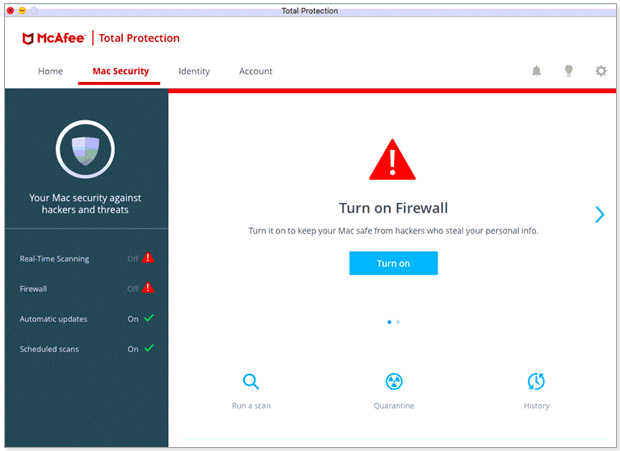
Next on our list of Top 10 Antivirus Programs for Mac users includes McAfee Total Protection. The security solution includes a comprehensive package of advanced utilities like premium antivirus, safe web browsing, PC optimization, and Password manager with VPN. McAfee Total Protection is not just an antivirus tool, it brings a variety of options to defend your device against the latest virus, malware, spyware, and ransomware attacks.
McAfee Total Protection is an award-winning antivirus solution that promises to keep your privacy intact and provide effective tools like McAfee Shredder (to permanently delete sensitive files, making them completely unrecoverable) & Encrypted Storage (to store and protect your confidential data with 256-bit AES encryption techniques).
Features:
- Tools for performance optimization.
- Safe web browsing experience.
- In-built password management application.
- Tools for home network security.
- Shredder utility to delete sensitive files permanently.
- Multi-device compatibility.
Notifies you instantly when it finds a threat.
Comes with a user-friendly dashboard.
Constant updates of needed security patches.
Prompt & reliable customer support.
High price tag for many of the solutions.
7. Panda Dome Essential for Mac
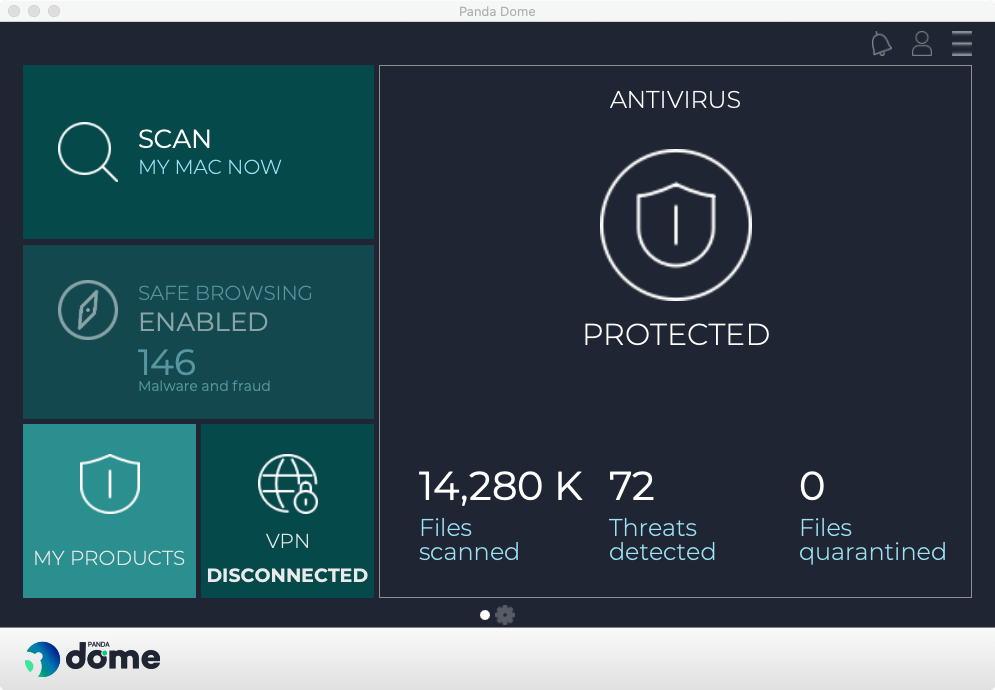
The Mac version of Panda Dom Essential costs the same as Windows but offers certainly less (limitation with VPN and other bonus features). But it does offer better phishing protection than the Windows equivalent. The application uses robust malware detection techniques to keep its customers fully protected. Not only this, Panda Dome includes heuristic monitoring as well.
Panda Dome Essential for Mac provides top-notch real-time antivirus protection, URL filtering, and good Firewall protection to block network attacks. If the Essential version isn’t enough for you, you can upgrade to its Advanced edition that offers parental controls, ransomware protection, and dedicated Identity Protection.
Features:
- Real-time protection for Mac.
- Provides Wi-fi protection against hackers.
- Free VPN service with 150 MB/Day.
- Tools for secure & private Internet browsing.
- Helps users to scan external devices for infection.
Better phishing protection than competitors.
Includes a VPN service.
Modern & intuitive dashboard.
Tools like Wi-Fi protection, data shield, file encryptor, etc.
Parental controls cost extra.
8. BullGuard Internet Security
To be honest, the scope of BullGuard’s functionalities isn’t as wide as that of several competitors mentioned here, but it does the basics quite well. It incorporates machine learning technology to ensure good malware detection in a single scan. The security solution is well-known in the market for providing top-notch online protection. It offers layered protection against all kinds of malicious content.
It surely deserves a place in this list of top 10 Mac Antivirus Programs to use in 2025, all thanks to a powerful firewall feature that offers end-to-end encryption. Unlike other security software, BullGuard doesn’t hog resources and hence provides smooth performance while using Mac.
Features:
- Sentry behavioral engine protects against zero-day threats.
- A custom-built browser that enables a safer way to browse.
- Prevents applications that might contain malware.
- Comes with an in-built game booster.
- Powerful Parental Control functionalities.
- Tools for PC Tune-Up.
Known for intuitive and beautifully designed UI.
Suitable for casual users and experts alike.
Doesn’t consume many system resources.
Great value for money.
Unhelpful support.
Unbelievably simple & basic protection.
9. Intego Antivirus
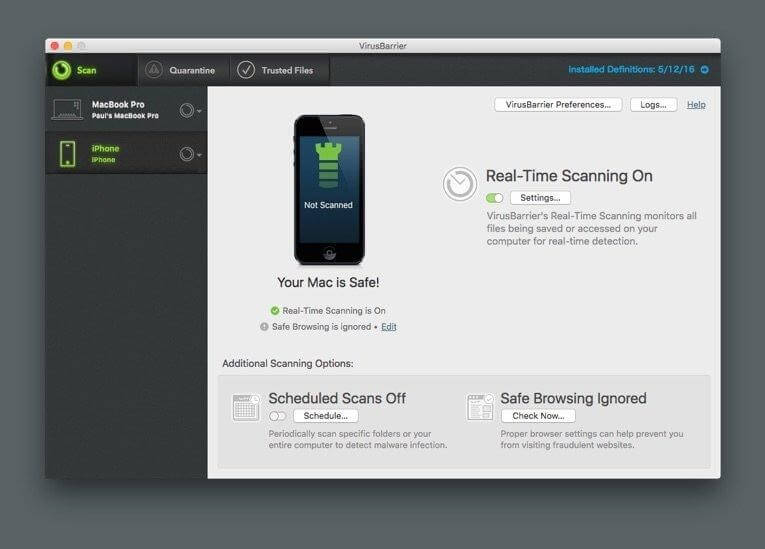
Next on our list of Best Antivirus Software for Mac includes Intego. The application is packed with multiple apps for each task related to achieving virus protection, optimizing Mac, backing up important files, updating other Mac apps, and more. The security suite even offers a pretty straightforward Parental Control feature that helps to block certain websites & apps that you don’t want your children to see.
Intego offers four consumer macOS security packages in different multi-device subscription models. The application includes almost all features needed to get top-notch protection, privacy, perform Mac cleaning tasks, and more. Intego offers technical support via email, phone, or chat.
Features:
- Solid parental control features.
- Tools to clean and optimize your Mac.
- Dedicated Firewall is included.
- Tools to protect and backup files.
- Good range of Mac optimization tools.
Intego Antivirus iseasy to set up.
Advanced prevention technology to block Zero-Day
Intego didn’t try to push any annoying add-ons or programs.
Its design is pleasant and it functions smoothly.
Instead of being single, 6 apps are installed.
Interface might seem overwhelming to some users.
10. ESET Internet Security
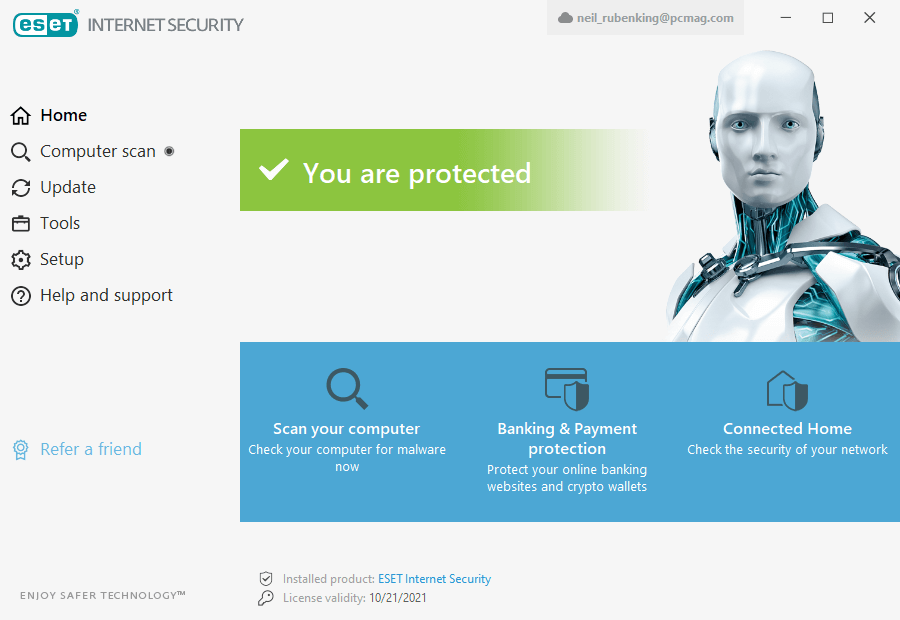
Last but not least in consideration, ESET Internet Security surely deserves a place in our list of Top 10 Mac Antiviruses To Choose In 2025. It is one of the best and most reliable solutions to protect everyday web users, operating on Mac, Windows, Android, or Linux devices. The application even protects your Internet banking and online shopping experience by offering a special secured browser.
Similar to other Antivirus Software for Mac, ESET helps to block unexpected access to your webcam, supports anti-theft modules, stops hackers from misusing passwords, and ensures minimal power usage while playing, working, or browsing the Internet without slowdown.
Features:
- Protect yourself from ransomware and other types of malware.
- Prevent your kids from being exposed to offensive online content.
- Comes with a battery-saving mode to enjoy seamless performance.
- Anti-theft tool to locate a missing computer.
- Helps in protecting your IoT and webcam.
A variety of extra functions and features are included in the basic
Ensures a safer banking experience.
Multi-platform protection is supported.
Uses least system resources.
Poor customer support.
So here we discussed our best antivirus for Mac in 2019 and all of them are top brands and popular for their protection. You should try them to protect your Mac and ensure that your Mac is not affected by any threat. Few of them provide free trail for those who want to test before shedding out money, however, these products are tried and tested in our labs to list out the best antivirus for Mac in 2019. Do let us know which one did you pick and why!
For more such tips, tricks and tech related updates subscribe to Tweak Library and if you are more into tech-related videos do watch and subscribe to our YouTube channel. You could also reach us on Facebook and Pinterest.

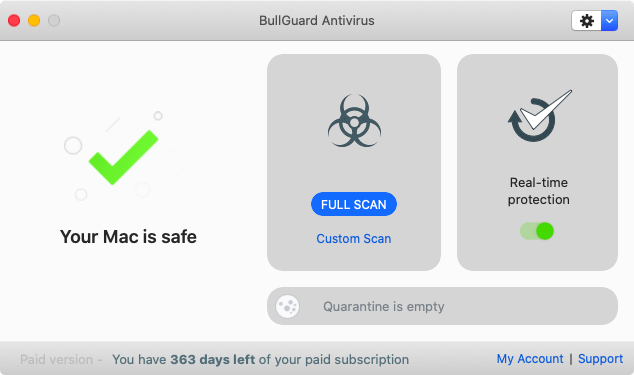





Cristina Nelson
I don't know why, but it feels like this is going to happen in a future where the anti-virus system can be defeated by an AV scan, and it's going to be more difficult for the user to decouple the malware from the virus. If a user clicks on the ad, and a company steals their laptop, it gets a popup. When the admin clicks on the ad, the user is a bot. And even if that is the case for the admin user, they have to make the ad appear instead of being able to disable it without affecting the website. This is something that's already been happening in the wild for a while, and it will become more and more apparent.