Day in and day out, we store tons of data on our computer. There are documents, images, audio files, applications, and several different kinds of files that we store on our computers. Not just that quite a significant amount of our day is also spent on surfing the internet as well.
It goes without saying that anything that you do on your PC or laptop – whether it be the information you store, the websites you access, or for that matter any activity that you carry out on your computer is vulnerable to attacks.
Sure you must have locked your computer behind a password or applied advanced measures like locking your folder. We aren’t denying that you shouldn’t take these measures but, you also need to defend your PC from remote attackers. These attackers can find a way inside your PC via a malicious file that you have accidentally downloaded through a suspicious link in an email or through a malicious application that you had downloaded from a sketchy website. Actually, the ways and means through which threat actors can attack your computer are one too many.
In this post, we are going to talk about Advanced System Protector, which is one of the best anti-malware software for Windows PC that doesn’t just protect your computer against spyware but defends your computer from other malicious threats like Trojans and adware as well and, that too in real-time.
Also Read: How To Detect and Remove Spyware On Windows
Advanced System Protector – Full Review
List of Contents
1. Rating At Glance
On the basis of our experience, we have tried to rate Advanced System Protector on various factors.
| Factor | Rating (Out of 5 Stars) |
|---|---|
| User Interface | 5 Stars |
| Customizability | 5 Stars |
| Definition updates | 4.5 Stars |
| Features | 4.5 Stars |
| Scanning speed | 4.3 Stars |
| Web protection | 4.3 Stars |
| Cost | 4.5 Stars |
2. Compatibility
Advanced System Protector is compatible with Windows 11 (both 32 bit and 64 bit), Windows 10 (both 32 bit and 64 bit), Windows 8.1 (both 32 bit and 64 bit), Windows 8 (both 32 bit and 64 bit), Windows 7 (both 32 bit and 64 bit), and Windows Vista (both 32 bit and 64 bit)
We liked the fact that the tool is even compatible with newly introduced Windows 11 as well
3. How To Use Advanced System Protector
This section will help you get started with this spyware removal tool. You can refer to the features section that follows to know how each feature can help you keep your PC protected.
1. Download, run and install Advanced System Protector
2. Run an initial scan. So, what exactly happens in the initial scan?
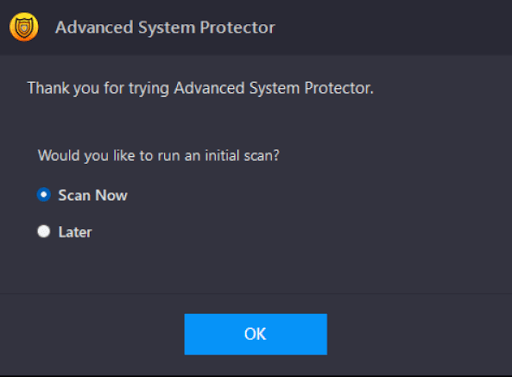
You will also be able to see that the application starts downloading some updates. These updates are definitions of the latest threats that could attack your PC in some of the other manners. The update ensures that no matter how advanced or new a threat is, it is highly unlikely that it will be able to get past Advanced System Protector.
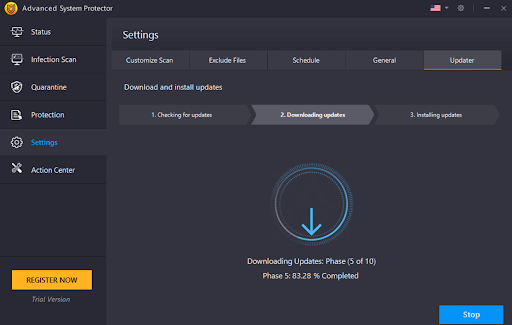
3. After a recommended initial scan, you can head to the Settings by clicking on the option of the same name from the left-hand pane and then choose Quick Scan under Scan Type
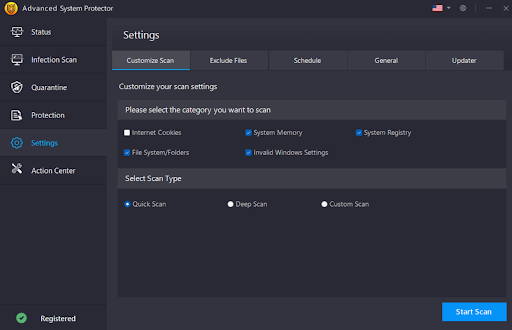
4. Features
Let’s have a look at some of the features of Advanced System Protector. But, before we do that, let’s see the various roles that Advanced System Protector plays or rather the hats that it wears. As a malicious threat or malware scanner, it puts on the hat of-
- An adware removal tool
- A trojan remover tool
- A spyware removal tool
Now, let’s have a look at the features that ensure that it plays these roles successfully –
– Every Nook and Cranny Is Scanned
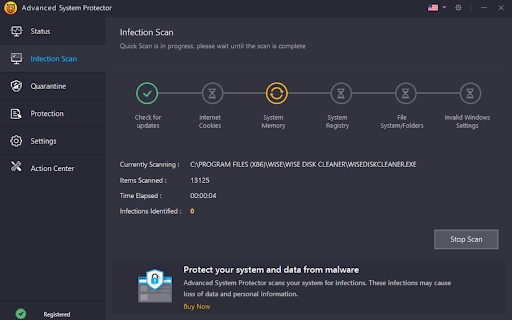
As a malware remover software, Advanced System Protector scans every corner of your computer for the presence of malicious threats. These areas include internet cookies, your system’s memory, the registry, the various files and folders on your computer, and even settings.
All in all, the malware scanning tool doesn’t leave any area for a malicious threat to harm your computer. However, we wish the scanning speed was a little faster. Apart from that everything is on the up and up.
– Customizable Settings
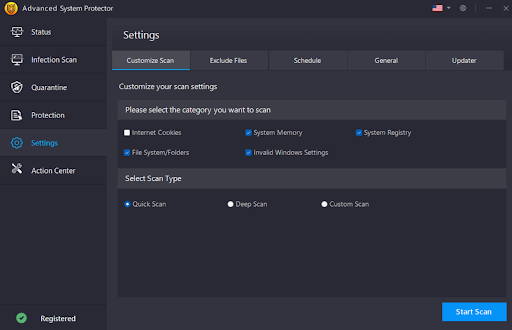
- Here you can choose the areas that you want to scan such as your computer’s memory, its registry, the several files, and folders, and even check if there are any invalid Windows Settings that are likely to make your PC vulnerable to attacks.
- Choose from Quick, Deep, and Custom scan based on how deep you want to scan your PC. As an efficient malware removal tool, Advanced System Protector gives you complete control over checking PC’s every nook and cranny for malicious threats. You can drag and drop individual files and folders and check them for impending dangers.
- Also, You can even choose to exclude files and folders from the scan and expedite the threat-checking process.
- You can configure an automatic scanning schedule when the scan would take place on your chosen date, day, and time.
– Quarantine Impending Dangers
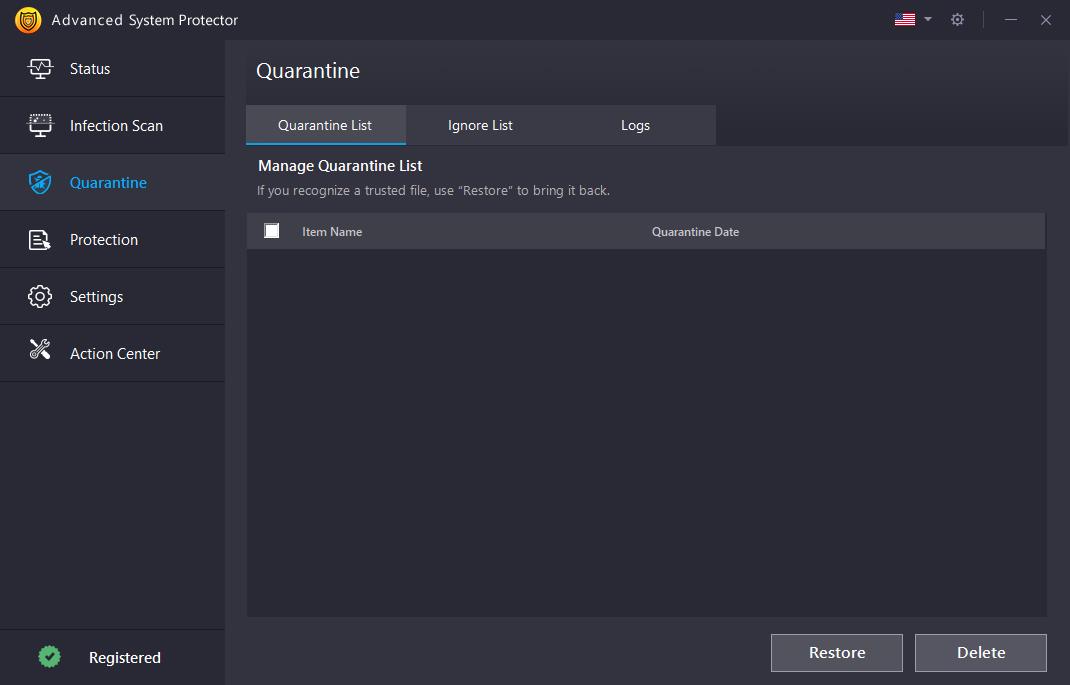
-
- If Advanced System Protector identifies incoming threats such as Trojan, Spyware, Adware, or any other malware, it isolates the file in a Quarantine List. This means the rest of your computer is out of the reach of the suspected file.
- The feature even lets you restore a trusted file.
- The section even has an ignore list that contains all those items which you have excluded and which the scanner will not take into account.
- You can also view, export, or delete scan logs.
– Holistic Protection
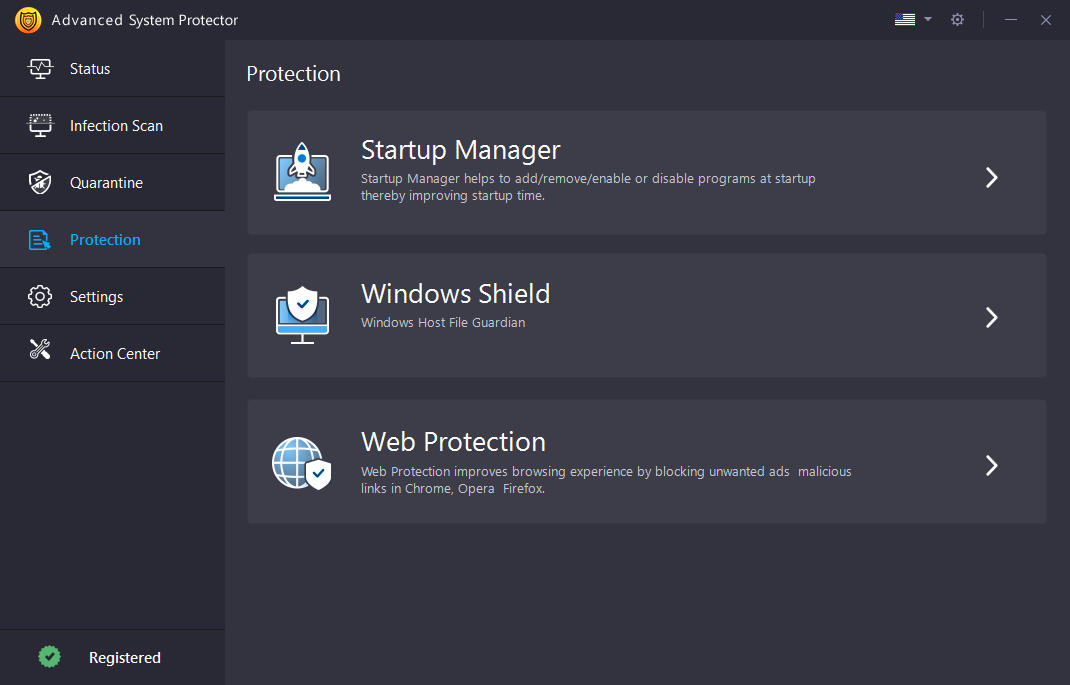
Why do we consider Advanced System Protector is one of the best anti-malware software? That’s because while largely it keeps a tight grip on a variety of malicious threats and doesn’t let them pass your computer, in the process, it even helps improve the overall performance of your PC. Wondering how? Let’s have a look –
- You can add/ remove/ enable or disable all those startup programs that are making your PC’s startup time slow. This section enlists all startup items with their details and you can even ascertain if a startup item is required or not by looking at its Scan Status.
- The Windows Shield guards the Windows Host File which helps map a connection between an IP address and domain names.
- As an adware removal tool, Advanced System Protector also offers web protection which enhances and secures your browsing experience by blocking unnecessary ads and other malicious links on Chrome, Firefox, and Opera. To enable web protection on the aforementioned browsers, you can install the extension, and then you are good to go.
5. Cost
Advanced System Protector offers you a 24 hours trial version after which you can purchase it for US$ 39.95. As far as cost is concerned, it is still cheaper than many players out there.
6. What We Think Can Be Better?
The malware remover tool does a fairly decent job at tackling different kinds of malicious threats. However, in the forthcoming updates, we expect to see an even better scanning speed, more definition updates, and more browsers being added to the web protection section.
Wrapping Up:
We’d again like to reinstate that malicious threats are everywhere. No matter how careful you are with the way you transfer files or surf the internet, dangers such as Trojans can mislead your intent and drive you into downloading content that can snatch your control over your PC and hand it over to a threat actor. In such a dire scenario a malware remover program like Advanced System Protector can be a robust shield. If you second us and liked what you read, do give this blog a thumbs up.







Leave a Reply