What happens when you are working on something important on your laptop & suddenly the system starts glitching? You feel irritated as workflow breaks & you can’t concentrate the same way again.
Therefore to help deal with such situations, we’ve got an ultimate solution – Advanced Driver Updater for you.
Let’s just be one step ahead before any system update kicks in & as soon as it does, update the system & get it running smoothly.
One of the most and often encountered reasons for system failure comes with outdated drivers. And Advanced Driver Updater is here to help us out from this problem once & for all.
What is Advanced Driver Updater?
The tagline of a product gives you a picture of what it has to offer & Advanced Driver Updater’s tagline, “Keep your PC performance at its peak”, explains a lot.
Considered as the number one tool to update system drivers, without any inputs from your end. This means no longer you need to bother if the machine is working fine or not. This amazing driver updating tool fixes all driver related issues so that you can invest your precious time on other important things.
With a few clicks, you can easily scan, download, and update the outdated drivers without any hassle.

With the help of an advanced scan engine, Advanced Driver Updater scans your system for outdated, incompatible drivers that need to be updated. Using it, you can update the drivers one by one or all at once.
Irrespective of what type of driver you are trying to install, the tool always works out best for you with the latest updated version available in the market.

Any product reaches the brand category once it starts getting feedback from the users. Be it positive or negative, the feedback & reviews play quite vital roles to make any product, a brand itself.
See Also: Backup Drivers in Windows 10 & Restore Them
Advanced Driver Updater Positive Features
One of the most amazing features of Advanced Driver Updater is it’s Database & mind you, that’s one of the largest ones.
Because ultimately the database is going to help with driver updates. The largest database can be divided into quick backups, a large number of device support, synchronizing the drivers, & restoring the incompatible updates.

Another feature that can bring more audiences is the smoothness it gives to the gaming world (performance). We all love playing games on our laptops and the ones who don’t, I think they haven’t played the right ones.
Using a system running updated drivers helps play 4K video and high FPS gaming. The combination factors that make a smooth gaming experience is auto-connect to the server if downloading interrupts, faster downloads, monitoring protection, & improved device performance.
Now comes one of the most important features of Driver Updater & that is, Backup & Restore. A good driver updater gets the recognition when it gives you the list of drivers to be updated and does so. However, a great one always backs up the already installed drivers & then installs the updated ones.
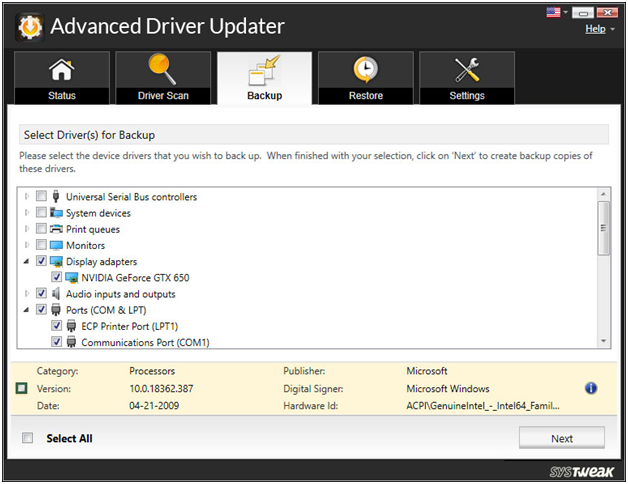
The reason behind this is that sometimes, the user doesn’t like the new update or a few old version apps aren’t compatible with new drivers so the user can go back and use the earlier version. That’s what Advanced Driver Updater does. It gives a lot of thinking for the user’s experience from every angle before developing any product. And I believe that is why Advanced Driver Updater is a brand, not a product.
Additionally, you can schedule driver scans, exclude specific drivers you don’t want to install, & install drivers compatible with the latest version of MS Windows.
Also, Advanced Driver Updater fixes hardware errors for our PC without you taking it out for repair & spending money.
The hardware issues often occur because of outdated, faulty, or missing drivers and Advanced driver Updater has the ability to solve these errors with the latest driver installations.
The driver updater is fully compatible with Windows 10/8.1/8/7/Vista and XP (both 32 bit and 64 bit. The Free version to be downloaded is HERE & the premium version is here if you wish you go for it.
You can find a user guide for the Advanced Driver Updater here with all the needed details.
Also Read: Best PC Cleaner Software
Money-Back Guarantee With Advanced Driver Updater
As mentioned above, the company builds products keeping users in mind, satisfaction is the most important thing. That is why the company offers you 60 days money-back guarantee. Yeah! You read it correctly. Within the 60 days of registration, if you aren’t satisfied with the product, the company will refund your purchase fair & square.
Wrapping Up
Updating the outdated drivers without worrying about actually sitting in front of the screen is amazing. Advanced Driver Updater does the same for you by replacing the old ones with the latest available ones.
New and updated drivers installed on the system guarantee a smooth flow of work without any glitching. The system performance gets better & Advanced Driver Updater gives you all these with customer satisfaction.
So don’t delay the decision & start scanning, downloading, & updating the outdated drivers on your system.





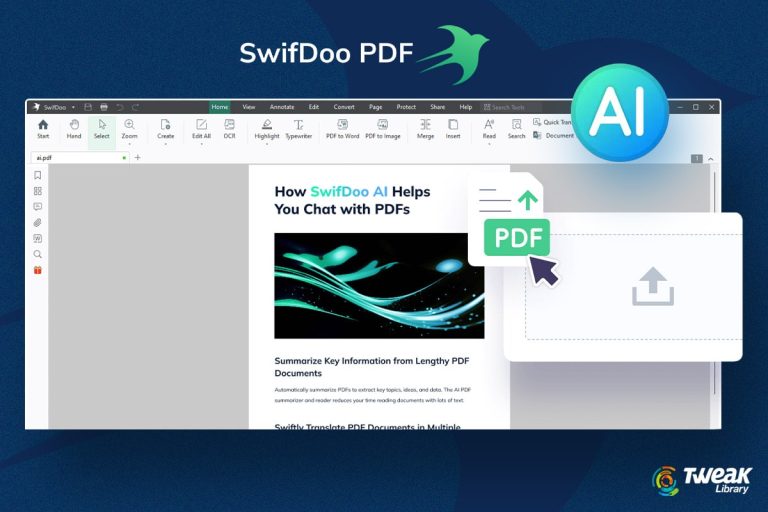

AU
thanks wonderful post