Are you struggling with duplicate photos on your iPhone? Is it impossible for you to find time and delete those redundant photos? Are these extras making your iPhone slower and less productive? If yes, then we have an apt solution for you. Without further ado, we introduce you to a well-versed app, Duplicate Photos Fixer.
To help you understand all the nitty-gritty of the app, this blog posts a detailed Duplicate Photos Fixer Review. We will tell you how this application optimizes the storage on your iPhone by deleting copies of photos.
Also Read: Duplicate Photos Fixer Pro For Android
Here’s How Duplicate Photo Fixing Apps Function!
For an optimal photo collection, Duplicate Photo Fixer can quickly find and remove duplicate photos from iPhone. It also eliminates similar-looking photographs that aren’t needed. This Duplicate Photos Fixer Review will certainly enable you to choose the right app to enhance your iPhone’s productivity with a highly-organized gallery while recovering a significant amount of storage space. Duplicate Photos Fixer for your iPhone will leave you with a –
- Clean and Organized Photo Gallery
- Easy to Delete Duplicate Photos iPhone
- Larger Storage Capacity
- Groups all the copies together
Now that we have gone through how most of the duplicate photo fixing apps work, let’s begin digging into the Duplicate Photos Fixer app to see what makes it stand out among the other apps.
Enlisting the Highlights of the Detailed Duplicate Photos Fixer Review
This duplicate finder app not only helps clear up extra clutter but also saves significant time and labor by eliminating the need to manually go through a large number of pictures. It removes exact and nearly identical images from your iPhone just like an expert storage cleaner would. The app helps professionals and amateurs manage their photo libraries in the easiest way possible.
Here’s a quick glance into this one-of-a-kind application:
- It effortlessly removes duplicate photos by automatically choosing photos that are similar.
- It will adjust similarity level settings for the scan.
- You get to check the duplicate images on your iPhone before deleting them.
- For ease of understanding, duplicates are displayed in groups.
- It marks each copy automatically, leaving one in each group. Woah, now that’s something new!
Let’s check out the features of Duplicate Photo Fixer iOS app that allows it to stand at the top amongst its competitors:
- Scan Criteria – To locate duplicate photographs, this duplicate photo cleaner gives you three scan criteria:
- Usual: Looks for images that are comparable.
- Aggressive: Looks solely for identical and similar copies.
- Custom: To search using specific scan parameters.
- Adjust Scan Settings – Use this photo cleaner to get customized results using the parameters to specify the criteria. –
- Pixels – Images that have comparable pixels.
- Matching Level: Select the degree of resemblance between the images.
- Time difference – Photos shot simultaneously.
- GPS – Images captured at the same spot.
- Scan for similar photos –
- With only one click, your iPhone can be scanned for similar photos.
- Preview to see the scan results for the duplicate photographs.
- It organizes the copies into groups so you can quickly find them.
How To Remove Duplicates Photos to Your iPhone using Duplicate Photos Fixer ?
Here are the quick steps to install & use Duplicate Photos Fixer on your iPhone:
Step 1: Go to the App Store and type ‘Duplicate Photo Fixer’ in the App Store’s search tab. Download the application on your iPhone.
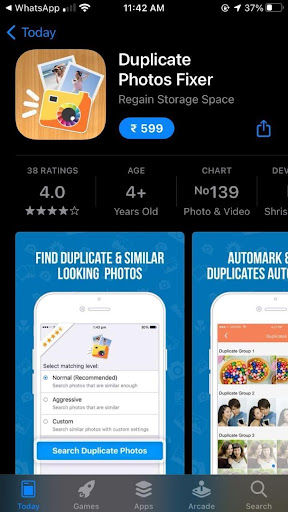
Download Duplicate Photo Fixer
Once downloaded, follow the instructions provided on the screen to finish the installation. Give the necessary permissions to storage and you can move to the next step.
Step 2: Now on the home screen you will see the Matching levels, select one of them
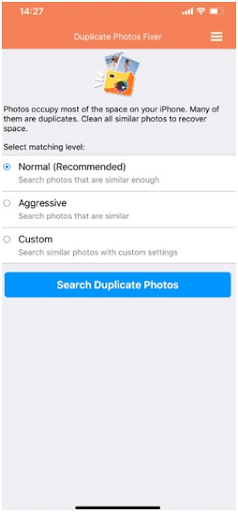
Step 3: Duplicate Photos Fixer will start the scan and shortly after you will be shown the results.
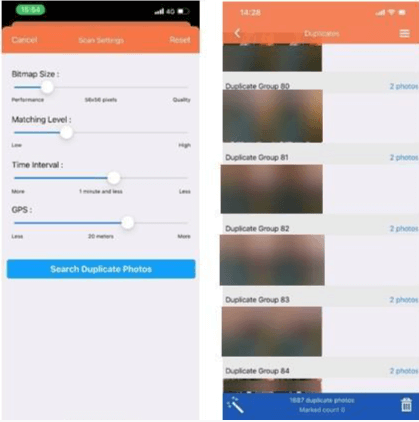
Step 4: Here you will be able to preview the copy of images which are grouped together to help you identify them easily. Using the Auto Mark option you can mark all the unwanted copies leaving one in each group or you need to select the duplicate photos manually.
Step 5: Tap on the Trash button to remove them at once.
Get this fantastic Duplicate Photos Fixer right away to take advantage of all its wonderful features! The Duplicate Photos Fixer by Systweak Software will quickly and accurately find duplicate photos in an iPhone and fix all your duplicate-related photo problems within a jiffy. We hope that this Duplicate Photo Fixer Review was of huge help!
FAQs:
Is this tool only for professional photographers?
Even if you're not a professional or expert photographer, you might have a large image library. Finding similar photos by viewing them all manually is a major task. Duplicate Photos Fixer is a useful application that will take care of this task for you. This tool will come in handy if you don't know how to delete duplicate photographs.
What if I need at least one copy of the original photo?
Fortunately, this Duplicate Photos Fixer requires you to keep at least one image as a copy and does not let you erase all of the duplicates it discovers.
Is the Duplicate Photos Fixer a free app?
No, Duplicate Photos Fixer for iOS is available at $6.99. You can rely on this paid application to offer accurate results and remove all duplicate photos from your iPhone.
Conclusion –
Now that you have gone through all the details about Duplicate Photos Fixer, you can quickly install it on your iPhone and delete the unwanted duplicate photos.
Duplicate Photos Fixer is a highly reliable and advanced duplicate photo finder application to help you resolve the storage space issue on your iOS. It is also available for Windows, Mac & Android, check the official website for more information –
Leave a comment below to let us know your views on this post and if you liked it, share it on social media.







Leave a Reply