Photography is fun for some and for others it could be a passion! Many aspiring photographers purchase a DSLR camera to pursue their photography dreams. But if we talk about “ P H O T O G R A P H Y ”, there are some giveaways that can add charm and elegance to your clicks. We are talking about the best DSLR camera apps for Android.
In this blog, we will talk about the best DSLR camera app for Android that you download for free. Before proceeding ahead, let me tell you these DSLR apps for Android will surely increase your photography experience.
Best DSLR Camera App For Android:
1. Adobe Lightroom
We have Adobe Lightroom as a DSLR app for Android. This app is free to use and an amazing intuitive photo editor. Lightroom has proven the best choice for photographers who tweak shots and edit them with amazing features.
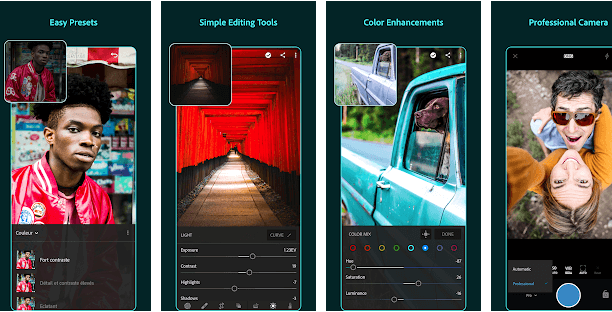
This app enables users to tweak their image by adjusting various features such as its colour enhancements, selective adjustments, healing brush and so on. Another star feature of this app is its pro-level camera. Users will also cherish Lightroom’s cloud-based service.
Sounds amazing? Click Here to Install this amazing DSLR Camera app for Android.
Also Read- Top Lightroom Alternatives: Paid and Free
2. Camera Connect
This app is solely dedicated to compatible Canon cameras. Camera Connect is an ideal medium to transfer images with Canon DSLR cameras.
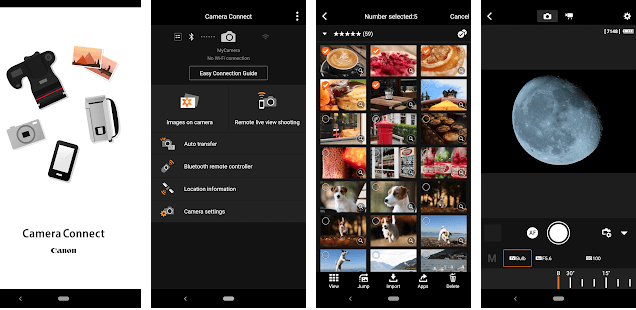
Users will adore two highlighted features of this application; they can transfer and save camera shots to a smartphone. Another one is its remote shooting ability with the LIVE view imagining from your Android device. The device compatibility of this app is Android 5.0-5.1/6.0/7.0-7.1/8.0-8.1/9.0/10.0n.
Click here to Install this DSLR camera app for Android.
3. DSLR Camera Blur Effects
When we are talking about the best DSLR camera app for Android and we are not talking about blur effects? It won’t be fair. For our readers, we have mentioned, DSLR Camera Blur Effects app. I know many of you already got the idea about this app but still let me tell you some further details.
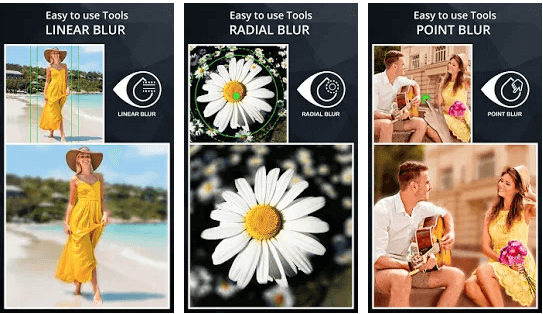
Users will admire it’s multiple blur tools that include circular, line, touch to focus and touch to blur feature. Oh, I missed a point, you will also like to create a blurring motion through your finger touch. There is another great feature which made it a DSLR app for Android are its blurring effects. Users can choose between Motion, Gaussian, Line, Box and Pixel blur effects.
This app is available on the Google Play Store or you can install directly from here
4. Camera Connect
Folks! If you are planning to get this application for your DSLR, make sure your smartphone supports USB-host-mode. Moving further with this app, you can connect your DSLR camera with your smartphone through USB or Wi-Fi. Or connect Camera Connect with Chromecast to share pictures directly to your friends!
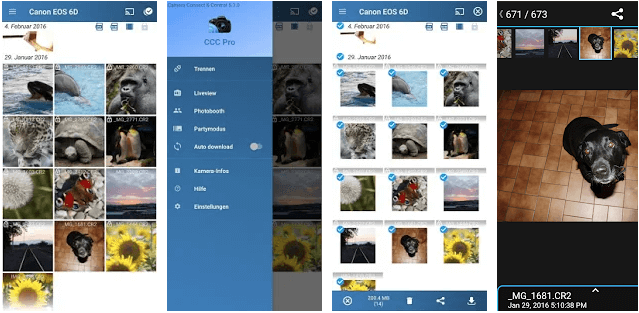
Don’t own Chromecast? Don’t worry share your favourite pictures from camera to Whatsapp, Instagram and Facebook! This app also enables remote capture along with tethered shootings. If you are stuck at a place with no Wi-fi, don’t panic connect your camera with your Android device’s hotspot.
This best DSLR camera app for Android is free to download but you have to pay for its upgrade version.
5. Camera Remote Control (DSLR)
Do we have Samsung Galaxy phones with in-built IR blaster feature here? Great! Camera Remote Control (DSLR) is for you! You will not need any other additional hardware in this DSLR camera app for Android. Additionally, this app supports Canon, Sony, Nikon, Fuji, Minolta, Olympus cameras.
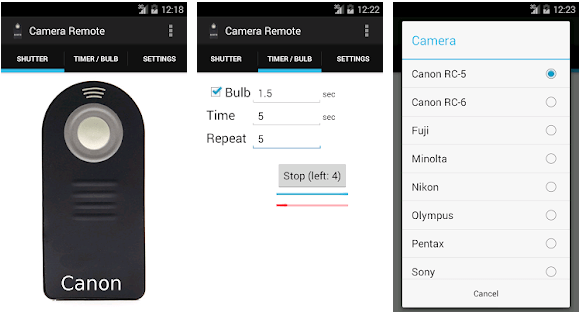
Camera Remote Control (DSLR) is a light-weighted app, and requires more than 4.4 Android version to operate. This easy to use app works well with Nikon D7200, 5200, D3400, Huawei mate 20 Pro, Canon 7D, Pentax k-s1, Canon T5i and so on.
This is the best DSLR camera app for Android and available on Play Store.
Which of The Best DSLR Camera Apps for Android Do You Choose?
That’s all from our side! We have listed a series of DSLR apps for Android, to enhance your photography experience. If you have other best DSLR Camera Apps for Android, share with us in the comment section below.
Hope you like this article and have subscribed to our newsletter for daily tips and tricks. Yes! We are open for conversation.







Sakib
I will just check this camera application app