Facebook is one of the most popular social networking platforms with over 2.5 Billion active users a month, but our Facebook post doesn’t reach all of them. It only reaches to people we are connected with friends or friends of friends. Many Facebook business users try Facebook Promoted Post to engage more traffic and get most liked Facebook pages or increase Facebook followers.
There are a few tips and tricks that you must try to learn how to boost a post on Facebook. Though Facebook has a variety of services from lead generation to brand awareness, nothing comes for free. Facebook boosting cost a lot of money to gain more business, free Facebook likes or followers.
Here in this article, you will explore how to boost a post on Facebook, What is Facebook boosting cost, how to get free Facebook likes, increase Facebook followers, and how to buy followers to increase Facebook likes. Let’s get started!

How to Boost a Post on Facebook
Ever wondered what is a sponsored post on Facebook? Boost a Post on Facebook simply means you create an Ad on your Facebook page and promote it. Once you have created a Facebook Business Page and added a post on it, Boosting the post will help you engage more traffic, more comments, more likes & reactions.
Step 1. Go to your Facebook Page and look for the post you want to boost.
Step 2. Click on the ‘Boost Post’ button at the bottom-right corner of the post.
“Please Note: If you are unable to click on the ‘Boost Post’ button, that means boosting is not available for that particular post or the post is on your home screen but not on the page.”
Step 3. Select the options in the left-hand side panel for your ad. Your boost objectives may vary from ‘Send people to your website’, ‘Get more people to react’ or ‘Connect and chat with potential customers’.
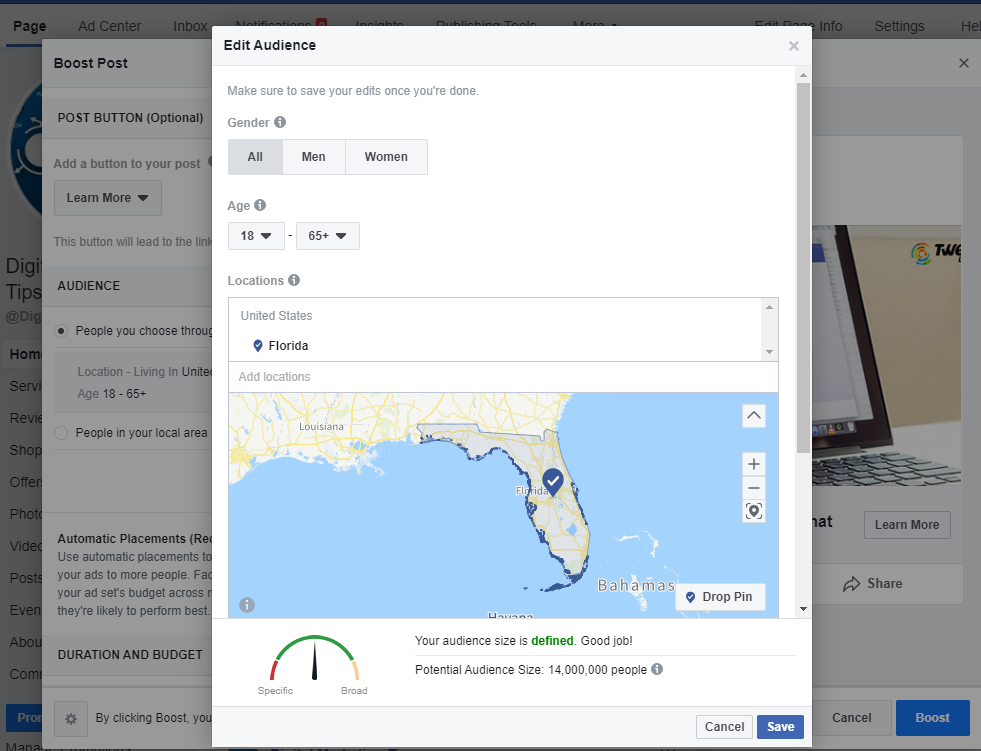
Step 4. Select the right Audience for your Facebook post. Selecting the right audience by Gender, Age, Location, category, demographics, interests, and behavior will get you more client engagement and high returns on Facebook boosting cost.
Step 5. Specify your Total Budget for a specified duration in days. Your total budget will be divided accordingly for your daily spending limit.
Step 6. Review the total payable amount and payment method. You can change or update your payment method if it is not your first payment. Once you’re done, you can click on the ‘Boost Post’ button. It may ask you to key in more payment information and save it for future reference, you may proceed with that.
Once you have put an ad on boosting, ensure that you make full use of the ‘Facebook Insight’ option on the Facebook business page. Facebook Insight is one of the most useful tools to analyze your Facebook promoted post. The best way to boost Facebook post is to manage your Facebook ad as per the analysis on the best day to post on Facebook, selecting location, right audience type and more.
“Tip: Always select the most liked Facebook post to boost a post on Facebook.”
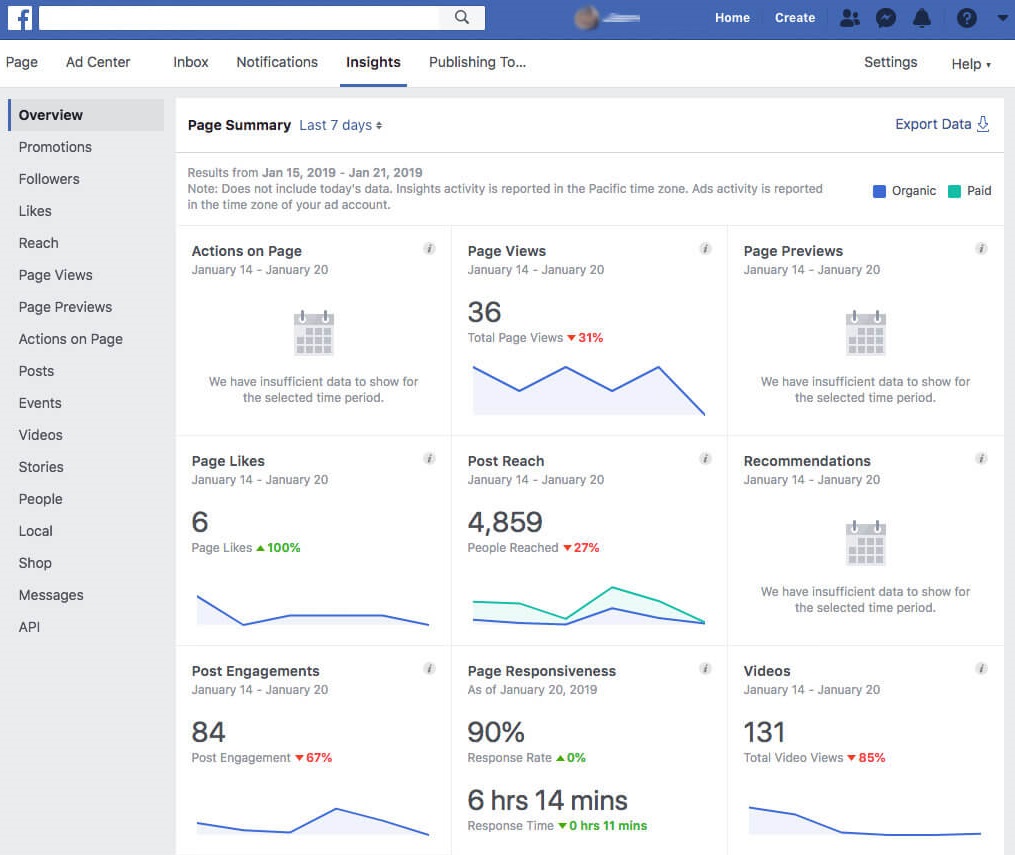
Keep a Track of Your Boost Post
Using Facebook insight, you can track your Facebook activity and get a graphical insight on your Facebook post. You can track the virality of the Facebook promoted post and analyze the likes by country, town city or language.
Here you can also compare the reach frequency with proper bifurcation as Organic or paid reach. This will help you to identify if your investment on the Paid Traffic was actually helpful to you or not.
Facebook Boosting Cost
Facebook boosting cost totally depends on your budget as you are always in charge to set your budget or daily spending. It is not necessary that a high budget will give you high returns, but a low budget with other relevant criteria can also do wonders for your Facebook business page.
You should have done your exercise well enough to identify the best day to post on Facebook and the best way to boost a Facebook post. But the more you boost, the higher ‘Reach Count’ you get, and the higher target audience percentage is covered.
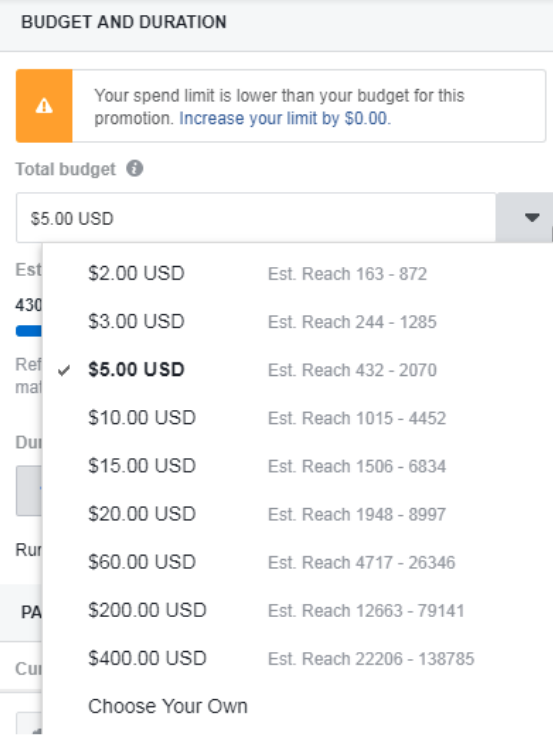
Facebook boosting cost is never fixed for any Facebook ad campaign. You can set up your campaign spending limit or your total account spending limit depending on when and how you are ready to welcome your audience. You can boost a post on Facebook using your Facebook page or by making use of Facebook post manager. Always ensure that before making any investment, you are well versed with Facebook boost post tips.
How to Boost a Post on Facebook for Free
- Engage yourself with every like/share or comment.
- Start interactive posts with close-ended questions.
- Actively participate in Facebook Parties & Share Days.
- Use Maximum relevant Hashtags in your Facebook posts.
- Start an active interest list and join active blogging friends.
- Share other bloggers’ Facebook posts so that they wish to share yours.
- Embed your Facebook Post so that your followers can engage with you.
- Stay connected with your base audiences like your friends and family members.
- Share content with questions, funny images, and the latest information to be engaged.
- Share your post on relevant Facebook groups and invite like, share and comments.
- Share a post on your personal profile and ask your followers to share it.
- Initiate Facebook posts with interactive promotions and contests.
- Start a Facebook group with relevant and regular information.
- Share a link on your timeline to follow the Facebook post.
- Add your Facebook page URL in your business signature.
- Embed your Facebook posts on your own blogs.
- Add a page plugin on your website.
Next Read: Social Media Monitoring Tools You Can’t Afford to Miss
Summing Up
Here in this article, we have covered how to boost a post on Facebook and how Facebook promoted posts can be one of the most liked Facebook posts of yours. We have also covered settings to boost a post on Facebook and discussed the reasoning behind Facebook boosting costs.
We have also covered how to boost a post on Facebook for free that includes free promotion tips on your Facebook business page. If you like the article, please make use of it and share it with your friends who are new to the Facebook business page.






Akriti Singh
Hi. Thanks for the information, It will definitely help me as I am facing declining organic reach.