In a hurry, you have forgotten your Android device at home. There is a file that you need to work on immediately at the office. What would you do now? These are the situations when you might want to remotely control your Android phone. Thankfully, there are some great remote access apps for Android.
Best Remote Access Apps for Android Phone
1. TeamViewer
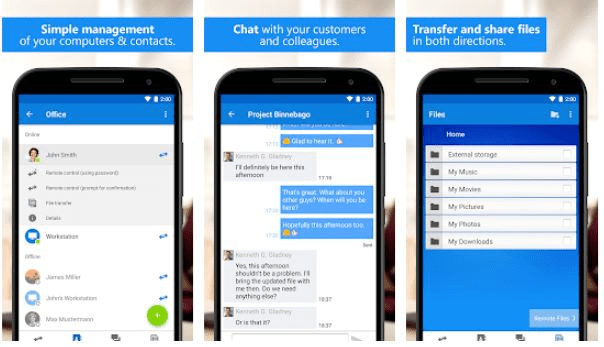
The app has gained immense popularity for the ease with which it lets you access devices remotely. It makes it possible for you to remotely control Android phone from another phone or PC or vice versa.
Features
- File Transfers amongst devices
- Control and touch gestures are intuitive
- Highly secured
- Inbuilt chat integration
Rating: 4.5 stars
2. AirDroid
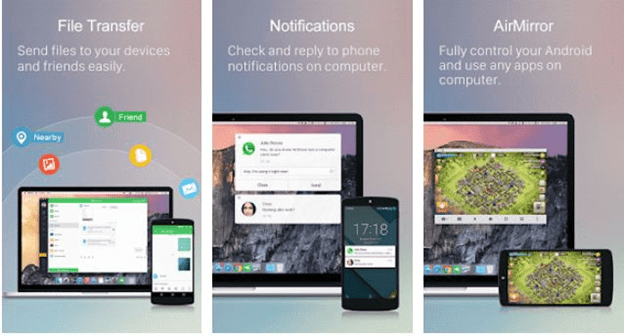
If you are figuring out how to remotely access Android phone from PC without knowing, AirDroid is one of the best apps you’ll come across. The app enables you to control mobile to mobile remote access and transfers files with ease wirelessly. You can also manage your Android contacts or messages, by mirroring them onto your big desktop screen.
Features
- No rooting required to establish remote access to Android devices.
- You can manage your Android contacts and messages on your PC.
- The web client can locate their phones if lost.
Rating: 4.5 stars
3. VNC Viewer
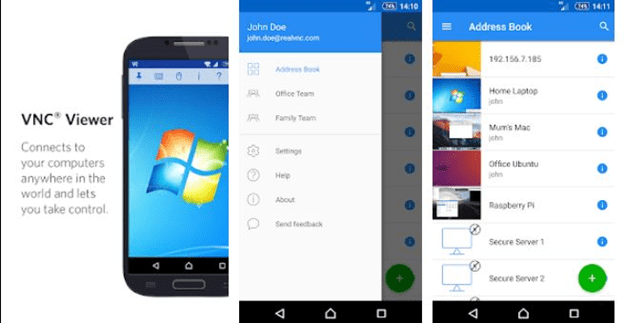
No matter where your desktop is placed in the world, you can gain access to your desktop, its keyboard and mouse by using VNC Viewer remote access app on your Android device. For this you’ll first have to download the “remote access software” from VNC on the computers you wish to gain access to. After that, you will need to log into a VNC viewer app on your device with your RealVNC account details.
Features
- Connect to any desktop using cloud service.
- Precise control gestures on the app so that you can be in complete control of your mouse and keyboard.
- You can sync and backup your connections amongst all your devices
Rating: 4.5 stars
4. ApowerMirror – Mirror&Control
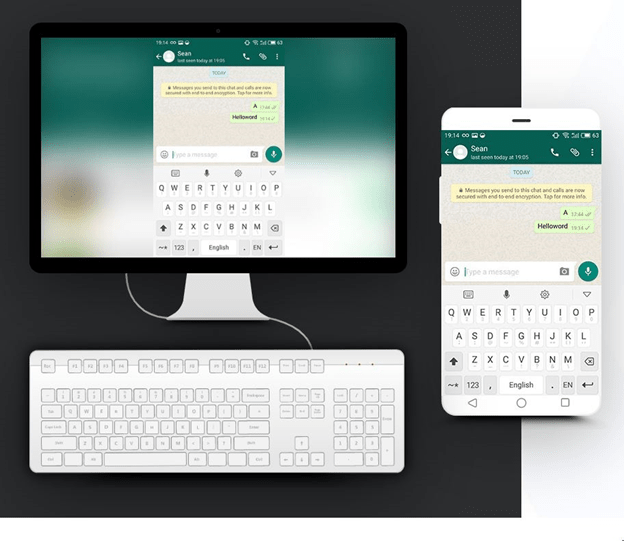
ApowerMirror – Mirror&Control helps you remotely control Android phone from PC using keyboard and mouse. You now have the luxury to flash your Android device onto a projector or big computer screen and nail your presentations. Also, you can enjoy Android games and movies on large screens without the slightest hitch.
Features
- Smoothly capture and record activities on your phone.
- The option of whether to establish a connection between a phone and a computer wirelessly or via USB.
- Reply to the messages on your Android phone via keyboard.
Rating: 4.2 stars
5. Inkwire Screen Share + Assist
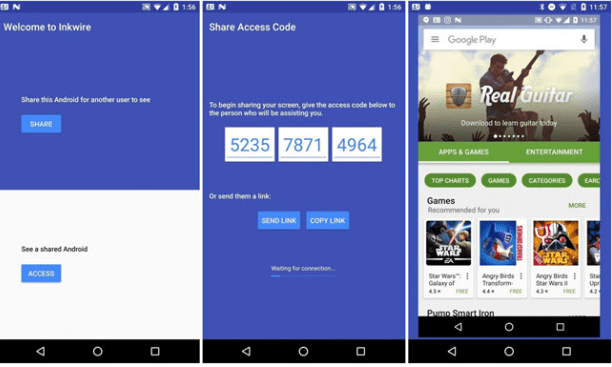
Just in case you are in a fix and can’t figure a way to resolve an issue in your Android phone, you needn’t bang your head. Instead, ask a friend of yours to sort the matter for you. All you need is Inkwire Screen share app. Although there are no remote-control features, you and your friend can communicate via voice chat.
Features
- Immensely lightweight, weighing only 5.6 MB
- A couple of clicks and the other user can have access to your phone
- Free of cost
Rating: 4.2 stars
6. Remote Desktop
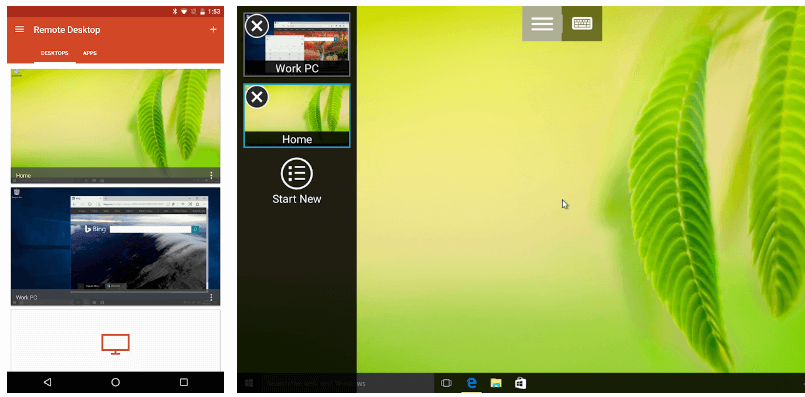
One of the best remote access Android apps is offered by Microsoft. This powerful app is designed to help you connect to a remote PC or virtual apps and desktops easily. You can access a remote desktop that is running Windows Professional or Enterprise and Windows Server. In addition to that, you can also easily access remote resources published by your IT admin.
Features
- It offers multi-touch experience supporting Windows gestures
- You can use Remote Desktop Gateway to connect remotely to other device
- You can access high-quality videos and audio streaming
- It offers secure connection to the files and apps.
Rating: 4.1
7. AnyDesk Remote Control
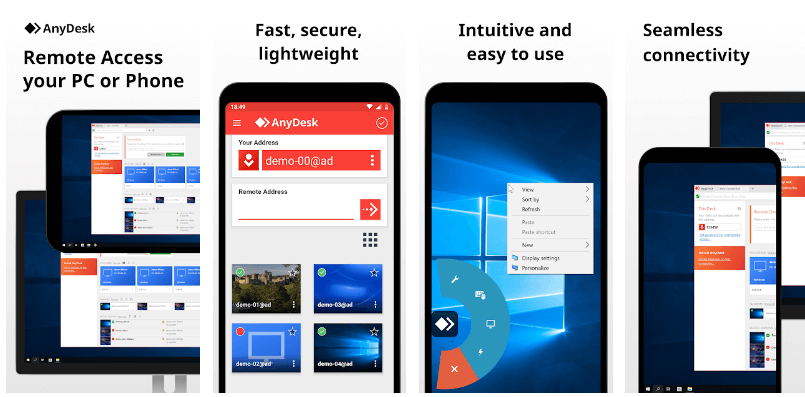
AnyDesk Remote is one of the safest and fastest remote access Android apps. You can use this remote control software to access data across devices including Windows, macOS, Linux, Android, and iOS. You can expect unparalleled performance using this powerful tool. It offers a one-click process to save time and perform different tasks effortlessly.
Features
- It offers banking level security with TLS 1.2 encryption.
- It is free to use for personal use.
- It offers seamless online teamwork even with large teams.
- It offers high-frame rate (up to 60 fps) to help you work smoothly.
Rating: 4.1
8. Splashtop Personal – Remote Desktop
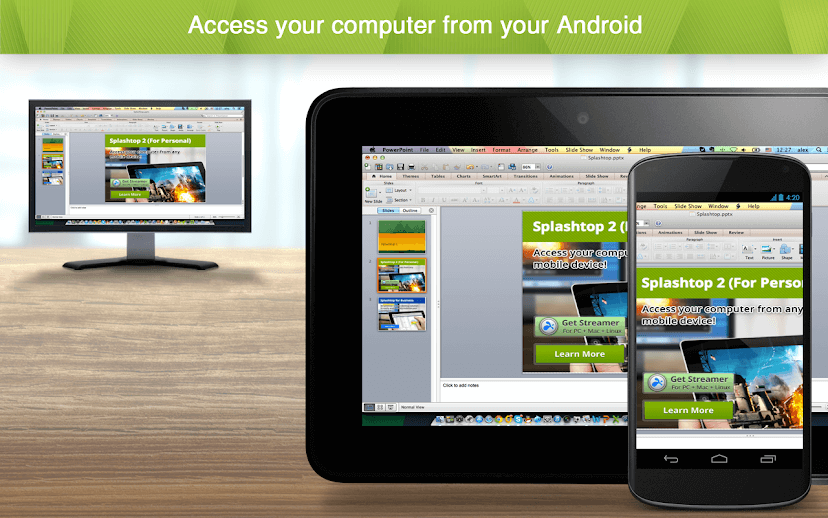
If you are looking for a secure remote access app for Android, then Splashtop should be your choice. It works well on multiple devices and platforms including Android, Windows, and Mac. This powerful app is trusted by more than 30 million users around the world. You can use this app to access PCs on the local network. You can enjoy high-quality videos and audio streaming using this app.
Features
- It offers full access to all your data, settings, browser, and apps.
- It also offers a remote camera feature to easily watch all activities remotely.
- You can try in-app purchase to explore more useful features.
- It offers high-speed to play 3-D games and Flash games.
Rating: 4.4
9. RemoDroid
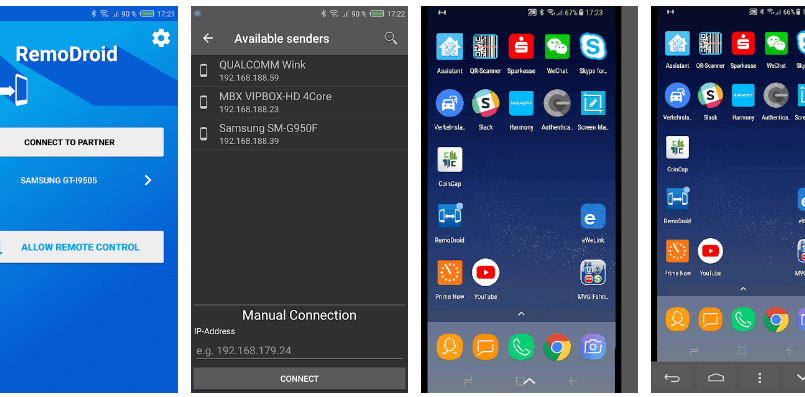
RemoDroid is the next best remote control app for Android that is designed meticulously to deliver high-speed results. You can try this app to remote control your Android TV sticks and control other smartphones and tablets. It makes screen sharing easy for you with tons of useful features.
Features
- It works well on all Android devices and computers.
- It offers multiple user support for effective results.
- Ethernet/LAN and Wi-Fi are supported as communication channels.
- It offers Applet support for Internet connections.
Rating: 3.3
10. AirMore: File Transfer

Another lightweight app that doesn’t take much of your system’s memory but lets you easily control your phone using your desktop.
Features
- If you have been using Android version 5.0 or above, you can use the AirMore Web to mirror Android Screen on PC.
- It’s private and secure. To establish a connection between PC and mobile, approval is required.
- Supports all kinds of files – music, videos, photos, documents and apps.
FAQ:
How to Block Remote Access on Android?
Unless you are using a remote access app for Android that is designed to allow others to access your device remotely, there are no means available one can access your device remotely. So find and remove this app to block remote access on Android.
How to Remote Access a PC from Android?
There are apps available to help you access your PC remotely from Android. Apps such as Remote Desktop by Microsoft and TeamViewer are a few useful apps you can try to remote access PC from Android. These apps are powerful solutions that offer high-speed results.
How do I enable Remote Access on Android?
To enable remote access on your Android device, you need to download a remote access app for Android. These apps support various platforms and help you easily and safely access your Android device remotely.
How good it would be to stay in complete control of where you can access your files, contacts and what not. Well! these apps do just that. They put you in complete control of your device in a fast and easy manner. Feel free to name any other remote access apps for android that you feel can help you remotely control Android phone from PC.
Recommended Readings:
Ways to Retrieve Deleted Texts on Samsung Phone
Background Eraser Apps For Android
Best Resume Maker Apps For Android & iPhone






Janny Thomas
Any one of these app will work to remote access PC to PC? If i want to remotely access my office PC on home PC while working from home!
Sarang Bhargava
Hi Janny Thanks a lot for taking out time to comment on the blog. Yes, you can use TeamViewer to remotely access one PC from another PC. Regards Sarang Bhargava