An emulator is a software or hardware device that allows a computer to behave like another Operating system. Emulators are powerful tools that can be used to simulate different computing environments for a variety of purposes, from gaming to software development and testing.
While using a Mac, if you want to use the Windows operating system or use Windows-compatible apps, the best Windows emulators for Mac can aid in this task. There are several emulators available over the web. We have compared, tried, tested, and listed the best PC emulators for Mac in 2023.
Also Read: Best iOS Emulators For Windows 10 PC
Why Use Windows Emulators for Mac?
There can be several benefits to using an emulator. A few of the major benefits of using an emulator are listed below.
Running Software on Different Hardware
Emulators can be used to run software designed for one hardware platform on another. For example, an emulator can be used to run software designed for an old video game console on a modern computer.
Testing Software
Developers can use emulators to test software on different operating systems or hardware configurations without having to physically switch between devices.
Developing Software
Emulators can be used by software developers to create and test new software without needing to have access to physical hardware.
Running Multiple Operating Systems/Apps on a Single Computer
Emulators can be used to run multiple operating systems on a single computer. You can run Windows-compatible apps on Mac with the help of a PC emulator for Mac. This can be useful for testing software across different operating systems or for running legacy software that only runs on older operating systems.
Also Read: Ways to Install and Run Android Apps on Windows 10
Is It Safe to Use Emulators?
Using an emulator is completely safe until you use them responsibly. It is important that you use a reputed emulator from a trusted and verified website. Always ensure to keep the emulator up-to-date to install the latest security patches and bug fixes. Try not to enter any personal or confidential information while using an emulator. You should understand the risk of working over the Internet to avoid any fraudulent activities.
Top 7 Free Windows Emulators for Mac
Run Windows on your Mac with these free emulators.
If you’re a Mac user and need to run Windows applications, you can use any one of these emulators to create a virtual Windows environment. Here are the best free Windows emulators for Mac.
1. Wine
Wine is an open-source Windows emulator that allows you to run Windows applications on macOS. This Windows emulator for Mac works by translating Windows API calls into macOS calls, so you can run Windows/Linux/Unix programs natively on your Mac. It is easy to use and can be installed quickly on your Mac.

Wine Emulator Features
- Supports various Windows applications and games
- No need to have a registered Windows license key
- Compatible with all the latest versions of Windows OS
- Active development and community support for the emulator
- Versatile cross-platform compatibility with different OS
- Easy to install and use the user-friendly console
2. VirtualBox
VirtualBox is a free virtualization tool that allows you to run multiple operating systems, including Windows, on your Mac. It’s a powerful tool that can be used to create virtual machines for testing, development, or running legacy software. You can run multiple operating systems, all thanks to cross-platform compatibility it supports.

VirtualBox Emulator Features
- Easy-to-use console for hassle-free operations
- Supports various operating systems including Windows, Linux, and macOS
- Resource management to allocate dedicated CPU, memory, and storage
- Take snapshots or clone the virtual machine for duplicate screens
- Smart integration with the host operating system (Mac)
3. Parallels Desktop Lite
Parallels Desktop Lite is a free version of Parallels Desktop, a popular virtualization tool that allows you to run Windows on your Mac. While the Lite version has some limitations, it’s still a powerful tool that can be used to run Windows applications & games without any hiccups. You can unlock all the features with its premium version.

Parallels Desktop Lite Features
- Easy to download, install and use on the MacOS platform
- Shared clipboard with drag and drop feature to exchange information
- Snapshot and backup feature on a virtual machine to safeguard your data
- Resource management to manage CPU, Memory, and storage usage
- Seamless integration with Windows and Mac native applications
- Cross-platform compatibility with Windows, Linux, and macOS
4. CrossOver
CrossOver is a commercial Windows emulator that also offers a free trial version. It’s based on Wine build but offers a more streamlined interface and easier installation of Windows applications. You can easily run Windows applications on macOS and Linux without requiring a Windows operating system license. Its free version also offers multiple intuitive features.

CrossOver Features
- Supports a wide range of Windows apps and games
- Compatible with Windows 11 and all the latest versions of Windows
- CrossOver offers performance optimization to run applications directly
- Windows license or app registration is not required on a virtual machine
- Active development and community support for seamless integration
- Offers a simple installation process with an easy-to-use console
5. QEMU
QEMU is an open-source virtualization tool that allows you to run Windows on your Mac. It’s a bit more complex to use than some of the other options on this list, but it’s a powerful tool that can be used for a variety of purposes. QEMU supports a wide range of architectures and operating systems. This free Windows emulator for Mac is one of the most popular choices for developers, testers, and users who need to run multiple operating systems on a single machine.
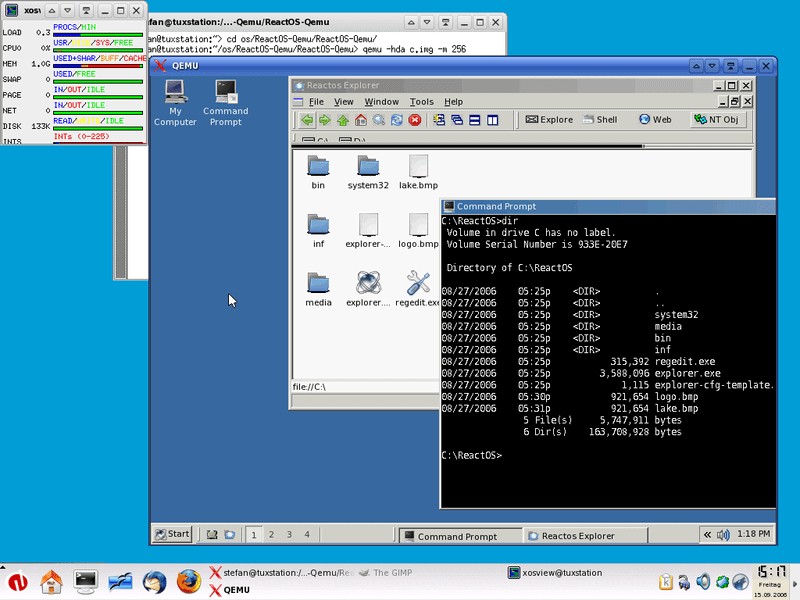
QEMU Features
- Command-line interface to control its various features and options
- Emulation and virtualization to simulate entire operating system utilities
- Snapshot and backup utility to safeguard your data while testing or troubleshooting
- Cross-platform compatibility to run multiple operating system interfaces
- Dynamic translation to run guest code natively on the host processor
6. Bochs
Bochs is another open-source virtualization tool that allows you to run Windows on your Mac. It’s primarily designed for testing purposes, but it can be used to run popular Windows applications as well. This PC emulator for Mac is a free and open-source IA-32 (x86) emulator that allows you to run the entire operating systems and various software that were designed for different hardware architectures.

Bochs Features
- Explore full system simulation of any operating system and its versions
- Compatible with all the latest versions of Windows, MacOS, and Linux OS
- Flexible configuration to configure system resources like CPU, Memory, and other devices
- Command line interface to configure and control different features and options
- Debugging support for software at the assembly language level
7. Boxer
Boxer is a free DOS-based emulator for macOS that allows you to run old Windows 3.1 and DOS games on your Mac without any hiccups. It’s a bit niche, but it’s a fun tool for anyone looking to relive some classic gaming experiences. You can simulate classy DOS Games and applications. Its easy setup process, customizable gamepad support, and save game functionality make this Windows emulator for Mac a popular choice for retro gaming enthusiasts.

Boxer Features
- Boxer allows you to save your progress in classic DOS games
- Experience multiple display modes to examine your games or apps
- Simple setup to easily install games and apps on a DOS environment
- Customizable gamepad for easy handling of game controls
- Best MacOS Windows emulator for gamers & coders
Run Windows on Your Mac with These Free Emulators
This article on Windows emulators for Mac has the best chosen tried and tested free Windows emulators for Mac. Most of them offer premium services and features with their paid versions. Parallels Desktop Lite is one of our favourite apps if you are looking for premium features. Overall, these seven best-compared macOS Windows emulators can allow you to use Windows OS and its applications on a Mac effortlessly. You can select one of them depending on your needs and technical expertise, you may find that one of these tools is a better fit for you than the others.
Do let us know your personal experience in the comments section below!
Next Read:
Best Android Emulators for Windows 10
Get Android On PC Without Emulator
Best SNES Emulators For Android?






Leave a Reply