The big news of relief is finally announced by Microsoft in a virtual event on Thursday, that Windows 11 will be available as a free upgrade to licensed Windows 10 users. As of now, the exact date is not revealed by Microsoft when the new upgrade will be available to install but it is stated by Microsoft that it will be rolled out during the 2021 holiday season.
It is good news for all of them who were perplexed with whether they should buy a new computer or whether their old computer will be adaptable to the new Windows 11.
If you are a curious person and a tech geek and do not want to wait for that long, then you can become a member of the Windows insider program and can test the beta version of Windows 11.
The Official statement of Microsoft website: –
“Windows 11 will be available through a free upgrade for eligible Windows 10 PCs and on new PCs beginning this holiday. To check if your current Windows 10 PC is eligible for the free upgrade to Windows 11, visit the PC Health Check app and evaluate the configuration of your computer. We’re also working with our retail partners to make sure Windows 10 PCs you buy today are ready for the upgrade to Windows 11. The free upgrade will begin to roll out to eligible Windows 10 PCs this holiday and continuing into 2022”
To see how Windows 11 is different from Windows 10.Read Here
It is recommended to all the users to be an early bird and take advantage of this grace period in which the new version of Windows can be upgraded because there is no confirmation by Microsoft till when users will be able to upgrade to the new OS. So, a piece of advice to all users is to please upgrade as and when it is available.
To check if your current version of Windows 10 is eligible for an upgrade, please visit Windows.com and download the PC Health Check app.
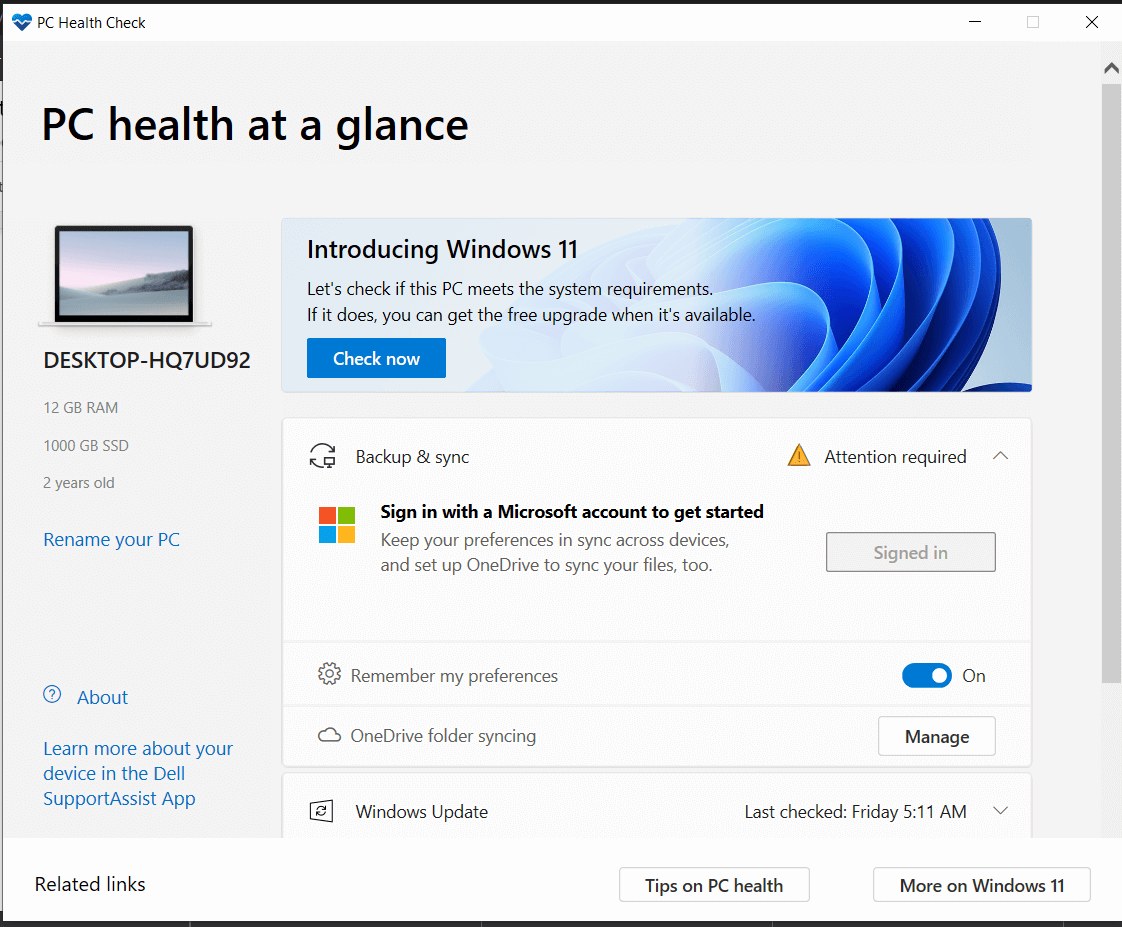
Windows 11 is a feature-packed OS that will certainly demand a good configuration to run smoothly. It’s better to check for the compatibility of your computer beforehand so that when the new version is available you can download and install it without wasting time on upgrading hardware compatibility.
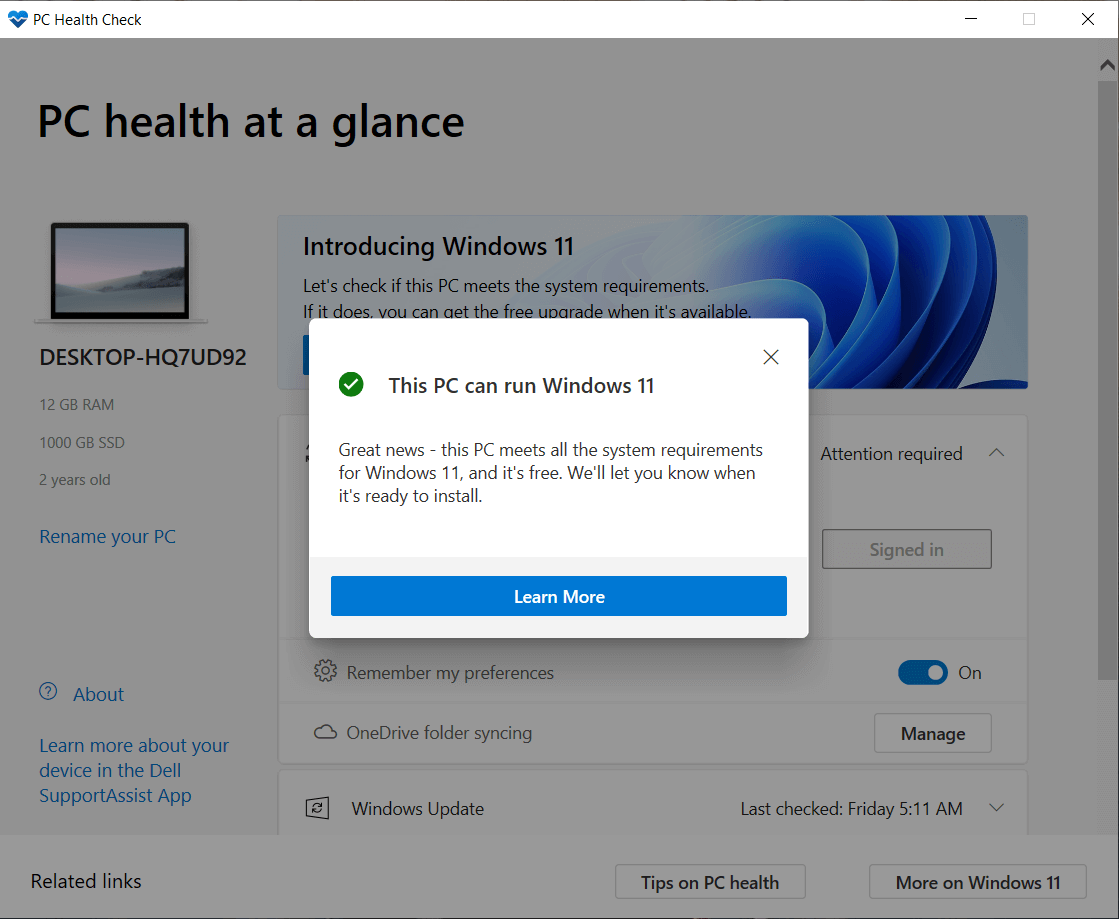
Once it is confirmed by the PC Health Checkup that your current version of Windows is upgradable to the new version make sure that your computer meets the minimum requirements which are required to upgrade in Windows 11.
Note- Please make sure that the minimum requirements are only to run the new OS. If you want better performance, then you must have more than the minimum requirements to run the new OS smoothly.
| Processor | 1 GHz or faster with 2 or more cores on a compatible 64 bits processor or System on a
Chip (SoC) |
| RAM | 4 GB |
| Storage | Minimum 64 GB |
| System Firmware | UEFI, Secure Boot capable |
| Display | More than 9″ with HD Resolution (720p) |
| TPM | Trusted Platform Module version 2.0 |
| Internet | To download, install and activate Windows 11 |
| Graphics Card | DirectX 12 compatible graphics / WDDM 2.x |
Note: – Certain features require specific hardware configuration to run Windows 11. Check out the complete details of system requirements.
Ways to download Windows 11: –
The PC Health Check app will tell you the result that your current version of Windows is available for an upgrade or not and if you have the recommended system requirements, then you can proceed to install Windows 11.
Go to Settings> Update & Security> Windows Update and then click Check for Updates.
Once the update is available, you will see the Feature update to Windows 11. Now click on Download and install to get the new Windows 11 on your computer.
Windows 11 will support Android apps: –
Apart from the change in UI, start menu, start button, etc. What users are looking forward to is running their Android apps on Windows 11. Yes, you read it correctly, Windows 11 is introducing a new feature that will enable you to run the Android apps on Windows 11 computers. To make this feature a real game-changer, Microsoft has joined hands with Amazon and Intel as Intel’s bridge technology will be used to give it life. Microsoft CEO Satya Nadella said “Windows has always stood for sovereignty for creators,”
It might be the eBay news for gamers across the globe because they will be now able to run their favorite mobile games on Windows 11.
Our Verdict
Surely, the new Windows 11 will be fully loaded with many new features and improved performance. Now the users are relaxed to know that they can upgrade to New version of Windows if they have a licensed version of Windows 10 and if their system requirements meet the minimum standards to run Windows 11. Now the question is will Microsoft allow users to upgrade to the new version for a limited period or will it be available till every user installs it?






Leave a Reply