Rewards – the moment we hear the word, we feel excited and happy. Because this is the time we are going to get rewarded for our hard work or the risks we took. Similarly, a lot of us might already be familiar with Microsoft Rewards. The only amazing thing is that you don’t need to do anything new apart from the work you do every day.

Microsoft Rewards is a perfect combination of earning money from this concept & let you use it to buy items from MS Store.
What are Microsoft Rewards?
A free program, Microsoft Rewards doesn’t charge any convenience or some other kind of fee to get rewards. It’s a platform that lets you earn rewards by doing what you do every day.
You will start earning whenever you search stuff on Bing.com and will be able to redeem those by buying things on Microsoft Store on Windows 10.
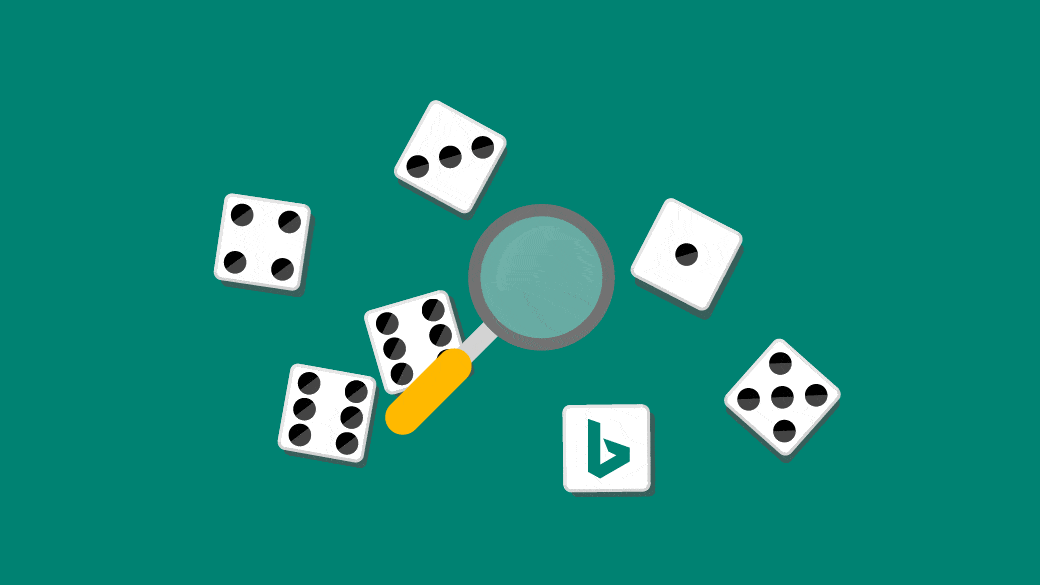
Every day, the company comes up with one or the other ways so that you can add more rewarding points to your kit.
All you need to do is login to your Microsoft account (create if not), sign in, & start surfing on Bing.
Every time you search on Bing.com, you get points that take you higher and eventually, lets you earn more as well as faster. Since it’s a reward concept, you can boost your points by searching on Bing.com with Microsoft Edge.
Since the world is too big, offering something like this must be limited, hence, Microsoft has allowed the Microsoft Rewards concept in specific geographical locations.
Please know Microsoft Rewards was previously called Bing Rewards that means if you had been a member of Bing Rewards in the past, your points had auto transferred to the Microsoft account.
Also Read: Best Windows Store Apps For 2020
Bing Rewards & Microsoft Rewards
Bing Rewards had been introduced as a platform to earn credit whenever you search on Bing. You will need to use the Bing features to get credits that ultimately will help you buy things from Microsoft store.
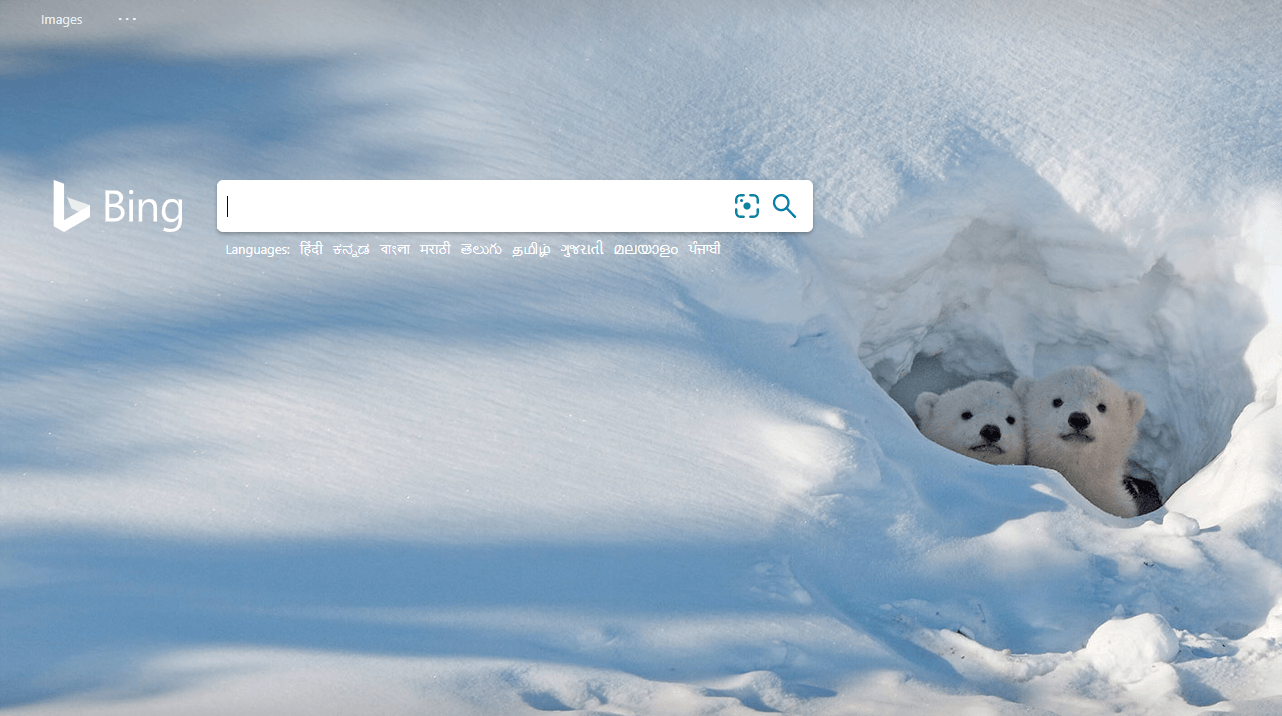
Launched in 2010, Bing Rewards was a smart way of letting people use Bing more than the Google Search engine. Kind of like a bribe that eventually will increase the number of using Bing.com and if you think harder, these kinds of programs are already there in the market to lure consumers. The initiative had been quite successful and shockingly increased the number of users searching on Bing way more than it was in 2010.
How Bing Rewards Function?
For every 2 searches on Bing, you get 1 credit and obviously, the company needs to put a cap over the credits. So, the maximum you can have in a day is 15 credits.
All you need to do is login to the Bing account and start searching stuff on the platform instead of some other platform you are currently using.
Once you are done for the day, you can check your Bing Rewards on the dashboard.
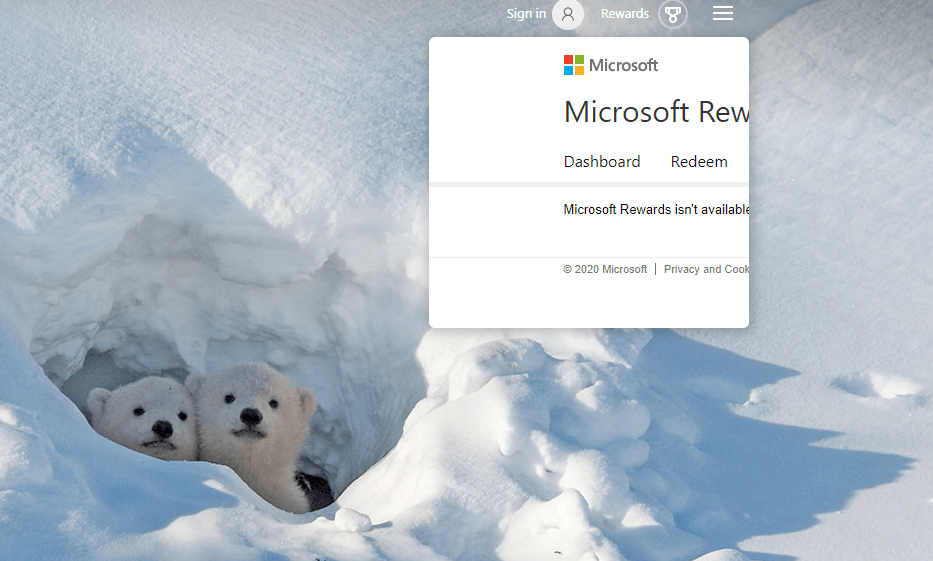
Apart from working on your own, you can earn more Bing Rewards by referring the concept to your friends or contacts. Refer & Earn. An old concept that has made users switch from one platform to another in no time.
On the mobile version, the maximum Bing Rewards you can earn is 10 and the criteria of earning points will be the same (2 searches – 1 credit).
Redeem Bing Rewards
As simple as it can be. Bing Rewards can be redeemed in three ways of either shopping, donating, or winning.
You cannot decide the retailer or any specific outlet to redeem the rewards as every item that can be bought has its price (in points) along with image description.
“Nothing comes without a catch” so in case you are aiming to get something valuable, don’t just complete the daily search limit. I will take a lot of time to meet your targets so keep checking the page for new offers or tasks, complete them and get a good boost to your Bing Rewards.
So, be it Bing Rewards or Microsoft Rewards, users from these countries, keep using Bing.com and fill your credits to meet the price of the product you want.
What are Xbox Rewards?
Since you can use your Bing Rewards or Microsoft Rewards to buy things from Microsoft Store, you can redeem the rewards from Xbox One console.
Xbox rewards are the credits that can be used to buy different Xbox games as well as subscriptions, & more. The best thing is that there is no limit to spend your credits as you can redeem them for smaller rewards as well as can save them to get a big reward if you have patience.
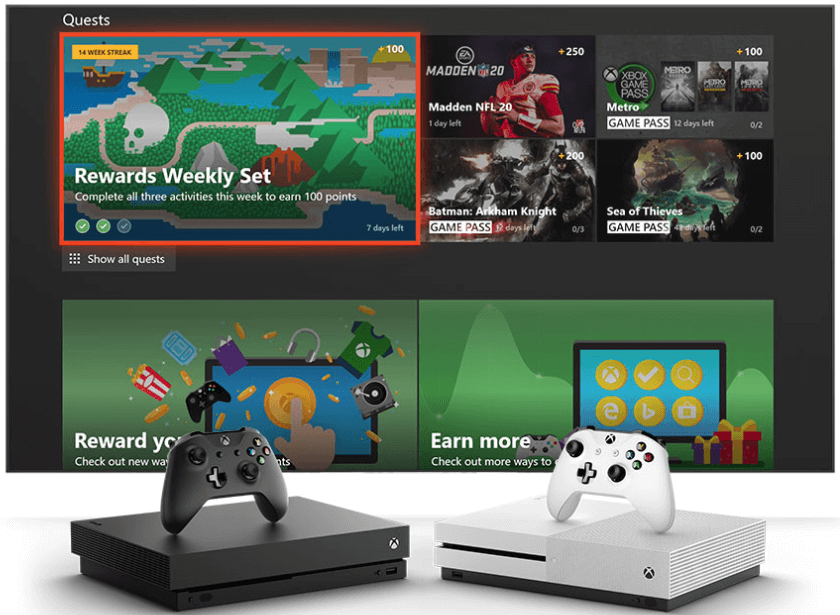
The best thing with Microsoft account is that the company believes in “One account for all the things”. So from using MS Office to Skype and Xbox, you only need one login that will let you redeem your Bing/Microsoft Rewards from these different platforms.
How To Earn Xbox Rewards?
Earning Xbox rewards is also quite simple because the concept stays the same so doing whatever you are doing still, continues to do so. Just login to your Microsoft account and keep a tab on how many points you have already earned.
Let’s look at the process of earning Xbox Rewards:
1. Download “Microsoft Rewards on Xbox” on your Xbox One console
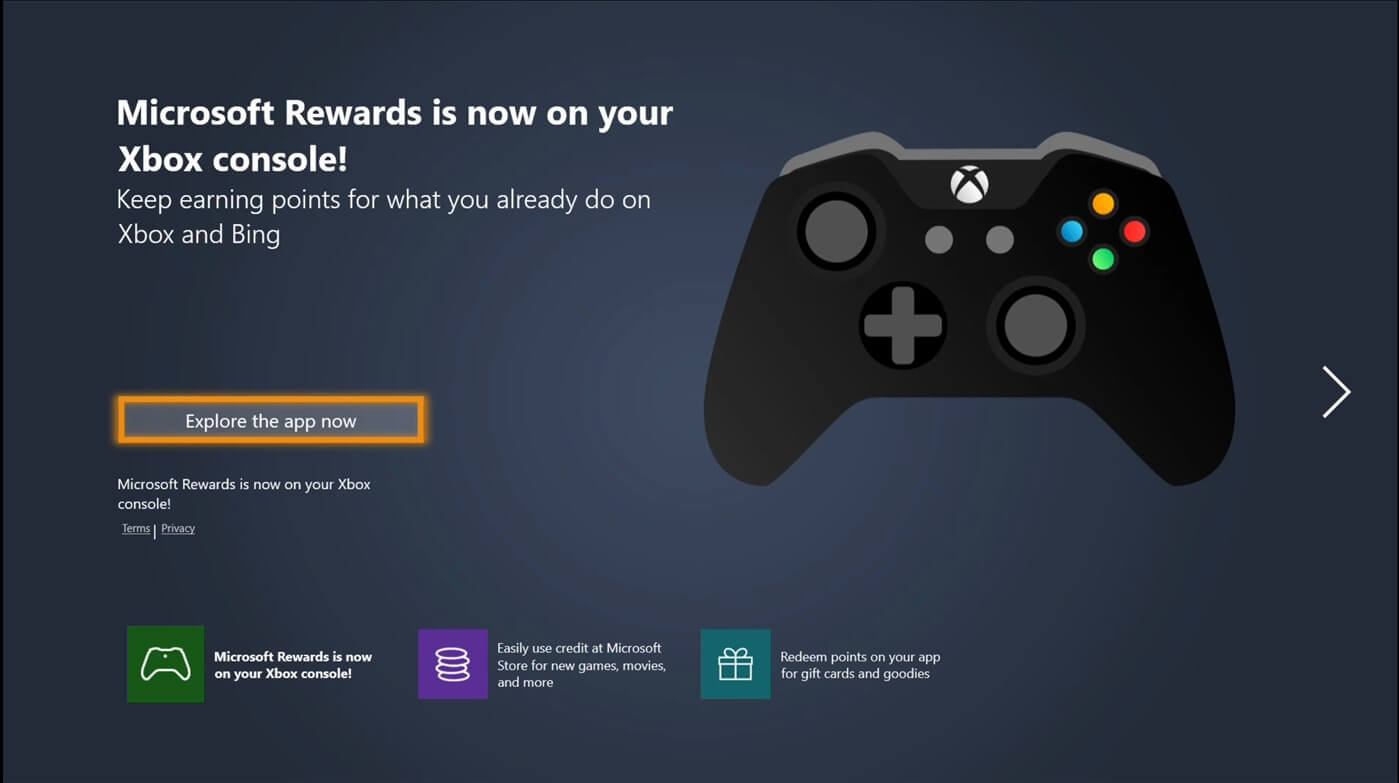
2. Keep playing your games and don’t forget to check the Rewards section if the company has introduced any new way of getting it.
3. Meanwhile, don’t stop completing the battles you are fighting on your Xbox Game Pass or Xbox Game Pass Ultimate.
4. Apart from playing & winning, keep searching on Bing.com to get additional credits as well as complete the daily or weekly tasks to boost up your rewards. In no time, you will have plenty of rewards to redeem something big & valuable.
You can get more insights on Xbox Game Pass Ultimate by visiting the link.
What Are Xbox Live Rewards?
Xbox Live Rewards is a part of the loyalty program initiated by Microsoft where you earn rewards to buy an entertainment or digital game purchase. Additionally, you get rewards when you search for info on Bing.com instead of any other search engine.
Conveniently, if you live in the United States of America, your Xbox Live Rewards have been converted and been transferred to your Microsoft Rewards account by June 2018.
As the company believes in one account for everything, you could see your Xbox Live Rewards added to the Microsoft Rewards account.

Many of you might have experienced a good boost in the Microsoft Rewards and that might have happened because of the transfer of Xbox Live Rewards.
Be assured that your Xbox Live Membership has also been automatically updated to Microsoft Rewards Membership.
If you have any confusion regarding the Xbox Live Rewards ownership, you can find your answers here. You can also follow the Twitter handle for Xbox Live Rewards.
Final Thoughts on Microsoft Rewards
Whenever we use something as a consumer, that goes with either the brand name or the experiences other users have had in the past. And Microsoft stands tall for both the scenarios as it’s one of the most valuable brands in the world and surely it has a lot of consumers who are quite satisfied with its services.
Microsoft Rewards has let a lot of users buy stuff they wanted with the loyalty system. One of the best things is that there is no fee involved to use the platform and it’s quite easy to earn points to be redeemed later on. However, a lot of the users find it hard to use Bing instead of any other search engines such as Google.
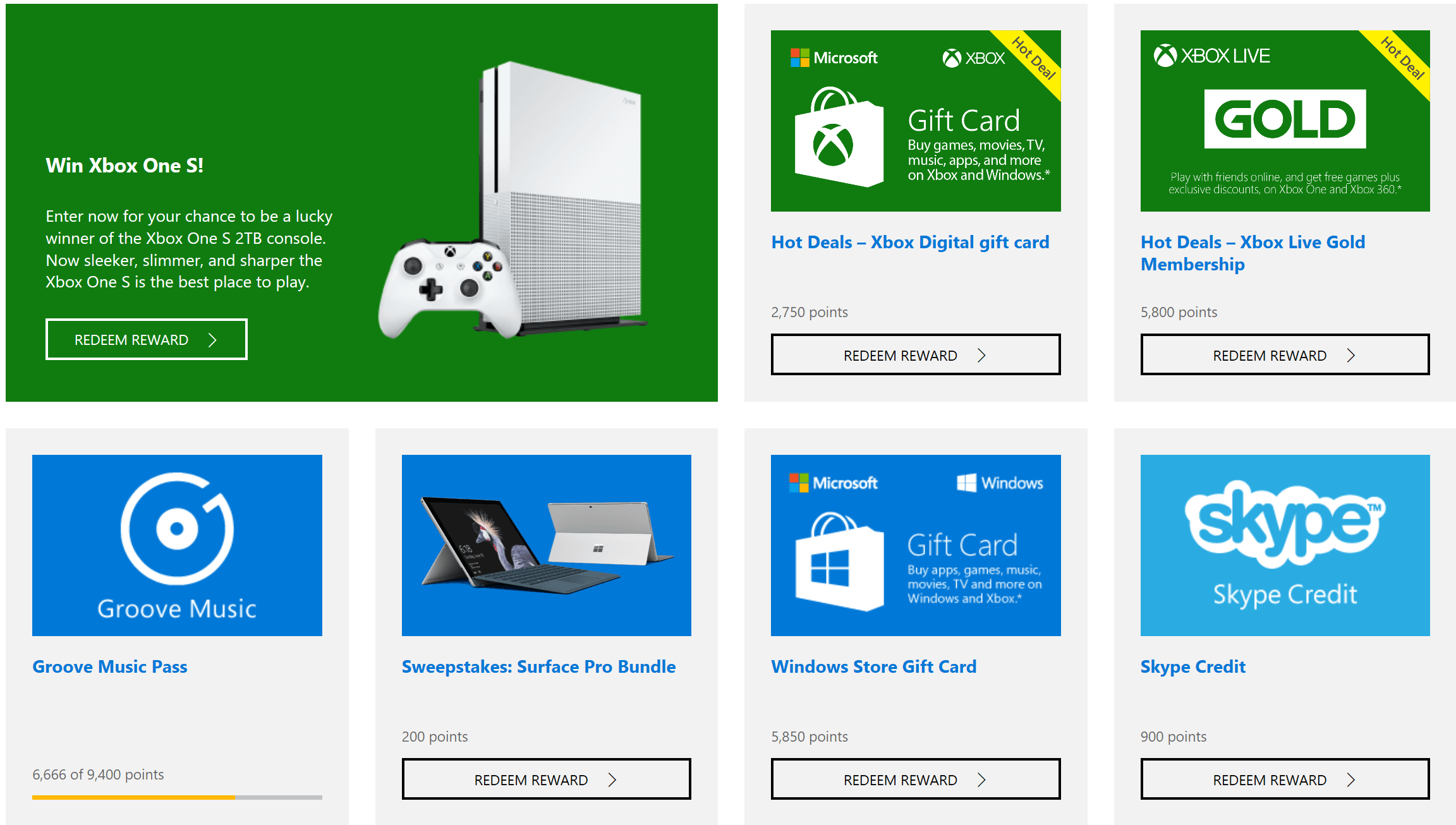
Just to give my opinion, there is no harm in using the Microsoft Rewards loyalty program as it gives you options to get things on a discounted price or just the points you earned. The things you need to do such as using Bing.com or completing the daily/weekly tasks can be considered as digital hard work. And there is no reward without performing any hard work actually.






Leave a Reply