Watching high-quality videos have been a constant effort that’s been bothering users for quite a while for various reasons. From poor network connectivity & platform issues to cell phone compatibility, users are facing issues while trying to watch high-quality videos. However, with new tech advancements, this thing is becoming a topic-to-be-discussed for the past.
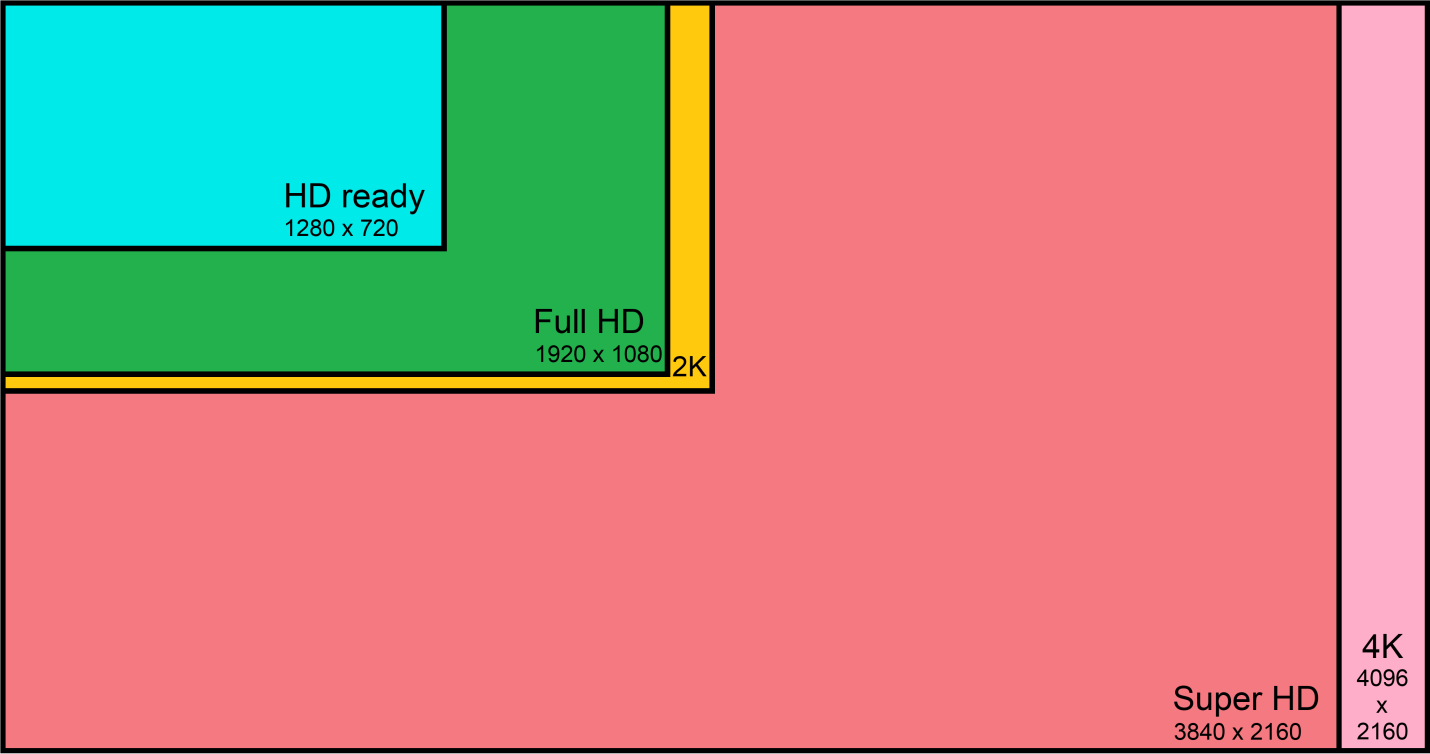
Irrespective of the device you’re using (from Mac to Windows & iOS to AndroidOS), the latest updates are working in the same direction. Moreover, if & when any of the operating systems release the latest OS version, one thing is for sure that users are in for a treat.
For example, with iOS 14 (beta version), Apple has brought some superb features on the compatible iOS devices. From picture-in-picture mode to watch 4K videos on your Apple devices, everything is becoming cool. Let’s learn the ways to use 4K videos on Apple devices without much hassle:
iOS 14 (Beta); 4K Capable Apple TV, & tvos 14 (Coming This Fall)
With iOS 14 (beta), it looks like there isn’t any end to what Apple can offer to its users. From adding widgets to home screen & PIP mode to translate Apps & App Clips, the giant is giving more control to the user. Apart from these above mentioned ones, something that’s getting quite good attention is, the ability to watch 4K YouTube videos on iOS devices as well.
& one of the funniest & shocking talk of the town revolves around the compatibility Apple TV has for 4K videos. Because it’s been almost three years since the 4K-capable Apple TV has been launched, & the device is getting 4K YouTube video comparability this year only. With tvOS 14 (coming this fall), the much talked Apple TV is about to get full 4K glory while watching YouTube videos.
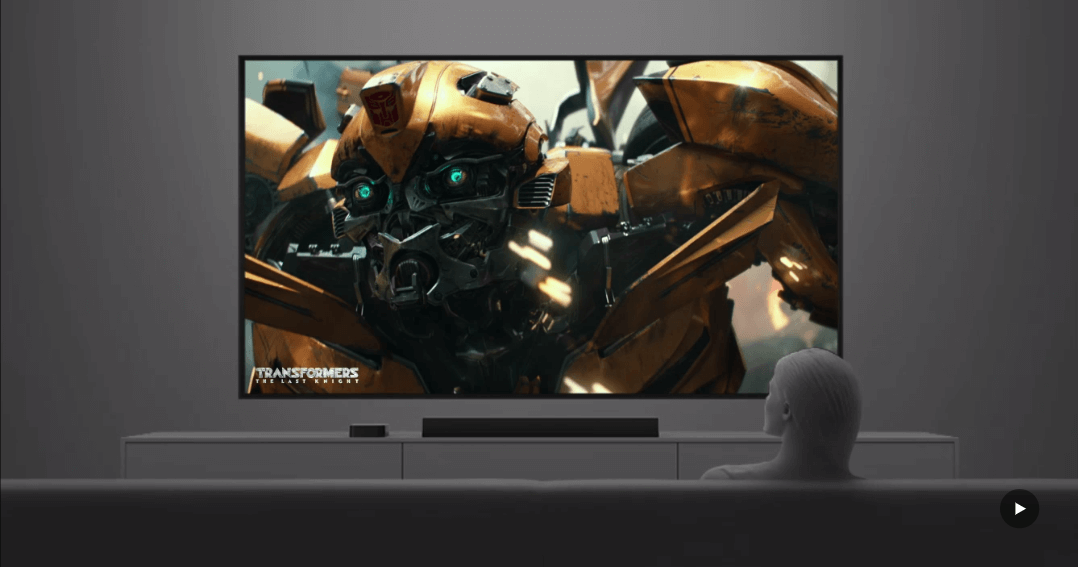
This gap was arguably one of the biggest frustrating factors with reference to 4K-capable Apple TVs. & since all of that will soon become a part of the past, let’s start knowing the methods to watch YouTube videos in 4K on iOS as well as Apple TV:
How to Watch 4K YouTube Videos on Apple Devices Including Apple TV
The steps to use 4K YouTube videos on your iPhone& iPad couldn’t be as simple as the steps mentioned below:
- First of all, you need to launch the YouTube app on your device (iPhone or iPad).
- Now you need to start playing any of the videos you’d like to watch . Or just to check the feature, go with the first one that popped up when the app was opened.
- Once the video starts playing, that’s when you are instructed to tap on the screen & click on the burger menu (three dots in the top right corner).
- From the list of features, you need to click on the Quality
- The moment Quality function opens up, you will need to tap on 2160p (yeah, it’s possible).
- Once you click on 2160p, your video is ready to be watched in 4K video quality. As simple as that!!
Please know that not every one of these YouTube videos would have 2160p video resolution. So if you don’t find the same on some videos, don’t think your device isn’t compatible.
Yeah, but your device must be compatible with iOS 14 & iPadOS 14 version so that you get to experience these cool features.
How to Watch 4K Videos on Apple TV
As Apple TV has been upgraded with the 4K video availability (thanks to tvOS 14) recently, let’s check out the ways to watch 4K videos on Apple TV as below:
- Follow the above process (iPhone & iPad) till point 2.
- After that, once the video starts, you need to press the Apple TV remote touchpad.
- Click on the burger menu or More icon & again follow the above process to watch 4K YouTube videos.
Though we told you the ways to watch 4K YouTube videos on Apple TV, you won’t be able to access the feature till this fall. So meanwhile, you can AirPlay these 4K YouTube videos on Apple TV as below:
- Open the YouTube app on iOS 14 or iPadOS 14 running device (iPhone & iPad)
- Click on the Cast icon on the app & tap on AirPlay & Bluetooth devices.
- Select your Apple TV & you have got yourself 4K YouTube videos on your iTV.
Wrapping Up
Since the world is becoming smaller & smaller with every tech transformation, everything we do today has shrinked in our cell phones. From MS Office to Google Sheets & Facebook to YouTube, we are dedicatedly using cell phones for almost everything in day to day lives. So bringing the 4K YouTube video quality was a futuristic approach from Apple that’s catching everyone’s attention.
So without wasting much of your precious time, start using the above steps on your specific Apple devices & start watching 4K YouTube videos.
Next Read:






Leave a Reply