Talking about the digital wallet, we all know we have too many options to choose from. Some offer the perks others just don’t and some are quite good at reliability. But all we need is the security of our info and hard-earned money. Among the endless digital wallet options, a player that emerged as one of the strongest ones is, Venmo. I wouldn’t be shocked if a lot of us are hearing this term for the first time in their lives.
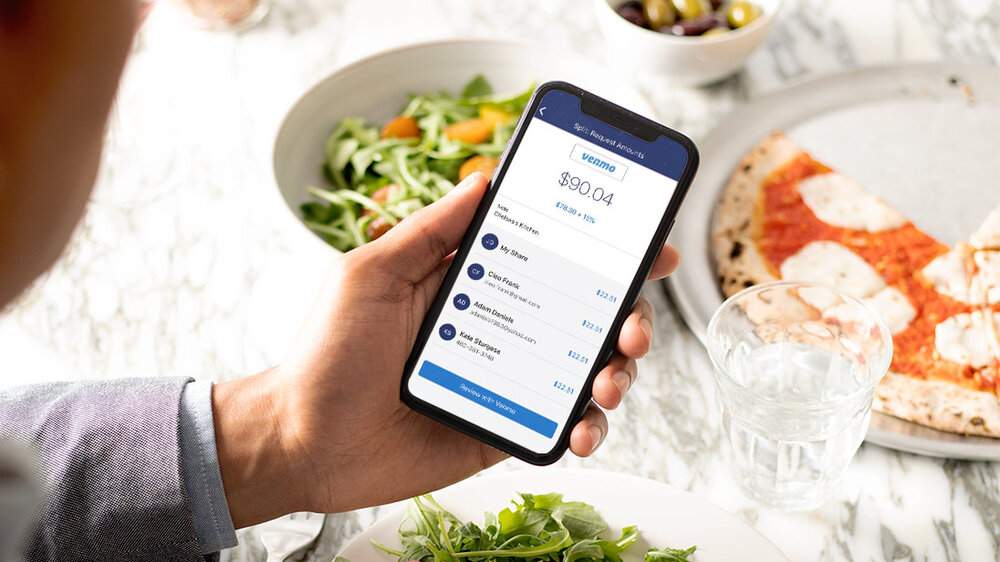
From as small as contributing happy hours amount to as big as transferring house rent to the property owner, all can be done easily on Venmo. Among the big players such as Google Pay, Apple Pay, Samsung Pay, PayPal One Touch and so on, Venmo has been able to set its footprints with customer satisfaction.
Venmo App Founding and Ownership
What is the Venmo app? Venmo is a digital payment app that was founded in 2009 as a text-messaging platform for peer-to-peer payment. Later on, in 2012, the company successfully launched an integrated social network to grow the P2P economy.
Nearly after a year, Braintree acquired Venmo and soon within almost one year, PayPal Holdings, Inc. (Payment System’s company) bought Venmo for $26.2M on Sep 26, 2013.
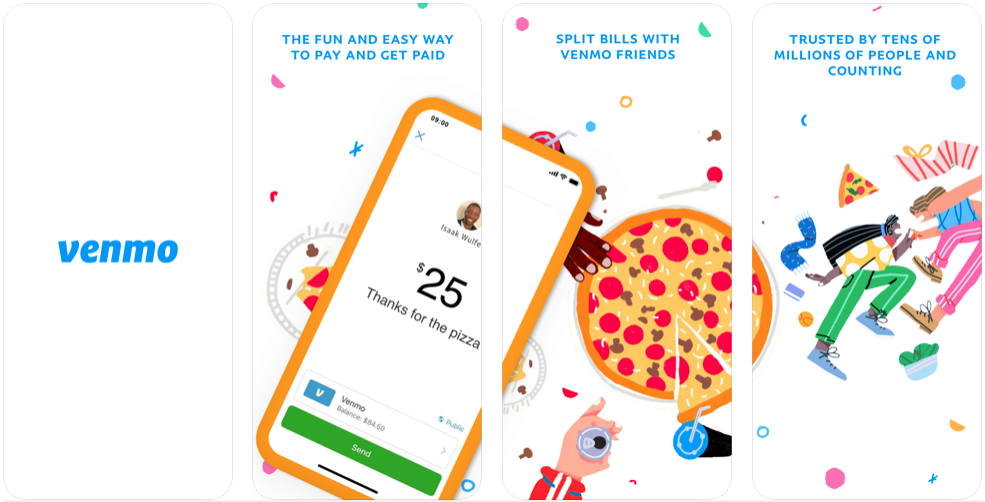
Once PayPal had bought Venmo, the number of users increased overnight, and the app started having big transactions. More than 2 million users all around the world have accepted Venmo as the default digital wallet as a peer-to-peer payment platform.
How Venmo App Functions?
Since Venmo is a digital wallet and a payment platform, the process of the transaction must be as simple as minimum clicks. And Venmo has it with a lightweight application, easy user interface, and all the possible sources to add money to your wallet.
Let’s check out the process of working on Venmo as below:
1. Click on the link & download the Venmo app on your cellphone.
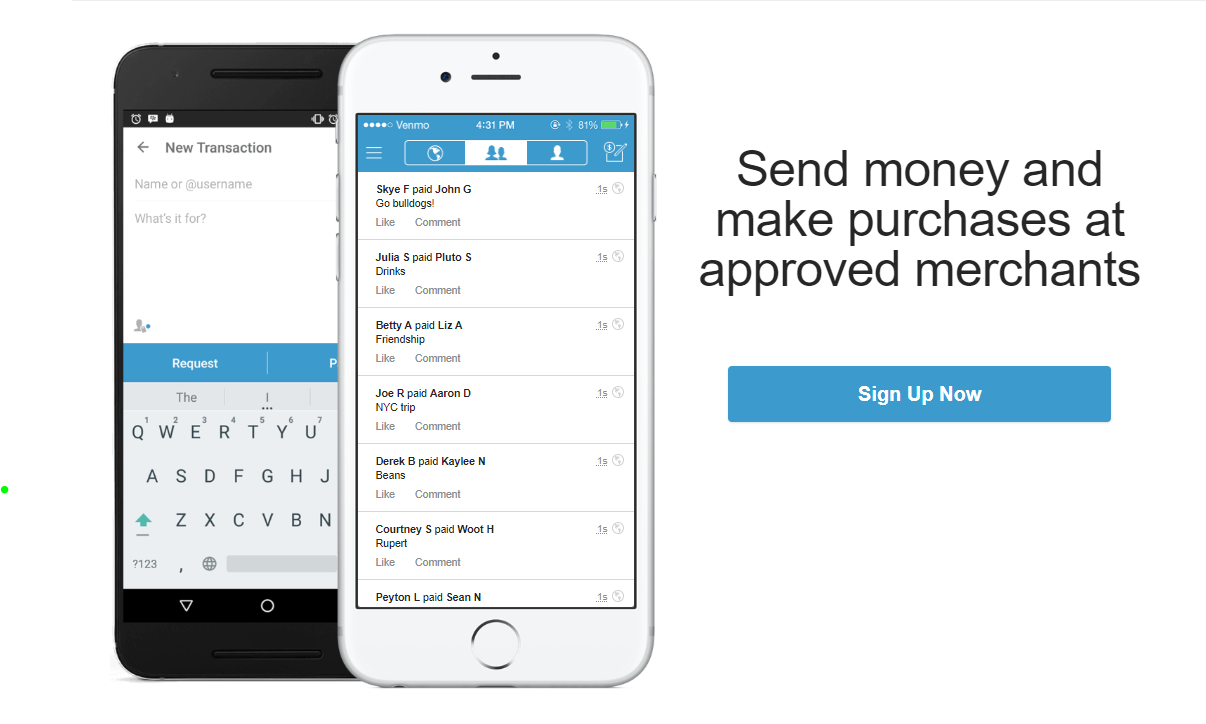
2. Sign up to the app and start linking the account with your debit/credit cards or checking accounts (whichever you prefer to make transactions)
3. Once you have successfully linked your accounts or cards, you can begin sending or receiving money through Venmo app.
Venmo app works as an intermediary or as a bridge between two parties to conduct payment transactions.
Emoji Stickers on Venmo App
For making transactions a little bit fun with the work, Venmo app integrated Emoji stickers in the app. Instead of texting the payment of the item, you can spice up the conversation by sending an emoji sticker. The receiver will get the sticker among the mentioned amount and he/she will make the payment.
Sometimes you can’t just ask for the amount straightaway and that’s when stickers kick in.
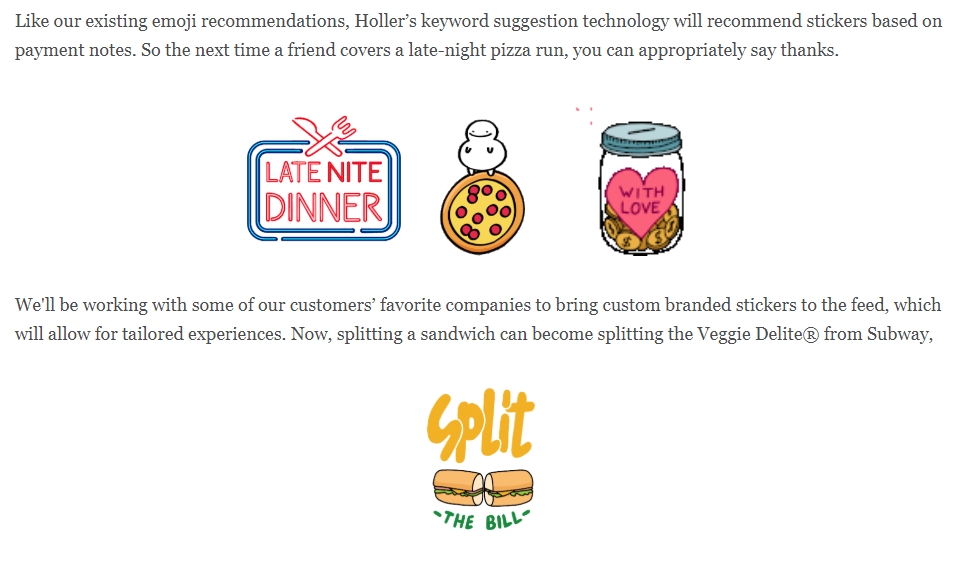
One of the Venmo Spokesperson said about Emoji, “This takes the awkwardness out of asking your friend to pay back their portion of the bar tab, marrying the social element and the financial element.”
Does Venmo App Charge For Transactions?
1. Like any other digital payment app, Venmo doesn’t charge you to make payments/transactions if you are using a debit card, account, or Venmo wallet. However, if you are making transactions through a credit card, Venmo charges you the standard 3% fee.
2. While using the Venmo Instant Transfer option on the Venmo app, the minimum fee is $.25. This option lets you transfer money from your Venmo account to the linked debit card or bank account.
3. The whole fee structure has been provided on the link here.
Venmo also provides service of using the Venmo Master debit card that can be used as a usual debit card. This service gives Venmo exposure to get more transactions through its own debit card. And thanks to PayPal which already has a lot of merchants signed up with it so eventually Venmo gets good benefit out of it.
Richard Crone about Venmo Debit card, “Partnering with Venmo is like partnering with a credit card processor, but with much more upside. Retailers spend a lot of money trying to get you to like them on Facebook and follow them on Twitter. But they could get these things for free, as a byproduct of allowing Venmo payments. People can see where their friends have been and what they’ve been buying, which turns users into advertisements for businesses, among a highly desirable target demographic.”
What Is Venmo For Business?
Venmo for business is quite simple as it sounds. The way an individual can use Venmo app to make payments, being a business, you can receive money from the customers through Venmo for business.
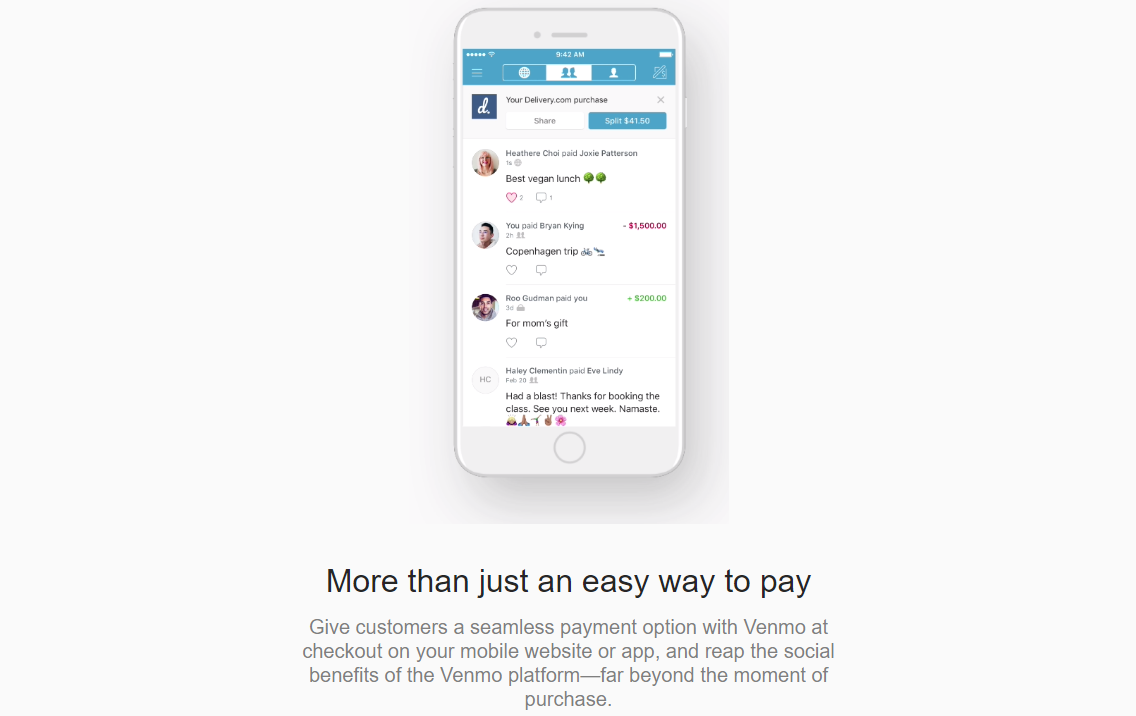
Obviously, the feature comes with a processing fee for the merchant, however, the paying price is too low as compared to customer satisfaction.
Connection between Venmo & PayPal
PayPal acquired Venmo in 2013 for $26.2M and the company clearly hasn’t regretted the decision since. Both of the parties got great benefits out of the business venture. Where PayPal ultimately got good revenue growth because of Venmo, Venmo got PayPal merchants to get good exposure in the market.
As a digital wallet and payment system app, Venmo & PayPal are quite good competitors in the market. Both have their specific users who are quite happy with what they are getting out of the app. However, there are a few things that are a bit different as below:
Can I Transfer Amount From Venmo to PayPal?

Absolutely, you can. It’s doable and quite easy as well. Just follow the below steps to transfer Venmo to PayPal:
1. Open Venmo app & make a transaction of transferring Venmo account money to PayPal linked account.
2. Choose the appropriate time to confirm the transfer time period.
3. Now open the PayPal app; click on Add Money from Bank Account; put in the amount and tap “Confirm/Continue”.
In the appropriate time period (1-3 business days), you will have the transferred money from Venom to PayPal. Simple as that.
Wrapping Up
Venmo App has become quite huge because of the easier user interface, good customer service and constantly increasing e-retailing sector. From the Venmo Instant Transfer feature to the Venmo Mastercard, you have everything you can ask for.
If not until now, start using the Venmo app and share your experiences in the comments below.
Next Read: Precautions To Take While Using Digital Payment Apps






Leave a Reply