Colossal credentials breaches are very prevalent. With the rise in security attacks, keeping your accounts safe and secure has become a tough nut to crack. The password breaches are making news headlines every now and then that stresses on prioritizing online security.

Undoubtedly, the internet made our life easier by offering ample perks in our day-to-day life. Similarly, it has increased internet frauds and cyber threats. Fortunately, to ensure your security, Google has introduced its new tool, Password Checkup which helps you to know if your Google password has been hacked.
Google Password Checkup is a new Chrome extension that has the capability to detect if your password has been compromised in any data breaches or not.
The initiative has taken place due to the massive Marriott and Facebook data breaches that happened in 2018. As the tool has been rolled out in the first quarter of 2019, it seems to be Google’s New Year’s resolution towards privacy.
Google Password Checkup is a free service. The motive of adding a new extension is to check whether your password is included in the website database or not. It identifies the same combination of username & password which has been compromised in any third-party data breaches. The website database has more than four billion affected credentials.
If your current password is included in the database, then the Google Password Checkup tool will prompt you to change your password. So, if you are wondering Google can see your login credentials then the answer is no. As, Google can’t see all the usernames and passwords are stored in the encrypted form.
Moreover, the search engine giant has used privacy-oriented implementation that automatically encrypts your login credentials and keeps it anonymous.
Also Read : How To Solve ‘Couldn’t Sign You In’ Google Accounts Error?
Why You Should Use Password Checkup?
As the internet has become a vital part of our life. So, cybercriminals are using various approaches to hack our devices for their own good. As precaution is better than cure, taking security measures to protect your login credentials is always better than being a victim. In other words, it is worth to give a shot and there is no harm in trying.
How to Use Google Password Checkup?

It is one of the simplest ways to ensure your security with minimal efforts. Using a Google password checkup is a cakewalk, all just need to add the extension. It alerts you whenever you’re unprotected or using a compromised password.
Step 1: Download and install the tool on Chrome.
Step 2: You will notice the icon of the Password Checkup tool will be displayed on the browser bar.
Step 3: Now, you will get an alert whenever you will sign-up with insecure password.
Step 4: In case, you get an alert, then you need to change your current password to ensure you won’t get hacked.
What Else You Can Do:
Google has shared a few effective security tips to strengthen your online protection. So, let’s have a look at them.
- Use two-factor authentication to add an extra layer of security to your device.
- Use a strong password that is a combination of letters, numbers and special characters.
- Always update your device and run software updates regularly.
- Use the Google security checkup to know your vulnerabilities.
- Always set up a recovery email address or mobile number.
Google Password Checkup is a must-have extension at least for Google Chrome enthusiasts. However, this extension is not available for Android users as of now.
Try it and let us know if Google Password Checkup tool works for you in the comments section below!


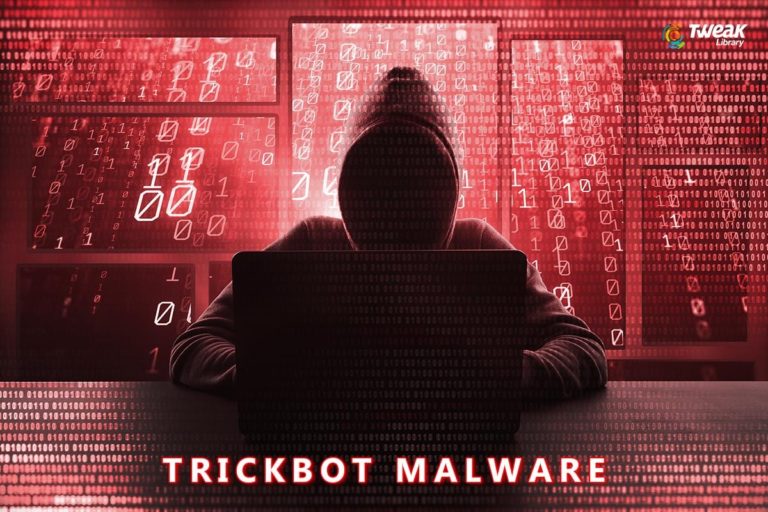
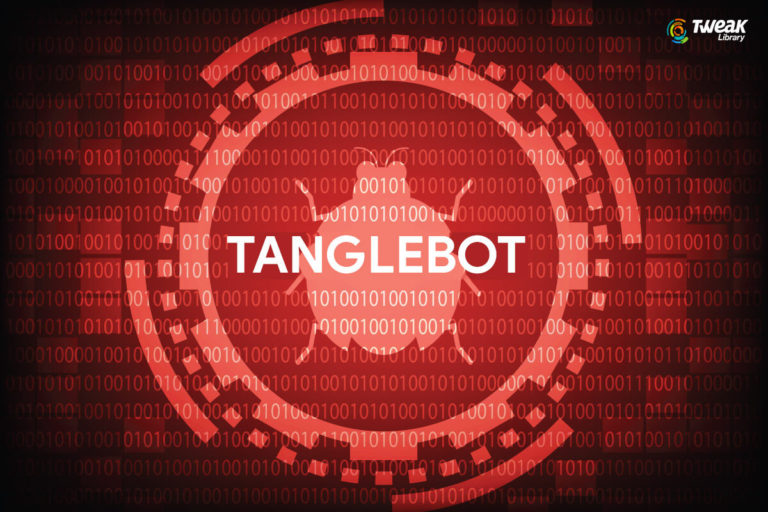

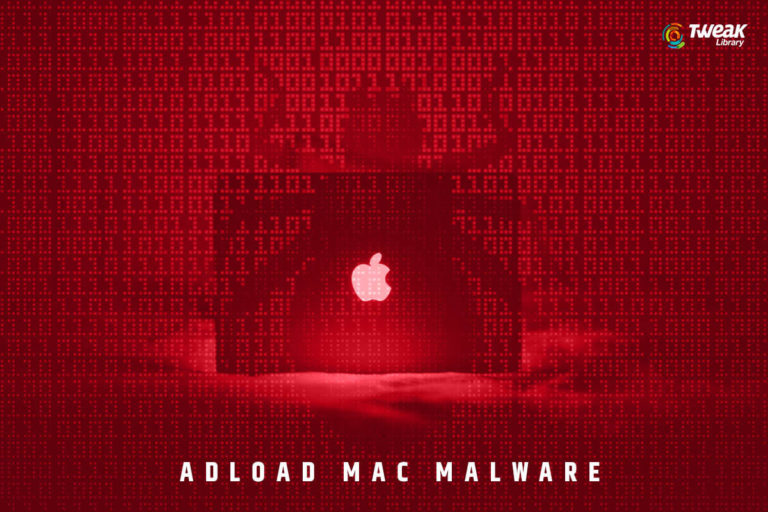
Leave a Reply