Almost every one of us has started wearing a mask as our daily routine because many medical personnel have declared that we would need to live with Novel Coronavirus. And since the internet is the only thing that’s literally running the economy, it can’t be stopped. That is why all the tech companies are offering services that are roaming around COVID-19.
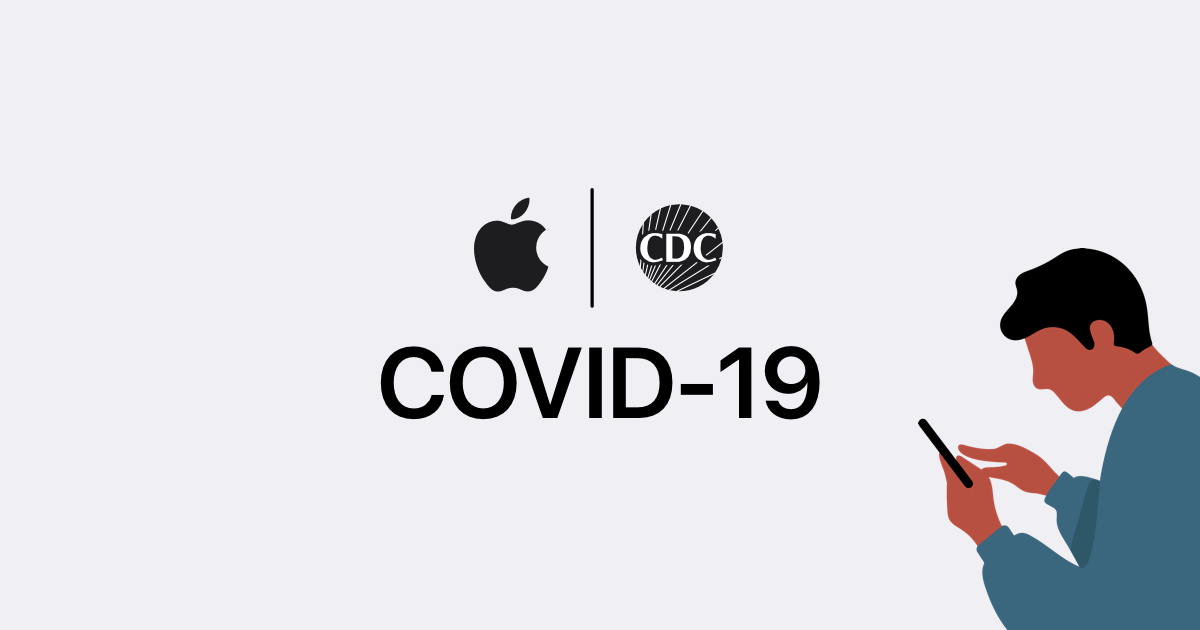
From a small business venture to tech giants in the world, everyone is trying to mold it’s services & updates with the trend. Claiming to provide any kind of help (direct/indirect) with COVID-19, companies are offering services & making news.
Similarly, recently, Apple talked about an iOS 13.5 release that may have a new feature that will let you unlock your iPhone even if you are wearing a mask.
iOS 13.5 Release Brings COVID-19 Notification API & New Features
The coming iOS update 13.5 is bringing new updates that would be exciting to use. Additionally, it will bring other updates that will be related to COVID-19 also. SInce all the medical & health care associations have established that it’s quite necessary to wear masks, people have no other option than to become used to it.
On the condition that people are wearing masks all the time, it would be a bit troublesome to unlock the device uncounted times in the day. That’s where Apple kicks in with iOS 13.5 that will provide the feature to register your face with a mask so that both the things can be taken care of.
Additionally, the much talked Exposure Notification API that will be a great collaboration of Apple & Google to help the world prevent COVID-19 spread.
Contact tracing can help slow the spread of COVID-19 and can be done without compromising user privacy. We’re working with @sundarpichai & @Google to help health officials harness Bluetooth technology in a way that also respects transparency & consent. https://t.co/94XlbmaGZV
— Tim Cook (@tim_cook) April 10, 2020
The whole update about unlocking your device even after wearing a mask would work in a way that neither users nor the company have to face any security issues. You cannot just disable the security layer just so that it will be convenient for users to unlock the devices as it may lead to security breach that’s quite common now these days.
That is why, with the iOS 13.5 release we can expect that the iPhone users who would be trying to unlock their devices will see another security layer to pass. Since users would be wearing face masks, the device will automatically display the numeric passcode field. So as soon as the iPhone display would turn on & the user put in the passcode, the device would get unlocked.
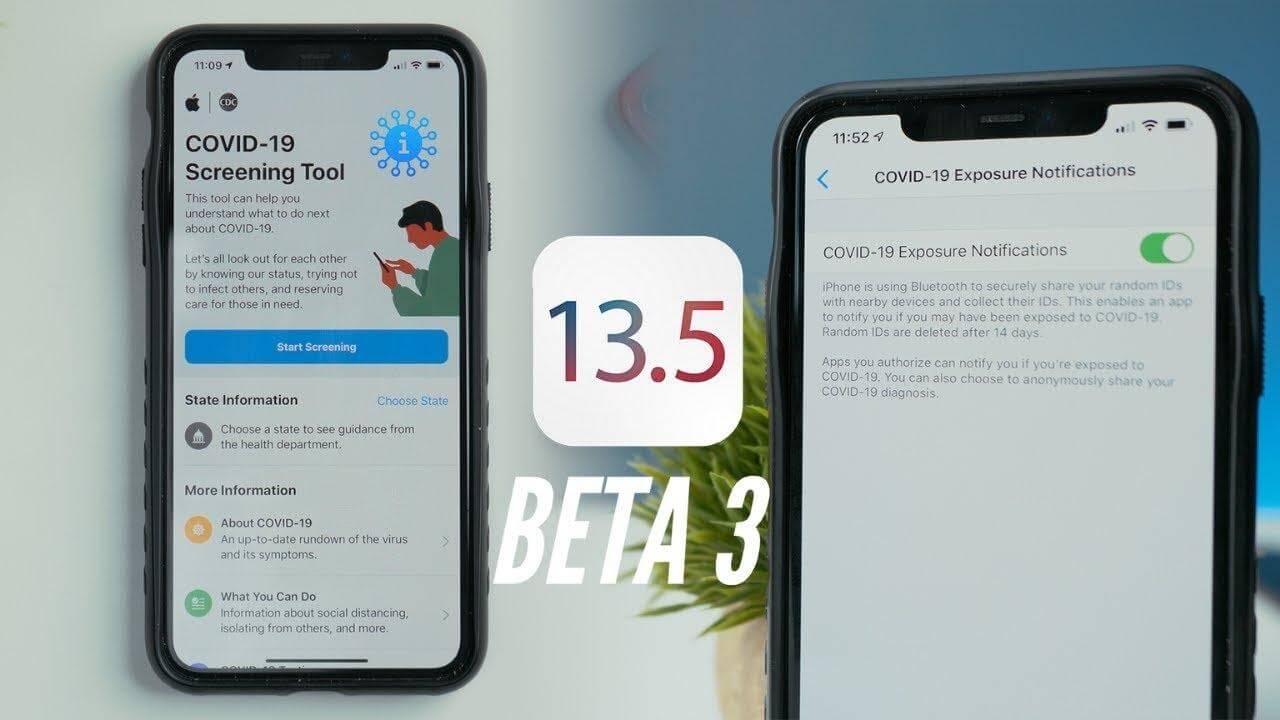
This extra-efforting-step can be a bit crucial enhancement but it definitely is significant if you just think about removing the masks every time you need to unlock your iPhones. Or there might be quite often failed-face-recognition-attempts that may cause you more problems in operating your own iPhone. And we all know how necessary it is to wear masks as long as Novel Coronavirus exists in our lives. And the way it’s spreading. I believe it will stay for quite some time., before the passcode field turns up automatically.
Since the iOS13.5 version is about to release, the version is going through different phases including beta. The final development phase is on the way that will bring all the updates to you including Exposure Notification API.
There are a few ways that can help you get connected with Apple programs & releases than anyone else. So don’t be late in signing up for the Apple Beta Software Program.
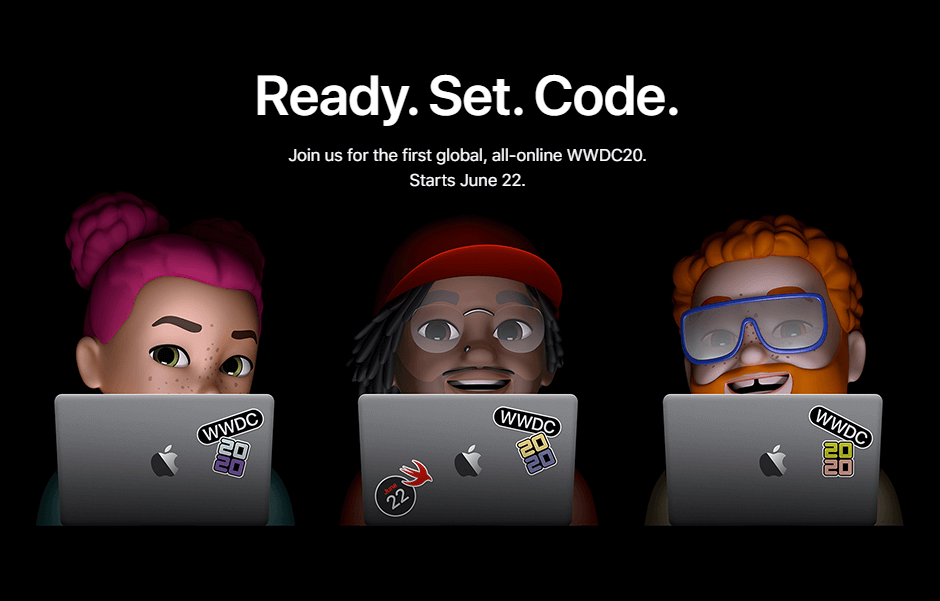
While we are joining Beta program, let’s get ready to be a part of the first global, online WWDC. Just download the Apple Developer app & stay notified on all the latest news, events, and sessions from Apple.
Wrapping Up
Until Mid-March 2020, nobody had the slightest idea about being quarantined at home for more than 2 months. Additionally, we have all been advised to wear face masks all the time along with maintaining social distancing without failing.
In this dire situation Apple brings you the solution for unlocking your device without putting off your face masks. All you need to do is just wait for the official release of the iOS 13.5.
Next Read:
Facebook Messenger Rooms: Everything You Need To Know!
How to Send a Message With Effects on iPhone, iPad, & iPod Touch






Leave a Reply