Trojan horse is a type of malware which poses as a legitimate software or is attached on a genuine software or file and infects the system.
It can severely damage the victim’s system and deploy other malware. When user downloads any file or the software from Internet it gets on the system, and once the file is executed, this malware starts affecting the system.
Effects of Trojan Horse
Trojan horse does not replicate itself, these malwares have different functionality.
Trojan horse is used to steal user’s information and damage the system. Usually user cannot recognize the malware and downloads it.
Trojan horse can also create backdoor on the system which allows attackers to gain access on it. This also installs keylogger on to the victim’s system.
Another effect of Trojan horse is corrupt data. Affected users get error messages from the system.
Also Read: All About Malware
Steps to Prevent Yourself from Trojan Horse
Like other malware attacks, Trojan horse attacks can also be prevented. You can use these simple steps to prevent yourself from it.
- Keep your OS updated.
- Install good antimalware software.
- Regularly update software installed on your system.
- Keep your security software up to date.
- Keep your firewall always installed and enabled.
- Do not download any software from untrusted source.
- Double check any file before opening after you download it from Internet.
- Do not download and open any attachments you receive from untrusted email.
- Always scan files using good antimalware software before opening it, if you have received the files from untrusted source.
What to Do if Your System Gets Infected with Trojan Horse?
If you have followed the steps below, you will not get affected with Trojan malware, however, if you still get infected with it you can use the steps below to get rid of it.
- Disconnect your system from Internet.
- Start your system in safe mode.
- Delete any files which you do not recognize.
- Remove any unwanted software.
- Install and run the scan of good antimalware software.
Some time you have to remove infections from your registry, however, editing registry settings is not an easy task. Therefore, it is not advisable to make change to registry without having any proper knowledge.
Also Read: Life Threatening Malware: Triton
Use of Antimalware Tool to Remove Infection
Manual removal of infections from your system can be a difficult task.
There are different tools that are available in the market for the removal of malware infections.
For Windows based system, our personal favorite is Advanced System Protector.
And for MAC we recommend Systweak Antimalware.
Both these tools are capable to remove malware from both types of system in most effective and easy way.
Conclusion
In this vast online world, it is necessary to stay protected. There are different malware that are ready to attack your system and damage your system. Malware affect your personal life also, as your personal information is also stored in this online world.
To protect your system, you can always take the manual approach, which can be very difficult, time taking, and not so effective as antimalware tools.
Also Read: Tips To Create Secure Passwords To Protect Your Account
We recommend all users to use antimalware tools like the one mentioned, to safeguard your system from these threats.


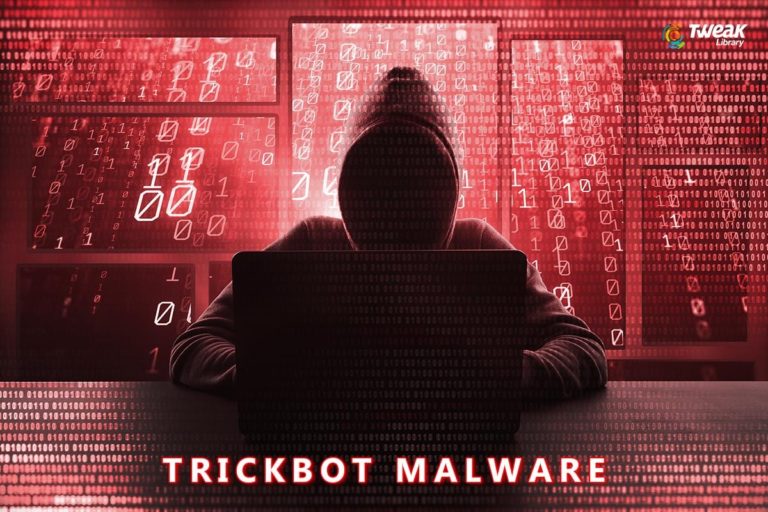
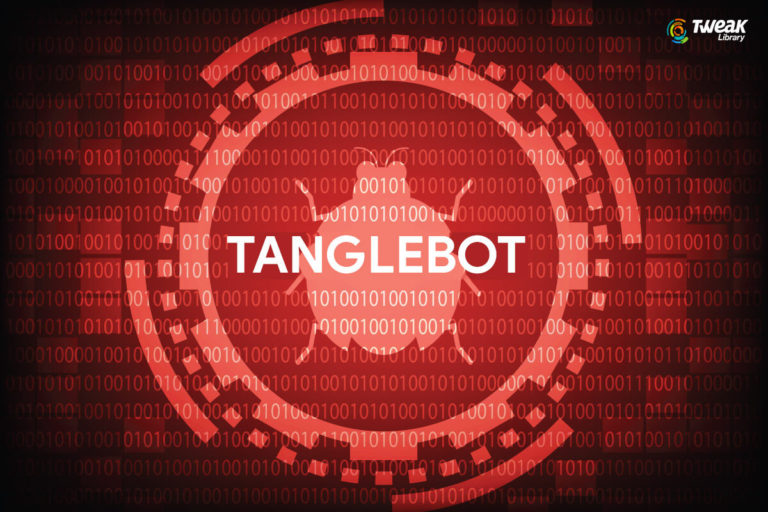

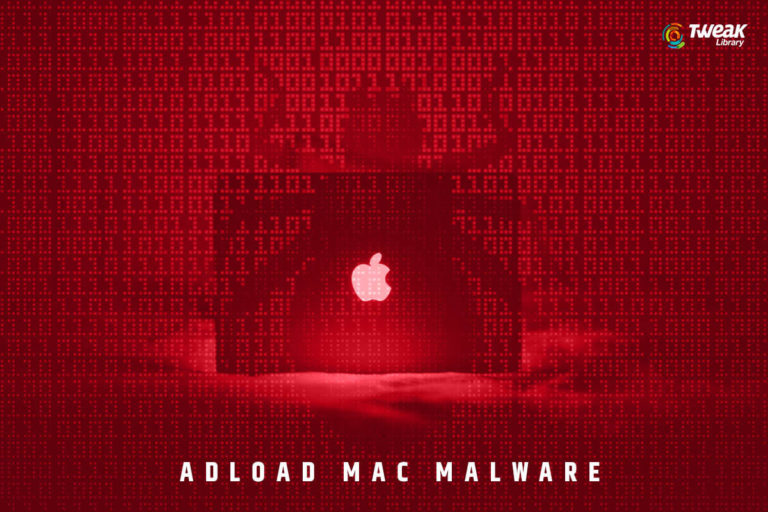
Leave a Reply