Are you planning to move from iOS to Android? Having a backup of all-important data is necessary and this is when you need to transfer WhatsApp messages from iPhone to Android. Your chats are as important as your photos and other media, and therefore creating WhatsApp backup is a must thing to do.
Switching from one OS to another is no more difficult, but you need to take care of a lot things including transferring data and backup from iPhone to Android. Apps like WhatsApp have all our personal chats, pictures, videos and more stored. Do not worry, you can transfer WhatsApp data from iPhone to Android using just a few steps:
Ways To Transfer WhatsApp Messages From iPhone To Android
1. Transfer WhatsApp data from iPhone to Android Using Export Chat
2. Transfer WhatsApp data from iPhone to Android Using Chat Backup
3. Transfer WhatsApp data from iPhone to Android Using dr.fone
1. Transfer WhatsApp data from iPhone to Android Using Export Chat
Whether you are switching from iOS to Android or whenever you think of it, here are a few steps you can look for to move WhatsApp from iOS to Android.
- Open WhatsApp on iPhone.
- Swipe left on the chat you want to export.
- From the ‘More’ option, go to Export Chat.
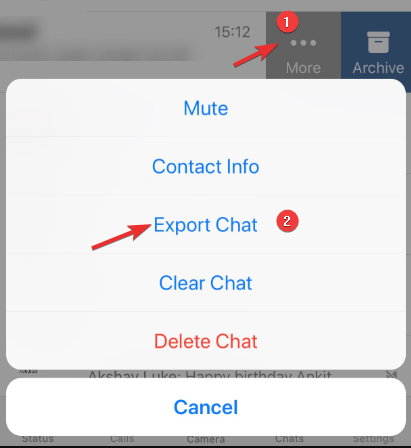
- You will be asked to export chat with or without media. Choose any one option to proceed.
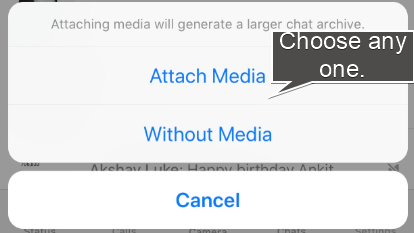
- Now, select the Mail option and enter the Email address that is linked to your Android device.
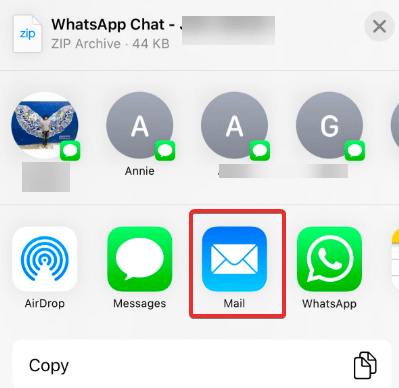
- Follow all the above-mentioned steps to export/transfer WhatsApp messages from iPhone to Android.
Follow these steps to Email the WhatsApp chats to Android-linked email address. Now to finish transferring messages to your Android device, follow the steps below on your Android phone.
- Open Mail on your Android phone.
- Download all the WhatsApp chat files that you have received from iPhone.
- Delete WhatsApp from Android device ( if installed) and reinstall it.
- You’ll be asked to Restore data. Choose the Restore option to proceed.
- Wait for the Restore process to finish. Once finished, click Next.
- Yeah! All your WhatsApp chats are now restored on your Android phone from iPhone.
2. Transfer WhatsApp Messages From iPhone To Android Using Chat Backup
Well, your WhatsApp chats are automatically backed up and saved daily on your device unless you have opted for Never backup chats option. You can try backing up your chats to Google Drive as and when needed. Follow the steps below to back up your WhatsApp chats:
- Open WhatsApp on iPhone.
- Log in to your account.
- Now, go to Settings, then Chats and choose Chat Backup.
- Click on Backup Now. It will start backing up your current WhatsApp data.
- Now, download and install WhatsApp on your Android phone.
- Login to your WhatsApp account. It will ask you to restore data from backup.
- Choose Restore to get all the WhatsApp chats restored on your Android device.
This is one of the most common and easiest methods to transfer data from iOS to Android using Google Drive. The best advantage of using this method to migrate WhatsApp from iPhone to Android is that it does not require any additional software or application.
3. Transfer WhatsApp Data From iPhone To Android Using Dr.Fone

dr.fone- WhatsApp Transfer is yet again the best way to transfer WhatsApp messages from iPhone to Android. This amazing app makes backup and transfer WhatsApp chats easy for the user. Other than transferring WhatsApp messages from iPhone to Android, you can also take backup of WhatsApp chats on your iPhone using dr.fone. You can anytime restore those backups on any new device later.
What Way Will You Choose To Create Backup Or Transfer WhatsApp Messages?
So, these were some of the best ways to transfer WhatsApp messages from iPhone to Android. Have you used any way other than the ones listed above to create backup or to migrate WhatsApp data from iOS to Android? If you know any other way to transfer WhatsApp data from iPhone to Android, let us know in the comments section below.
Editor’s Recommendations:
Transfer Contacts From Android To iPhone
How to Switch from Android to iPhone






Janny
Does it work same to transfer whatsapp message from android to iphone ?
Akshita Gupta
Hi Janny, Thanks for connecting. if you wish to transfer WhatsApp messages from Android to iPhone, please have a look at: https://tweaklibrary.com/easy-ways-to-create-whatsapp-backup-from-android-to-iphone/ We hope it helps. Thanks :)