Gone are the days when custom ringtones were so popular and almost every mobile user was in the search of best ringtones such as theme songs of movies or TV shows and what not. For ringtone lovers out there, ringtone maker apps come in handy. You just need to type in the search bar of Google Play Store and you’ll get many results for the best apps to create customized ringtones.
With a perfect ringtone maker, you can cut and join music files in your own way. Some of these amazing Android applications even allow you to record your own voice and make a unique ringtone for your mobile devices. Earlier music editing and all was done using a computer software, but now making ringtones is just a matter of a few clicks on an Android phone.
How to make customized ringtones? Here are listed some of the best ringtone makers for Android. Have a look and decide which one suits best to your requirements.
Best Ringtone Maker Apps For Android
List of Contents
- 1. Ringtone Maker – Create Free Ringtones From Music
- 2. MP3 Cutter and Ringtone Maker
- 3. Ringtone Maker- MP3 Cutter
- 4. Free Ringtone Maker- Easy Mp3 Cutter
- 5. Pi Music Player
- 6. Zedge
- 7. MP3 Cutter: Ringtone Maker & Music Cutter
- 8. Audio MP3 Cutter Mix Converter and Ringtone Maker
- 9. My Name Ringtone Maker
- 10. Ringtone Maker 2020
1. Ringtone Maker – Create Free Ringtones From Music
Get this free app to create amazing ringtones from music files on your device. These can be used for alarm tones, notifications or call ringtones. You can cut the part of music you want in the output, save it and use it as either a ringtone or notification sound. It is fast and easy to cut short music into the way you want by sliding arrows along the timeline.
Features:
- Start and end buttons to record audio on point.
- Create a self-customized ringtone in your own voice.
- Copy cut and paste to merge multiple audio files
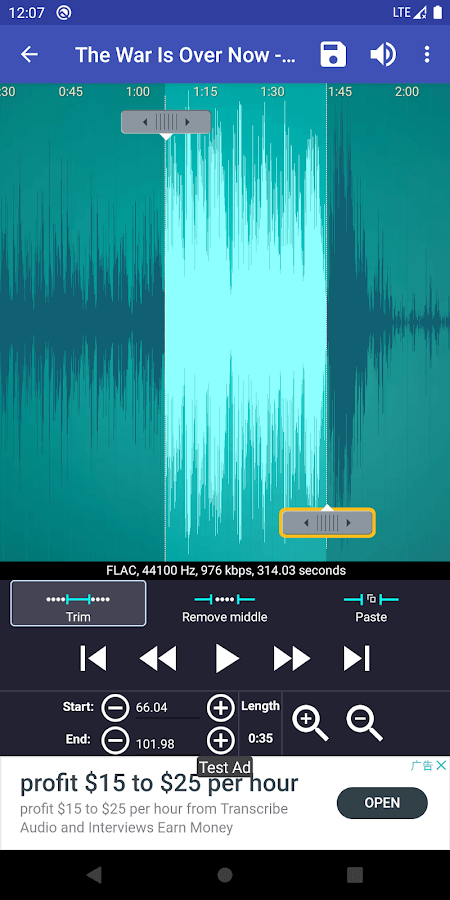
2. MP3 Cutter and Ringtone Maker
Loved a song like anything and wish to make it your ringtone? Get its mp3 version downloaded and cut the most favorite part so as to create a music file of your own choice. Use the cut audio as an alarm tone or notification tone or your phone’s ringtone. You can even use this app to record and edit live audios and trim their best parts.
Features:
- Select any audio file from your device and cut the part you like the most.
- Record live audio/music and edit it for later use.
- Set the new clip as default ringtone or assign it to specific contacts.
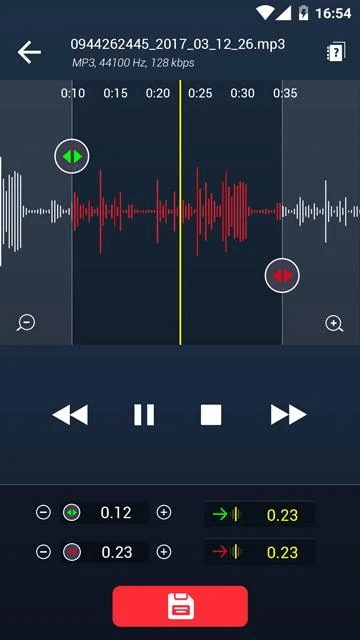
3. Ringtone Maker- MP3 Cutter
Ringtone Maker & MP3 Cutter is yet another one in the list of best ringtone makers for Android. This is a compact and practical tool to create customized tones for your caller ringtone, notification sound and alarm rings. You can use music files stored in your device plus you can also cut and mix two different audio files together to create one you would love.
Features:
- Record new sound and produce it as ringtones.
- Powerful audio editing app that generates a perfect output.
- Record or delete ringtones with this powerful music editor.
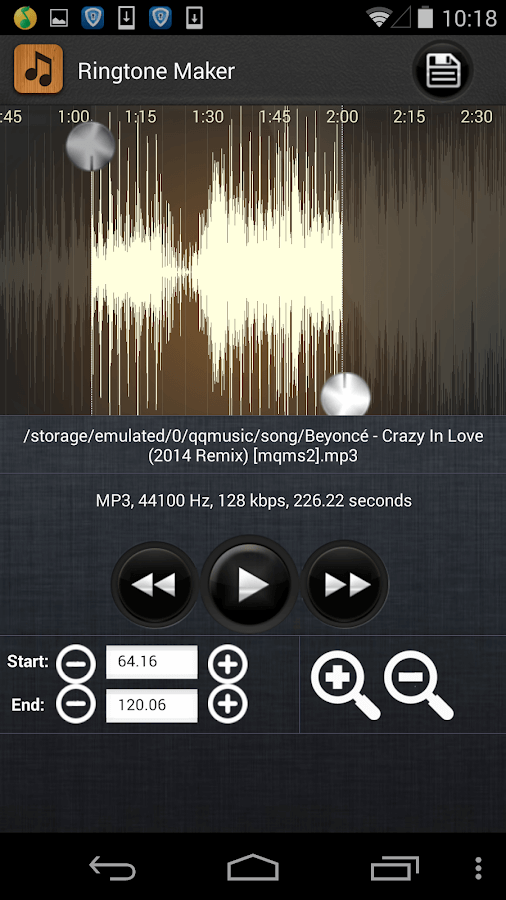
Also Read: Best Music Making Software
4. Free Ringtone Maker- Easy Mp3 Cutter
Free Ringtone Maker is one of the most popular ringtone maker apps for Android. This free and easy to use app allows you to conveniently create personalized ringtones, alarm, and notification sounds from a mp3 or other audio files. Check what you have created using its preview section. All the created ringtones will be listed at a place, preview and set them as your ringtone or notification tones.
Features:
- Strong editing features with start and end points.
- Create a large number of free ringtones to use anytime.
- Scan the music, edit and clip freely.
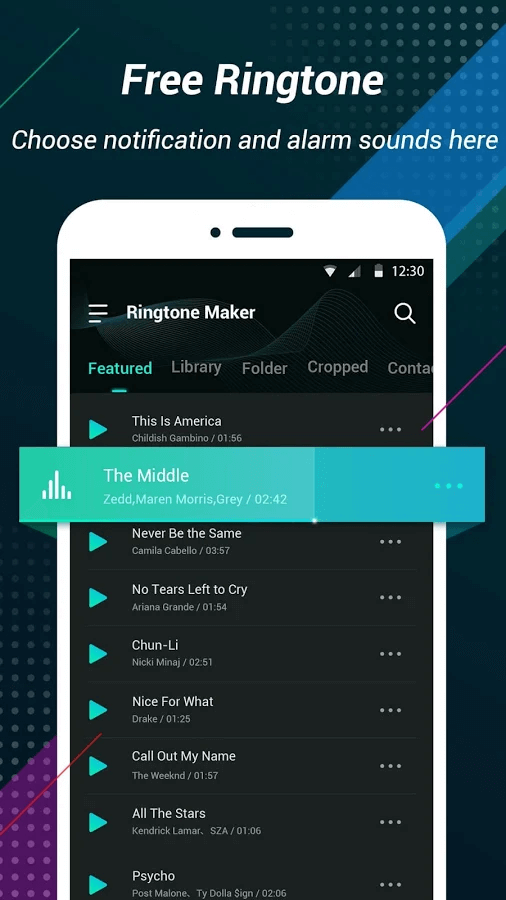
5. Pi Music Player
Are you looking for a ringtone maker for Android that is also an amazing music player, then Pi Music Player is one of the best ringtone maker apps to choose from. This app includes a music app portion with five band equalizers, metadata support, themes, backgrounds and much more. Along with its interactive UI, you get a free ringtone cutter that you can use to create ringtones that you like and set them up as notification tones, or alarm tones etc.
Features:
- Track your music library and turn your favorites into notification tones.
- Access music player and ringtone maker within one app.
- Add YouTube music videos to your music library.
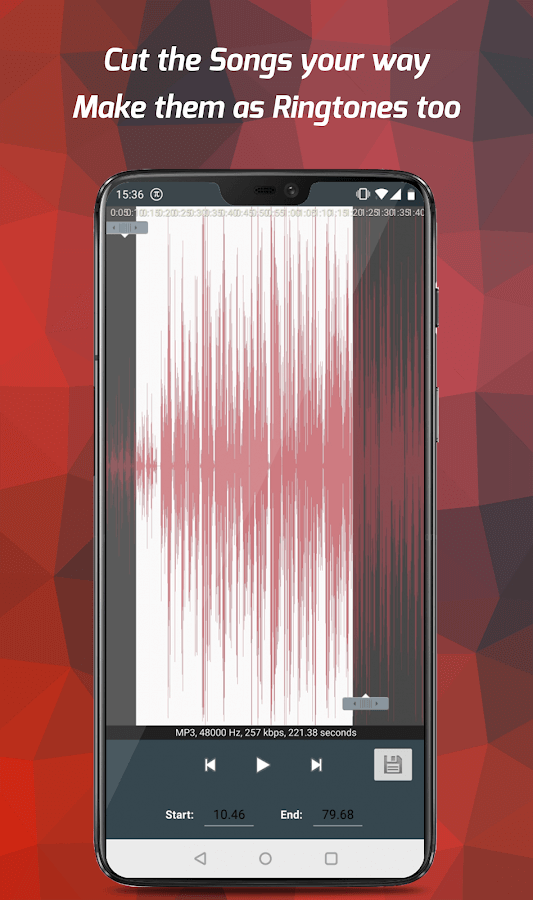
6. Zedge
If you are looking for an app that can save you from the hassle of ringtone creation, Zedge is something you can look for. This app offers you the best background wallpapers and ringtones collection to choose from. All you need to do is select a ringtone that appeals to you and set it directly as your notification tones, ringtones and alarm sounds. While looking for a ringtone maker for Android, you can install Zedge to get endless selection of free ringtones.
Features:
- Massive collection of notification sounds and funny tones.
- Get wallpapers and ringtones in a single app.
- Add sound or wallpapers to your favourites.
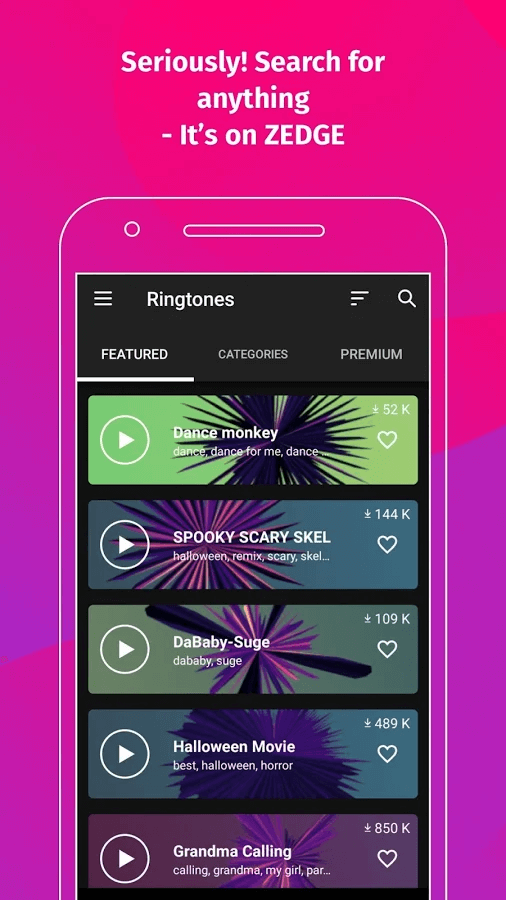
7. MP3 Cutter: Ringtone Maker & Music Cutter
With this free ringtone maker for Android, create ringtones, alarm sound and notification tones from different file types MP3, WAV, AAC/MP4 and other audio formats. Choose your favorite music file and save it as your ringtone or notification tone. However, you can always create ringtones by recording live audio and with this MP3 cutter, you can edit and trim the best parts of it for a better ringtone.
Features:
- Record button to record an audio/music for editing.
- A convenient interface to setup contact ringtones.
- Delete the created ringtones as and when needed.
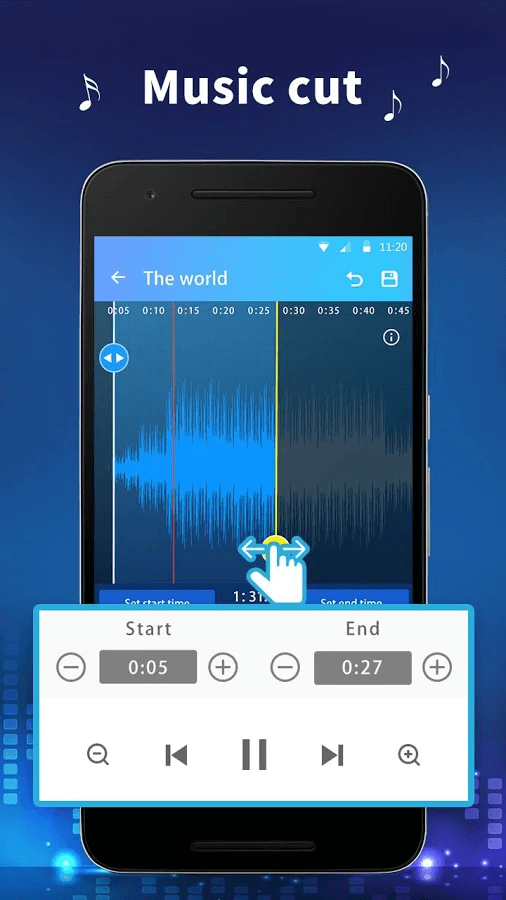
8. Audio MP3 Cutter Mix Converter and Ringtone Maker
In the list of best ringtone maker apps, this one is the powerful audio editor that has within many features. You can trim audio with this awesome Audio MP3 Cutter Mix to create ringtones out of the music you like. Not only this, you can merge two or more audio files and mix audio clips from one format to another.
Features:
- MP3 cutter with interactive user-interface.
- Set trimmed audio as your phone’s ringtone or notification tone.
- Mix two audios to create one of your choice.
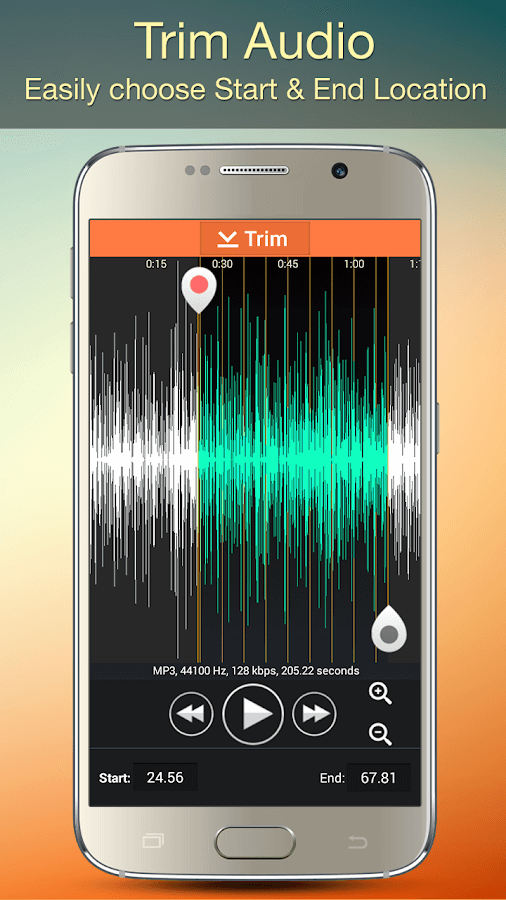
9. My Name Ringtone Maker
If you get confused by the names of ringtones saved in your phone, name them on your own and categorize them as per your choice. With My Name Ringtone Maker, you get a choice to name ringtones before saving them so later on you can easily identify them. This is the best free ringtone make app for Android where you name music ringtone as your favorite caller tune. Get this app to create and save your friend’s name music ringtone and set it later as caller tune.
Features:
- Saves ringtones in the mp3 music format.
- Personalized voice text.
- Create custom ringtones with funny texts.
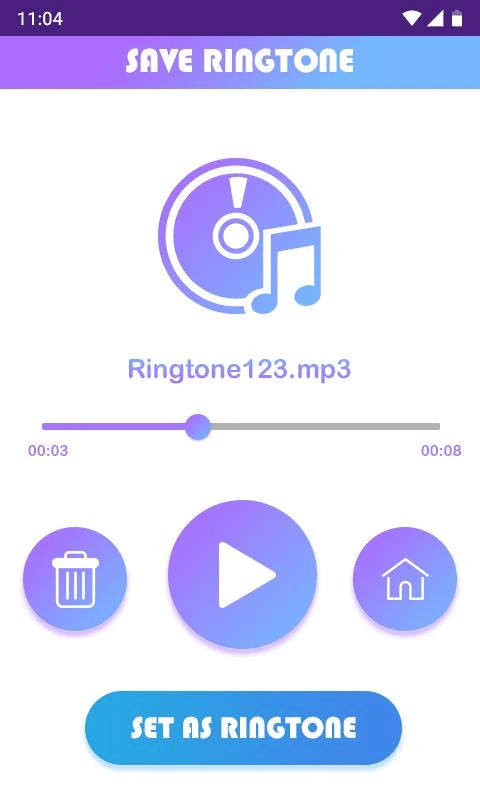
10. Ringtone Maker 2020
This one is our last pick for the best ringtone makers for Android. Use this app to edit MP3, OGG, WAV, AAC, and AMR audio files, create ringtones, alarm tones, and notifications tones. Pick your favorite audio files and tap anywhere on the waveform to start playing at that position. Trim audio as you like and save the output for later use in the form of ringtones or notification tones.
Features:
- Copy audio files to your SD card and select the file you want to trim.
- Use its waveform to start playing at that position.
- With Start or End options, quickly set the markers and create the best ringtone.

Wrapping Up
That’s all folks! These were some of the best ringtone maker apps for Android that can help you cut and mix your favourite audios into one and set them as your phone’s ringtone, notification tone or alarm tone. Do you use any ringtone maker app for your Android device? If yes, let us know in the comments section below if we have missed out your favourite one.
Till then keep reading Tweak Library!






Leave a Reply