Who doesn’t like to share their happy moments with friends and family. And with social media platforms like Instagram, Facebook etc., the task has got much easier. While it is easy to share Instagram stories and even beautify them with music, have you ever wondered if one fine day you are trying to add music to your Instagram story and Instagram music does now work.
In order to amplify your Instagram experience and know how to fix Instagram Music not working, read the complete article and know how you can make the entire experience more happening and joyful.
Fix Instagram Music Not Working Error:
1. Have The Latest Version Of Instagram:
There are many times when the app does not update and we have some older version of the app installed on our phones. In such cases some of the functions may cease to work. For this also have the updated version of the app installed.
Downloading the latest version from Play Store or App Store should be the first resort while trying to fix Instagram Music not working error.
Also Read: Instagram Reels Not Working
2. Logout And Login May Help:
When Instagram Music does not work, there are possibilities that the app is not working properly. In such cases you should always try to log out from the app. Once done, login with your Instagram credentials and see if the problem is resolved.
Logging in again makes the app to function properly and you can easily fix Instagram Music not working error.
Also Read: Best Instagram Followers Apps For Android & iOS
3. Check your Data and Wi-Fi Connection:
Working seamlessly on Instagram requires a working Data or Wi-Fi connection. In case the Internet speed is slow, there may be instances when you can get Instagram Music not working error. In such cases, see that you have a persistent internet connection.
4. Reinstall:
If by performing all the above listed tips, the next resort is to know how to fix Instagram Music not working, completely uninstall the application. Uninstalling and reinstalling it back resolves the entire app related bugs and problems.
Once you have resolved Instagram Music not working error, see how to add Instagram Music to Stories?
1. Navigate to your Instagram account and click on your Profile picture. Here add a picture or a set of pictures you wish to add as an Instagram story.
2. Now click on the sticker icon present on the top of the screen.
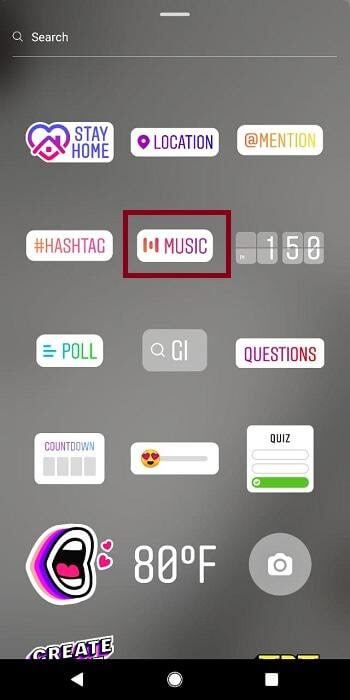
3. Here click on Music and add the one you like.
4. That’s it.
While people are crazy about Instagram, many of them will be stuck if they do not know how to fix Instagram Music not working. With the simple tips listed above you can easily get the app up and working and enjoy socializing.
Next Read: How To Add Link To Instagram Story






Leave a Reply