Buying and selling products over the internet have been trending since 1972. Since the inception of e-commerce business, Alibaba, eBay, Amazon, and several other e-commerce websites have been doing trillion-dollar business every year.
Amazon.com was launched by Jeff Bezos in the year 1995 and today Amazon itself holds almost 50% of the total e-commerce business across the world. Everybody wants to become a part of a growing business and the same is reflected with the highest number of Amazon merchant account created so far. Amazon has over 95 Million monthly visitors and seeing the trend, thousands of Amazon merchant accounts are created on a monthly basis. So if you too are trying to make your products more visible and improve your sales, you’ve come to the right place.
Here in this article, you will find a step-by-step guide to create an Amazon seller account.
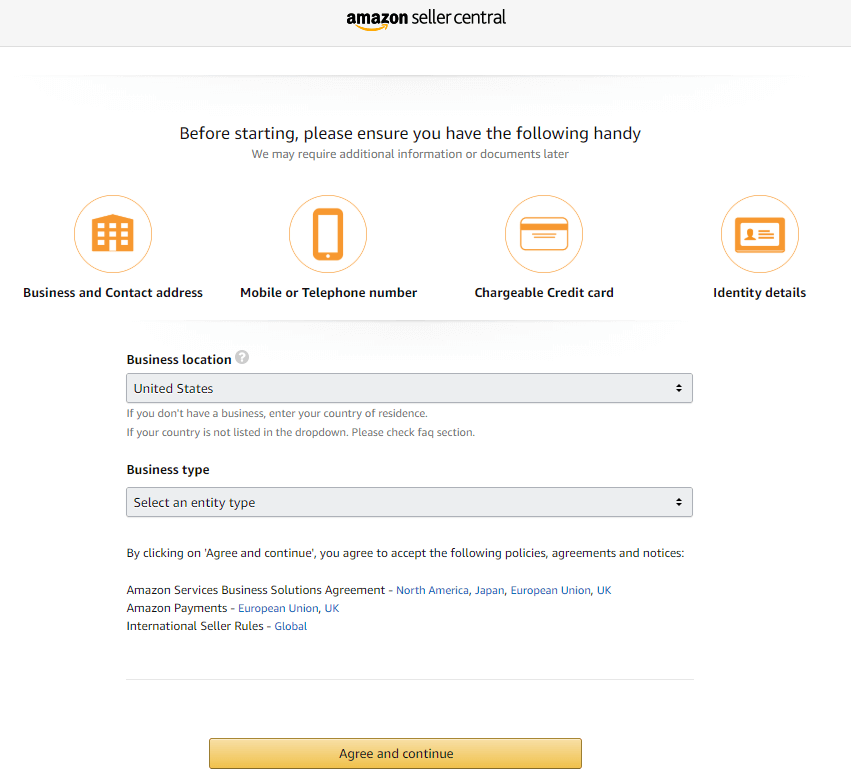
Pre-Requisites of Amazon Merchant Account
If you are planning to create an Amazon seller account, there are a few pre-requisites that you need to take care of before jumping on to Amazon seller central.
Business Information
You’ll need to have a legal business name, address and business contact information.
Business Email Address
It is advised to have a separate business email address that can be used to track your Amazon seller account activity. You will receive all important communications like billing details, shipping details, and invoice from Amazon.
Bank Account With Credit/Debit Card
A current bank account will be required to create an Amazon seller account. This account should be operational with an internationally chargeable credit/debit card to make payments process refund on returned Amazon order as per Amazon return policy. Without a current account, Amazon may cancel your registration.
Registered Phone Number
A registered phone number is required that is operational 24/7 for all major communications and notifications. Amazon will also contact you during the registration process to become an Amazon seller.
Tax ID / GSTIN #
Sales tax number, Social Security number, State Tax ID, company’s Federal Tax ID number or GSTIN needs to be ready before signing up for an Amazon merchant account. If you have any of them missing, you will need to apply for the same immediately. A Chartered Accountant (CA) can be a better help in setting up your papers.
Identity Proofs
Your Address proof, Identity proofs are required to set up your Amazon merchant account. Voter ID Card, Driving Licence, Electricity Bill, Gas Bill or SSN ID card can be an option.
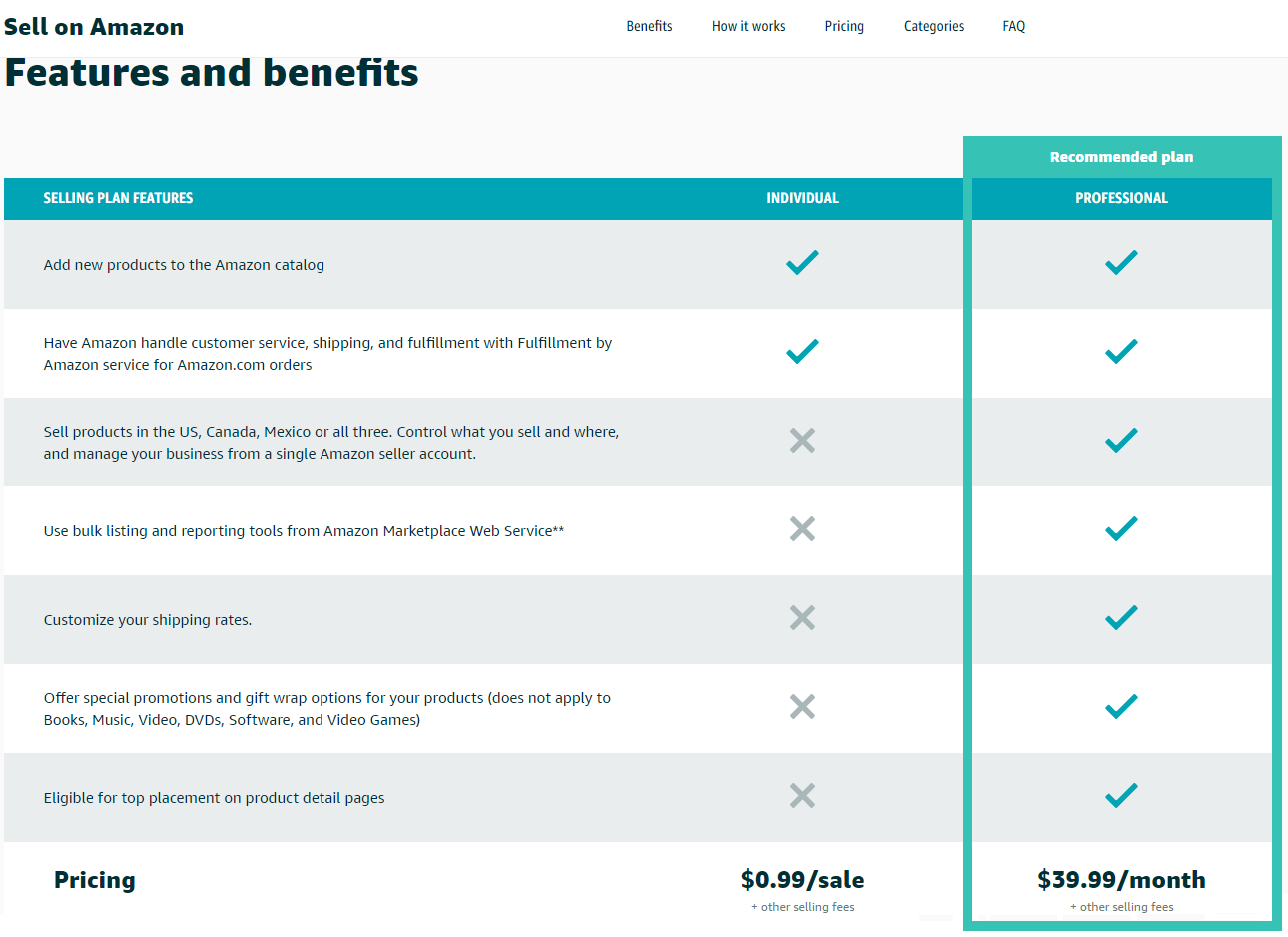
How to Create an Amazon Seller Account
You can create an Amazon seller account with $39.99 a month plus fees on selling products on Amazon. Simply go to Amazon Seller Central and the ‘Start Selling Button.
It will ask you to login with your account or create a new one. Once you are logged on to Amazon seller central, it will ask you to select a business location and business type. Here you need to enter the registered location of your business, else you can simply select your country of residence.
When you click on Agree and continue, it will ask you to enter your personal information like your Residential address, the Phone number to verify, etc. Once the verification is complete, it will ask you to select your marketplace you wish to do business with. If you need a global selling account, you’ll need to pay a monthly fee of $39.99 USD to access all marketplaces.
On the next page, it will ask you to enter a valid credit card detail to start selling in selected marketplaces. Enter your card details and click on next to provide your store information and verification of your Amazon seller account.
If you are not planning for a seasonal account and want to create an account for the long run, a Professional Account would be the better option.
- It will cost you $39.99 a month.
- Professional Account removes the $0.99 per item sold fee.
- It allows you to sell a product in more than one category.
- It allows you to create the Buy Box for your product.
Also Read: Find What Amazon Knows About You
If you have 40 orders a month, the fee for the Professional account is already recovered. It will definitely be profitable to have a Professional account in the longer run.

Checklist to Register for Amazon Seller Account
Before you jump on to create an Amazon global selling account, there are a few Amazon analytics that you should perform.
- Decide your Product Category with a proper research
- Choose the appropriate Amazon selling plan for your business
- Identify top-selling products on Amazon store
- Know your competitors on Amazon global selling platform
- Plan a strategy to promote Amazon products
- Explore Amazon return policy and all other policies
- Clear all your doubts with Amazon seller customer care
- Create an Amazon seller account with proper documentation
- Start selling products on Amazon marketplace
- Register the same products on other e-commerce websites

Policies You Should Know to Become an Amazon Seller?
Running a great business is not possible without policies, rules, and regulations. There are some policies you should be aware of before you start selling on Amazon. It will ask you to log in to your Amazon Seller Account to go through these policies.
Category, Product, and Listing Restrictions
Prohibited Seller Code of Conduct
You will need to spend some time to understand these policies and abide by the rules set by Amazon to keep your account active and earn some profit on the page.
Wrapping Up
We hope this short-yet-simple guide turns out to be helpful to you and things don’t look confusing when you go to Amazon seller central to sign up for a new account. Start selling on Amazon with top-selling items on Amazon and make huge profits with selling products on Amazon.
Don’t forget to promote Amazon products on other e-commerce websites and make use of Amazon analytics to understand the terms and profitability of Amazon global selling. We will add more information to this article so stay tuned and connected to get further updates on the Amazon merchant account. Please like share and leave us a comment on the comments section and we shall revert with the most relevant and helpful information.






Leave a Reply