Being able to communicate with your family and friends is one of the best ways to stay in touch. We all use the regular ways like normal calling, WhatsApp calling etc for this, but have you ever wondered if you could use Alexa to make phone calls? Well if you are still in a dilemma, let us tell you that you can certainly call using Alexa and here in this article we are going to educate you about how to make calls from Alexa.
Alexa is a smart gadget power packed with wonderful features and responds to your commands in a prompt manner. While learning how Alexa makes phone calls, it should be known that the ability to call is called Alexa-to-Alexa calling and can be used to send and receive both calls and messages between Alexa enabled devices.
According to Amazon, messaging service by Alexa can be used by the Alexa app and the Amazon Echo devices. SO without further ado, let’s see how to make calls using Alexa.

What is Alexa Calling?
Initially started with Amazon Echo and now available for other Echo devices, Alexa calling is a calling and messaging service introduced by Amazon Alexa.
It is also necessary to know while learning how to make phone calls with Alexa that this calling service works with compatible Echo devices along with the Alexa app on iOS and Android devices.
The Alexa calling service allows you to make free calls on landline numbers, mobile numbers as well as send text messages and voice messages. However, the service is not available for emergency services and does not apply to premium services. Whenever you receive a call, you can command Alexa with a message “Answer” if you want to attend the call or else say “Ignore”.
What Calls Does Alexa Support?
- International calling,
- Calling through the Alexa app,
- Sending and receiving calls from mobile numbers,
- Sending and receiving calls from landlines,
- Alexa-to-Alexa Calling.
Benefits Of Alexa-to-Alexa Calling:
There are several benefits of using Alexa calling:
- Free of cost calls.
- No investment in purchasing calling plans.
- Easy calling without engaging hands.
Compatible Devices For Alexa Calling:
The below listed devices are compatible while making calls using Alexa:
- Amazon Echo, Echo Dot, Echo Spot, Echo Show, Echo Plus
- Amazon Alexa app on iOS (version 9.0 or above) and Android (version 5.0 or above) devices.
- Any other Echo Devices.
Also Read: Comparision: Apple HomePod Vs Google Home Vs Amazon
How Does Alexa Calling Service Works?
The main requirements are a mobile number, an Amazon account, Alexa app installed on your smartphone. Once you have fulfilled all the pre-requisite requirements, you can set up the Alexa calling service using the Alexa app on your smartphone.
Setup Alexa Calling
Below mentioned are the steps you need to follow before you know how to make phone calls with Alexa. Let’s read further to know how to enable Alexa calling:
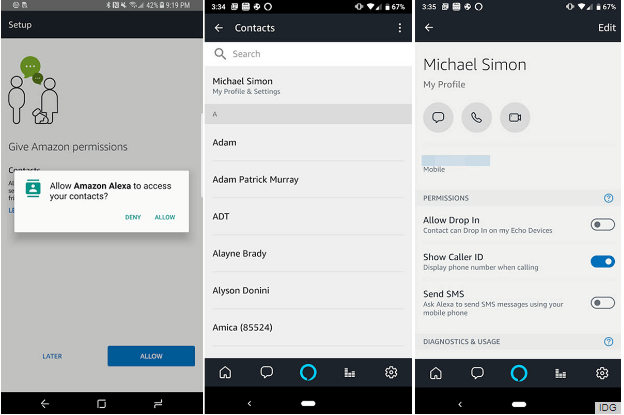
- On your iOS or Android phone launch the Alexa app.
- From the bottom menu, locate the Communicate icon and tap on it.
- You will be asked to confirm your name, go ahead with doing so.
- Follow the on-screen steps in order to verify your mobile number. The verification process is done by sending across an SMS.
- Once the verification process is complete, all you need to do is sync your contact to the app. Do note contacts those using the Alexa app will automatically appear in the Contacts list.
Once this is done you are ready to make calls using Alexa. So lets now see how to use Alexa to make phone calls.
How To Make Phone Calls Using the Alexa App?
Now that you have set up the Alexa calling, lets see how to make calls using Alexa:
- Launch Alexa app on your phone.
- Navigate to the Communication icon.
- From the top, click on the Contacts icon and choose the contact you wish to call. You can make an audio or video call as per requirement.
- Once the call is finished, tap on the End button to disconnect the call.
How To Make and Receive Calls Through An Echo Device?
Now if you wish to initiate a call using your Echo Device, simply ask Alexa to make a call to your contact.
You can also command Alexa with the phone number to make a call. Alexa can also be instructed with the type of call you want to initiate, like a call to an Echo device, call on a landline number or call on a mobile device.
This was how to make calls using Echo Device.
To receive calls, you will be notified by an alarm tone by your Echo device. Simply say Answer to receive the call or Ignore or reject if you don’t want to take the call.
So guys, this was all. We hope that this article will help you learn how to make calls using Alexa. Do leave your valuable feedback in the comments section below and let us know how we can improve.
You May Like To Read Next:
Lock Down Privacy on Amazon Echo and Google Home
How Google Assistant is Better than Apple Siri and Alexa






Leave a Reply