WhatsApp is a popular messaging app which is a great way to send or receive text, photos, media, and your location too. It has become a great way to connect to your loved ones. Sometimes we share a lot of private and confidential information, or there are secrets that we want to spill, that’s when we need to lock particular WhatsApp chat.
As WhatsApp doesn’t provide you with the option to lock your WhatsApp chat, you need outside help. There are apps available in the Play Store that can help you to lock chat in WhatsApp.
In this post, we will discuss how to lock WhatsApp chat to keep your chat secure and private using Locker for Whats Chat App – Secure Private Chat
How To Lock WhatsApp Chat on Android Using Third party App:
Follow the step-by-instructions stated below to learn “how to lock one chat in WhatsApp”:
To maintain your privacy and confidentiality, you can hide a particular chat on your WhatsApp using Locker for Whats Chat App – Secure Private Chat.
With Locker for Whats Chat App – Secure Private Chat, you can keep your private and group WhatsApp chats secured. You only need a PIN to lock them. The app can not only lock chats but can also secure the complete app using a PIN.
The best part is, it can not only lock chats, but it even has the ability to secure the complete app using a single PIN. The app is free to use and allows you to hide personal chats. This Locker for Whats Chat App is simple to use, comes with intuitive design, light on device and resources.
| Quick Solution: How To Lock Particular WhatsApp Chat in 2024:
Download & install the Locker for Whats Chat App on your Android phone |
In this way, you can lock particular chat on WhatsApp and don’t get worried if your Android device is left unlocked. Now you can conceal your private data with this locker for WhatsApp.
If you don’t want to use any app to lock particular chat on WhatsApp, then you need to put them in archives.
To do that, follow these steps:
How To Lock WhatsApp Chat Manually:
1. On iPhone:
Wondering how to lock WhatsApp chat with a password on iOS devices? This is what you need to do:
- Swipe on the chat in the left side that you want to archive.
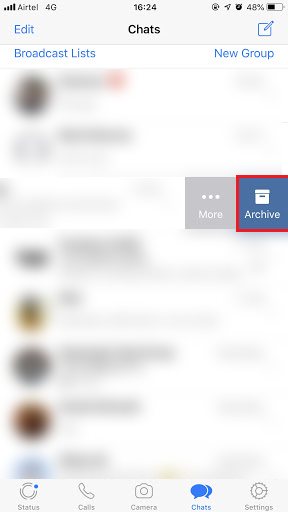
- Choose Archive to keep the chat from displaying with the other chats.
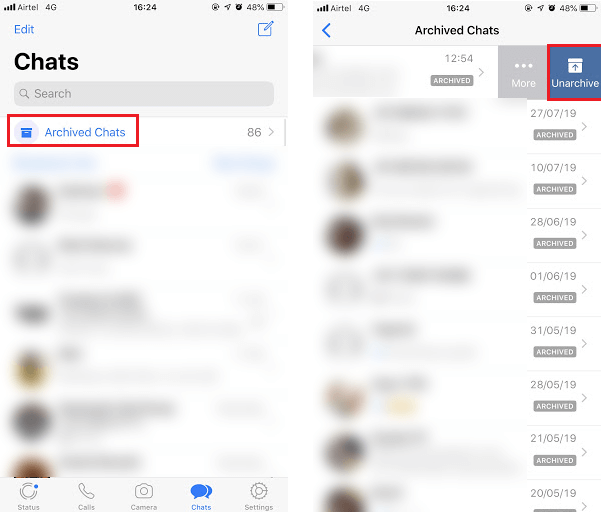
All the archived chats can be accessed by swiping the home screen of WhatsApp Chat. You will Archived chat option. Tap on it to see the chats.
Also Read: How to Lock & Secure Your Chat Conversations on Instagram
2. On Android:
Follow this straightforward way to put a WhatsApp conversation lock on Android:
- To hide a chat, you need to long-press the chat to select, until you get Archive icon on the top of the app screen.
- Tap Archive icon.

To unarchive a WhatsApp chat on Android, click the search icon and type the name of the person whose chat you want to unarchive. From the archived list, tap on the chat that you want to unarchive, select Unarchive from the context menu.
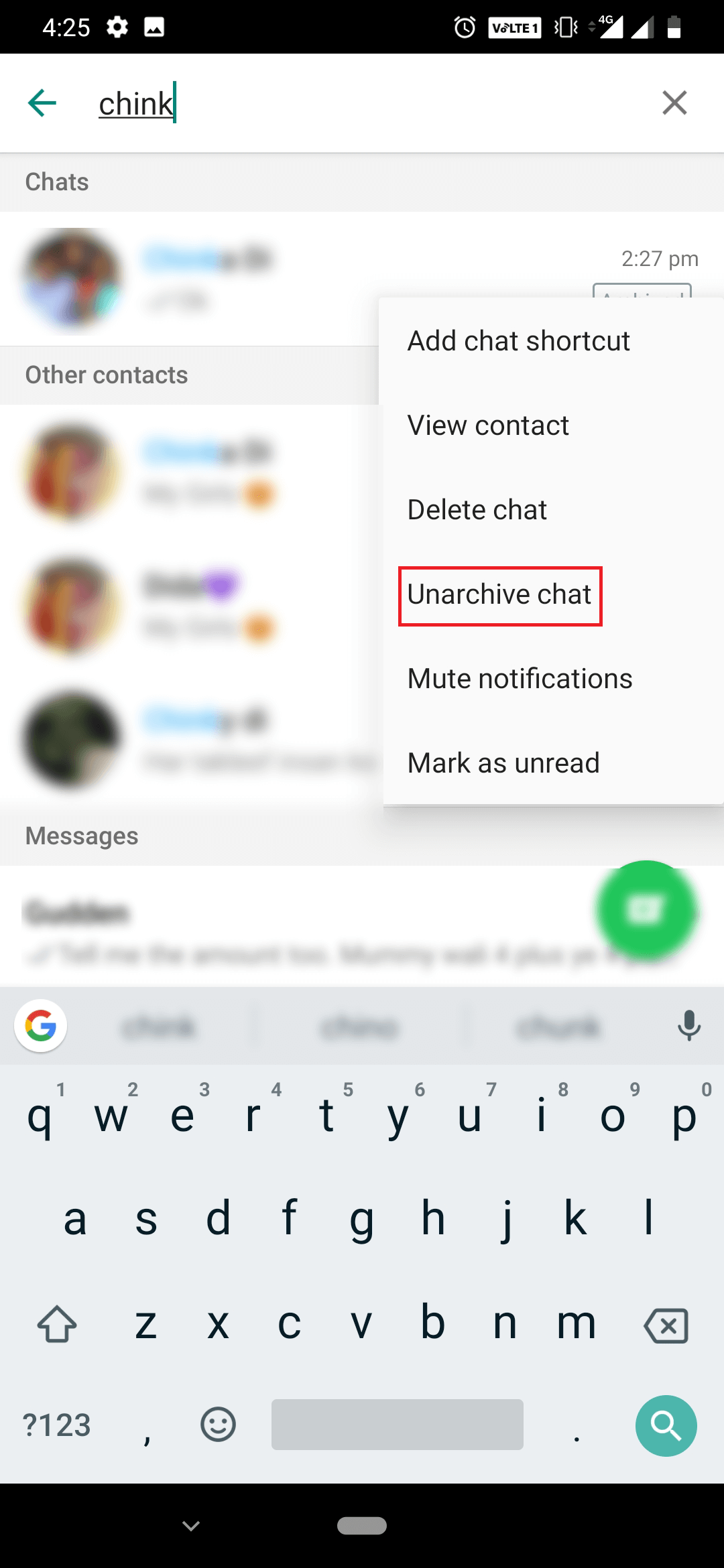
So, in this way, you can lock particular chats in WhatsApp with a PIN. You can also archive chats to keep them hidden from the main screen as well.
Which one did you like to choose? Please share your thoughts in the comments section below. For more tech updates, follow us on social media.
Wrap Up | How To Put WhatsApp Chat Lock On Android & iPhone?
So this way, you can lock particular chats on WhatsApp with a PIN. You can also archive chats to keep them hidden from the main screen. You can take the help of a third-party chat locker like Locker for Whats Chat App to safeguard your chats or entire application in a few taps!
We hope we answered your queries about “Can we lock a single chat in WhatsApp?”. Please share your thoughts in the comments section below. And for more tech updates, follow us on social media: Facebook, Instagram & YouTube.






vinod
Thank you so much for this valuable app if everything goes well I will purchase it for infinite time.