No matter which video call platform you are using, the most important thing is, if that’s secure enough to be used? Due to the immense increase in remote working due to the COVID-19 pandemic, the world has become dependent on video conferencing. The different service providers are coming with different features, however, are they safe to use? Can I make secure video calls on those apps?

Amid the continuous data breach and digital privacy shattering, no platform can guarantee you safety about privacy & security of your sensitive info. And in the digital world, the most prerequisite is the data security so you can be assured that you & your data is absolutely safe.
Normally, you don’t talk to the familiar people on video calls, let alone stranger ones. However, if needed to, you’d want to keep them as private as the conversations can be. So you wouldn’t feel that someone was eavesdropping on your conversations. Let’s find out various ways to make secure video calls & keep them as private as possible:
Ways to Keep Video Calls Private & Secure
“Lock Meeting” Option OR “Lock The Door” Concept
A lot of video meetings (video conferences) come with an invitation link that helps you directly connect with video call members. Just ignore or keep yourself away from posting the links on social media platforms, email groups, or any probable place for misusing the link.
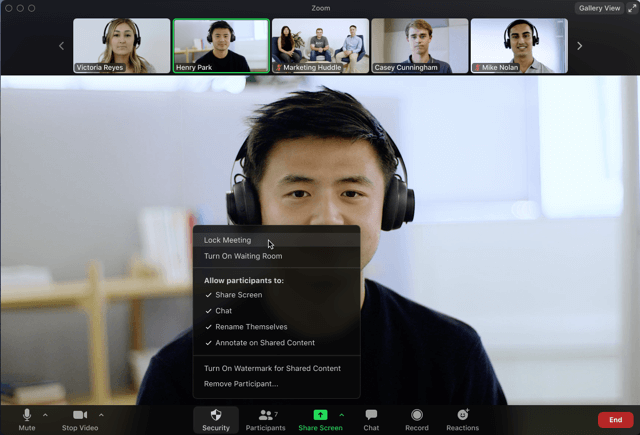
Many video call service apps come with password protected features that let you manage the participants and the guests-to-be-invited. For example, the Houseparty App lets you lock the video chat & Zoom (business version) provides a Lock Meeting option to keep track of video call participants. Ways to make secure video calls with very less hassle.
The Content You Share on Video Call
This goes without say and isn’t limited to video calls only. In the digital world, you should be quite sure about what content you are sharing as there is nothing called “security”. Being digitally secure is a myth that has been proved by companies many times over the years.
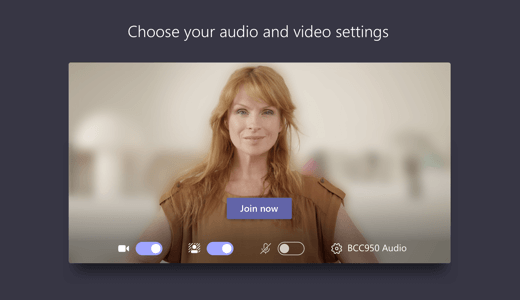
For a video call, stop yourself from showing content that isn’t part of the call purpose as it may work against you. For example, Zoom video conferencing app has different virtual backgrounds & Skype lets you blur the background with a toggle switch (simple as that).
End-to-End Encrypted Video Calling Service
I think all the digital communication platforms including all the social media stations need to be end-to-end encrypted. So your first attempt to while looking for video call services, check out the end-to-end encrypted apps so that whatever you write or say, is just a bunch of random codes for third parties.
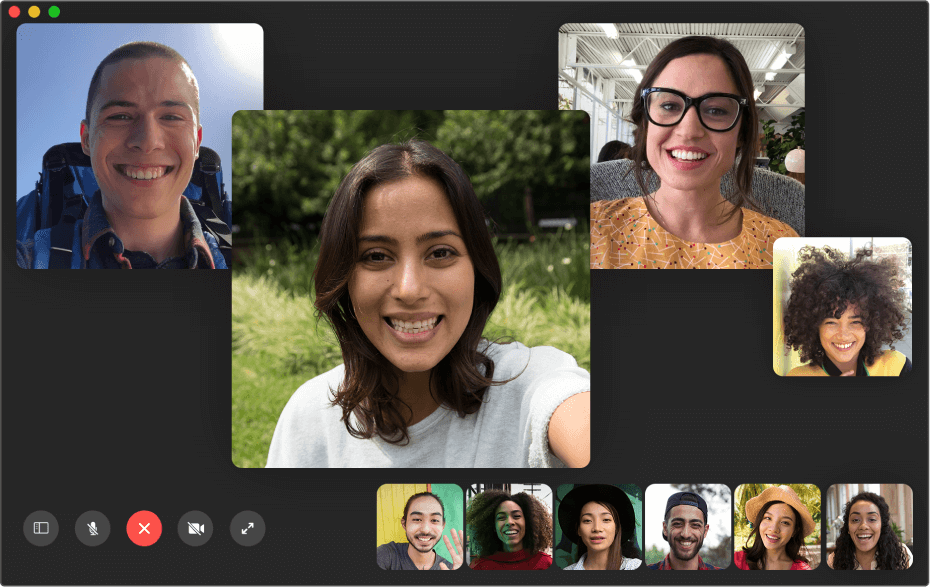
Apple’s FaceTime & Google Duo, are two of the video call apps that are end-to-end encrypted services. Apart from these 2 above, WhatsApp & Signal help you send instant messages with the same feature.
Recently, Zoom has started end-to-end encryption service after the blunder the application has made in the recent days.
Constantly Keep Updating Your Video Calling Software
Every update brings something new that can be an amazing experience for the user as well as vice versa. Just to keep yourself updated with the latest bug problems & use the most updated apps would be quite safe for the user. Keep yourself away from the potential security holes by updating the device you are running on the software or the app.
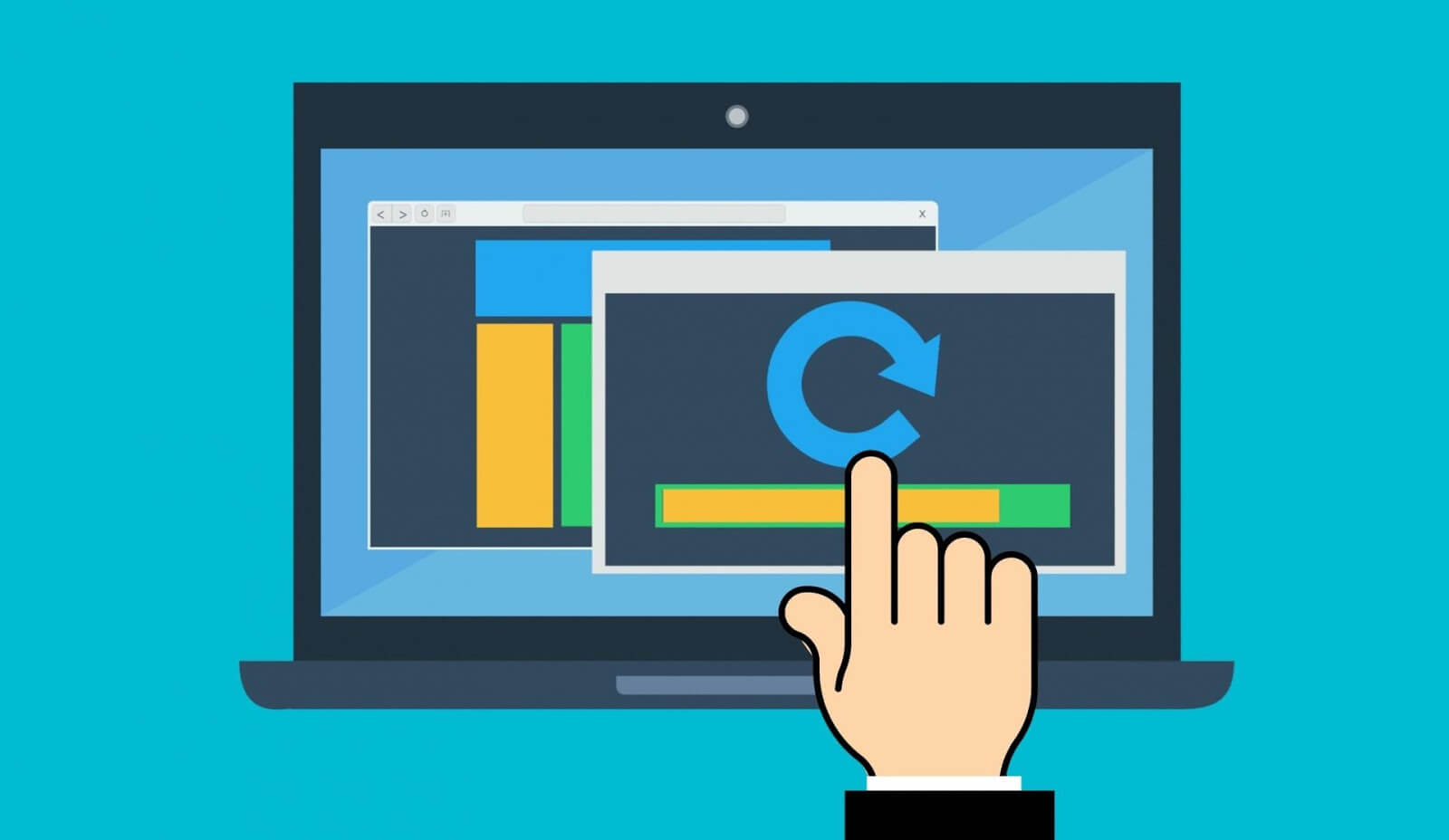
You also need to keep yourself updated with the news around the app you are using as it may actually help you in various ways. For example, video conferencing apps like Zoom have rolled out many updates in recent weeks that have been useful for many users all over the world.
Start Using Additional Privacy Features
For your own safety, it’s better to keep yourself updated instead of relying on the apps itself. Explore the app settings as much as you can so that you can check out the additional or advanced features to make secure video calls. Like on Skype, the advanced features can help you find the people with phone numbers as well as email. The same functionality can be found on FaceTime as well to help you connect with your friends around.
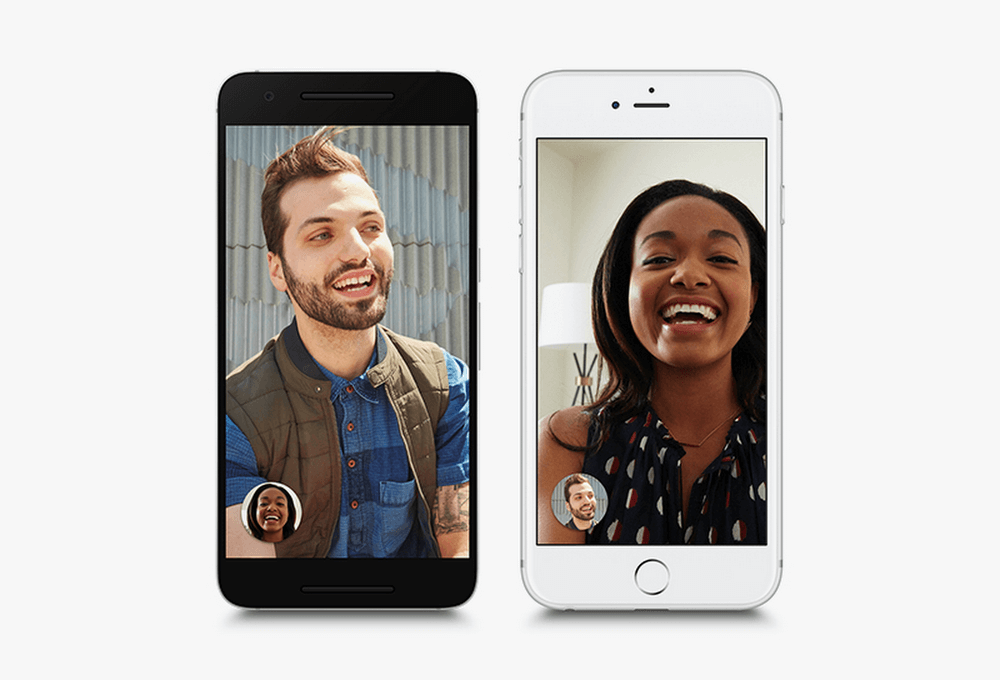
Similarly, Google Duo has the Knock Knock feature that lets you show your video to the contacts when you call them, before they answer the call. If you don’t want that to happen, tap on the burger menu on the right corner of the Duo app interface, go to Settings and turn off the Knock Knock feature.
Wrapping Up
The surprising need in the video calling services due to the COVID-19 lockdown has made things a bit stressful for the users. No app is giving you a security guarantee; however, all of them are trying their best to provide us ways to make secure video calls. For now, let’s not fully rely on the companies & try to keep ourselves updated with what we can do on our part.
Let’s follow the above pointers to determine if we are on the right track of not becoming a victim of digital world freedom.






Leave a Reply