Minecraft is one of the best games you can play. Fans of this game can enjoy this game on mobile devices also. On mobile devices, it is called Minecraft Pocket Edition and what makes it great is that we can install and use Mods also on our mobile devices.
We just have to install an application that will help us to download and install Minecraft Mods on our iPhone. There are various mods available online which makes Minecraft more interesting.
In this simple article, we have listed the steps to download Minecraft Mods on iPhone. Once the Mods are installed you can use them any time.
How to install Minecraft mods on iPhone
To install Minecraft Mods on iPhone you have to download MCPE Addons app from app store. You can download the app from the App Store, as shown in the steps below:
To Download the MCPE Addons app follow the steps below:
1. Open App Store app.
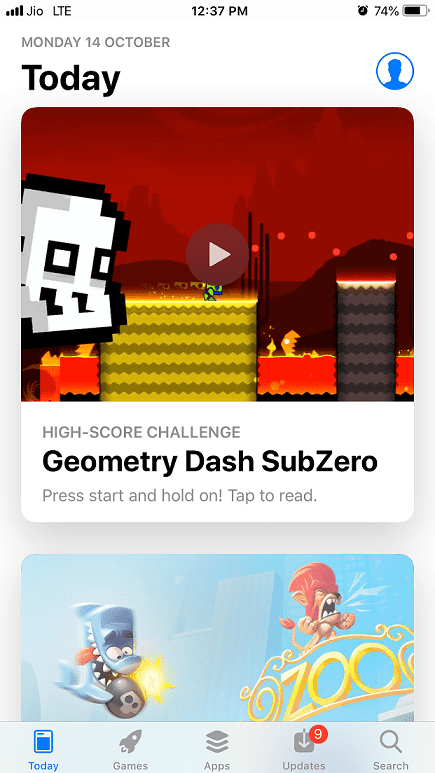
2. Now tap on the Search button.
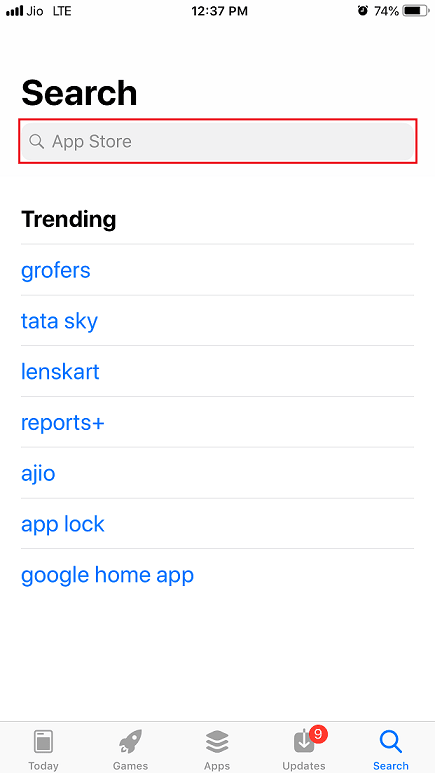
3. Now search for the MCPE addons app from the app store.
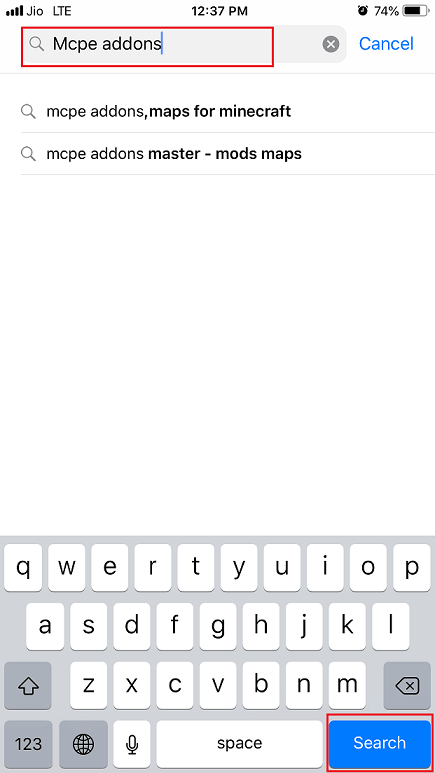
4. Tap on Search
5. Now to install the app click on the GET button located on the right side of “MCPE Addons – Add-Ons for Minecraft” app.
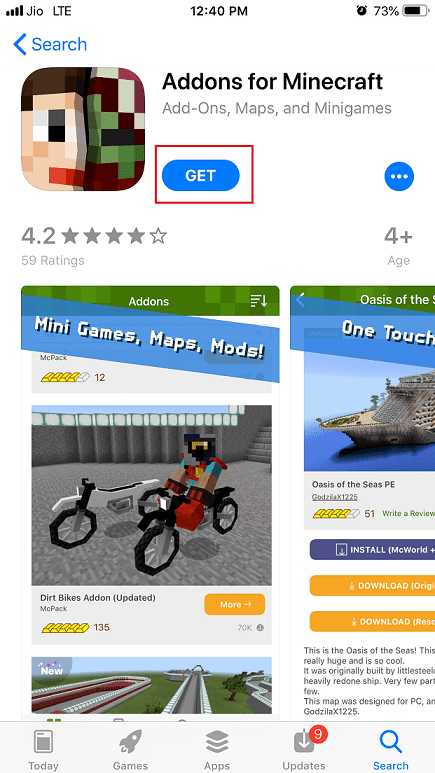
6. Authenticate the installation by entering the password or use Touch ID to install the app.
This will install MCPE Addons app on your iPhone, this application will let you to install Minecraft Mods for your Minecraft PE application on your iPhone.
Now after installing the MCPE Addons app, open it.
1. After opening the MCPE Addons app you have to search for the Mod you want to use, or you can scroll down for finding the Mods needed. For searching the Mods, you have to tap on the search button located below the application window.
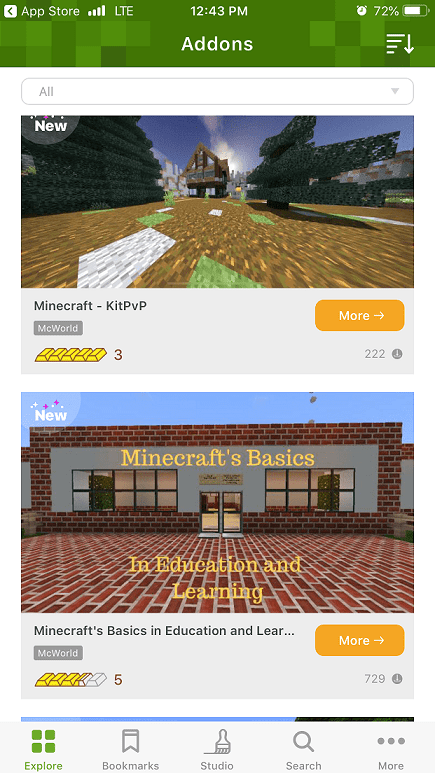
2. Once you find the Mod you wish to use, tap on it to open it and then click on the Download button to download it.
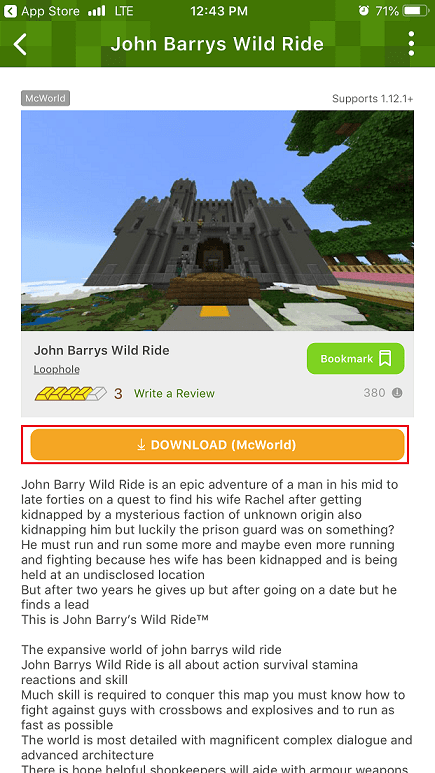
If there are different download buttons you have to download it as many times as the download button is listed.
Note: If you see the advertisements you have to wait until it is complete to close it.
3. Exit the advertisement and get back to the Mod page. Now you will see install button, tap on the install button to install the downloaded app.
Note: if there are multiple install buttons you have tap on everyone.
4. Open the Minecraft app by tapping on its icon. When opening the Minecraft app Mods will also be loaded.
Note: It may take some time to load the mods, you have to wait until you see import complete/successful.
5. Now you do not need to do anything, you just have to tap the Create New button and start the game. Now scroll down and tap on the Resource Pack and then select the Mod you just downloaded and then tap on + sign, your game will start with the Mod.
Modding a game is a great way to introduce new elements into a previously great game. Not many games on mobile devices let the users to add mods. Thankfully, Minecraft pocket edition has many mods that you can use and make a previously great game into the greatest ever. So what’s your must-have mod for Minecraft on iPhone? Please tell us in the comments below.
Follow Us:






Mimi
This Helped me a lot and it worked, THANK YOU!!