MyFlixer is a website that offers free movies in HD and allows users to download available movies for non-commercial use. A few additional problems with websites like MyFlixer are that they might threaten the security of users and devices. So now the question arises MyFlixer.com safe to stream? This blog will teach us all about the MyFlixer Virus, which might display popup advertisements and get Mac infected.
What is the MyFlixer Virus?
MyFlixer is a malicious page-redirecting and unwanted advertising add-on for coercive browsers that pass information without the user’s knowledge. To avoid being exposed to more dangerous threats hidden behind advertisements and redirects, the MyFlixer virus must be removed from any Mac browser.

When a Mac user visits MyFlixer, the website displays a suspicious popup that reads, “Please allow Push Notifications so we can update you once the streaming issue has been resolved.” This is a technique commonly used by the authors of advertising messages to give impetus to various abuse campaigns, known as push techniques. After the surfer clicks “Allow,” browsing will become a real adventure, with ads appearing on the home screen and in the browser.
Is MyFlixer secure?
Even if we keep legal pitfalls aside, using MyFlixer is still harmful to your device. The website is infected with malicious adware and is used to promote various dubious services. In short, the MyFlixer website is not safe for your device and can bring unpleasant and distressing guests into your computer.
MyFlixer is alleged for hijacking extensions for Safari and other browsers. MyFlixer would place advertisements in search engine results, cause page redirects, and replace the browser’s homepage to promote sponsored or charged sites.
It is more likely to cause system vulnerabilities, which could cause malware infections. Trojans, ransomware, or other malicious apps and threats such as spyware, phishing webpages/websites, and rootkits.
How To Get Rid of MyFlixer on Mac?
When you are sure Mac is infected with MyFlixer virus, you must get on to the methods to get rid of it. If you catch it early enough, it can be removed from your browser. However, checking all the browsers you’ve installed is a good idea. Follow these steps given below –
Manual removal of MyFlixer related adware for Mac
The steps outlined below will guide you through the process of removing this malicious application. Follow every instruction in the given order:
- Navigate to the utility folder, as shown below.
- Locate and double-click the Activity Monitor icon on the screen.
- Find a process you don’t recognize in Activity Monitor, select it, and click Quit Process.
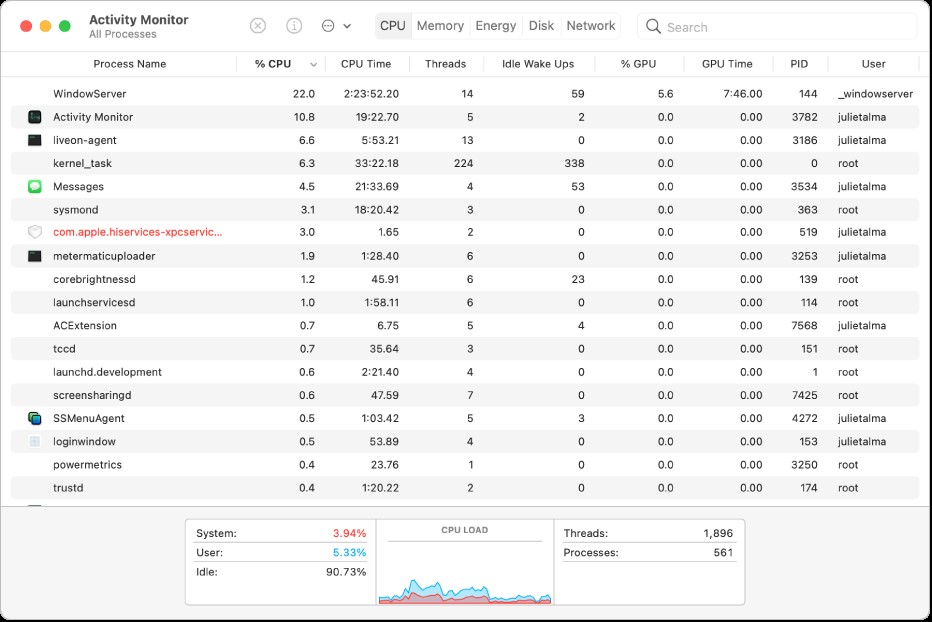
- A dialogue would appear asking if you are sure you want to end the troublemaking process. Choose the Force Quit option.
- Click the Go button once more, but this time chooses Applications from the list. Locate the suspicious entry on the interface, right-click, and select Move to Trash. If a user password is required, enter it.
- Select the System Preferences option from the Apple Menu.
- Click the Login Items button after selecting Accounts. The system will generate a list of the items launched when the box is powered. Find a potentially unwanted object that appears suspicious and click the “-” button.
Also Read: Best Way To Remove Malware And Virus From Mac
Remove MyFlixer ads from your Mac’s Web Browser
Follow these steps to remove MyFlixer virus ads from the popular browsers:
Safari
- Launch Safari.
- Navigate to Safari > Preferences > Extensions.
- Uninstall the MyFlixer extension (or anything else suspicious).
- Now, go to Safari > Quit Safari and reopen it.
Firefox
- Launch Firefox.
- Click the three-lined button > Add-ons and themes > Extensions.
- Scroll down to the MyFlixer extension.
- .. > next to the extension. Remove.
- Finally, relaunch Firefox.
Chrome
- Launch Google Chrome.
- Navigate to Chrome > Preferences > Extensions.
- Locate the MyFlixer extension and select Remove.
- Chrome should be restarted.
Remove MyFlixer Virus with the CleanMyMac X in a Few Clicks
CleanMyMac X is a specialized software that protects your Mac from phishing, spyware websites, and malware. You can also get your disk managed by various cleaning tools in CleanMyMac X. Now, let us see how you can remove viruses in just a few clicks.
Step 1: Download and install CleanMyMac X from the download button given below
Step 2: Launch CleanMyMac X and click on “Malware Removal” in the menu.
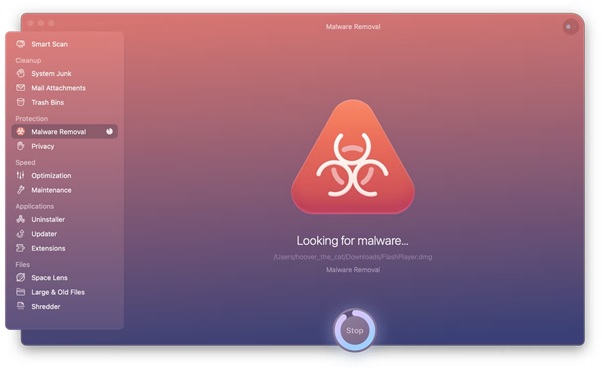
Step 3: Click on Scan at the bottom of the screen.
Step 4: CleanMyMac runs a thorough scan and creates a list of the malware found on your Mac. Now, you can select and remove them from your Mac using the Remove button.
Step 5: Select the Privacy option from the left side menu for additional security. You can now clear your browser’s unwanted junk and cache files.

Conclusion
There are several ways to remove the MyFlixer virus from your Mac. The best solution is to be aware and quickly action experts and professionals. CleanMyMac X is an all-around solution for saving your Mac from harmful malware, viruses, and spyware.
To get rid of this virus, download CleanMyMac X which is available in FREE and PREMIUM versions. Multiple Paid plans give you the flexibility to choose the best for you. Comment your thoughts and reviews in the comment section below.
What is the MyFlixer virus?
MyFlixer virus is the malware affecting the device that paved the way for the MyFlixer website usage as it shows multiple popups and redirects users to malicious websites.
What is MyFlixer to adware?
MyFlixer is a video streaming web service infamous for redirecting users to malicious websites and infecting Macs.
What is MyFlixer, and is it safe to use?
MyFlixer.com safe or not? No. We would recommend you avoid it and any such websites which serve illegal content as they perceive the notion of exploiting the users with malware.







Leave a Reply