In this digital age, people use their iPhones everywhere even in the rain or while taking shower, and because of this water spills into the speaker of the iPhone, and the sound gets decreased. Well, this problem can be resolved by performing a very low-frequency sound by a tool that can be downloaded in Shortcuts on the iPhone. In this blog, we will see how we can eject water from an iPhone by using a simple trick, and it will enhance the sound quality because the water will be spilled out from the speaker by using this technique.
All the models of iPhone come with IP67 and above rating. Here is the list which has the description of all the models.
- iPhone 12, mini, Pro, Pro Max – IP68 under IEC standard 60529 (maximum depth of 6 meters up to 30 minutes)
- iPhone 11 – IP68 under IEC standard 60529 (maximum depth of 2 meters up to 30 minutes)
- iPhone 11 Pro, Pro Max – IP68 under IEC standard 60529 (maximum depth of 4 meters up to 30 minutes)
- iPhone XS, Max – IP68 under IEC standard 60529 (maximum depth of 2 meters up to 30 minutes)
- iPhone SE (2nd generation), XR, X, 8, 8 Plus, 7, 7 plus – IP67 under IEC standard 60529 (maximum depth of 1 meter up to 30 minutes)
Also Read: What To Do If the iPhone Screen Went Black?
How To Eject Water Using Siri Shortcut?
You can install the shortcut by clicking on this link. The shortcut is known as ‘Water Eject’. This is an untrusted shortcut and thus you are required to turn on “Allow Untrusted Shortcuts” to install it.
- Once the shortcut is installed, open the Water Eject shortcut.
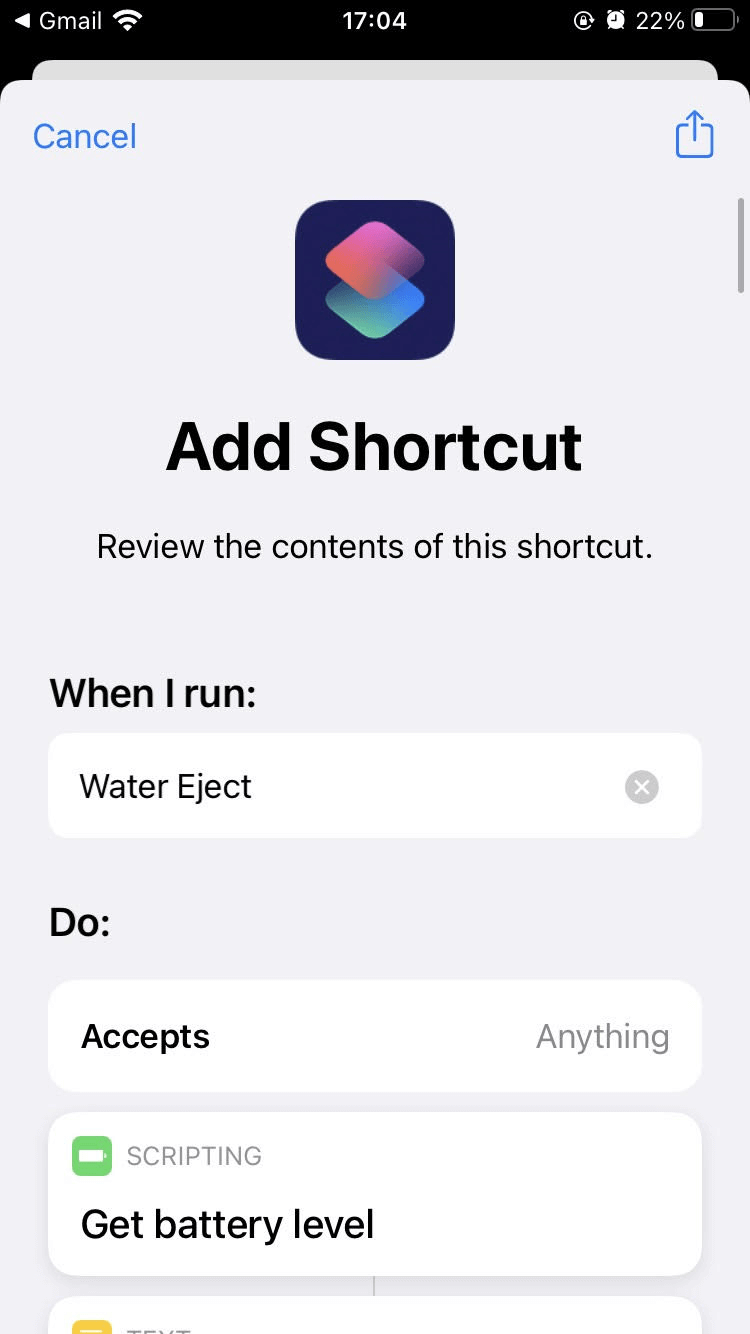
- At the bottom, you will find an option called to add the shortcut

- Once the shortcut is added to the shortcut library, then launch it
- Select the option Begin water ejection. It will initiate the process.
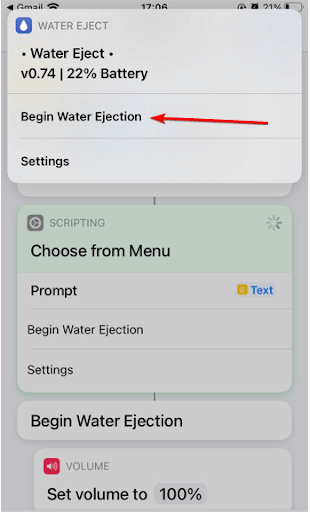
- Once the process is complete, you will get a notification.
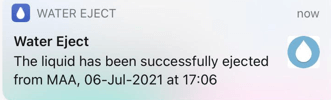
As it is a Siri shortcut, therefore, if you want you can add it to the home screen.
You can also take the help of Siri by saying Hey Siri, Water Eject.
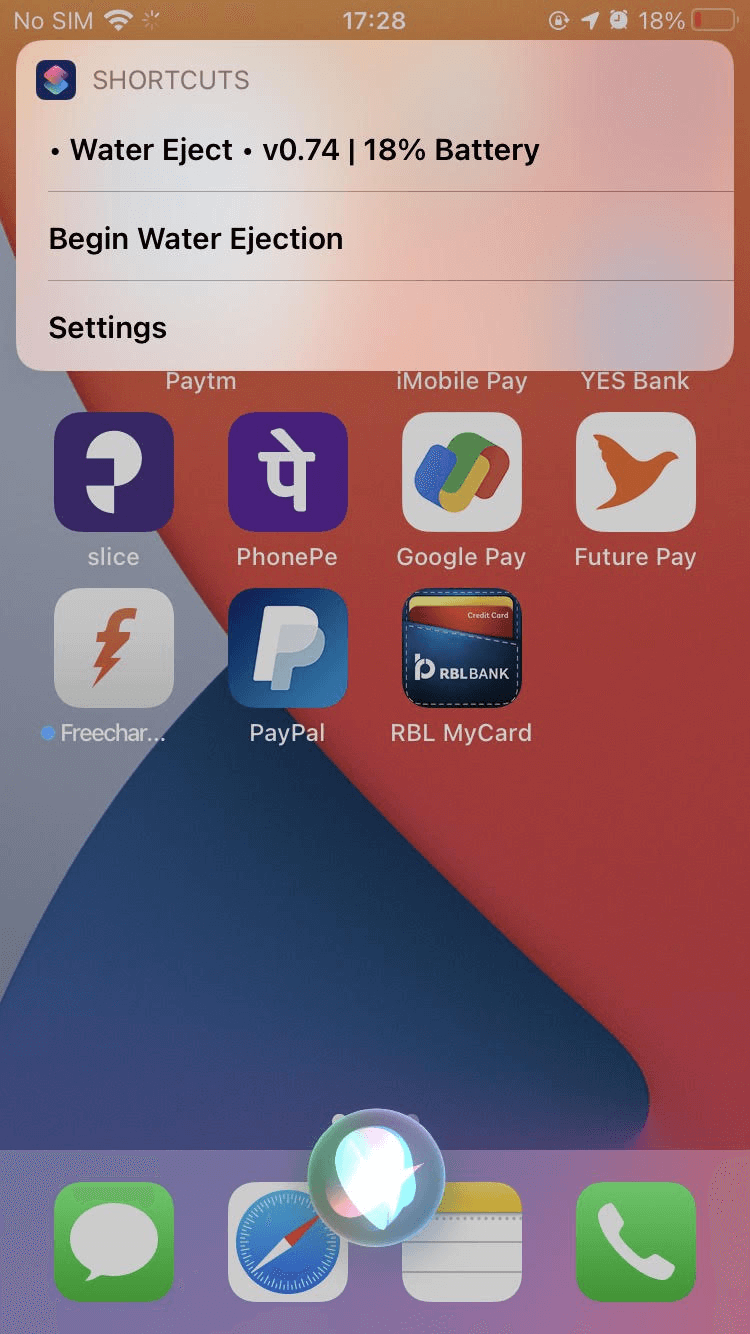
Note: – You can use the same app and process on iPad and iPod.
Conclusion: –
It is an easy process that delivers results fast and it ejects the water. After using it, the user can experience a better sound as the water will be ejected. If you are suffering from a similar issue then we recommend you to try this method and it will surely help you in increasing the volume by ejecting water. Let us know in the comment section below your view and experience after reading this blog.

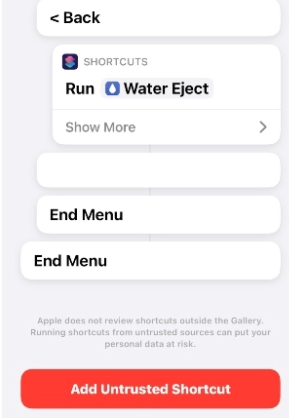





Leave a Reply