It’s quite easy to open an incognito browser and head on to a browsing spree. But, is it all hunky-dory out there on the web? Does it actually mean that if you have opened a private browsing session you will not leave any traces of all the places you have been and more specifically does that ensure that you and your data are absolutely safe from prying eyes?
Read on to know if private mode can actually save you and your data from being stolen but before that let’s first delve into basics. Here is an outline of how we’ll go about this –
2. What Does Private Mode Hide?
4. The Role Of Browser Is Very Important For Staying Incognito
5. When Should You Use Private Browsing
What Is Private Mode?
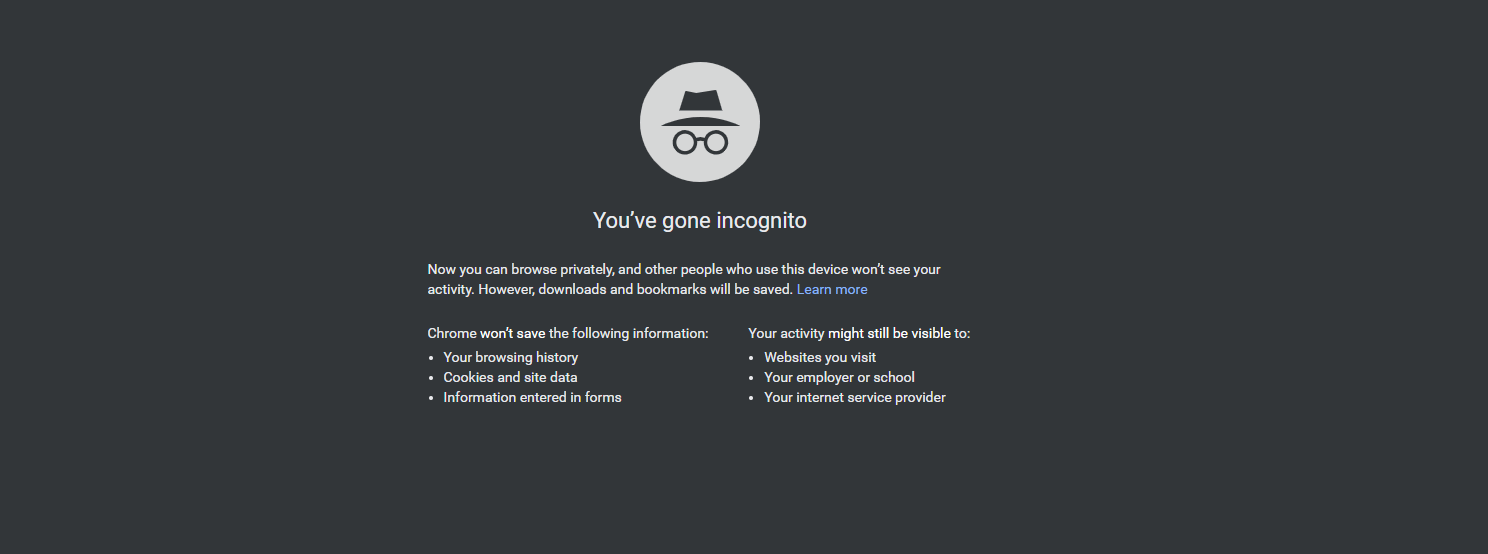
Private mode or private browsing mode which is known by many different names in various browsers helps you hide your online identity from websites you are browsing. This means all your searches, your IP address are kept hidden and nothing about your browsing session is recorded.
What Does Private Mode Hide?
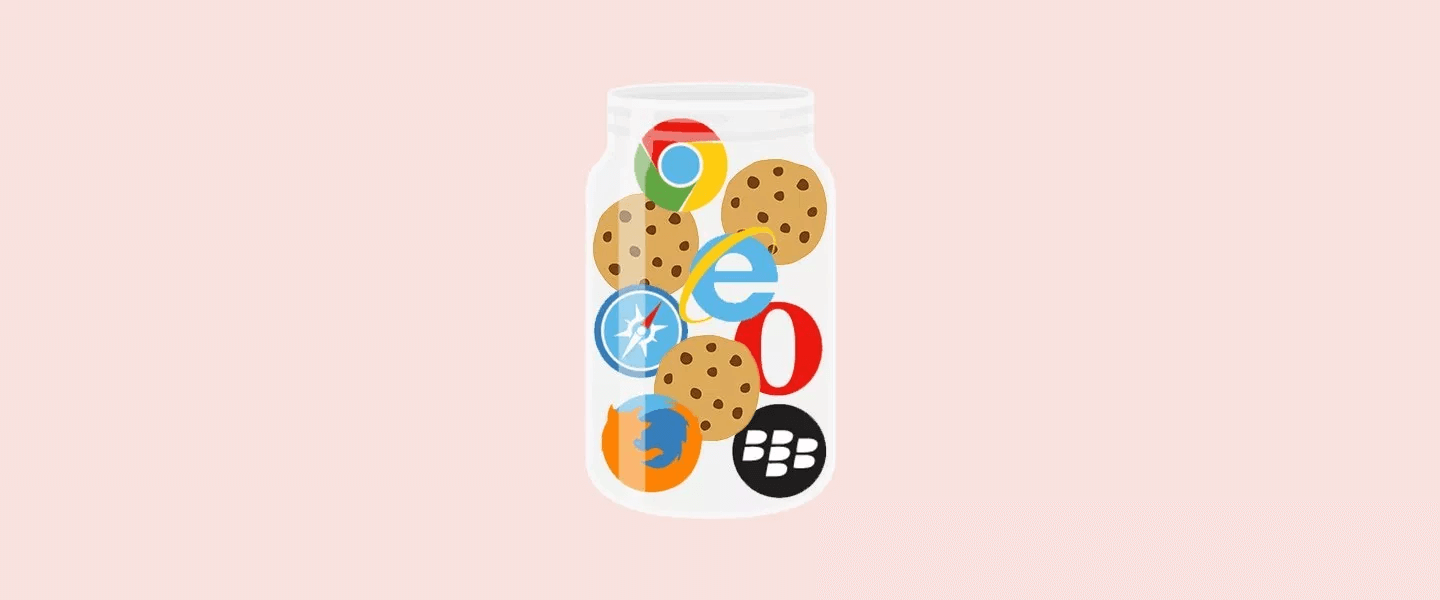
In more technical terms, when you close a browsing session in private mode all the cookies that are generated in that particular session are destroyed. After this, when you open a new incognito tab (as in the case of Google Chrome), Windows will make you appear as if you are a new user.
Here’s The Reality!
The reality is that the websites are capable of discovering your identity.
But how does that happen? Websites have a lot of data about you – the devices you use, your IP address and your browsing habits which further comprises details like pages you have visited in a day and time of the day when you had visited those web pages.
And, we all are well aware of what details tech giants like Google, Facebook, and various others know about us and if you still wish to know what information is at stake read this.
Even Your ISP Can See What You Are Searching In Private Mode
Private browsing does protect your identity to an extent, yet, there are some areas where an incognito browser won’t be able to protect your identity. For instance, your ISP short for an internet service provider, government agencies and corporate network administrator can still track what you are browsing and the browsing mode you have been taking into use per se.
This happens because your ISPs, your corporate and network administrators and government agencies are your gateways to the internet. These organizations control your network traffic and thereby are able to keep a track of websites that you visit, immaterial of the browsing mode you use.
The Role Of Browser Is Very Important For Staying Incognito

The role of a browser plays a very important role in helping you keep your identity protected. All the major browsers have private browsing modes. While some browsers offer standard browsing protection which means the websites will be unable to install cookies on your PC or laptop or any device you are using. They’ll also not be able to plant any tracking activity to keep a check on your browsing behavior.
While you may be all set to put all your faith in Chrome’s incognito mode which undoubtedly is a reigning champion when it comes to private browsing, here are other options too that you should definitely consider.
For instance, Opera is one of the best private browsers available which allows you to surf the web without giving your browser any hint of your browsing activity. After you are done with your browsing session, all your browsing history and cookies are removed, making it impossible to track browsing history or even opened tabs.
Switching from normal to a private mode in opera is simple. All you have to do is –
Click on (![]() ) icon and click on new private mode. Alternatively, you can press Ctrl + Shift + N
) icon and click on new private mode. Alternatively, you can press Ctrl + Shift + N
Other honorable mentions in the incognito category include Safari, Firefox, and Edge.
When Should You Use Private Browsing
Let’s keep it short and quick. Here are some reasons that’ll probably compel you to hit that Ctrl+Shift+N button and browse in incognito mode or private mode or whichever private browsing mode you wish to use –
- If you have opened one email account in a normal mode you can choose to operate another one using private mode. That way you won’t have to individually close one email account to start the other one
- A stealth mode can save you from trouble if you are using the internet on a public system like a cybercafe or an airport. It can also save you if you are accessing something personal for instance, choosing gifts for a loved one. The moment you close private browser, no one will be able to check the sites you have visited
- If you are making banking transactions using the internet, private browsing will help safeguard your money by deleting all the cookies that could otherwise be tracked and reveal your financial details, especially if you are using net banking on a public internet system
In the end, how frequently do you use Private browsing and for what reasons, do mention in the comment section below? For more information on cybersecurity, gadget updates and other fun stuff related to technology, stay tuned to Tweak Library. You can also find us on YouTube as well.
Follow Us:






Leave a Reply