In keeping our data and privacy secure, passwords play a vital role. But remembering this heavy and mixture of alphanumeric digits is a tough task. To overcome it, have you ever thought of an innovation where one day you won’t need a password at all?
In past incidents have occurred where credentials have been phished or exposed through a data breach. To curb this, it is important to protect your account from a breached or bad password by having a second form of verification in place – another way for your account to confirm it is you logging in and not anyone else.
Passwords are the biggest threat to your online security because of the following reasons: –
- They can be stolen easily
- Memorizing them is a tough task
- Managing different passwords for different sites is tedious.
- Creating long and complicated passwords is easy but remembering them isn’t easy. “As per the study of Google, “66% of Americans admit to using the same password across multiple sites”
- Even the strongest passwords can be compromised and used by a cyber attacker. “As per a Google report in 2020, searches for “how strong is my password” increased by 300%.”
On 6 May 2021, World Password Day (First Thursday in May), Google gave a new gift to its users of password security feature when Mark Risher, Director of Product Management, Identity and User Security, announced its new automatic 2 step verification which will prevent you from using weak or compromised passwords.
Google has taken several steps to ensure security for its users by providing multiple layers of verification. Now in the series of this tight security by Google users will have an option of automatically enrolling in two-step verification (2SV) or two-factor authentication.
Currently, the two-step verification (2SV) works with a simple tap via a Google prompt on your phone whenever you sign in to verify if you are the one signing in to your account.

Soon Google will start automatically enrolling users in 2SV if their accounts are appropriately configured. It is an attempt to increase security as passwords are the biggest threat to online security and it is hard to remember these different complicated passwords for different sites and accounts. (You can check the status of your account in Security Check-up). Using your mobile device to sign in gives you a safer and more secure authentication experience than passwords alone.
To make it more secure, advanced security technologies have been introduced into devices. Now people can use their phones as their secondary form of authentication through our security keys directly into Android devices and our Google Smart Lock app for iOS.
Password Manager-This is another revolutionary feature which is introduced by Google. Now you can create and use bulky and complex passwords of your choice, without the need to remember them because every time you access a site or sign in to an app while logged into your Google Account, Password Manager will automatically detect the password for that app or site and will populate your secure password.
Also Read: How To Enable Two-Factor Authentication On Microsoft Account
Password Manager is integrated into our single-click Google Security Check-up and helps: –
- If you are using the same password across different sites
- The strength of your passwords
- Automatically informing you if your password has been compromised, so you can make a quick change to safeguard your information.
- It is built directly into Chrome, Android and now iOS also
Note: – One such Password manager is TweakPass which acts the same as a Password manager. It helps you auto-login on websites, saves passwords, and even generates secure passwords.
Click Here to Download TweakPass
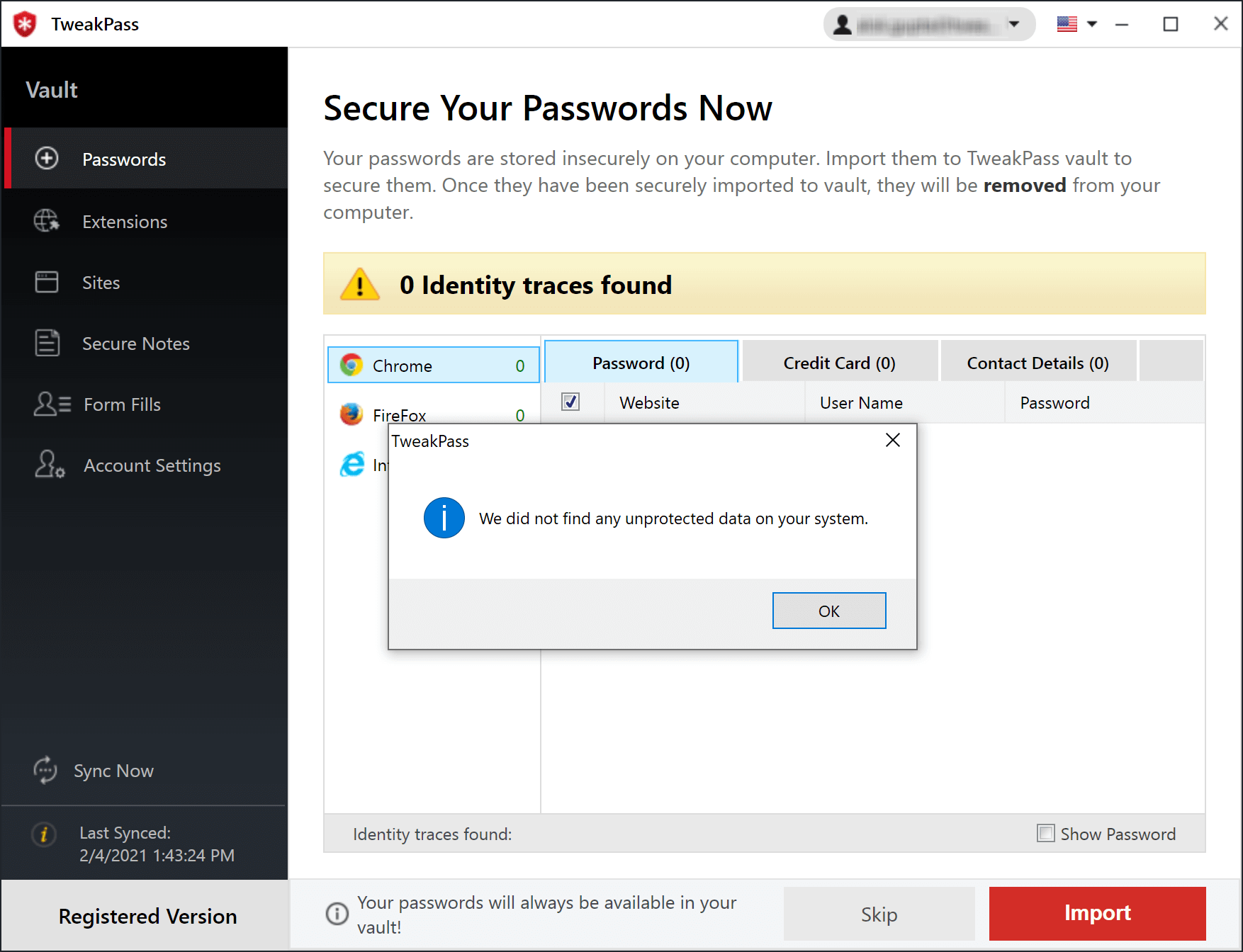
Password Import Feature: – It will allow users to upload up to 1,000 passwords at a time for various third-party sites into Password Manager for free. This feature ensures that our passwords are protected by Google’s advanced security and privacy technology.
Conclusion:
This is a highly applauded step taken by Google in enhancing the security of its users. Now it is getting at par with the iOS platform in terms of security breach policy. With features like a Password manager and Password import, the need of remembering the passwords and the fear of passwords getting stolen will vanish. All these updates and features prove, even if someone has access to your username and password then also logging into your account is not possible without access to your device.
Read Next:
How to Use Random Password Generator
Best Password Managers For Android In 2021





Leave a Reply