| Blog Summary: If you are looking for the best eBook reader app for iOS in 2025, you might be interested in Amazon Kindle, Wattpad & Barnes & Noble NOOK, three of the most diverse and versatile apps in the market. In this blog post, we will review their features, compatibility, and price & more such similar iPhone eBook Reader apps. Keep reading and we’ll help you choose the best one for you! |
Are you a book lover tired of carrying heavy books around? Want access to thousands of titles on your iPhone without breaking the bank? Look no further!
An eBook reader app is the solution you need! These applications allow you to read digital books on your iPhone or iPad, with features like adjustable font size, brightness, and note-taking capabilities. But with numerous options available, how do you find the best eBook reader app for your iPhone in 2025? In this blog post, we’ll review the top 9 eBook reader apps, comparing their features, prices, and personal experience to help you make the right choice.
Must Read: Best ebook reader apps for android
How to Choose the Best eBook Reader App for Your iPhone in 2025?
To find the best eBook reader app for iOS, consider the following factors:
- Features and Functionality: Seek apps with user-friendly interfaces, customizable settings, and essential reading features like bookmarks and note-taking.
- Compatibility and File Formats: Ensure the eBook reading application supports various eBook formats and works with your iOS version.
- Library and Bookstore: Explore the app’s eBook collection and access to favorite genres and authors.
- Synchronization and Cloud Storage: Opt for apps with seamless syncing across devices and cloud storage for easy access.
- Price and Subscription Models: Evaluate app costs and available features, from free versions to one-time purchases or subscriptions.
- Support and Updates: Choose apps with regular updates and reliable customer support.
- Trial Versions: If available, try free trials to test the app’s features.
Overview & Brief Comparison Of The Best eBook Reader App for iPhone
Now that you know what all tips should be kept in mind, we would like to introduce you to some of the best iPhone eBook reader apps that work on the iOS 16 and below version.
| iOS eBook Reader App | Rating | Developer | Major Highlights & Cons | Price | App Store Link |
| Amazon Kindle | 4.9 | AMZN Mobile LLC | The app’s customizable font size, background color, and brightness enhance the reading experience. But it may not support certain eBook formats outside of its ecosystem. | Free, In-app purchases start from $1.99 | Download Now |
| Wattpad – Read & Write Stories | 4.7 | Wattpad Corp | Wattpad offers an array of free content, but some stories may have in-app purchases or ads. | Free, In-app purchases start from $0.99 | Download Now |
| Barnes & Noble NOOK | 4.7 | Barnes & Noble | A good alternative to Kindle, offering a diverse range of eBooks. However, the app’s performance can be sluggish. | Free eBook Reader App for iPhone | Download Now |
| Bluefire Reader | 4.6 | Bluefire Productions | A reliable app for reading Adobe DRM-protected eBooks. However, occasional syncing issues may arise. | $4.99 | Download Now |
| Kobo Books | 4.5 | Kobo Inc. | A treasure trove for avid readers with a wide selection of eBooks. The UI may feel overwhelming to some users. | Free | Download Now |
| Google Play Books | 4.5 | Google LLC | Great for those who enjoy syncing their eBooks across various devices. However, the interface may feel cluttered. | Free | Download Now |
| PocketBook Reader | 4.5 | Pocketbook International SA | Offers a unique immersive reading experience. However, the app may not be as popular as other competitors. | Free, In-app purchases start from $0.99 | Download Now |
| Libby | 4.0 | OverDrive, Inc. | Perfect for borrowing eBooks from local libraries. However, certain libraries may have limited eBook selections. | Free eBook reader for iOS | Download Now |
Dive into a world of books with the best eBook reading app for iPhone (2025)
List of Contents
Now, it would be a great time to review these amazing applications that will enhance your reading experience on iPhone.
1. Amazon Kindle
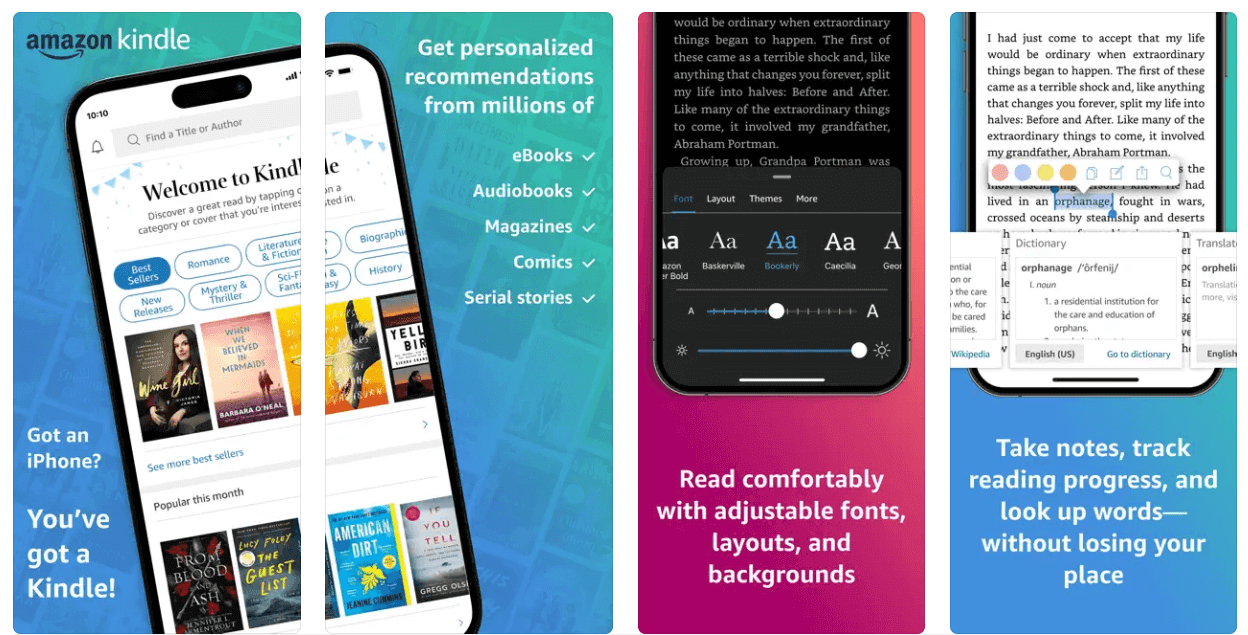
Amazon Kindle is a tried-and-true eBook reader app that has consistently delivered a seamless reading experience on my iPhone. With access to Amazon’s extensive eBook library, I can explore and purchase a wide range of titles, including bestsellers and lesser-known gems.
One of the standout features of Amazon Kindle is Whispersync, ensuring that my progress is synchronized across devices, enabling me to seamlessly switch between my iPhone and Kindle e-reader without losing my place. It also has a built-in dictionary, a feature called X-Ray that gives you more details on characters and other elements in the book.
Also Read: Best PDF Reader Apps For iPhone
2. Wattpad – Read & Write Stories
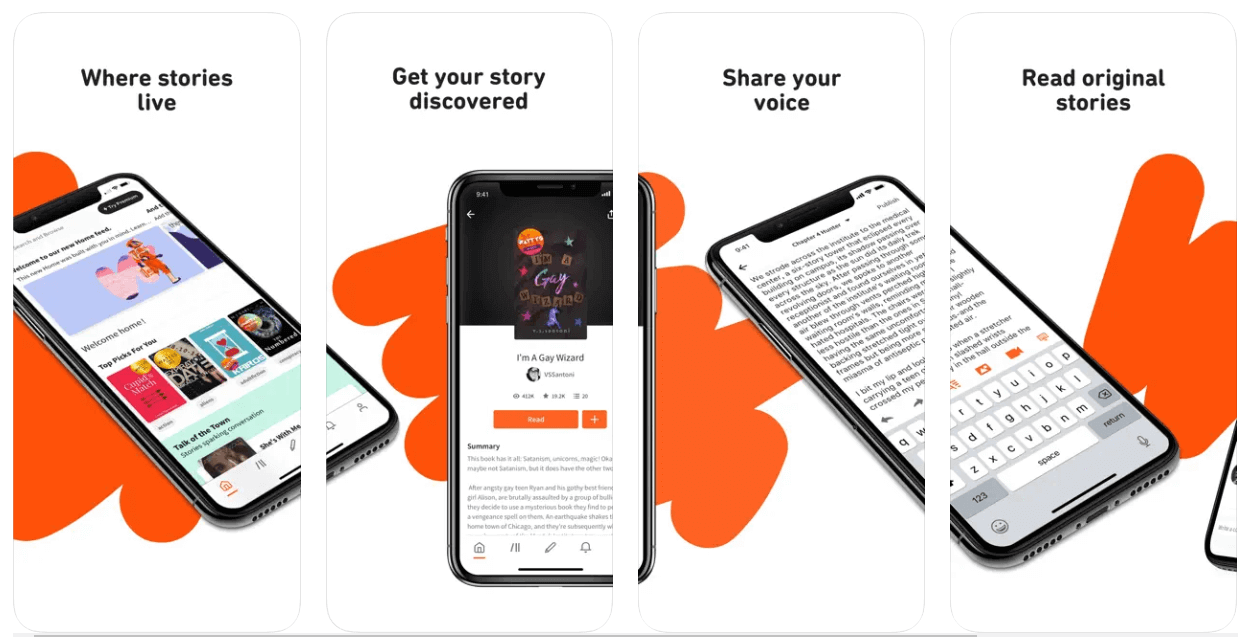
As an avid reader and aspiring writer, Wattpad has been my go-to eBook reader app for years. The app’s vast library boasts an impressive collection of stories, ranging from romance and fantasy to sci-fi and mystery, satisfying any literary craving.
The user-friendly interface makes navigation a breeze, allowing me to seamlessly explore new reads or revisit old favorites. One of the standout features of Wattpad is its engagement with the writing community. Aspiring authors can share their stories, receive feedback, and interact with readers.
3. Barnes & Noble NOOK
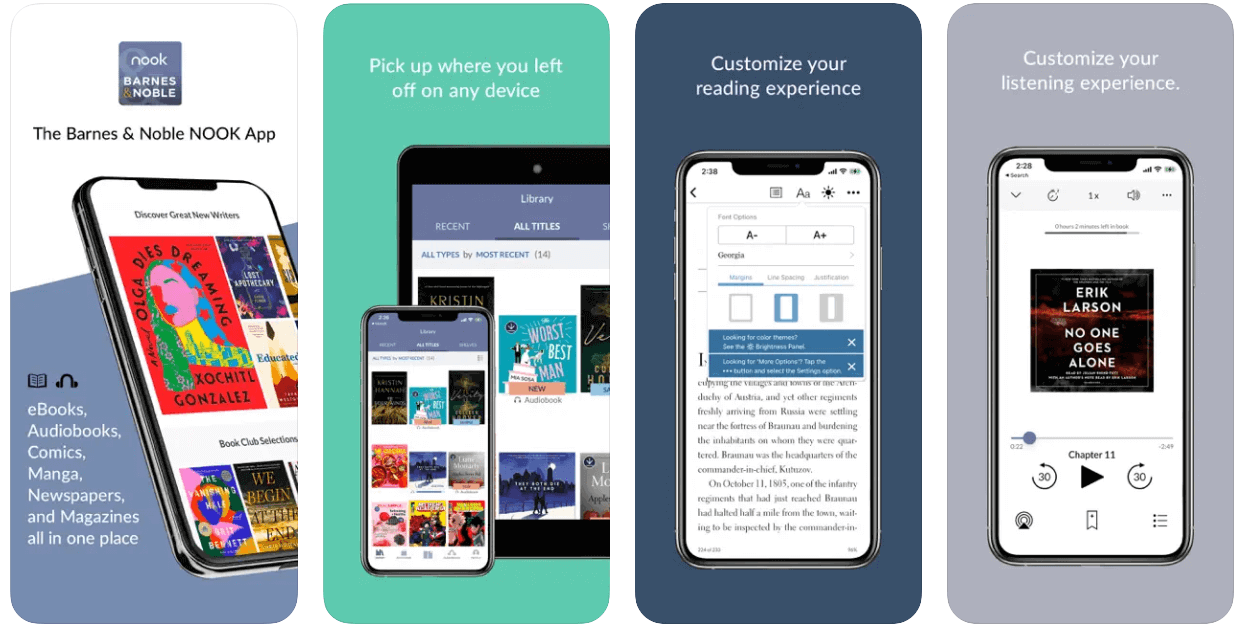
Barnes & Noble NOOK has been my go-to eBook reader app for quite some time, and it has consistently provided a pleasant reading experience. The app’s user-friendly interface makes it easy to navigate through my eBook library and discover new titles from a wide range of genres.
NOOK’s adjustable font size, background color, and brightness have been a game-changer for me. I can customize the reading settings to suit my comfort, making long reading sessions enjoyable without straining my eyes.
4. Kobo Books
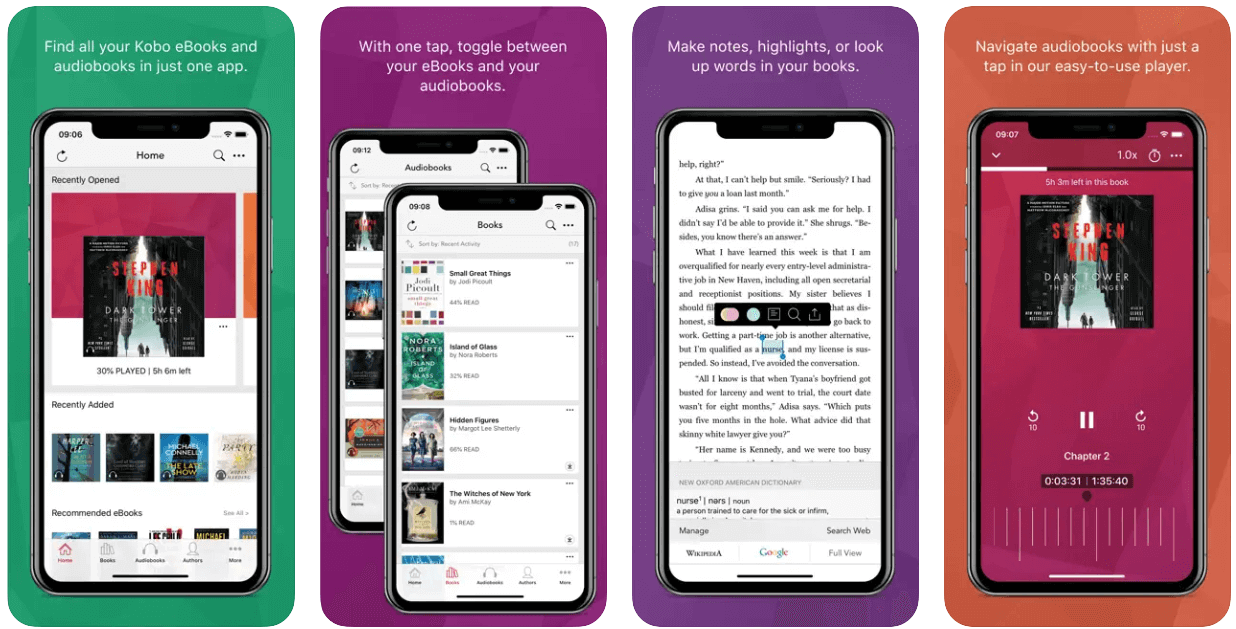
Kobo is another eBook reader app that offers a large and diverse library of eBooks, audiobooks, magazines, and comics. You can also download books and audio for offline access, sync your reading progress and bookmarks across all your devices and platforms, and adjust the font type, size, weight, alignment, and other settings.
The vast selection of eBooks, including bestsellers and indie titles, caters to different reading preferences. However, the app occasionally experienced performance issues on my iPhone. The eBook reader is also compatible with multiple languages, including English, Dutsch, French, German, Italian, Spanish, Japanese etc.
5. Google Play Books
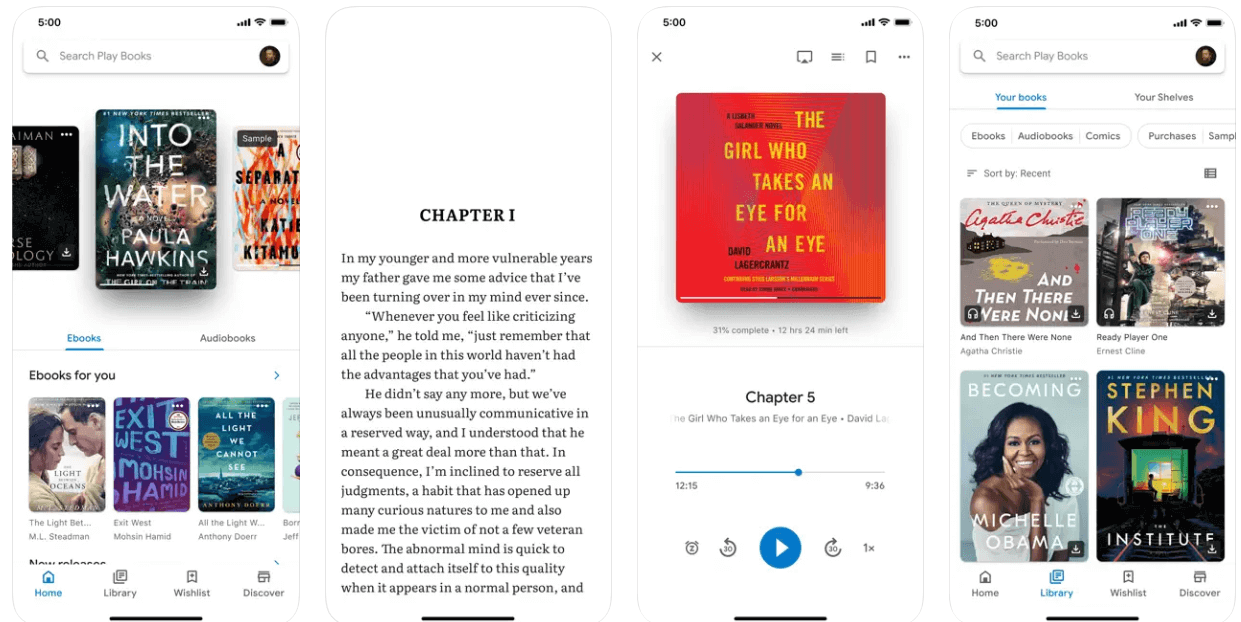
Google Play Books is developed by Google and allows you to access over 5 million titles from the Google Play store, as well as any eBooks that you have purchased or imported from other sources. It has a simple and elegant interface that lets you browse and read eBooks from different genres and categories, as well as listen to audiobooks and podcasts.
Google Play Books’ compatibility with multiple devices and platforms is a significant advantage. The app’s library offers an extensive range of eBooks, but I found the interface a bit cluttered, making it slightly overwhelming at times.
6. Bluefire Reader
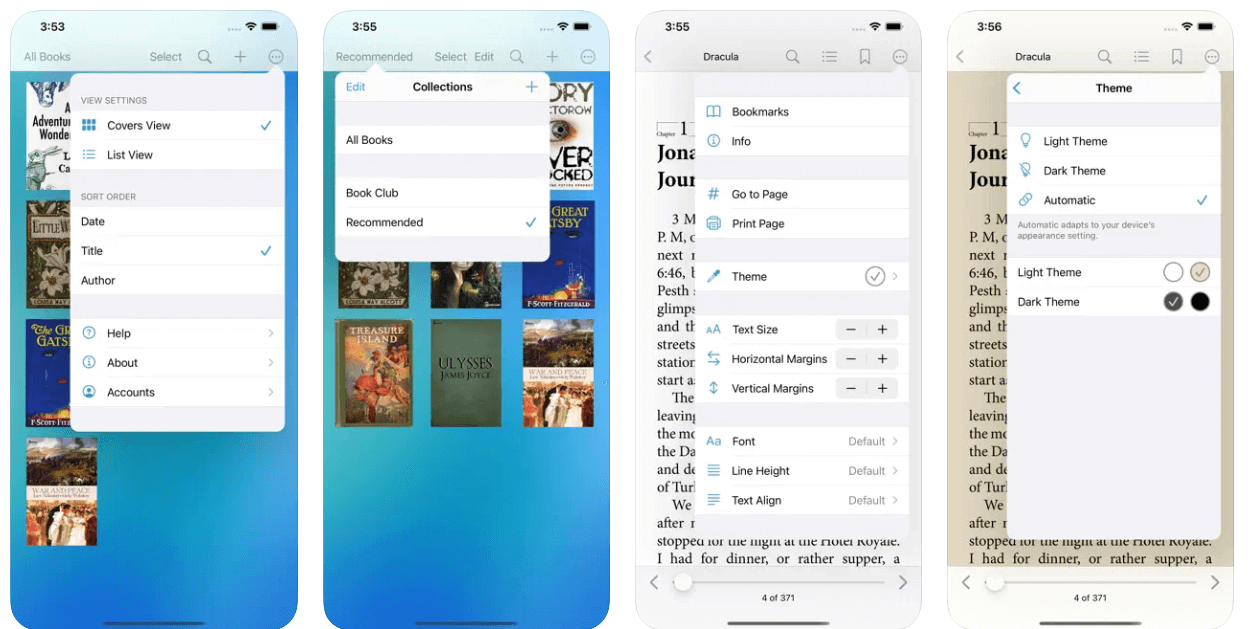
Bluefire Reader is a popular eBook reader app available for iOS devices. It is known for its support for Adobe DRM-protected eBooks, making it a preferred choice for users who borrow eBooks from libraries or purchase DRM-protected content from various stores.
The app provides a clean and intuitive interface, making it easy to navigate through your eBook library. The app supports highlighting, bookmarking, and note-taking, allowing users to interact with the content and make reading more engaging. You can even use the eBook reading app in different languages such as English, Danish, Dutch, Finnish, French and even change the theme to Light & Dark accordingly.
7. PocketBook Reader
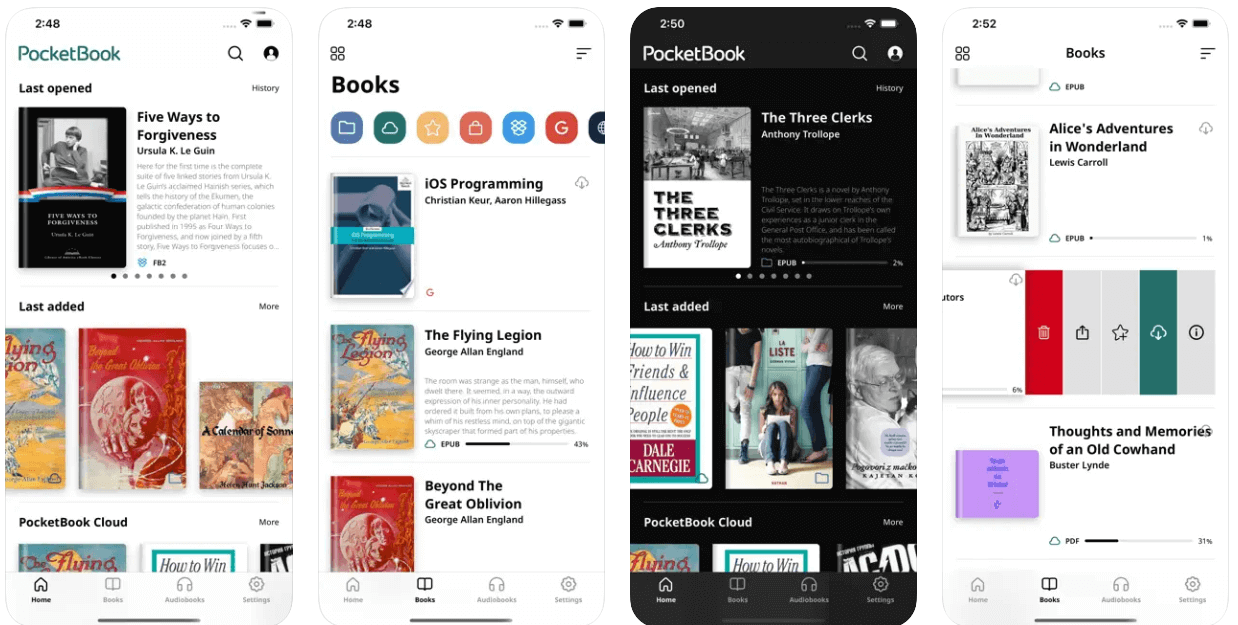
PocketBook is another user-friendly and free eBook reader app for iPhone that you should consider using in 2025. Besides reading any e-content via books, magazines, textbook and comics, it also supports listening to audiobooks in almost all popular formats.
One of the key advantages of PocketBook is its customizable reading settings, including adjustable font size, font type, line spacing, and background colors. Moreover, it supports an ISBN scanner that allows searching of electronic versions of books by barcode. The multilingual reader app is compatible with English, Czech, Dutch, French, German, Indonesian, Italian, Japanese, Korean, Polish & more.
8. Libby, by OverDrive
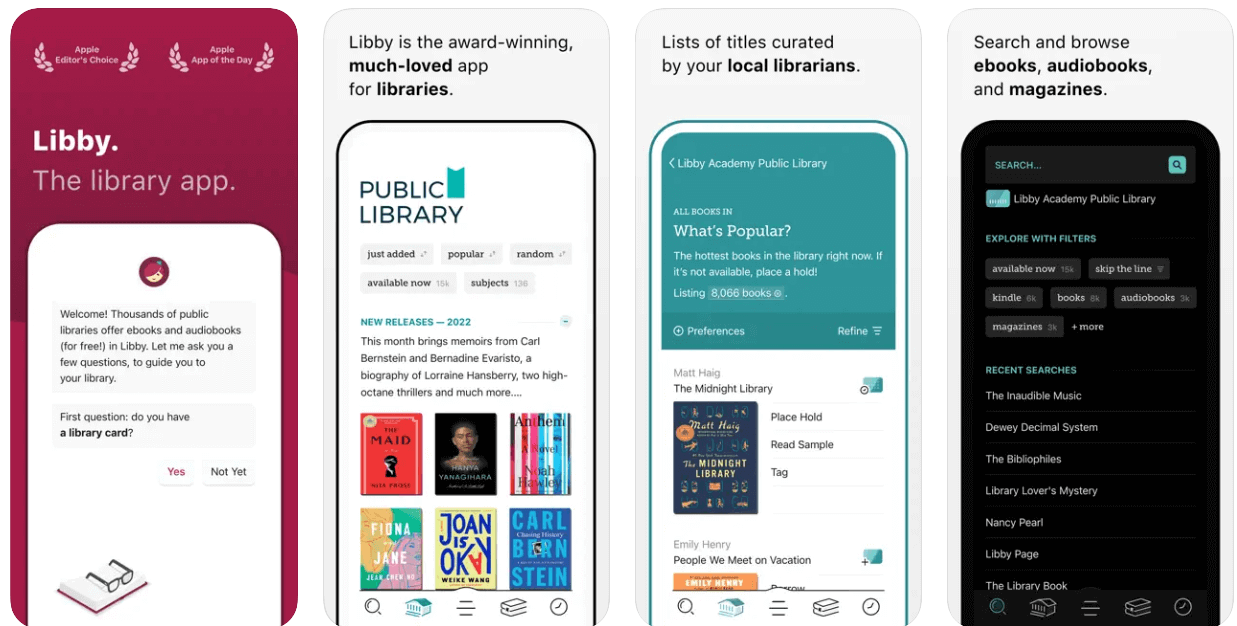
Libby is an eBook reader app that offers a large and diverse library of eBooks, audiobooks, magazines, and comics. Libby is developed by OverDrive, a leading digital media distributor, and allows you to access over 3 million titles from over 30,000 libraries around the world.
Libby has a simple and elegant interface that lets you browse and read eBooks from different genres and categories, as well as listen to audiobooks. You can also download books and audio for offline access, sync your reading progress and bookmarks across all your devices and platforms, and adjust the font type, size, brightness, and other settings.
Why do you need a dedicated eBook reader app when iPhones and iPads come equipped with built-in reading capabilities?
Well, while the Apple Book app does offer a decent reading experience, a dedicated eBook reader for iOS will elevate the experience to a whole new level. They provide advanced features, customization options, seamless syncing across devices, and access to a vast collection of eBooks from different sources, ultimately offering you a comprehensive and immersive reading experience.
Conclusion | Which Is Your Pick For The Best eBook Reader for iOS?
With an array of top eBook reader apps available for iPhone in 2025, each one brings unique features and strengths to the table. Depending on individual preferences, Amazon Kindle emerges as the most popular choice with its extensive library and seamless syncing. However, other apps like Wattpad and Barnes & Noble NOOK also offer competitive options to cater to diverse reading needs. Ultimately, the best eBook reader app for you will depend on your specific requirements and desired reading experience.
Happy reading!
Next Read:
Best Video Player Apps for iPhone
Best Battery Saving Apps for iPhone






Leave a Reply