Music is a very important aspect of our lives & it’s factual that it’s been highly useful to keep yourself calm as well. And many of them are so connected to us that we listen to them on repeat mode. There is nothing wrong doing so unless you figure out that there are many songs that are getting played again even if you didn’t put them on repeat mode.
Yeah!! You get surprised and that’s when you get to know there are duplicate songs as well in your music library. Duplicate music tracks that can be a part of your music library from the sources you used to sync in one place. There can be incidents where a single song is in your library with the same name or a different one as well. What do you do now & how do you find those out?
Also Read: Best Mac Cleaner Software
Best Duplicate Music Finders For Mac in 2025
Now if you start looking for those duplicate tracks manually, the clock will literally start running for you. And if we go with the example of Mac where the number of music tracks will be equal to uncountable. Because almost every drive on the system would be having one or other song & the sources are also different so the probability would be high. In these cases, it’s always better to choose the auto-finding tools rather than doing things manually because that will be time consuming as well as hell of a tiring task. In order to look for those duplicate music files, below we have listed the best duplicate music finders for Mac you can use
1. Duplicate Files Fixer (Duplicate Finder and Remover)
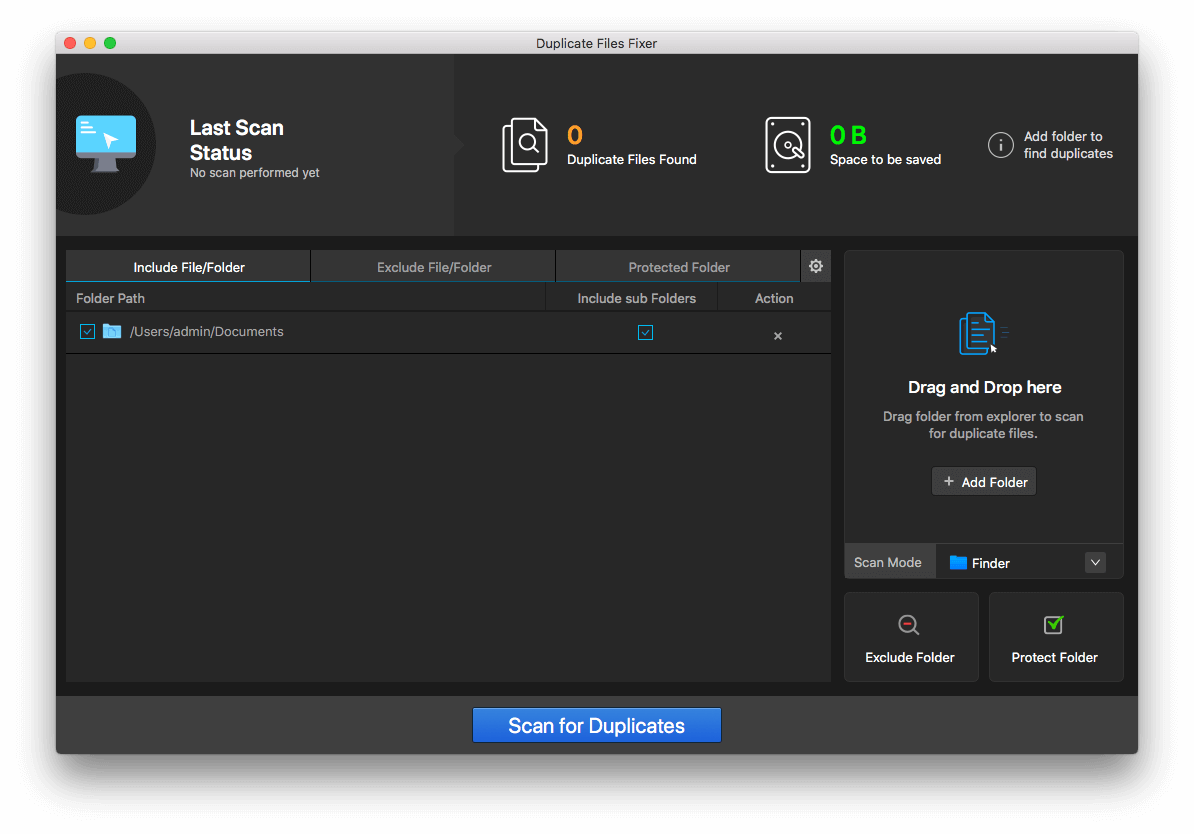
For starters, please don’t get confused with the name of this powerful & effective tool because music files are also a type of file on your system. And considered as the one-stop-solution to help you get rid of all duplicate files on your Mac, Duplicate Files Fixer is a solid problem solving weapon. Since we are talking about the duplicate music files here, this tool is amazingly helpful to identify those duplicate music tracks & help you get back your unnecessarily covered space back in no time.
Duplicate Files Fixer from Tweaking Technologies has been designed in a way that it identifies those duplicate files accurately. Also, the USP (unique selling point) of this ultimate duplicate files finder is that it creates backup before deleting your duplicate music files.
With the tagline of “Delete Duplicate Files”, the Duplicate Files Fixer from Tweaking Technologies narrows down everything on your PC. From setting the scanning criterias to allowing you to exclude specific folders from scanning for duplicate music files, anything is possible. All you need to do is, download this powerful duplicate music finder tool from the official website & start following below steps:
Download Duplicate Files Fixer For Mac
1. After successful downloading & installation, narrow down the files & folders and add them to the tool for scanning.
2. Post adding them, tap on Scan to let the tool identify the duplicate music files on your Mac (in predefined folders).
3. The Duplicate Files Fixer will give you the results and those duplicate music files you were looking for.
4. Go through the list ones & start marking those duplicate music that you wish to delete from the Mac. (You can also go with the Auto-mark feature to select them all).
5. Go with the further prompts, tap on Delete to confirm the deletion & within no time, all those duplicate music files will be deleted from the system successfully.
Thanks to the simple user interface, even a new user can access this powerful Duplicate Finder and Remover to start deleting duplicate files easily. Doing so will also restore the disk space that was covered by those unnecessary duplicate music files.
2. Gemini 2

The list is getting stronger & more effective with every addition to the list & now is the time to introduce the Gemini 2. Not that the tool requires any introduction, however, there are many users who haven’t looked for the duplicate mp3 files on their Mac, hence haven’t heard of the tool as well. Gemini 2 has been designed to find those duplicate music files on your Mac to make your music library more organized than ever.
Gemini 2 has also been considered as the most intelligent duplicate file finder that’s been made to look for the duplicate music files & wipe them away from your Mac. “You only enjoy one tune at a time” couldn’t get connected with any other tool than the Gemini 2. The duplicate music finder believes that even if you play a song on repeat mode, one copy is more than enough for you. So start identifying those duplicate mp3 files & delete them within no time to get an organized music library.
3. Cisdem Duplicate Finder
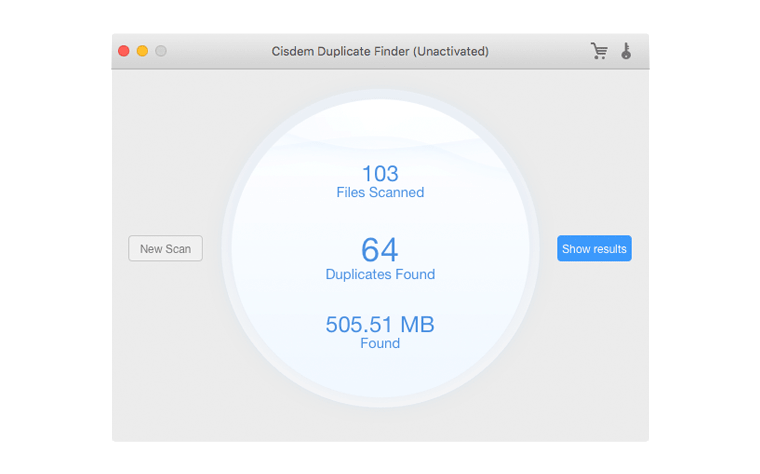
All of us have our own way of choosing the best products and it mustn’t be questionable. Same way, we have listed the Cisdem Duplicate Finder on the 2nd spot because its user interface & efficiency is unmatched with any of the alternatives. Designed with the ultimate concept of identifying those duplicate files (music, images, videos, & others) & deleting them, Cisdem Duplicate Finder is a rich-featured tool on your Mac.
Irrespective of the file name, the Cisdem Duplicate Finder is capable of identifying the identical content in the file. After narrowing down those files, the tool starts listing them out as a result of your scanning process. And within no time, you will have those duplicate music files in front of you & get surprised that you had these many duplicate tracks in your music library. So that will be your hint to start using this tool as a duplicate music remover & clean up your PC to use the disk space for something more useful than duplicate music files.
4. Duplicate Detective: Cleaner
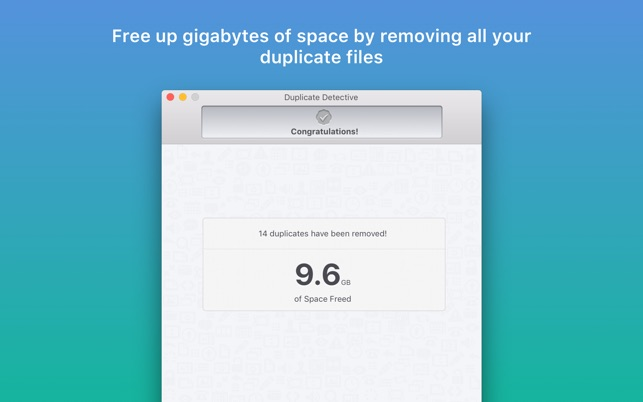
The name (Duplicate Detective: Cleaner) is enough to give us a glimpse about the potential this to-be-elaborated tool holds to delete duplicate music files. Considered as one of the most comprehensive duplicate finders for your Mac, Duplicate Detective strongly believes in freeing up space on your device that’s unnecessarily been covered by duplicate files. Also, all the to-the-point explained details with retina-ready graphics takes the cake while using the helpful duplicate music finder on your Mac.
To meet the user expectations & bring the customization to the top level, Duplicate Detective developer has added too many criteria to keep things simple & effective. For example using the right filters according to different tags, you will be able to get your results as accurate as possible. And don’t forget about the double verification process before deleting those duplicates, as this is one of the best features from Duplicate Detective for users to delete duplicate music files from Mac.
Also Read: 10 Best Duplicate Photo Cleaner For Mac
5. Easy Duplicate Finder
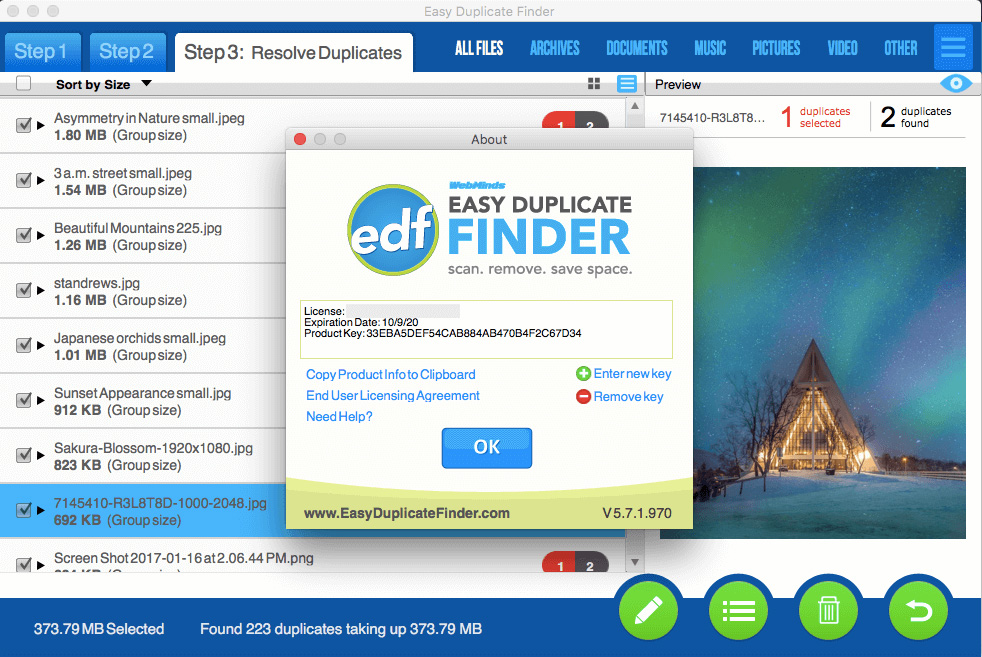
Another powerful & promising duplicate music finder you can use for your Mac is the Easy Duplicate Finder. Yeah!! Just as the name, the tool is also quite simple & efficient while looking for identical music content files on your Mac. The duplicate mp3 files can be stored with different file names so the tool will be working on your behalf to keep things easier for you.
Compatible on almost every operating system (computer to mobile), the Easy Duplicate Finder helps you keep your music library organized by removing the duplicate mp3 files. The continuously updated versions of the tool brings more & more features for users to feel more connected and delete duplicate mp3 files in the easiest way possible.
“Easy Duplicate Finder proved to be a very thorough and reliable file-management tool.” – CNET
Also Read: How To Clean Up Duplicates In My Library On Mac?
6. Similarity
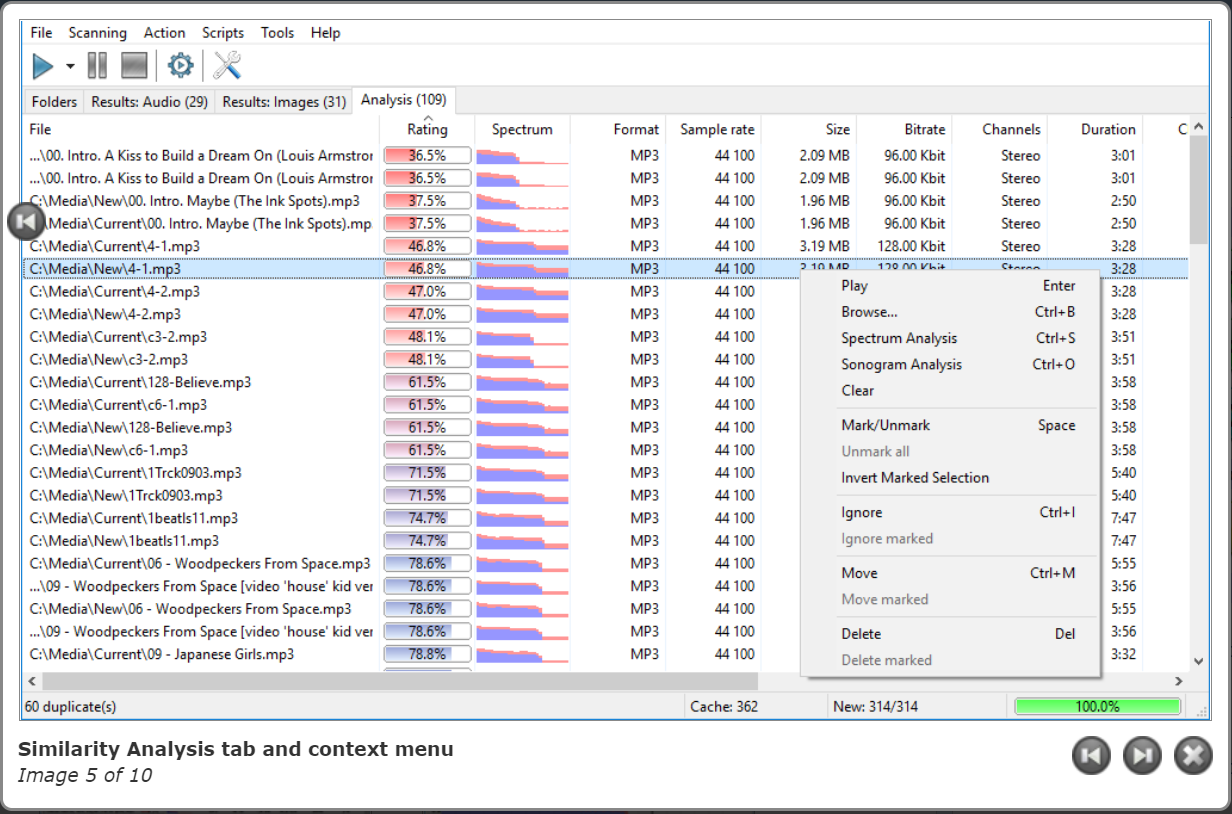
Another duplicate mp3 files finder tool is Similarity which has been designed to refine your music tracks collection. This process starts with identifying those duplicate music files on your Mac & list them out in one place with the ultimate purpose of deletion. Also, Similarity tool is fully compatible with almost every file format so no file will go untouched while looking for the duplicate ones.
After using tools like Similarity users got surprised with the fact that they also have duplicate mp3 files in their library. No matter how much you try, if there are quite many sources you use to create the music library, the probability will be high that you might have duplicate files on your Mac. And in order to resolve the same issue as soon as possible, you turn to these tools like Similarity. You simply need to segregate the garbage from your music collection to make it more precise, clear, & clean than ever before & that’s where Similarity will come in handy.
7. Rinse Duplicate Songs

Rinse Duplicate Songs is one of those duplicate file fixers that is fully dedicated to duplicate music files only. The tool has been designed to keep your whole music library organized & get rid of those duplicate mp3 files. And to tell you, rinsing the duplicate mp3 files will automatically do a lot of things, from clearing out storage space to making your music library organized.
The tool has been designed to keep your mp3 files organized with the best quality possible among those duplicate ones. And this powerful & topnotch duplicate music finder is helping you delete those duplicate songs automatically as well, so no manual work required. You can also use it’s rich-featured section where you can optionally put in your favorite songs in a temp folder as well. There are so many features you can explore while accessing the faster & quicker, Rinse Duplicate Songs on Mac.
8. Music Cleanup For MAC
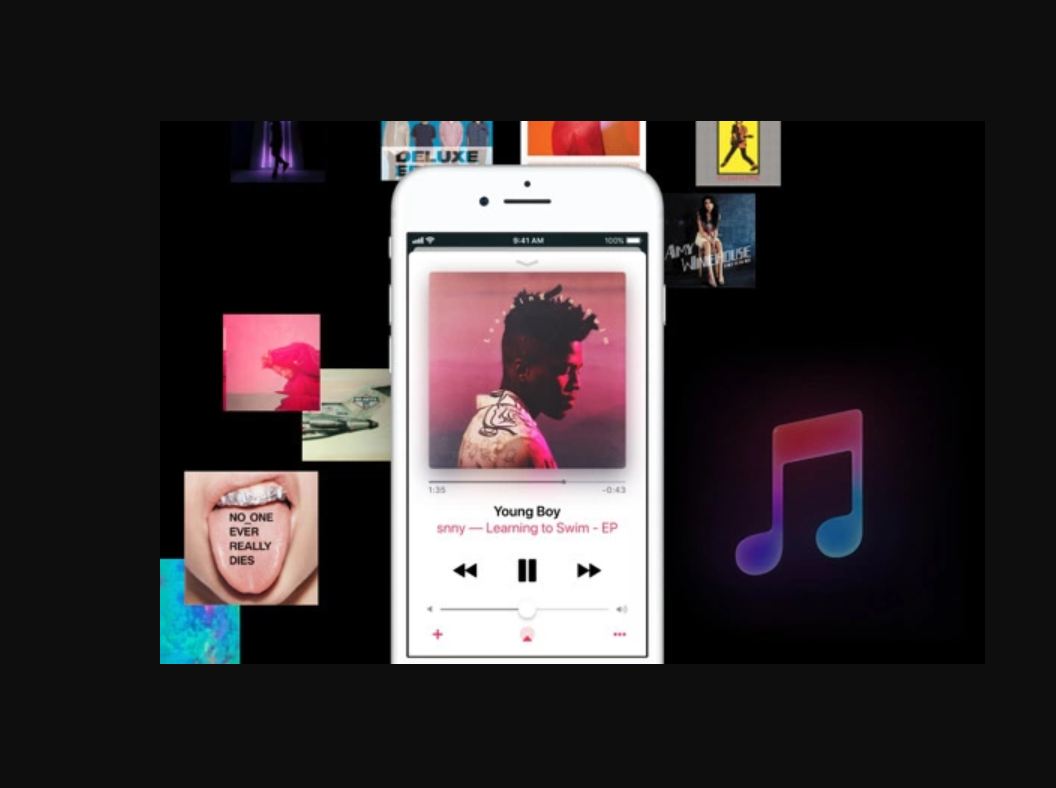
Designed to release a good amount of space on your Mac, Music Cleanup For MAC is all set to flush away those duplicate mp3 files. With the ultimate flexibility of switching between locally stored music as well as iTunes library, Music Cleanup For MAC keeps you music tracks organized. Moreover, from artist to lyrics, every possible factor related to music gets tracked by this powerful tool automatically.
All you need to do is, launch the tool on your Mac & it will only take one click to look through your Mac for duplicate mp3 files. Once found by every possible criteria you have set, there won’t be duplicate music files on your Mac anymore. And this powerful Music Cleanup For MAC tool allows you to tweak the music file information as well such as title, album, artist, & etc.
9. dupeGuru

Another a bit less popular but effective duplicate files finder, dupeGuru is fully compatible with different operating systems. With dupeGuru, you can look for the duplicate mp3 files through tags & music-specific information scanning in the duplicate results window. The tool isn’t only limited to duplicate music files only, however, works amazingly with identifying mp3 files as well.
An absolutely FREE to use duplicate music finder, dupeGuru looks for the duplicate mp3 files keeping content as the top priority. Moreover, another attractive feature is that not only you can delete those duplicate mp3 files from the Mac, but also you have the freedom to move the existing music files to other locations as well, within the tool only. Isn’t this amazing!!
10. MacClean 3
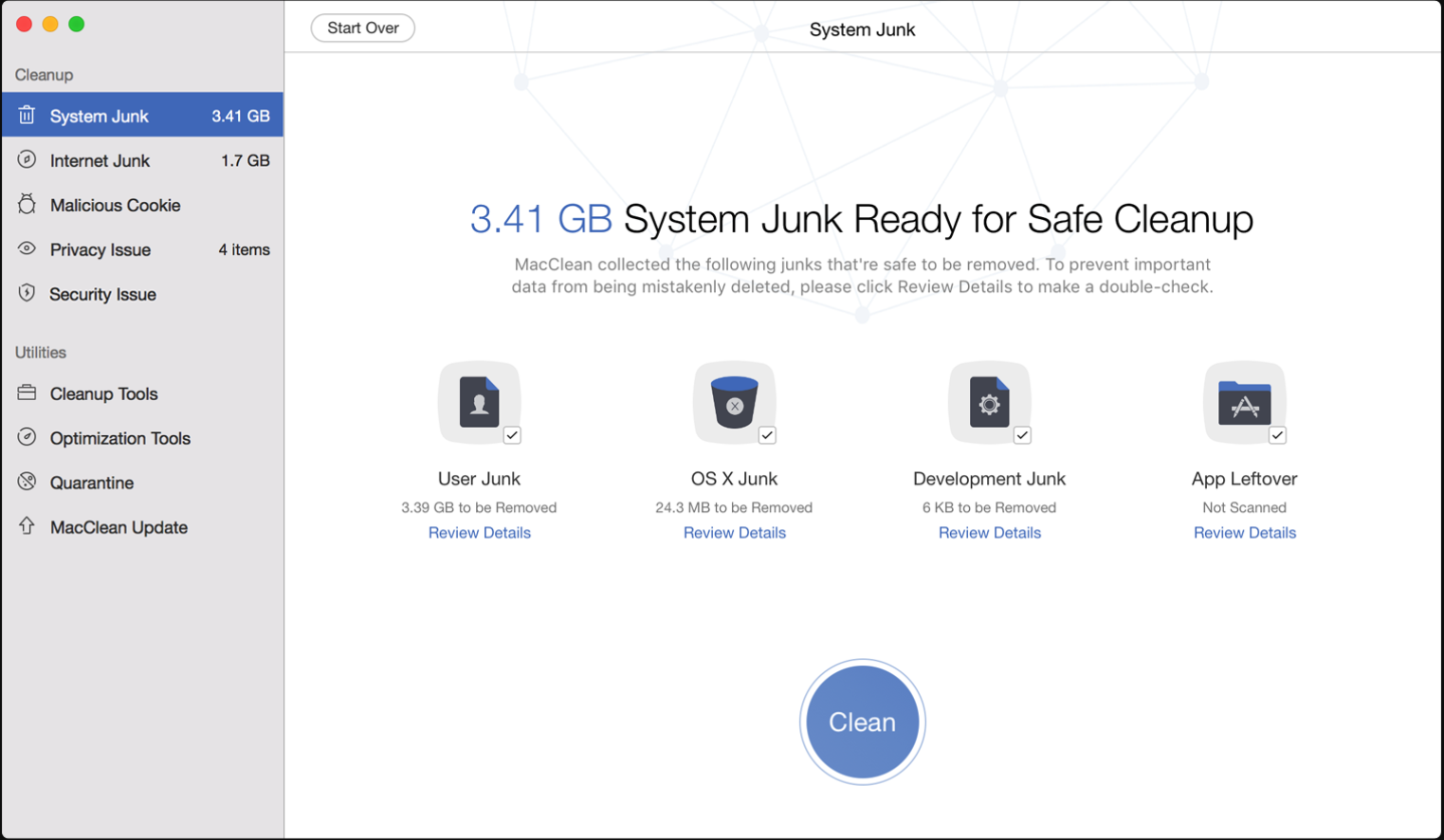
Another set of tools, MacClean 3 has been considered as another set of tools which helps you optimize your mac in the most secure way. All you need to do is, narrow down the files that need to be scanned for duplicate music files & drop them onto the homepage of the MacClean 3 tool.
Thanks to the developer, the user interface is friendly enough that you will find your way to take necessary action of removing those duplicate music files easily. Also, if you are going ahead with duplicate music files removal action, please know that the duplicate music fixer allows you to preview the files before removing from the system. So, start following the music fixer tool’s rich features & remove the duplicate files in the easiest way possible.
Wrapping Up
Duplicate music files are of concern when it comes to keep your music library organized and not-to-be-repeated-tracks. From Android smartphones to Mac, every one of those music libraries have some or the other song that’s been repeated. And in order to keep things organized, we need to use those duplicate music finder tools that can help us identify those duplicate m-3 files & delete them from the system. So explore the above mentioned best duplicate music finders for Mac & stop repeating music tracks unless you yourself wish to.
Recommended Readings:
Best Free Video Editors For Mac
Best Music Making Software (Free & Paid)
Top 8 Duplicate Files Finder Alternatives For Windows To Consider







lara methew
Duplicate Files Fixer is the best tool to delete duplicate data in mac