What Is Android Malware?
Before facing the demon, you should know who the demon is. So, let’s first get down to a very basic question – what is an Android Malware? Malware is short for malicious software. It’s a software or application that has all the intention in the world to sit on your device and cause destruction. So, the question is –
What Can Android Malware Do?
- A malware in your Android device is capable of extracting your personal data; it could be your files, folders, images, bank credentials, SMSs, Social media data or anything for that matter.
- Next up, once it has this data it can turn into Ransomware. Quite evidently, it will ask you for money in exchange of returning back the above mentioned files, folders or any other data that the malware has in its grasp.
- You might not even realize but the malware can easily track all your activities that you are conducting on your device. This even implies that it doesn’t just monitor these activities but it can even record them.
- It can root your device and gain privileges to the root directory of your operating system
Here’s How You Can Check Your Android Phone For Malware (2023)
Is your PC acting strange? Well, if you’re noticing certain signs and symptoms of malware, don’t panic! Our recommendation will help you to easily track, remove and prevent malware and potential infections in no time. Here are some of the Best Android Security Apps that you can rely on to get rid of malicious content on your Android device without a hiccup. Our personal favorite is Smart Phone Cleaner which scans, cleans your computer, and removes all kinds of malware threats from your device.

Here To Install Smart Phone Cleaner – Free Mobile Cleaning & Security App!
Here are some of the most significant features at a glance –
| SMART PHONE CLEANER – FREE MOBILE CLEANER & SECURITY APP | |
|---|---|
| Rating : 4.1 Stars | |
| 1. Scans malware automatically | 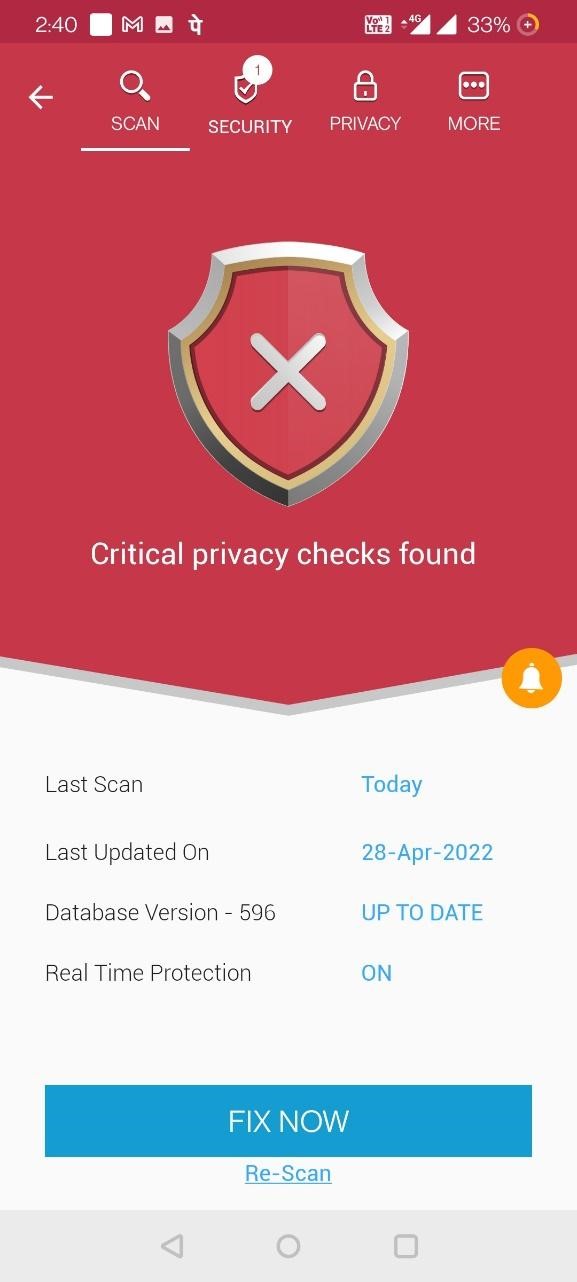 |
| 2. Whitelist apps that you think are legit and don’t want to include in the scanning process. | 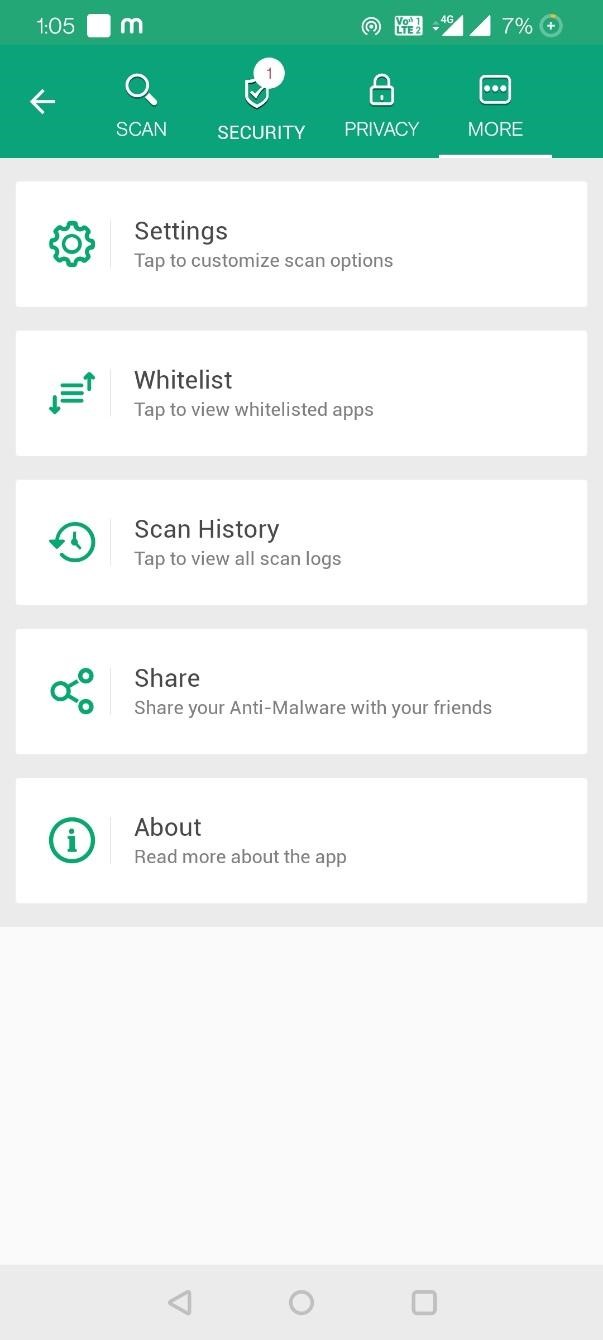 |
| 3. Customizable settings to enable real-time protection, enjoy a safe browsing experience, and schedule automatic scanning. | 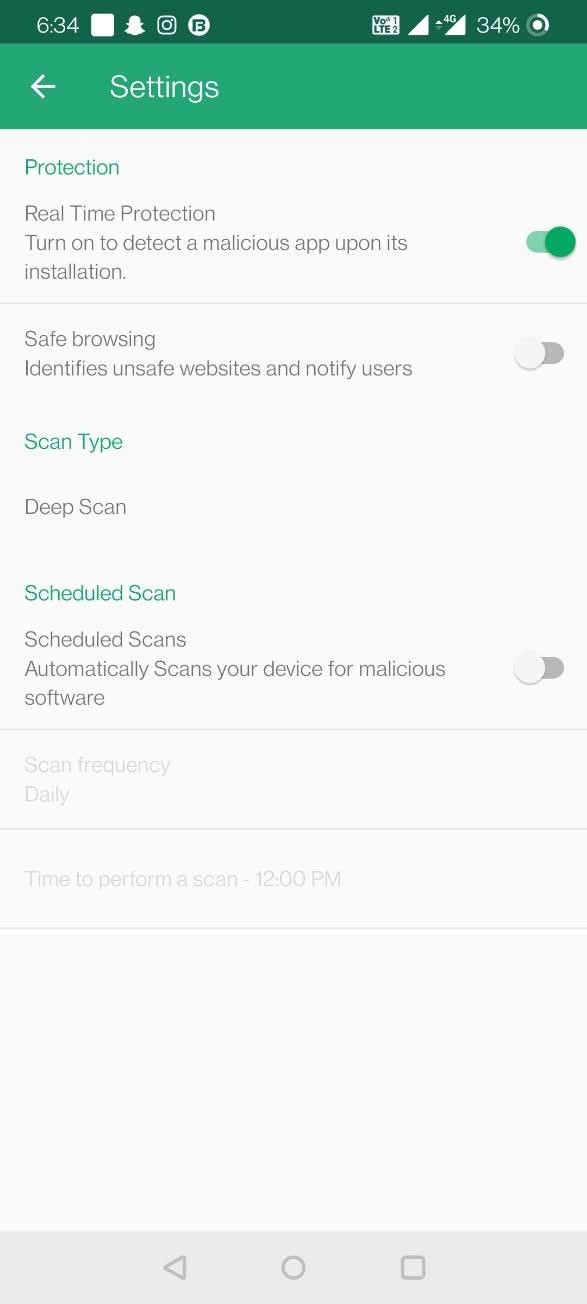 |
How To Check For Malware On Android?
1. Every Now And Then Your Apps Keep Crashing
Once in a while if your apps or smartphone per se crashes, it might not be a cause of concern. We’ve already covered a great deal on why and how you can deal with app crashes (normal ones). But, if crashes keep happening every now and then without any apparent reason, it might be a cause of big concern as your Android might have a malware.
2. Ads Pop Up Out Of Nowhere
We have got several apps that have ads on them. But, that necessarily doesn’t indicate malware. Not saying that they aren’t annoying or intrusive. At least they don’t pop up just like that. Moreover, if you have a good browser installed in your Android device, chances are it’ll block the ads on its own. Now, if even after closing an app or even after the browser blocking the ad, you see ads dancing on your device every now and then, you should be worried as there could be malware on your device.
3. How Did These Apps Get Here?

There are apps that you install on your Android device and then there are apps which the manufacturer of your device installs on your device. But, then there is another group of apps that just appears out of nowhere and then you sometimes gasp in horror and wonder from where on Earth these apps came. Mind you the presence of these unexplained apps can be a sign that there is a malware on your device.
Read: How To Remove Bloatware On Android
4. Battery Drain
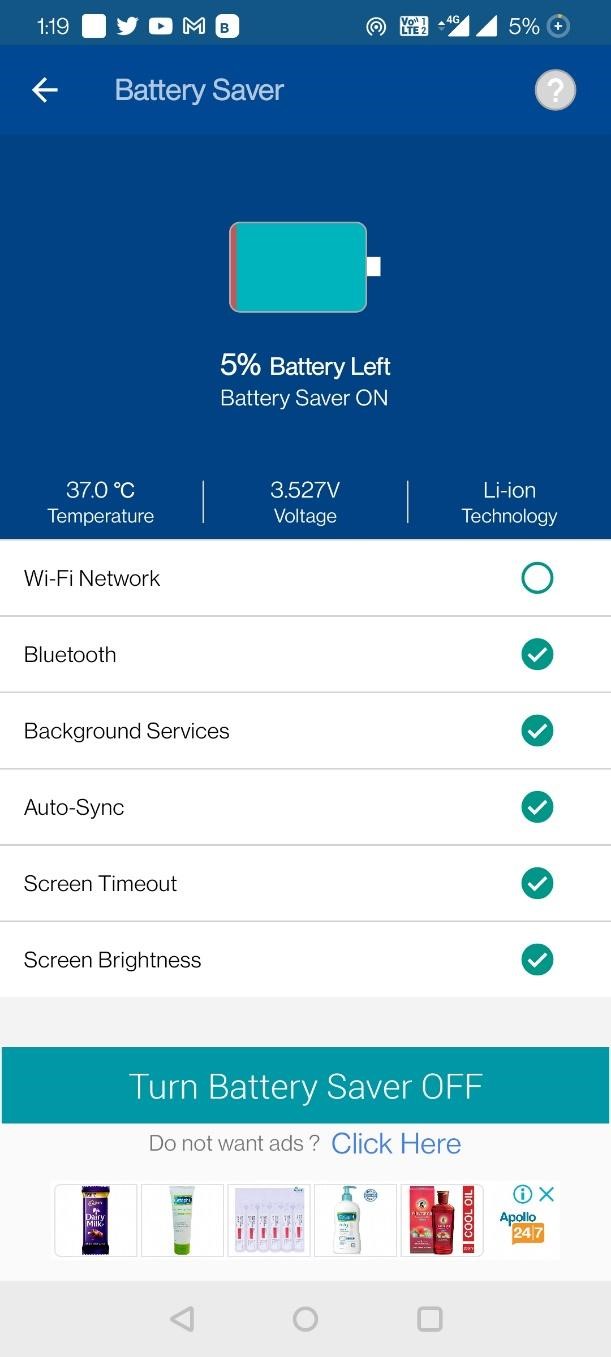
In the era where the smartphones’ batteries can last for a complete day, despite all sorts of activities that you do, if you start noticing fast battery drainage, what could it be?
Apart from a hardware snag (for which you’ll have to get the device serviced), chances are that the battery drainage issue could be due to a virus attack or malware infection. When your devices get hit with malicious content, there’s an excessive amount of data usage to receive and transfer communication. Your phone tends to overheat, you may start encountering pop-up ads, and the phone’s performance is pretty slow. In a nutshell, malware infection eats up a huge chunk of your device’s battery. Fortunately, using the “Smart Phone Cleaner” app, you can take advantage of the Battery Saver feature that manages a variety of settings and background services to ensure less battery drainage than ever before.
5. Data Usage That You Are Not Wary Of
The Internet has now become our second skin. We surf the web to consume a variety of content – we stream videos, listen to music, read blogs and articles, access social media platforms and upload data and what not. And, in most cases our consumption completely justifies the data that a cellular connection or broadband provider provides.
Also Read: Here Are The Best Ways To Reduce Data Usage On Android
B5ut, what if even after not consuming the internet a lot, even after not streaming HD videos or downloading movies, songs or any other content, how did your cellular data reach its limit? This is yet another sign that your Android device is smitten by malware.
Now that you know the signs of malware on Android, here how you can remove malware from your device.
In The End
Android malware can cause destruction beyond comprehension, so it is important that you take necessary steps to get rid of it. Before tackling the atrocity head on, you should know the signs and symptoms which would help you take necessary measures against a malware. For that, you can either install Android malware removal apps like the ones mentioned above or frequently adhere to habits which would keep Android malware at bay. With that we’ll conclude this blog. For more such content keep reading Tweak Library.







Janny
What if we forget to scan our device for malware? Does this app will notify us ? In how much time we must repeat the scanning process to search for any malware?
Sarang Bhargava
Hi Janny, With the help of Systweak Anti-Malware you have an option of scheduling scans which automatically scans your device for malicious software (SAM has a large database of malware definitions). You can even select scan frequency (daily and weekly).