Day in and day out, we slog our computers and laptops like anything. What happens eventually, the registry of our PC takes a lot of beating. To be precise, over a period of time, unused files can take a toll on efficiency. When the PC gets cluttered with unnecessary files, manually attacking each file for efficiency can be tiresome and practically, this might not even prove to be efficient. This is where a registry cleaner can come to your aid. But, when there are so many paid and unpaid registry cleaners for PC, you might run into confusion so as to which registry cleaner to choose.
For instance, let’s put CCleaner and CleanMyPC, two of the most cherished registry cleaners side by side to make things easier for you when you head out to get one for yourself.
CleanMyPC Vs CCleaner – A Brief Overview
While CCleaner certainly has more options but, on the interface side, its counterpart CleanMyPC might just take away a few points. Having said that, when it comes to selecting such registry cleaners, you might not just suffice with a beautiful or a simplistic interface. To prove its worth as an efficient cleaner for PC there are several other points that a registry cleaner must stand on.
What The Free Versions Offered?
A free version can tell you a lot about what you could expect from the tool after purchase. A free version of both the tools was downloaded and a general analysis was performed on both the tools. In the role of a free registry cleaner, this is what we observed –
● What did the both clean?
| CCleaner | CleanMyPC |
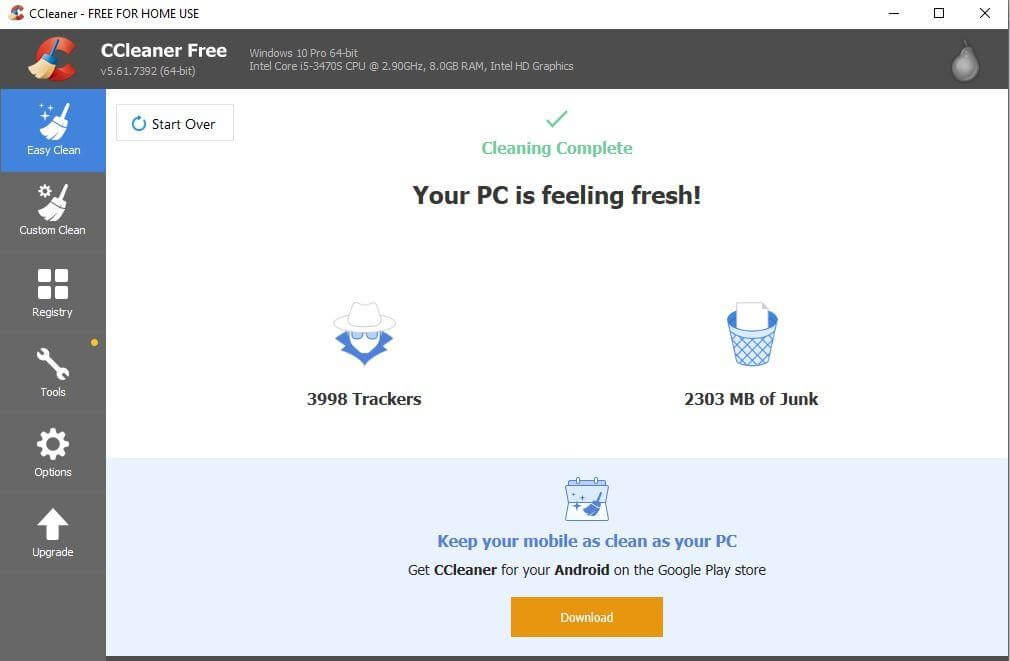 |
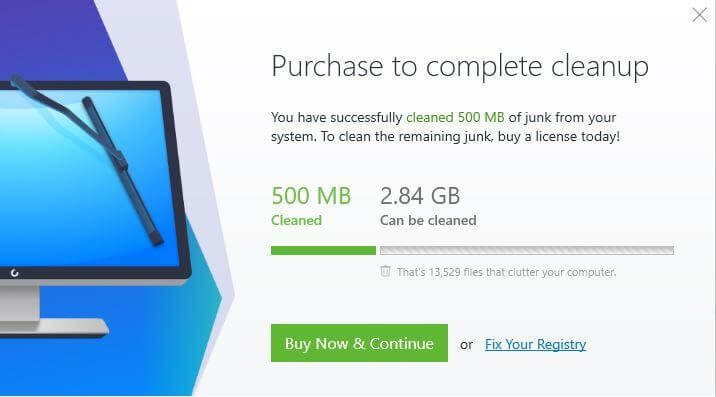 |
| In addition to clearing 2303 MB of Junk and that was not the only thing it found. CCleaner for PC was able to find 3998 trackers. These trackers can literally hog on your privacy. | As can be seen from the figures above CleanMyPC cleaned up to 500MB of data and repair / remove up to 50 registry entries.
But it didn’t show the trackers like how CCleaner did. |
● Registry maintenance
| CCleaner | CleanMyPC |
|---|---|
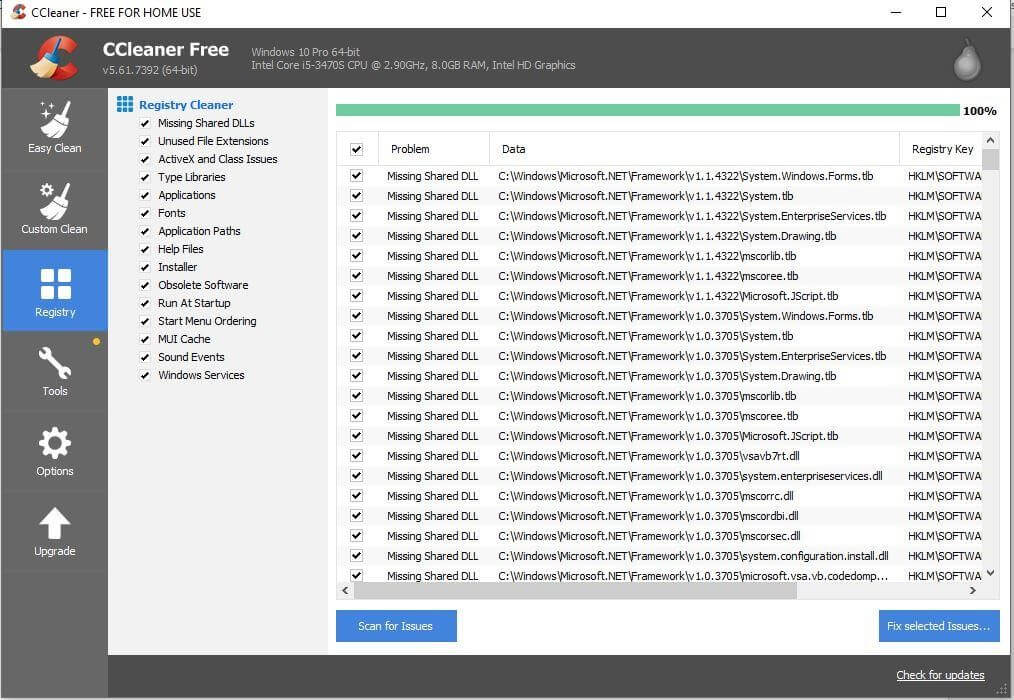 |
 |
| Dedicated tab in CCleaner for PC shows all the issues at once which could be confusing but one thing that could come to your advantage is that CCleaner lets you create a backup of your registry if anything goes wrong | The dedicated tab was more organized and simply mentioned the issues.
Though easy to understand, there was no option of backing up the registry unlike the CCleaner. |
What Do You Get When You Pay
When it comes to finally putting the money on one product, you might want to have a look at all the features of the products. You can then decide which cleaner for PC to opt for.
CCleaner |
CleanMyPC |
|---|---|
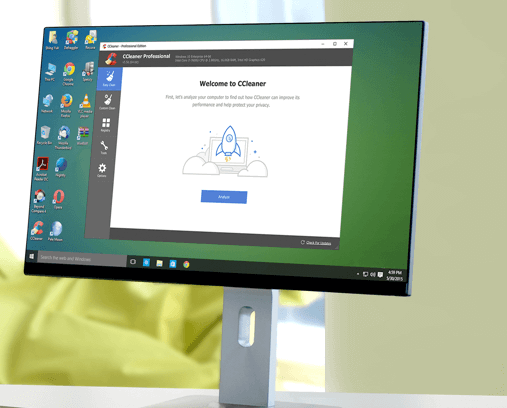 |
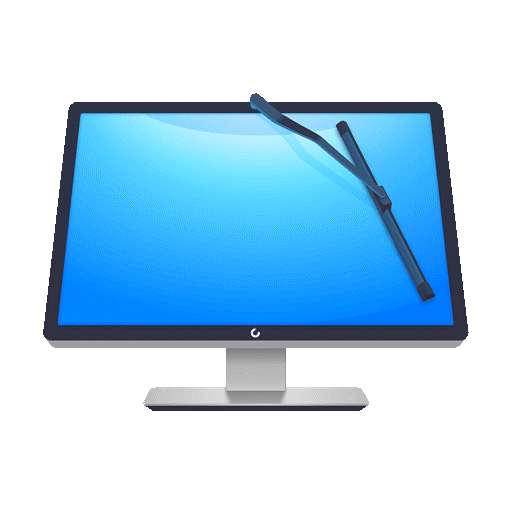 |
|
● Price: At a price of approximately $ 20 per year, CCleaner lets you and multiple users in your family to clean the PC, schedule the registry cleaning, run disk analysis tool and so much more ● Optimizes and cleans junk automatically: CCleaner is smart in a way that it automatically cleans off all the junk and browser data and not to mention, it is undoubtedly one of the world’s best optimization tools.
● Wipes off deep rooted errors and crashes: As the world’s most trusted registry cleaning tool, it frees your PC from all unnoticeable errors and crashes
● Gives the ability to set preferences And, if you don’t want to take the automatic route, you can set preferences as per your whims and fancies. You can choose what you wish to clean and when you wish to clean. ● Fantastic customer support As for support, CCleaner gives you priority email support with its premium version. You also get first hand notifications of all the updates and special offers. |
● Price:
For attaining all the features of this tool, the license for one user would cost you $ 39.95 but for a set of licenses the cost might go as high as $ 90 ● Thorough PC cleanup and automatic recycle bin cleaning: It certainly gives you a thorough cleanup – it finds unused cache, memory dump and temp files. Additionally, you can automatically clean your recycle bin, if it gets full, right from the tool itself
● Leaves no residues after uninstallation: CleanMyPC is a cleaner for pc that comprehensively uninstalls the programs that you want – it cleans all the residual files left after the uninstallation process ● Good support! Kudos to its support! There is an exhaustive knowledge base for the product i.e. CleanMyPC, a form through which you can reach out to the team if you have an issue and use the open platform to suggest features. Having said that a prompt priority support would have definitely taken the tool to the next level. |
So, now with both registry cleaners head to head, it might have become easier for you to choose. Although CCleaner is still widely trusted as a cleaner for PC, it is for you, the user to judge what you want.
Did you like this comparison or do you have your own favorite? Whatever it is, do let us know in the comment section below. Happy reading!






Leave a Reply