Why Convert PDF to PPT?
If you are someone who deals with a lot of data and content, just a PDF won’t get you many points. We are not denying the importance of PDF, having said that, you might need a platform that can help you transform a PDF into an editable document. Let’s focus more on how you can convert PowerPoint to PDF. But, then what is the need to convert from PDF to ppt?
In a formal setting when you have to give presentations, you can’t just pop up a PDF full of texts and images scattered haphazardly. That way you probably won’t be able to get your content and stats across. In that case you would need to convert PDF to ppt. Don’t sweat if you have not yet figured out how to do that, since there are many PDF to PPT converter software that will help you with the conversion, in no time at all.
Best PDF To PPT Converter Software
1. Systweak PDF Editor
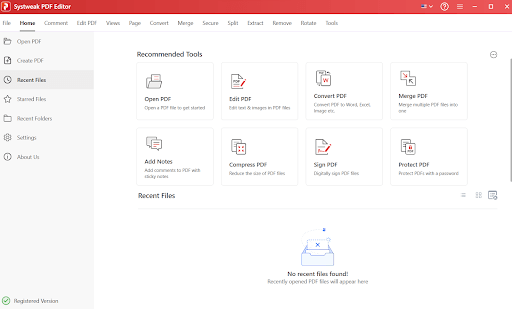
Systweak PDF Editor is one of the best PDF converter for Windows. It is a suite of tools related to multiple functions for PDF. You can easily open, create, edit PDFs on the computer. It also comes with a PDF to PPT and other formats converting feature. The PDF can be simply converted with a click once you open your file on the software. This application will also give you an option to edit the content of the PDF before converting it. This also gives you the security of adding a watermark. Stamp, password to the file to keep it safe from copyright infringement and more.
- Convert PDF to PPT quickly using the Converter.
- Convert to and from PDF files from a number of different file formats.
- Encrypt your file for secure collaboration.
- Edit content with number of tools.
Download Systweak PDF Editor
2. Wondershare PDFelement

After you convert PDF to PPT, one thing that you might fear is losing the original layout or you might see unwanted changes in the formatting. That is, the Wondershare PDFelement comes to your rescue. To start with it has an easy to use interface amongst several other factors, some of which are mentioned below –
- Supports texts, tables, images, graphics, hyperlinks and after the conversion, renders them to you as they were in the PDF form
- You can even convert PDF to PPT which has permissions for editing, copying and printing. Though you will be required to enter the password first
- It has a batch mode with the help of which you will be able to convert up to 200 PDF to PPT
- It also has a partial mode that lets you convert specific pages from PDF to PPT
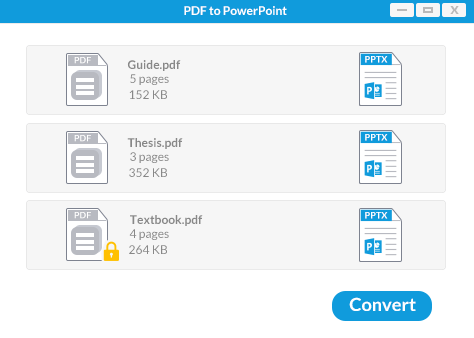
It has a 14 days free trial after which you can choose to opt for a plan that starts from $ 6.99/month.
Purchase Wondershare PDFElement
Also Read: Best Wondershare PDFelement Alternatives
3. AltoconvertPDFtoppt

Who doesn’t like free stuff? If you don’t want to spend your precious bucks on a software, this online software could be your best bet –
Want to make your static PDF more interactive, interesting and presentable. Let’s start with a platform that will help you convert PDF to PPT for free. AltoconvertPDFtoppt is an online PDF to PPT converter which has an easy, no nonsense interface. All you have to do is either drag and drop your PDF file or choose a PDF file that you wish to convert to PPT. The online PDF to ppt converter online works effectively on all the platform without the slightest of the glitches.
Now, don’t go by its free tag, it has features that not many paid competitors might give –
- You can pick files from Cloud drives such as Dropbox, Google Drive and OneDrive too
- After you convert PDF to ppt, you can make changes to PPT in a dedicated editor. Which means it saves you from the hassle of opening the PowerPoint

- You can add watermarks and other fields
- You can even open the converted document in Google Slides
4. Zamzar online file conversion
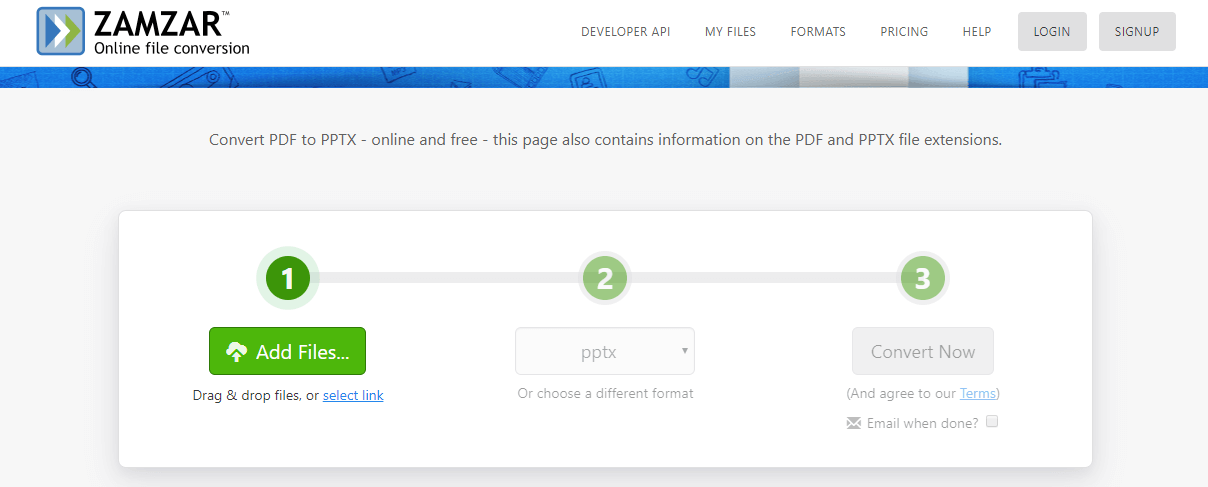
Ever since its inception, Zamzar has a proud user base of over 400 million users. Since Zamzar helps you convert PDF to ppt free online, you are saved from the cumbersome process of downloading any tool for converting PDF to PPT. It is also an online tool, this means that you can convert PDF to ppt on any device where you have access to the internet. Plus, it would take only a few seconds to convert from PDF to ppt free online
- It works like 1-2-3, add or drag and drop a file, convert to PPT and hit the convert now button
- It shows you the live status of conversion and also small aspects like the size of the document
- You can choose the receipts that you wish to mail the converted file to using the ‘Email when done’ button. Here you can add as many recipients as you want
- The free version allows you to store files for 24 hours. If you wish to extend that duration, you can choose a package
5. Apowersoft PDF Converter
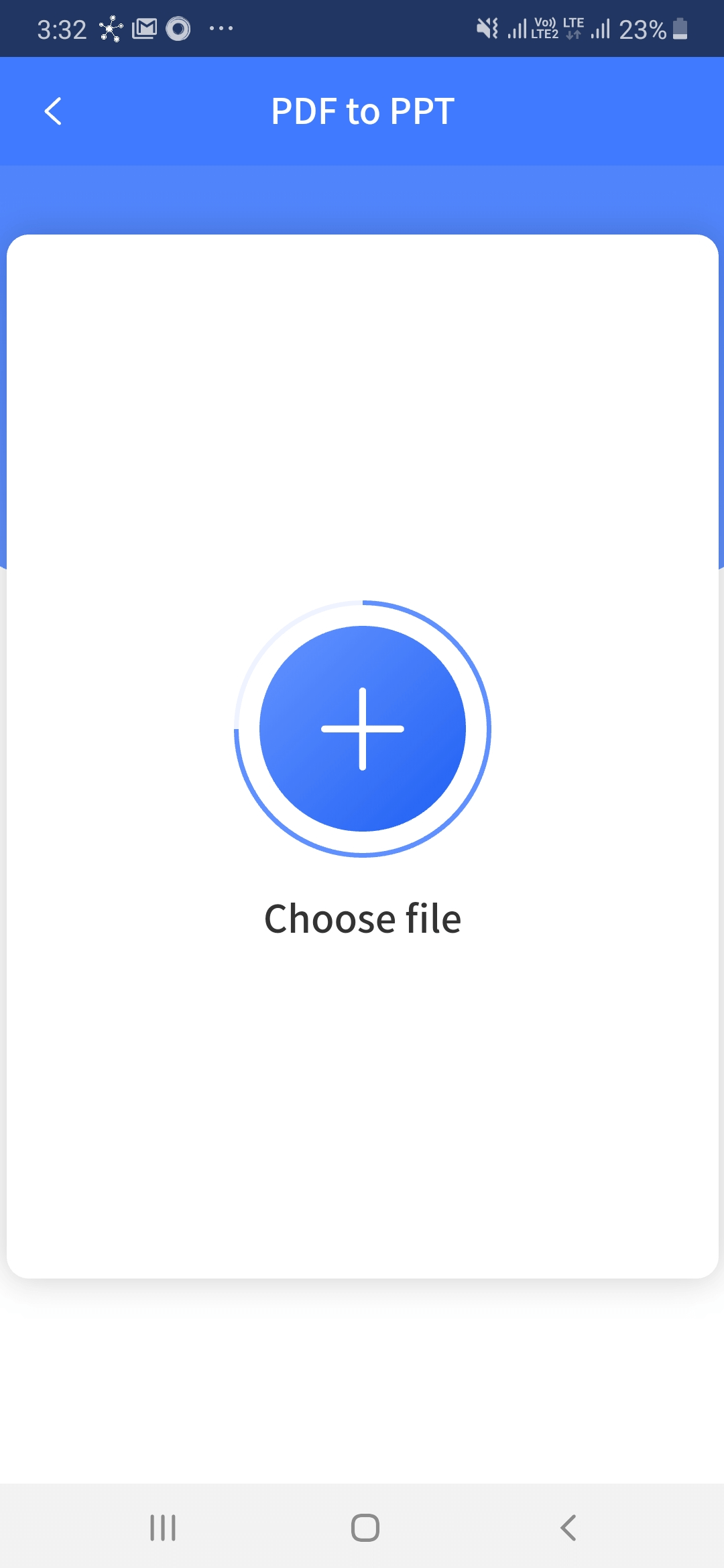
Not every time will you have the chance to sit on a desktop, download software and convert PDF to ppt. Having said that, if you have an Android device (the chance of which are very high) you are in luck because Apowersoft PDF converter helps you convert PDF to ppt on the go. All you need is an Android device with of course the Apowersoft PDF converter app.
Once you have installed the Apowersoft online PDF Converter app on your Android device, click on the PDF to PPT icon > choose a file that you wish to convert > click on done on the upper left side of the screen > tap on the Convert button.
You can convert the first 5 pages of the PDF to PPT whereas the VIP members can convert any number of pages without any limitations. You can add and remove files from the queue if you don’t wish to include them in the conversion.
What Software Do You Use To Convert PDF to PPT?
How frequently are you required to convert PDF to PPT? If you are a professional, chances are you do look for platforms that can help you convert PDF to PPT in a very short span of time.
How many tools and websites have you tried to convert from PDF to PPT and were they successfully able to convert PDF to PPT? All things said, here are some of the best PDF to PPT converters that will help you convert PDF to PPT in absolutely no time at all. You will also find that Systweak PDF Editor comes with not only one but multiple features that makes it a must-have tool for all users dealing with PDFs.
For more updates on technology, software and for more interesting content on technology, keep reading Tweak Library.
Also Read: Best PDF reader apps for iphone







Leave a Reply