As the digital landscape continues to evolve, the significance of remote desktop software is growing rapidly due to the widespread reliance on computers for work-related tasks. Remote desktop tools are powerful utilities that enable swift access to multiple computers. These tools allow users to remotely connect to and control computers from a different locations, providing a convenient way to manage and operate multiple systems without physically being present.
Remote access software enables you to work with a laptop located in other places through the Internet. This technology allows system administrators to remotely view and control connected systems without the need for physical access. Learning about the best remote desktop software is essential for choosing the right one. Read further to understand the attributes of the best remote access software available.
Best Remote Desktop Software That Will Make You Forget You’re Not at Your Desk
Use the best remote desktop programs for when you need to be in two places at once.
List of Contents
1. Team Viewer Remote
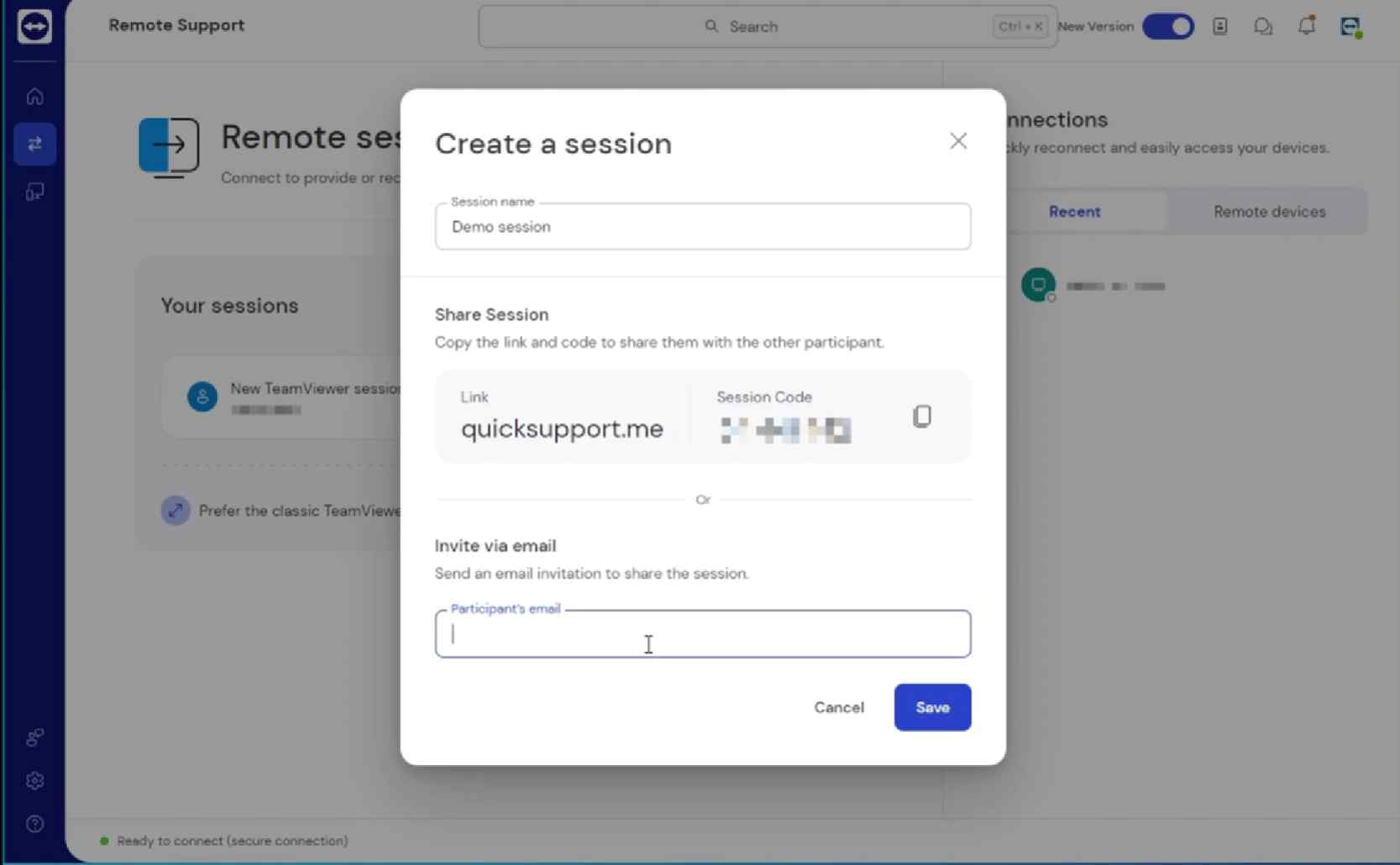
TeamViewer Remote is a powerful software that enables users to access and control remote devices anywhere. Its intuitive interface allows seamless collaboration, troubleshooting, and file sharing between connected devices. This tool is a free remote desktop software suitable for all.
- Easy to set up and use, even for non-technical users.
- Multi-platform support, including Windows, Mac, Linux, iOS, and Android
- High-quality audio and video transmission remote
- Advanced options can be expensive for commercial or enterprise use
- Some users have reported occasional connectivity issues
Features
- Supports recording sessions.
- Quickly transfer files between local and remote devices
- Share screens, documents, and whiteboards for real-time collaboration
- Access and control remote devices using your smartphone or tablet
- Print documents from a remote device to a local printer
Reason to Buy
TeamViewer is a reliable and feature-rich remote desktop software suitable for individuals, businesses, and IT professionals. Its broad platform compatibility and comprehensive feature set make it popular for remote support, online meetings, and remote work scenarios.
Homepage Link: TeamViewer Homepage
2. AnyDesk
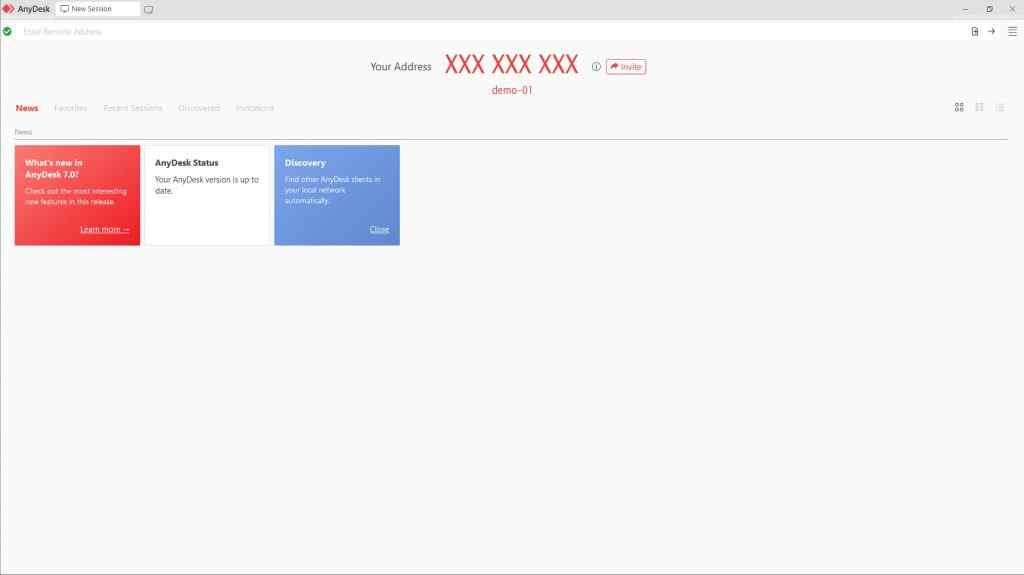
AnyDesk is the best remote desktop software that allows users to access and control remote devices from anywhere. It provides a seamless and secure connection, enabling users to collaborate, troubleshoot, and transfer files between connected devices. The broad user base of the utility allows users to enjoy comprehensive technical support.
- Fast and responsive performance, even with low internet bandwidth
- Cross-platform compatibility, supporting Windows, Mac, Linux, iOS, and Android
- Easy to set up and use, with a simple and intuitive interface
- Strong security measures, including TLS 1.2 encryption and verified connections
- Limited free version with restrictions on session duration and the number of devices
- Lacks some advanced features available in other remote desktop software
Features
- Share screens, chat, and collaborate with remote colleagues or clients
- Record remote sessions for documentation or training purposes
- Customize AnyDesk with your branding and domain
- Set up permanent access to a remote device for easy management
Reason to Buy
AnyDesk is a reliable remote desktop solution suitable for personal and business use. Its fast performance, easy setup, and strong security make it a popular choice for remote work, IT support, and collaboration.
Homepage Link: AnyDesk Homepage
3. RemotePC
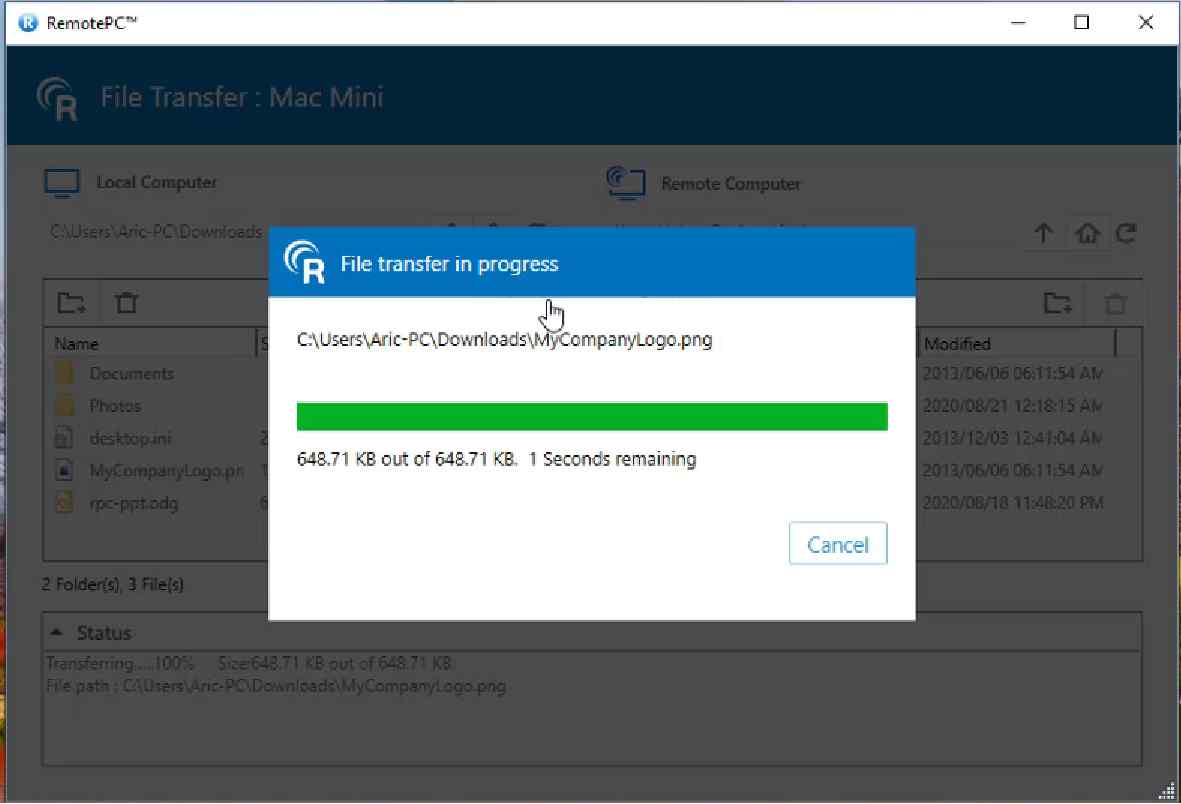
RemotePC is a reliable and feature-rich remote desktop software offering secure and convenient computer access from anywhere. Whether you need to access files, run applications, or troubleshoot issues remotely, RemotePC provides the necessary tools to accomplish these tasks efficiently.
- Can transfer files from local and remote computers
- Offers secure and encrypted remote connections, ensuring data protection
- Supports various platforms, including Windows, Mac, iOS, and Android
- No additional software is required. It can be directly used from the browser
- The free remote access software allows connections to only one computer
- Some advanced features may require a higher-priced subscription plan
Features
- Secure remote access to computers from anywhere
- Remote printing allows users to print documents from their remote computer
- Chat functionality for real-time communication during remote sessions
- It provides features like file transfer, remote printing, and chat functionality
Reason to Buy
Unlimited accessibility of the RemotePC software makes it idle for businesses of any scale.
Homepage Link: RemotePC
4. GoTo Resolve
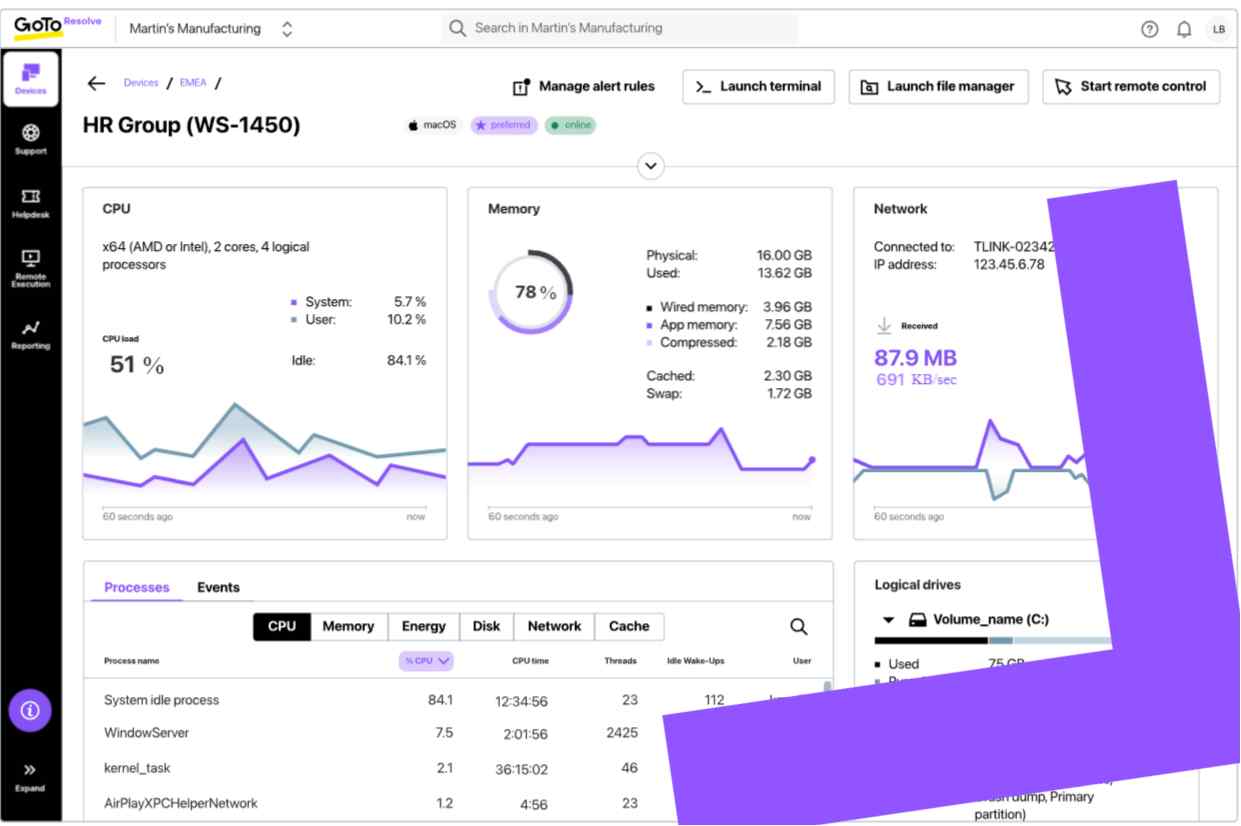
GoTo Resolve is a comprehensive IT service management (ITSM) software designed to streamline and automate IT operations. It offers ticketing, incident management, problem resolution, and change management tools. With GoTo Resolve, IT teams can efficiently track and resolve issues, enhance productivity, and improve customer satisfaction.
- Robust ticketing system with customizable workflows and automation capabilities
- Integrated knowledge base for easy access to relevant information and solutions
- Seamless collaboration features for effective communication among team members
- The user interface can be complex and may require some learning time
- Limited integration options with other third-party software
Features
- Incident and problem management for efficient issue resolution
- Change management to handle IT changes and minimize disruptions
- Service catalog to provide a centralized repository of IT services
- Reporting and analytics tools to gain insights into performance and identify areas for improvement
Reason to Buy
GoTo Resolve’s robust ticketing system, collaboration features, and reporting capabilities make it valuable for effectively managing IT incidents, problems, and changes.
Homepage Link: GoTo Resolve
5. GoToMyPC

GoToMyPC is the best remote desktop software that enables users to access their computers remotely from any location. It provides secure and reliable remote access to files, programs, and networks, allowing users to work on their desktops as if sitting in front of them. The software offers safe and secure connectivity options for PCs and laptops.
- Requires minimal technical expertise
- Secure and 256-bit AES-encrypted remote connections ensure data protection
- Supports cross-platform compatibility, allowing access from various devices
- Higher-priced subscription plans
- Occasional lag or latency depending on the internet connection
Features
- File transfer between local and remote computers
- Remote printing enables users to print documents from their remote computer
- Multi-monitor support for seamless navigation across multiple screens
Reason to Buy
Whether you need to access important files, run applications, or perform tasks remotely, GoToMyPC offers the necessary features and convenience to work efficiently and stay productive.
Homepage Link: GoToMyPC
6. Citrix DaaS
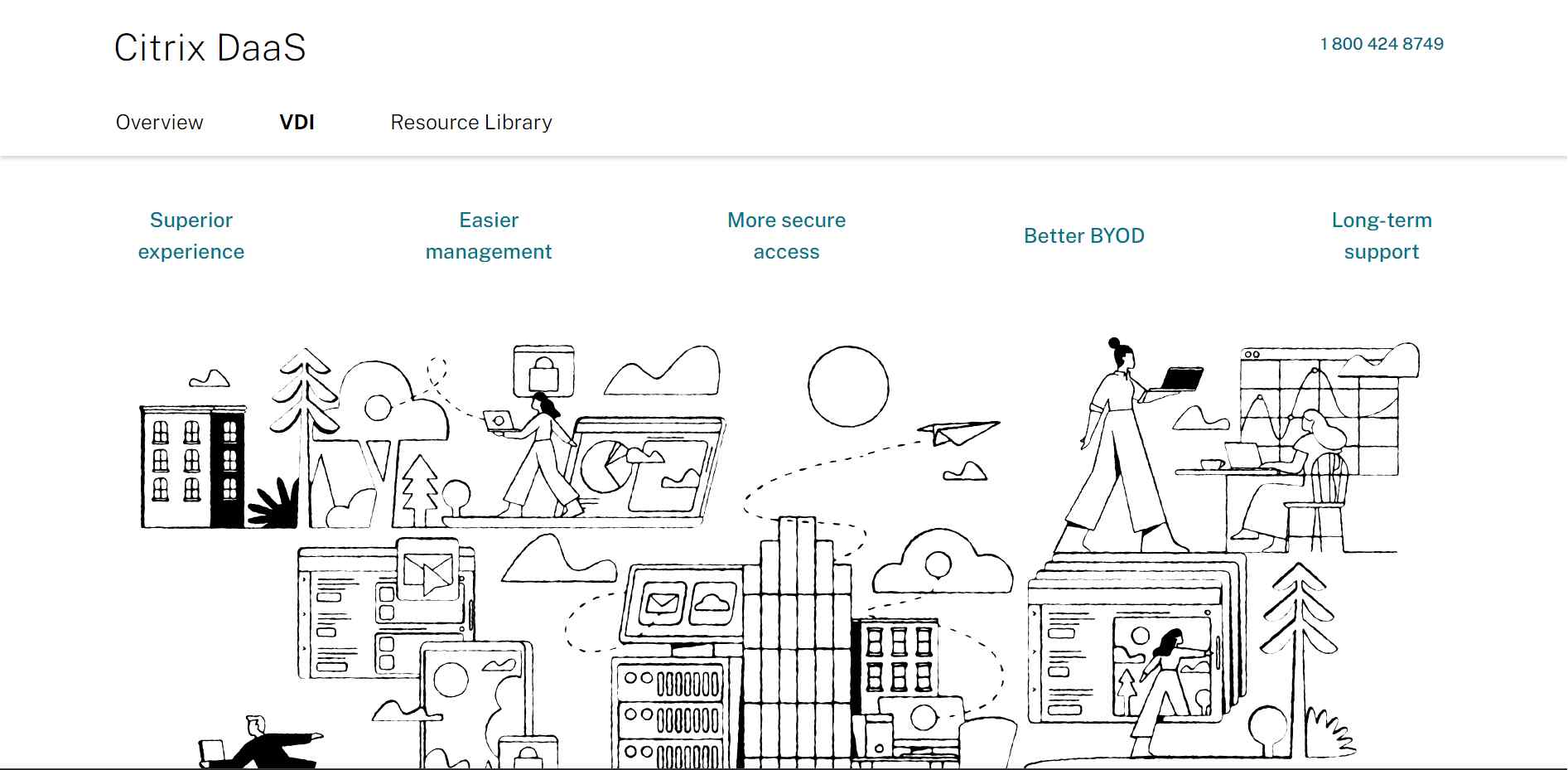
Citrix DaaS (Desktop as a Service) is a cloud-based remote desktop software offered by Citrix. It allows organizations to deliver virtual desktops to end-users via the cloud, eliminating the need for on-premises infrastructure. With Citrix DaaS, users can securely access their virtual desktops with an internet connection from any device.
- A scalable and flexible remote access solution
- Data encryption and centralized control over user access and policies
- Simplified management and maintenance, as the service provider handles the infrastructure
- Improved and easy accessibility
- Cost considerations, DaaS involves subscription fees and ongoing cloud infrastructure costs
- Limited customization options compared to on-premises virtual desktop infrastructure
Features
- Cloud-based virtual desktop delivery to end-users
- Secure data transmission and storage with encryption and compliance features
- Centralized management and control over user access and policies
- Integration with other Citrix solutions, such as Citrix Workspace, for a comprehensive digital experience
Reason to Buy
With its robust security measures, simplified management, and enhanced accessibility, Citrix DaaS provides a flexible and efficient way to empower remote workforces, simplify IT operations, and ensure a consistent user experience.
Homepage Link: Citrix DaaS
7. Beyond Trust Remote Support

BeyondTrust Remote Support is a secure and best remote access software that enables IT professionals to remotely access and support desktops, servers, and mobile devices. Advanced features like session recording and auditing ensure compliance and security. Its pros include easy deployment, robust security measures, and comprehensive remote support capabilities.
- Easy deployment and setup process
- Robust security measures to protect sensitive data
- Cross-platform support for diverse IT environments
- The steep learning curve for complex features and configurations
- Additional licensing may be required for certain functionalities
Features
- Better File transfer capabilities
- Remote control and support for desktops, servers, and mobile devices
- Ability Integration with other IT service management solutions
- Session recording and auditing for compliance and security
- Collaboration tools to enhance teamwork and problem-solving
Reasons to Buy
Strong security features ensure data and privacy protection, and the tool can offer reliable remote support solutions for IT professionals.
Homepage Link: BeyondTrust Remote Support
8. Splash Top Business Access
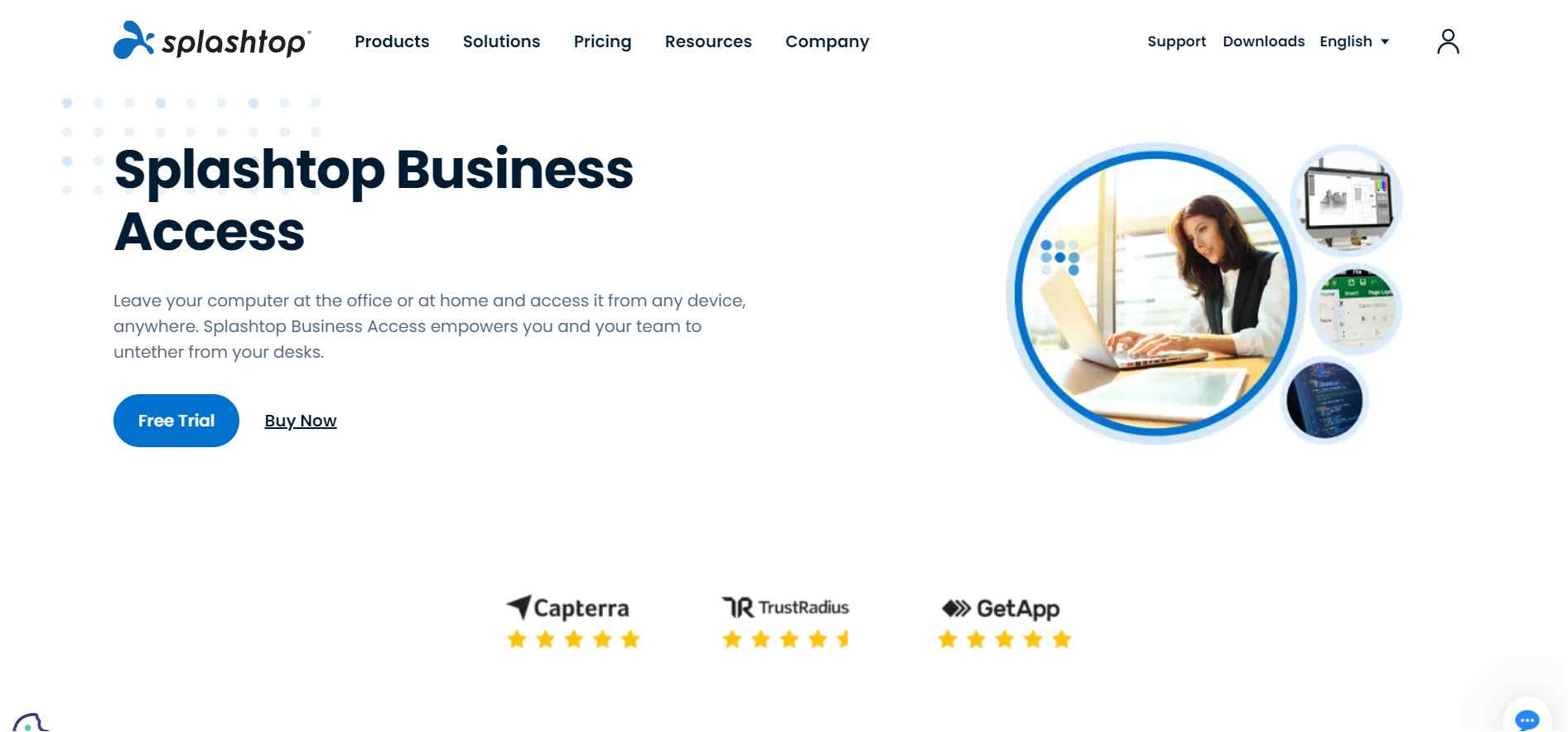
SplashTop Business Access is a remote access software designed for businesses and professionals to access their computers remotely. It provides secure and high-performance remote access to Windows and Mac from any device, allowing users to access their files, applications, and resources as if they were physically present at their machines.
- Fast and responsive remote access with high-definition video and audio streaming
- Strong security measures, including TLS and 256-bit AES encryption
- Easy setup and user-friendly interface
- Superior Cross-platform compatibility
- Advanced features like remote printing and file transfer require a higher-priced subscription plan
- The interface may not be as customizable or feature-rich as some competitors
Features
- Remote access to Windows and Mac computers from any device
- Secure remote connections with end-to-end encryption
- Multi-monitor support for seamless navigation across multiple screens
- File transfer between local and remote computers
Reason to Buy
SplashTop Business Access offers a reliable and secure solution for remote computer access, making it suitable for businesses and professionals seeking efficient remote work capabilities.
Homepage Link: Splashtop Business Access
9. Devolutions Remote Desktop Manager
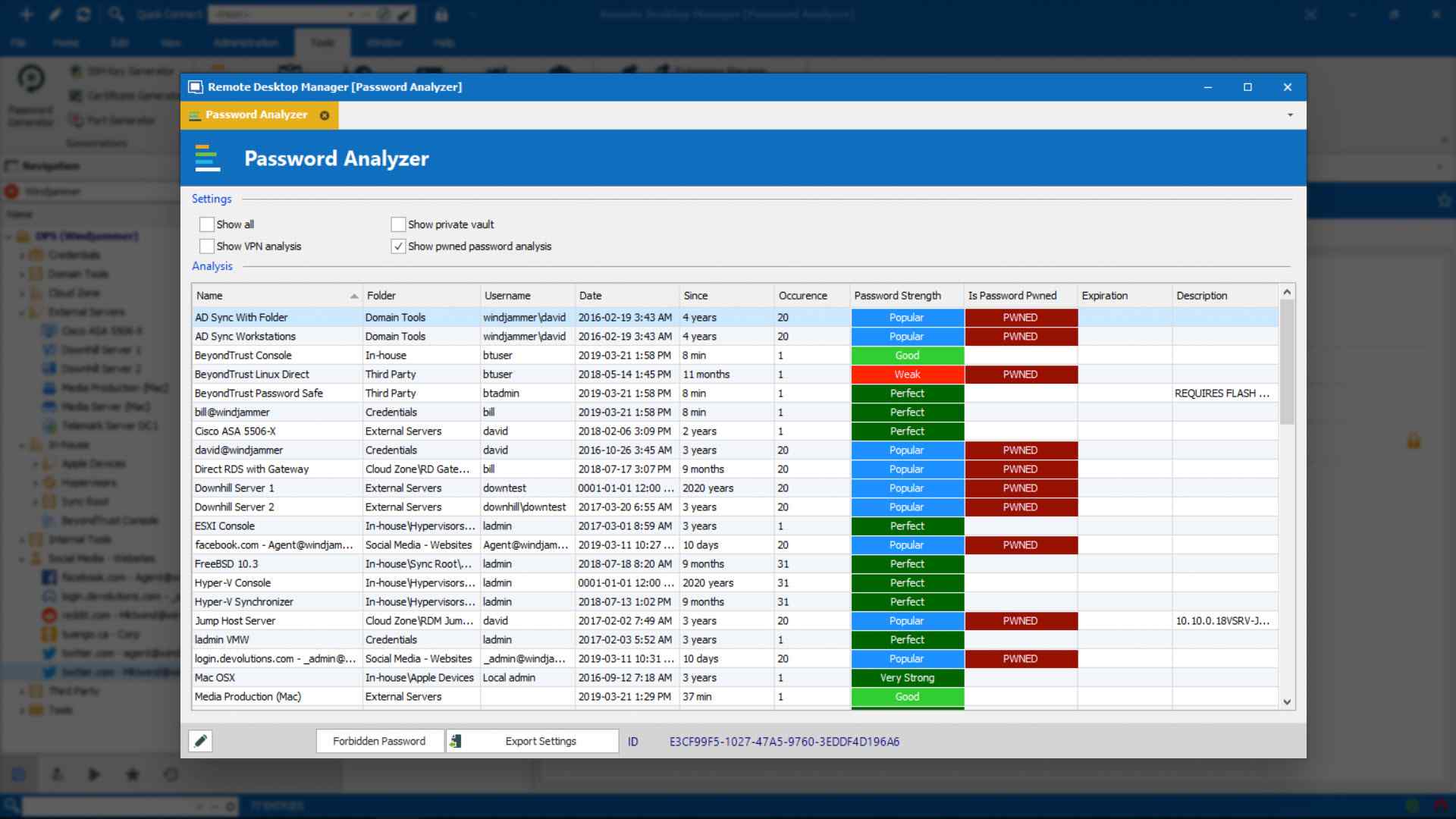
Devolutions Remote Desktop Manager is a centralized solution for managing and organizing remote connections. It allows users to securely store and access remote desktops, passwords, and credentials in one place. With features like session management, multi-factor authentication, and role-based access control, it offers a comprehensive solution for remote desktop management.
- Centralized management forremote connections, passwords, and credentials
- Secure storage and encryption of sensitive information
- Role-based access control for enhanced security
- Integration with various remote desktop protocols and tools
- Advanced features may require technical knowledge to set up and configure
- Steeper learning curve compared to simpler remote desktop solutions
Features
- Capability to safeguard sensitive information and files
- Can provide useful insights with audits and reports
- Password management and encryption for enhanced security
- Audit and reporting capabilities for tracking remote access activity
Reason to Buy
With its advanced security features, centralized management, and support for multiple protocols, Devolutions Remote Desktop Manager is ideal for businesses and IT professionals seeking a robust and secure remote desktop management tool.
Homepage Link: Devolutions Remote Desktop Manager
10. Zoho Assist

Zoho Assist is the best remote desktop software for technicians to provide remote assistance to clients or users. It offers screen sharing, file transfer, chat, and unattended access, facilitating remote troubleshooting, software installations, and system maintenance. It suits IT, support teams, help desks, and managed service providers.
- Reliable remote support and access tool for IT technicians
- Multiple features like screen sharing, file transfer, and chat
- Unattended access for easy remote troubleshooting and maintenance
- Integration with other Zoho products for a seamless workflow
- Some users may find the pricing structure restrictive for larger teams
- Advanced customization options may be limited compared to other remote support tools
Features
- Screen sharing and remote control for troubleshooting
- Superior File transfer and chat functionalities
- TLS 1.2 and AES 256 Encryption
- Effective privacy protection options
Reason to Buy
Zoho Assist offers a comprehensive set of tools and integration with other Zoho products, providing a seamless experience for remote assistance and troubleshooting.
Homepage Link: Zoho Assist
Remote Desktop Software: The Answer to Your Work-from-Home Needs
In today’s digital era, remote desktop software has become essential for efficient computer access and control. The best remote desktop software offers a range of features and benefits for individuals and businesses. Choose the software that best suits your needs, whether it’s for remote support, collaboration, or IT management. For this, we highly recommend using TeamViewer which offers a wide range of features and is easy to use. It is also very secure, with functionalities such as two-factor authentication and encryption. TeamViewer is available for free for personal use, and there are paid plans for businesses and teams as well. So, embrace the power of remote access and enhance your productivity with the right remote desktop software.
Do not forget to tell us your personal recommendations for the top remote desktop utility in the comments section below!
Next Read:
How To Connect Roku To Wi-Fi Without Remote
How to Enable or Disable Remote Assistance in Windows 10
Computer Monitor Not Working: Diagnostics and Troubleshooting






Techylist
I love using remote desktop software to boost my productivity. I've tried a few different programs and I've found one that I really like. It's called TeamViewer and it's free to use.
Tweak Library Team
Thanks for commenting on the blog