When it comes to converting documents into PDF or to convert pdf to word online, we are likely to browse the best PDF converter software for our Android or iPhone device which can transform any file into PDF.
But as said before, among the dozen of PDF converters, which one of them will give you the best results? Any idea, No?
In this article, I am going to list the best PDF converters for Android and iPhone that can change pdf to word or vice versa for you.
Let’s jump into the first PDF converter for Android and iPhone.
Best PDF Converter Apps
1. Adobe Acrobat Reader
We have Adobe Acrobat Reader, in our top list. This amazing PDF converter helps to view, edit, and sign any PDF document. Moreover, you can also search, and zoom in & out any PDF documents. This app can also work as an online pdf to word converter.
Sharing is easy with this PDF converter for Android, Yes you can collaborate with your fellow teammates and let them add comments as well.
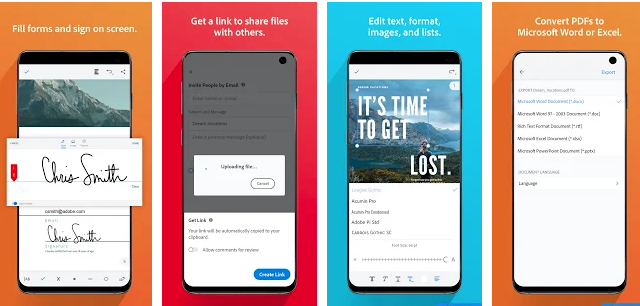
Are you looking to connect the PDF files with your Dropbox account? Then yes! you can easily conjoin the Dropbox account and Google Drive account too.
Yes, along with Android, iOS people can too take benefit from this amazing PDF converter software.
What are you waiting for? Download Adobe Acrobat Reader and convert PDF to word files on Android now!
2. Foxit
Here comes the Foxit, smart offline PDF converter which helps to convert any file format into PDF. Moreover, you can also export, import and protect your PDF files too! Interesting isn’t?
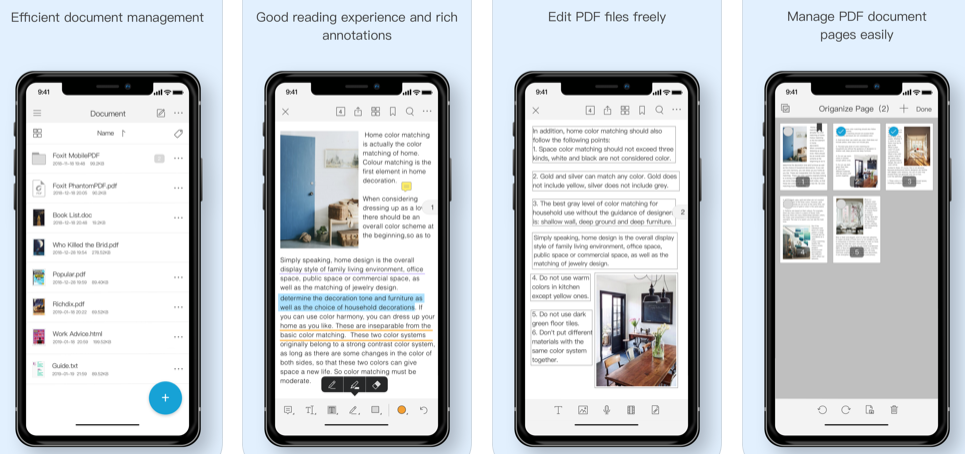
If you are concerned about this PDF converter language, Foxit offers 12 languages which help a lot of people.
Additionally, you can even submit the PDF forms through HTTP, FTP, and Email. Unlike others, you may want to add handwritten signatures in the PDF file which can be possible with this Best PDF converter app.
This offline PDF converter is there to convert PDF to word files on iPhone users too!
Also Read: How To Convert PDF To Word? Meet The Best PDF Converters!
3. Xodo PDF Reader
We have Xodo PDF Reader, next on our PDF converter list. This free PDF converter is there to meet all your file conversion needs.
With the help of this smart app, you can edit, highlight and underline the text in the PDF file. Furthermore, you can also convert PDF to word files on Android. And can also sync with Google Drive, Dropbox, and OnDrive. Moreover, you can convert PDF to Word Files on iPhone without any effort.
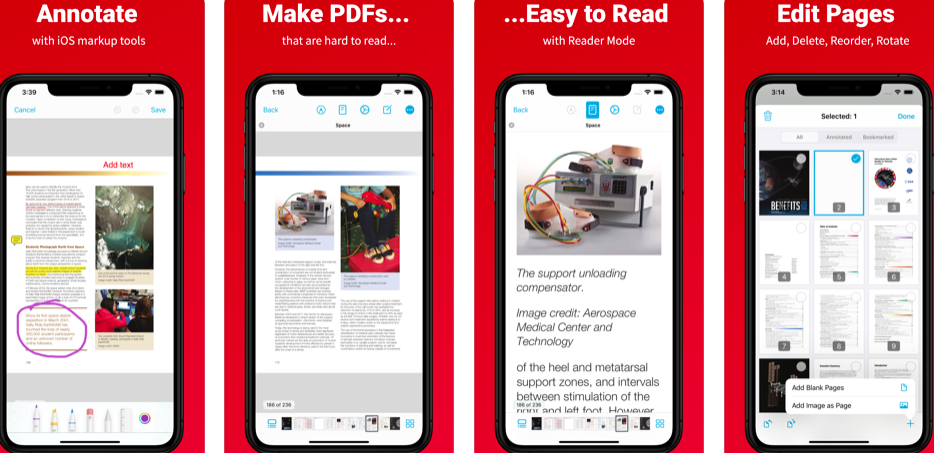
Additionally, you can also write directly and annotate PDFs. This PDF converter is fully compatible with Adobe Acrobat too. Another impressive feature in this app, you can take note of the blank PDFs, cool isn’t it?
Users can download this best PDF converter app for iPhone and Android.
4. PDF Reader Pro
PDF Reader Pro is another key player in the list of PDF converter. This amazing tool is popular in 200 countries, and almost millions of smartphones have occupied PDF Reader Pro.
You can also annotate PDF with advanced editor tool, which helps to underline, strikethrough, strikeout, notes, ink and can also work as an online PDF to word converter. You can also add comments in annotations too.
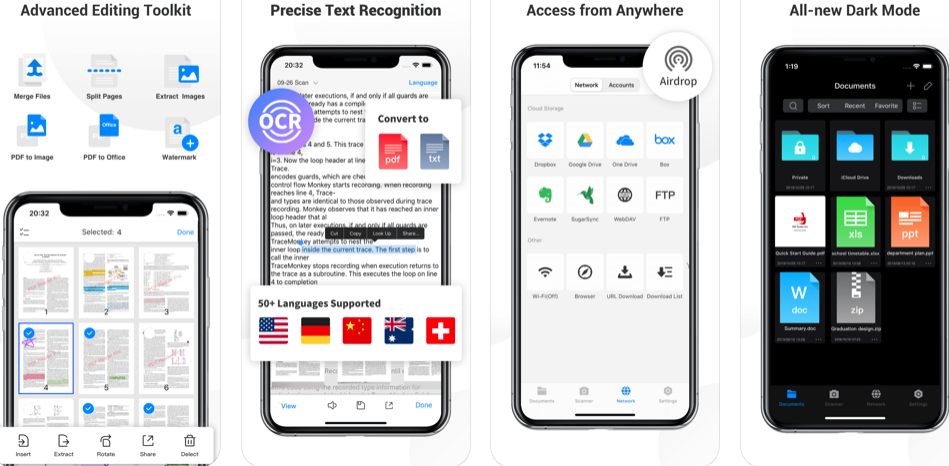
If you want to add images directly on the PDF file, and looking to customize through the custom stamps such as Text and image stamps, then this app works best for you.
PDF Reader Pro is the best PDF converter app for iPhone and Android.
5. PDFelement
So, PDFelement is the last free PDF convertor on our list. This software is there to boost your daily productivity through its smart tool, which helps to read, edit, convert, and sign PDF files with a single tap.
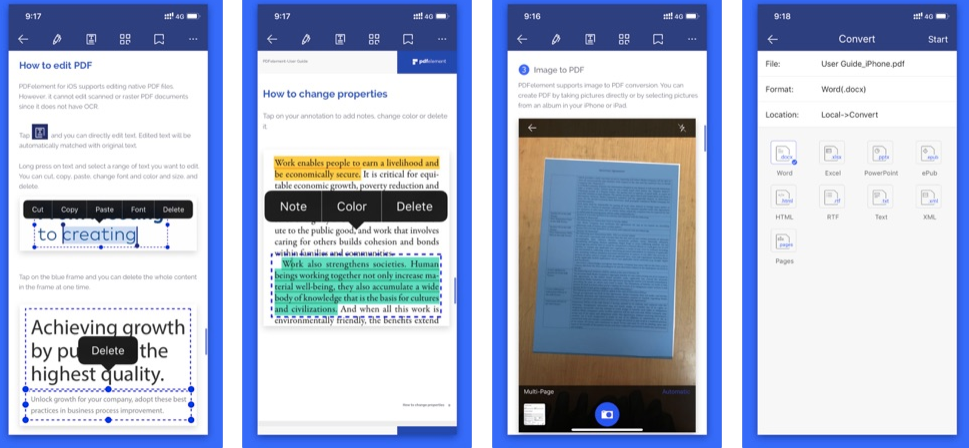
Additionally, you can also change the font color, size, and font itself. Oh! I forgot to mention the nice feature, you can take a snap and directly convert it into the PDF!! Yes, you can also add a text box, stamps, handwriting and so on!
This best PDF converter app supports the following file formats- HTML, XML, PPT, EPUB, RTF, Word, Excel, Text, Pages and can also convert pdf to word online.
The app is available for both iPhone and Android users.
Final Words
Finally! We have listed the Best PDF Converter Apps For Android And iPhone. I have chosen the best PDF converter based on the user’s ratings and reviews to make your work hasslefree and efficient.
If you want to know how to convert web to PDF or looking for the best PDF readers for both the mobile platforms, then yes are at the right place!
Moreover, if I missed out on any point, or you think any other PDF converter software would work for the conversion of your file drop your comment below.
We‘re Listening!
Definitely! Our readers are important to us. We supervise all your comments and thoughts which helps us to grow even more!
I hope you liked this article. Additionally, don’t forget to follow us on social media platforms, and subscribe to our newsletter for more tips and tricks.
Don’t forget to share our work with your surroundings. Keep encouraging us. And, Yes! We are open for conversation!






Leave a Reply