It is important to take care of your PC, including software and hardware. We keep our software and OS updated to keep up the performance of our PCs. but have you ever thought how can you keep a check when it comes to hardware? Well, you can use Windows benchmark software for the same.
Well, the benchmark is a critical evaluation that measures computer’s hardware, and software performance. We can use the benchmark test to examine how great a product will go with other PC components. So, these PC benchmark software can be quite useful for performance evaluation of your computer.
Here, we have mentioned benchmark apps for PC which will offer the perfect evaluation of your system.
Also Read: Best Driver Update Software For Windows
Top 10 Benchmark Apps for PC in 2025
1. CPU-Z
CPU-Z is the freeware identification tool of your system, this Windows benchmark software offers an overall analysis of PC’s hardware detailing. Also, it primarily focuses on the system’s CPU.
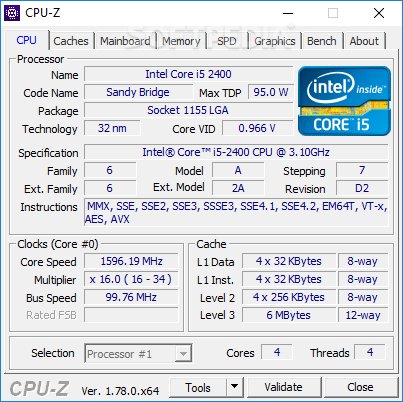
This is an effective application that serves all the information such as details about the processor, memory cores, core speed and so on. With the help of this given information, we can understand which components would work best for the system.
Here is the link to the CPU-Z.
Shows hardware specifications.
Allows you to save reports offline.
Overclock the GPU without any hassles.
You cannot monitor device temperature.
2. SiSoftware Sandra Lite
SiSoftware Sandra Lite is that PC benchmark software for Windows which is curated to examine your system’s hardware and software potential. This program for benchmarking is available in seven languages.
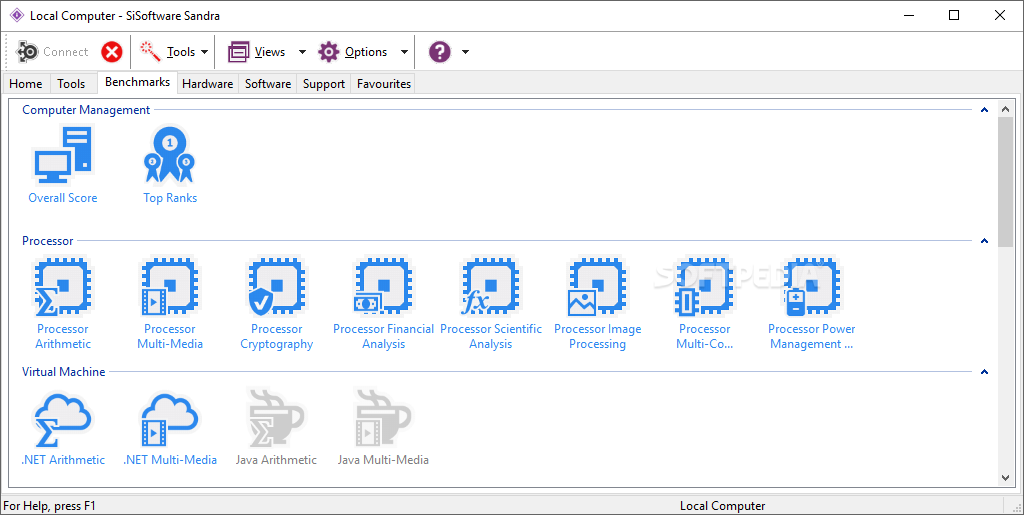
Additionally, this Windows benchmark software supports four different native GPU/APU platforms such as DirectX Compute Shader, OpenCL, OpenGL Compute and CUDA. It enables multiple sources of information including PDSa, ADO/ODBC databases and many more.
You can visit SiSoftware Sandra Lite from here.
Shows all the actions that have been taken to optimize the system.
Offers lots of speed tests & performance measuring tools.
Capable of testing transfer rates of RAM or HDD.
Sometimes shows irrelevant data.
3. CineBench
CineBench is another smart example as one of the benchmark apps for PC. This smart benchmarking tool helps in getting detailed information about the processor core of your system.
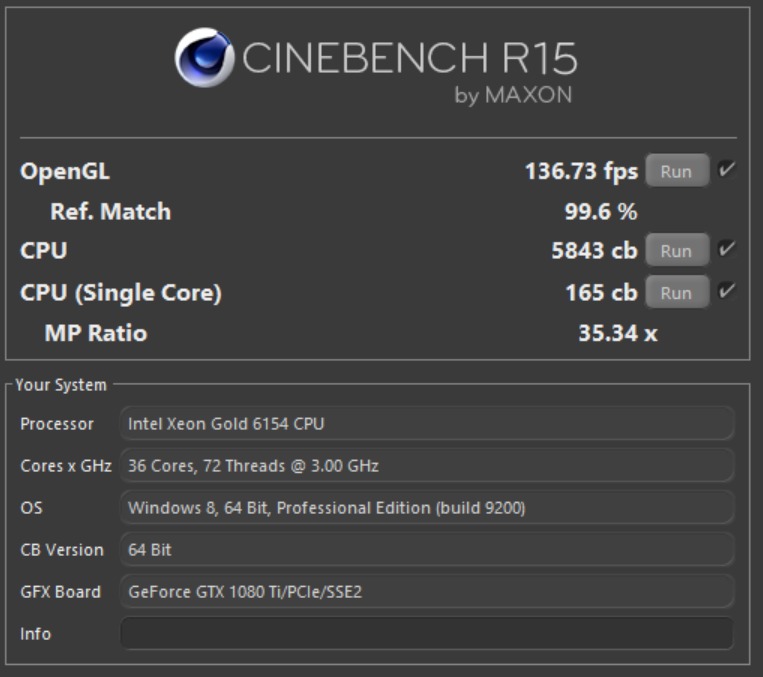
Moreover, this PC benchmark program evaluates the system with almost 256 processor threads. Once you are in the test scene, there will be approx 2,000 objects whereas 300,000 polygons which use sharp, shadows, procedural shaders, and so on. Hereafter, the result will be displayed in the points (PTS); the higher the number indicates the fast processor you have.
Visit CineBench here
Quick & easy to use PC benchmark software.
Free benchmarking utility for Windows.
Shows accurate stats.
Large size.
4. Realbench
Here comes the Realbench, another real-world example of PC benchmark software which is an open-source application, and helps you to get the real-time performance of your PC.
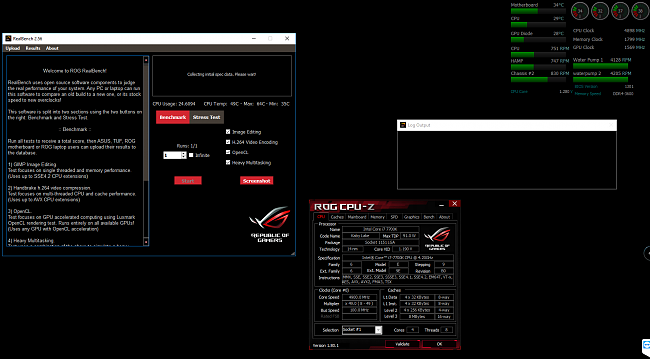
Once you install this amazing Windows benchmark software, it will test the four main component tests, which include Heavy Multitasking, Handbrake h.264 video compression, GIMP Image Editing, and LuxMark rendering. Additionally, you can also get an evaluation by the name of a Stress test. This test can run from 15 mins to 8 hours, but you can use your system in the running hour of a stress test.
Easily compare where you stand with other benchmarked hardware configurations.
Unique stress testing feature is also available.
Uses handbrake to compress video files.
Dashboard can be improved.
5. HWMonitor
On number five we are listing -HWMonitor, one of the best free benchmark software for Windows 10 & other versions. The utility is popular for tracking the performance of your hardware without any hassles and in a few moments.
Using this best PC benchmarking software, you can comprehensively monitor the condition of the critical systems, such as temperature, fan speed, voltage and more. It gives a complete summary of the power & heat level of your PC.
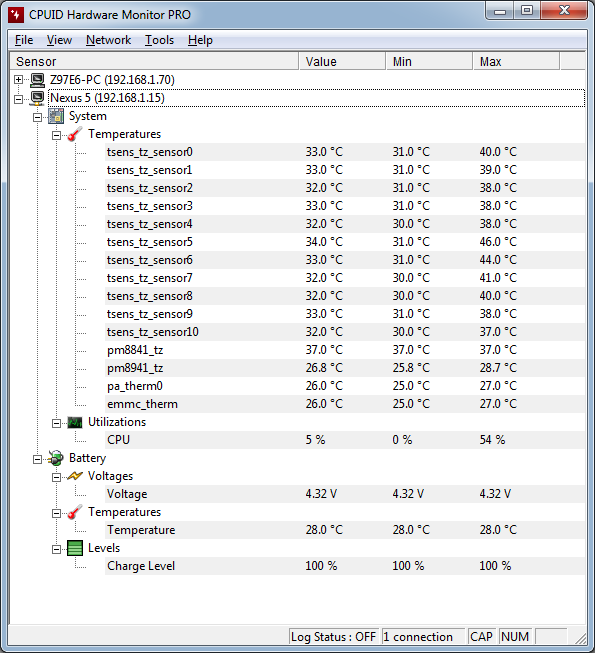
Lightweight PC benchmark software.
Can be run using .exe file.
Shows system performance stats in details.
Offers limited features compared to other free benchmarking tools for Windows.
6. Novabench
NovaBench is a popular free benchmark software that helps users to instantly test the system performance in a few minutes. The Windows program holds strong potential to assess both processing & graphics abilities to provide you with a personal score.
NovaBench is an excellent performance comparison tool that works best on both Windows and Mac operating systems. Once you analyse the problem, you can optimize your machine & perform repairing, so that you can achieve maximum performance.
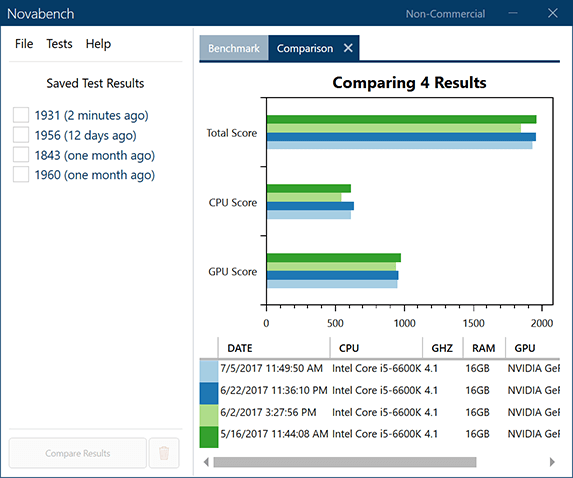
Runs directly from USB
Affordable benchmark software for Windows.
Lots of configuration options
Lacks graphical fidelity
7. 3DMark
3DMark designed and developed by Futuremark is gaining huge popularity in the category of benchmarking personal computers, Android phones & iOS devices. The PC benchmark software is an excellent choice if you want to find out that your system can run high-end latest games & apps or not.
3DMark is equipped with DirectX 12 benchmark Time Spy, hence it should fulfil your needs. It indicates the correct score when it comes to the GPU performance of your device. You can see the detailed charts of CPU temperatures and it’s certainly the best choice for games to automatically scan hardware and locate what’s the ideal benchmark to run the system smoothly.
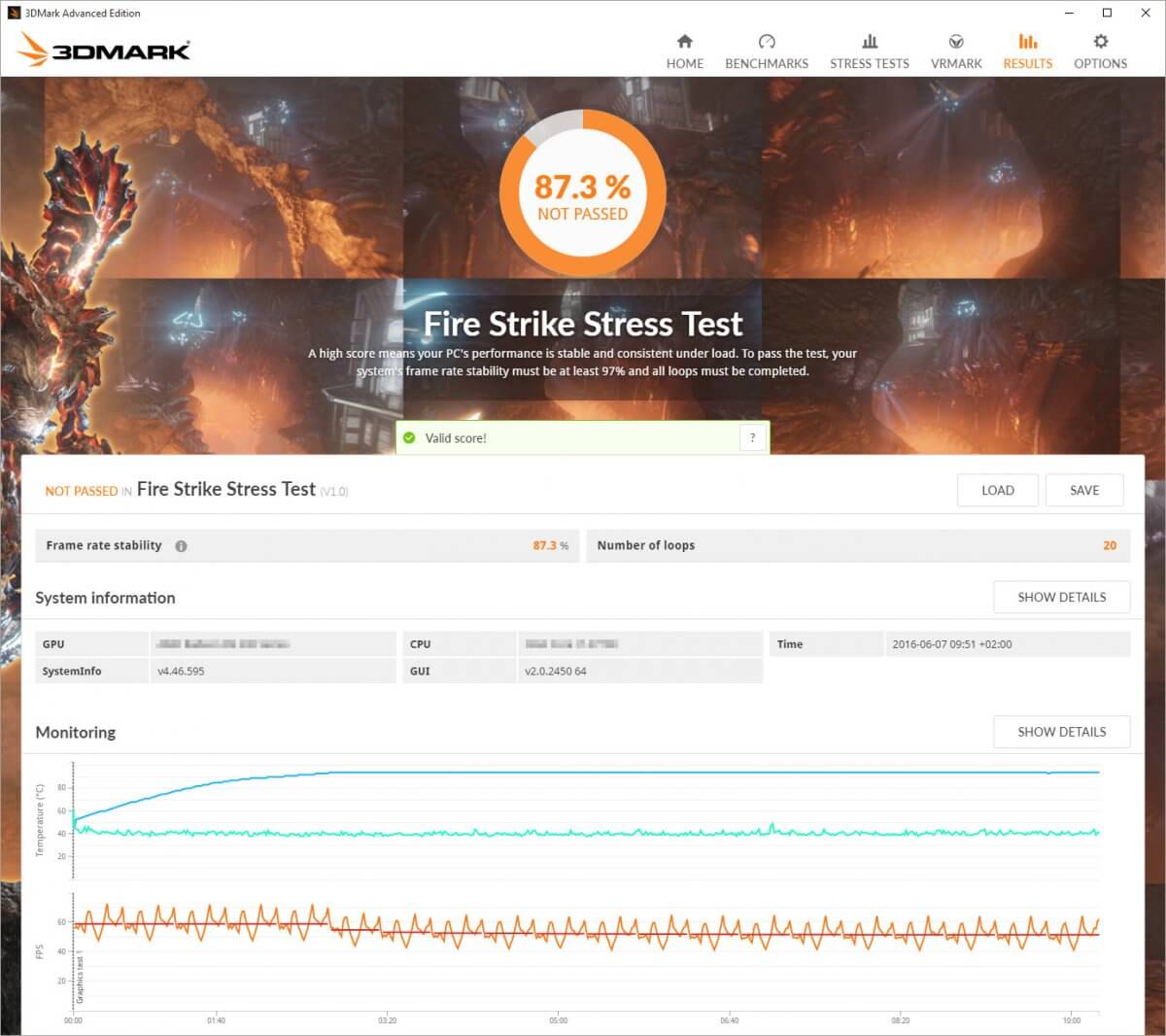
Easy to use PC benchmark software.
Offers benchmarking tools for mobiles & tablets.
Indicates GPU performance clearly.
None as such in a freeware benchmarking tool
8. PC Mark 10
Need a comprehensive overview of your system? Install PC Mark 10, one of the leading PC Benchmarking software available in Basic, Advanced & Professional editions. If you are looking for a free benchmark tool, choose the basic versions with a limited number of benchmarks.
Users who are looking at detailed hardware charts, graphics and custom runs, can simply go for advanced or professional versions. It not only offers additional benchmarks but also helps in testing out the web browsing, video chatting and app startup times, without any hassles.
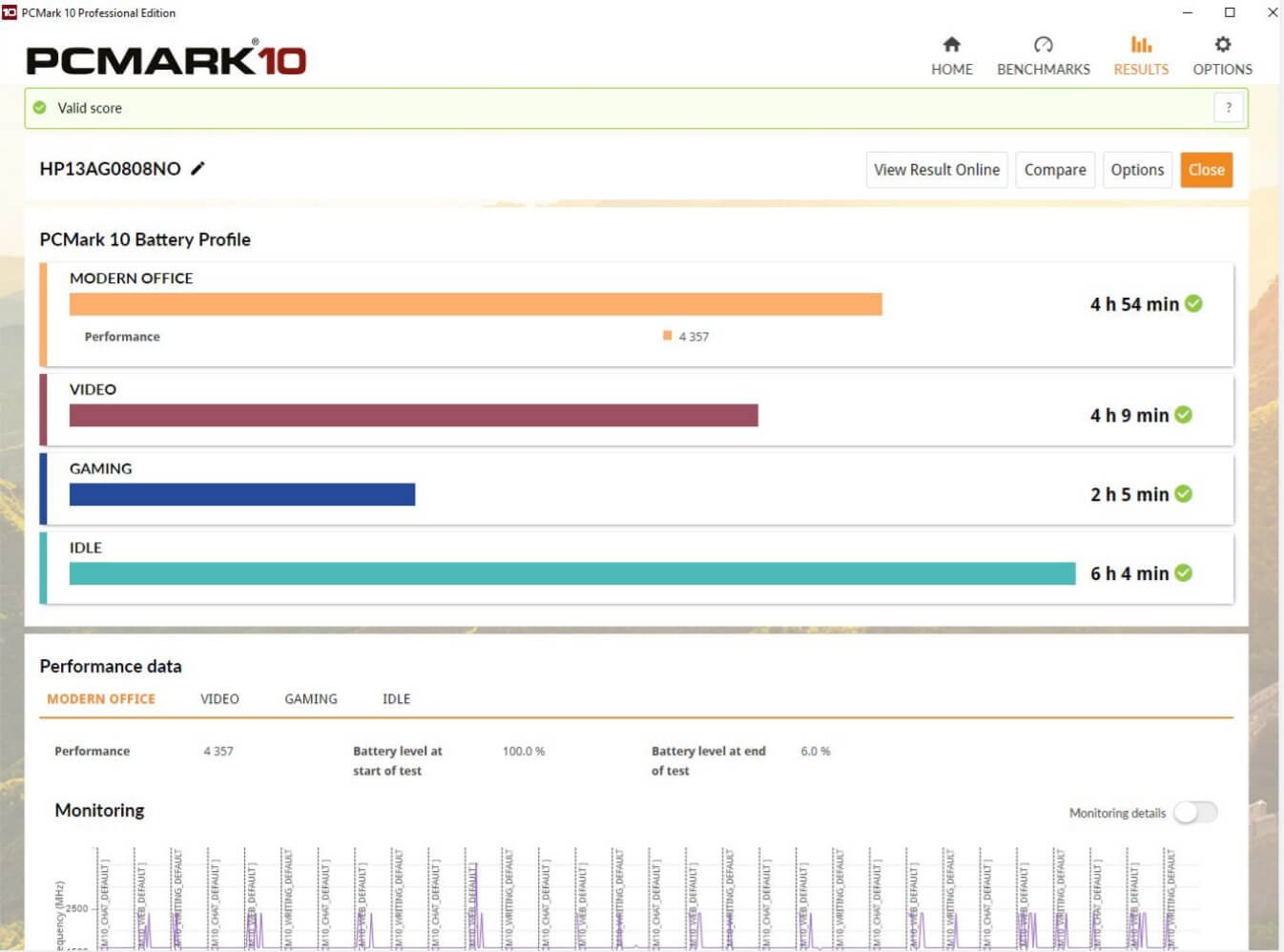
Measures complete PC performance.
Offers a wide range of performance tests & custom run options.
Ideal benchmark software for modern office use.
Needs to update the interface
9.PassMark Performance Test
PassMark Performance Test is an ultimate PC benchmark software if you need to benchmark desktop’s CPU, 2D/3D graphics, hard disk, RAM and more. It’s an award-winning hardware benchmark utility that makes assessing the performance of PC’s and comparing to multiple baseline computer OS effortless.
Using this fast PC speed testing and benchmarking solution, you can easily compare the performance, measure the configuration changes and perform advanced tests to set your own benchmark scenarios.

Offers comprehensive CPU tests
Has modules to perform 2D/3D graphics tests.
Easily execute disk tests & memory tests.
Little expensive than other best PC benchmark software for Windows.
10. MSI Afterburner
Not a dedicated free benchmark software for Windows, but it’s an excellent graphics card application that works amazingly well to improve your overall gaming experience and offers beneficial tools to overclock your system performance with benchmarking utilities.
MSI Afterburner displays a comprehensive report related to your hardware performance (it includes clock speed, usage, voltage, temperature & more). Additionally, it gives you complete control over how you manage your performance and graphics card.
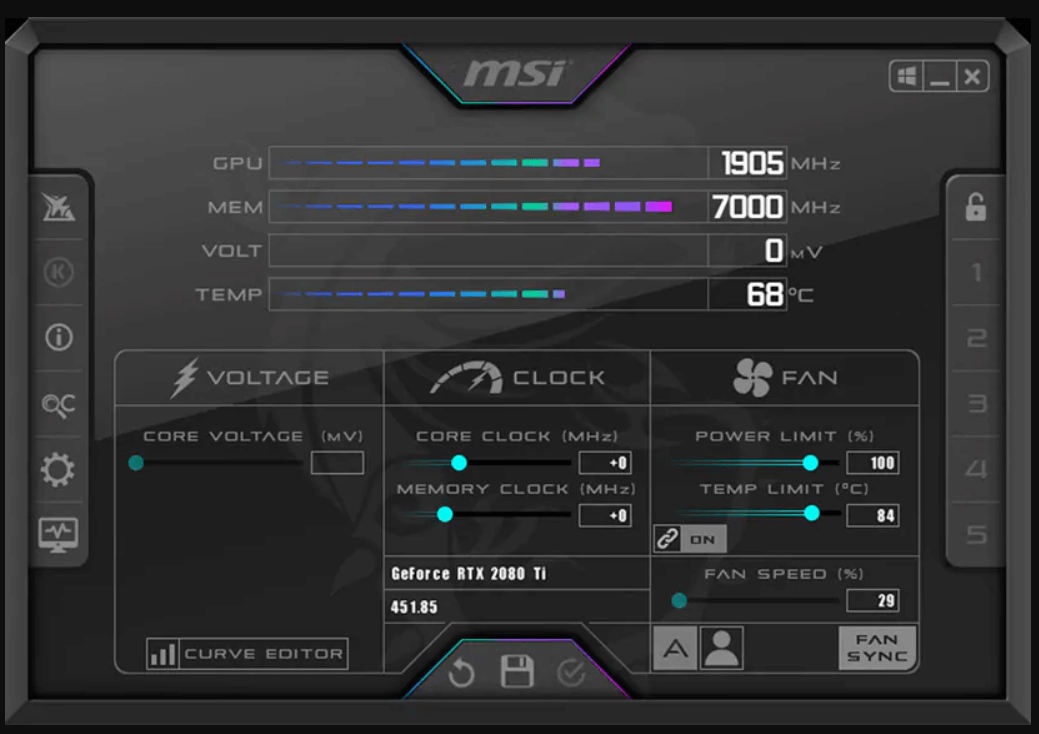
It significantly increases your GPU clock speed.
Free tool to benchmark PC.
Allows you to manage details that need to be shown on the screen.
Offers limited features to tune up your machine.
Frequently Asked Questions | PC Benchmarking
Q1. What Does Benchmark Means In Computer Systems?
Benchmarking is simply a process of running tests to assess and measure the PC performance and compare it to different systems working under the same circumstance.
Q2. What Is A Good PC Benchmark Score?
Well, for general PC use and simple executions of tasks, the score of 4100 or higher is considered to be a good score when it comes to PC benchmarking.
Q3. Which Is The Best PC Benchmark Software For Windows?
CPU-Z is considered one of the best benchmarking software that offers all the essential tools to perform an overall analysis of PC’s hardware specifications.
Final Words
This was the list of the best PC benchmark software for Windows that can help you evaluate your Windows PC’s hardware. If I missed out on any point, or you think any other PC benchmark program should have here, share your preferred program in the below comment box. We will surely write on that too!
We’re Listening!
We supervise all your comments and thoughts which help us grow even more! So please share this article with your friends and your view in the comments box. Also, don’t forget to follow us on social media platforms, and subscribe to our newsletter for more tips and tricks.






Leave a Reply