You can’t stay glued to your computer screens forever, right?
At some point, you may have to get up and take a break for obvious reasons. But, It’s rather annoying when you have to continuously move your cursor to keep your system awake. You are also required to enter a password every time to log into your system. How about a mouse mover software take care of this? These utilities offer the flexibility of staying away from the PC for hours without getting worried about the system logging off.
How Does Mouse Mover Software For Windows Work?
These nifty tools lead the Central Processing Unit (CPU) of the system into accepting the fact that your machine is being used even when the user is not physically present. These simply work by preventing computers from sleeping or staying active for a specific duration of time. These programs come quite handy when users don’t want to use time-activated screensavers or applications to run on PC.
8 Best Mouse Mover Software For Windows (2021)
Here’s the list of top 8 mouse mover program to use on Windows client this 2021:
1. Auto Click Typer
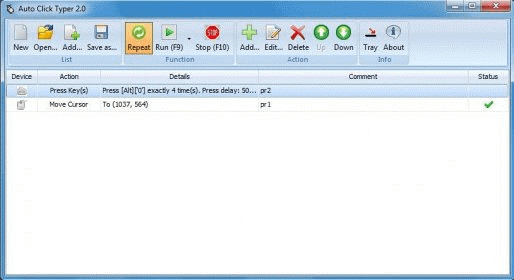
Auto Click Typer is a simple and easy-to-understand mouse mover program for Windows users. The sole aim of the utility is to provide users with the ability to perform automatic mouse and keyboard actions in a hassle-free way. Additionally, the mouse mover program helps users to save all the clicks and keypresses in an AUTOCAD file format, which can be later used without re-creating the actions.
| LATEST VERSION: 2.0 | PRICE: $24.95 |
| COMPATIBILITY: Windows 10, 8, 7, Vista, XP | FILE SIZE: 2.3 MB |
| TRY NOW! | |
2. Move Mouse
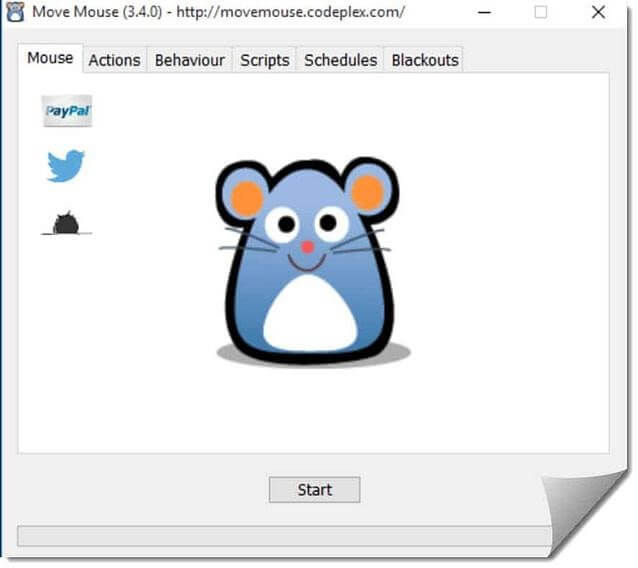
Probably, no list of the Best Free Mouse Mover Software for Windows is complete without mentioning Move Mouse. The nifty utility allows users to set instructions for getting active on a specific interval of time. Additionally, it comes loaded with behaviours and actions that helps users to customize the software according to user’s needs and requirements. You can manage commands like moving the mouse cursor automatically, sending keystrokes and more.
| LATEST VERSION: 3.6.0 | PRICE: Free |
| COMPATIBILITY: Windows 10, 8, 7, Vista, XP | FILE SIZE: 229 KB |
| TRY NOW! | |
3. Mouse Jiggle
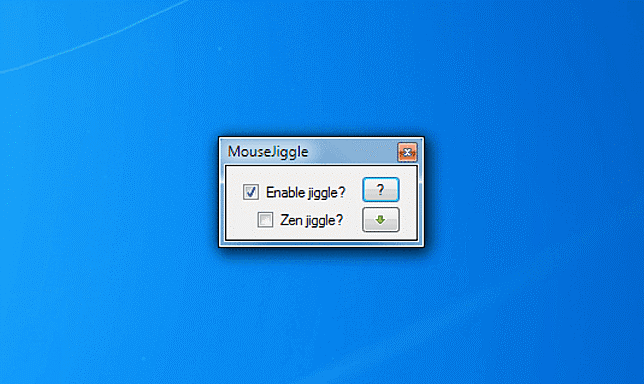
As the name entails, Mouse Jiggle helps in wiggling the mouse to keep the framework from logging off. The mouse mover software is strongly devoted to faking an input to the CPU, so that it can stay awake. Talking about the interface, it is clear and straightforward, making it a suitable choice for both beginners and advanced users. Consequently, you can launch windows, type or play games without any interruptions.
| LATEST VERSION: 2.0.25 | PRICE: Free |
| COMPATIBILITY: Windows 10 | FILE SIZE: 402 KB |
| TRY NOW! | |
4. Mouse Machine
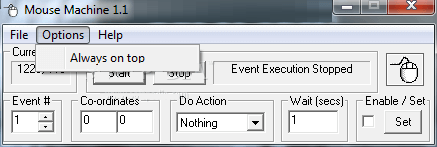
Next on our list of Best Free Mouse Mover Software is Mouse Machine that helps in simulating the actions of the mouse cursor in an effortless way. The application is lightweight and nifty in look, it comes with a simple icon tray to activate and use the tool on the go. The software allows users to build over 999 different configurations for your cursor movements for later use. Additionally, you can ask Mouse Machine to execute particular tasks according to specific coordinates, for double-clicking, single-right click and more.
| LATEST VERSION: 1.1 | PRICE: Free |
| COMPATIBILITY: All Windows | FILE SIZE: 208 KB |
| TRY NOW! | |
5. Key Control
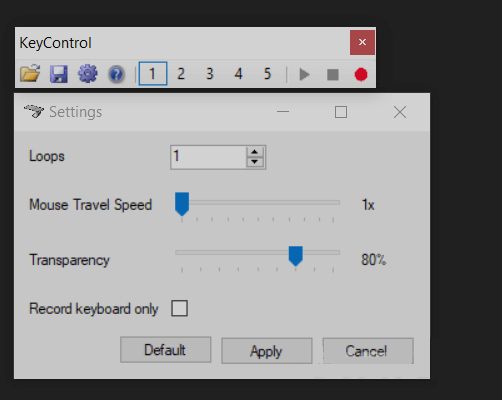
Here comes another best free mouse mover software for Windows 10 and other versions. KeyControl is an interesting application that has been around for some time now. It uses advanced algorithms to learn actions implemented on the system and helps users to repeat them according to user’s needs. Unlike other mouse mover programs mentioned here, KeyControl lacks customization, but you can expect the best out of it when it comes to accurately recording mouse & keyboard actions.
| LATEST VERSION: 1.0.0.0 | PRICE: Free |
| COMPATIBILITY: All Windows | FILE SIZE: 345 KB |
| TRY NOW! | |
6. MouseController
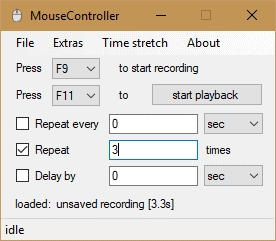
Mouse Controller is one of the best mouse mover software for Windows that provides users a dedicated way to record mouse clicks, repeated operations in a particular manner and saving everything on HDD. It has both portable and non-portable utilities available, you can get the EXE file from the official sources to get started. Additionally, you can set up a delay time for recording mouse actions according to your convenience.
| LATEST VERSION: 1.9.2.0 | PRICE: |
| COMPATIBILITY: | FILE SIZE: |
| TRY NOW! | |
7. Mini Mouse Macro
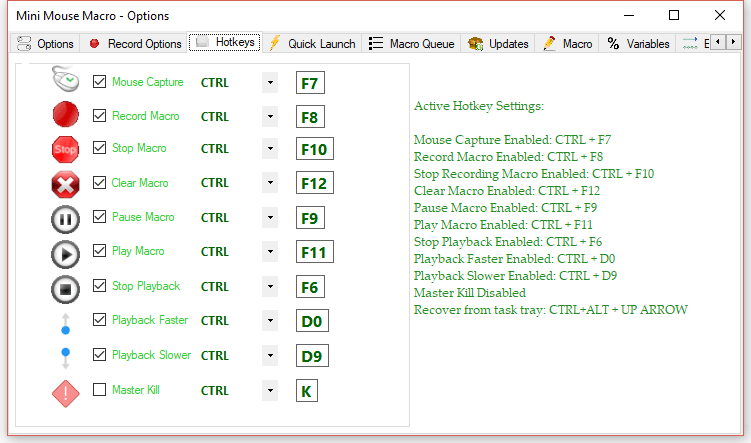
Mini Mouse Macro is a nifty and portable mouse mover software designed for Windows users. The application supports recording and playing mouse and keyboard actions as well to automate clicks and pressed keys in a desired format. It features an intuitive dashboard, so that both experienced and novice users can easily utilize the mouse moving program. Unlike other Mouse Mover utilities, it doesn’t hog system resources, and consumes less CPU and memory usage. You will totally enjoy fast response time while typing and clicking.
| LATEST VERSION: 8.3.1.0 | PRICE: Starting from $3/Month |
| COMPATIBILITY: Windows 10, 8, 7, Vista, XP | FILE SIZE: 4.5 MB |
| TRY NOW! | |
8. TinyTask
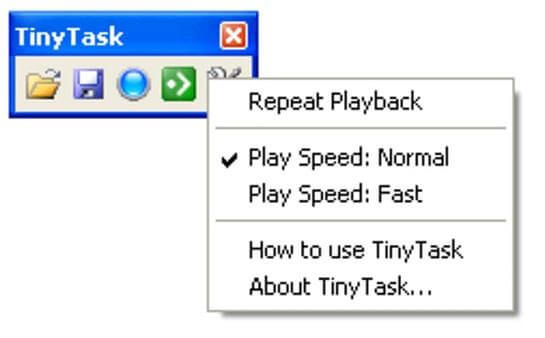
Last but not the least, our top 8 list of Mouse Mover Software for Windows is concluded by TinyTask. It is a simple application that allows users to record what’s happening on the screen and repeat the actions accordingly. TinyTask offers highly configurable settings that enable you to set the play speed (normal, fast) and manage hotkeys. It offers both portable and dedicated auto-mouse mover applications, you can choose any of them according to your convenience.
| LATEST VERSION: 1.77 | PRICE: Free |
| COMPATIBILITY: All Windows | FILE SIZE: 341 KB |
| TRY NOW! | |
Frequently Asked Questions
How do I make my mouse move automatically?
Take the help of any of the best mover software for Windows to automatically move the mouse cursor in frequent time intervals.
Can a mouse jiggler be detected?
No, the anonymous virtual mouse cannot be detected. The computer will only see the pointer device on the screen, but cannot detect the mouse mover software.
How do I find mouse coordinates?
To easily capture mouse coordinates at the current position, simply press the Spacebar, you’ll witness the X & Y positions of the mouse cursor on the screen.






Leave a Reply