You’ve planned a gala Karaoke night with friends but here’s the deal! You don’t have a mic and, the night wouldn’t be that gala without it. How about spicing up your own Android or iOS device with live microphone apps? Yeah! You heard us right. You don’t have to spend cash on a good quality microphone. Instead, all that you need is a device with a live microphone app installed in it, that’s it.
Best Microphone Apps for Android and iPhone
1. EZ Voice

If you have a knack for singing, here is a microphone app for singing for both Android and iOS with the help of which you will be able to sing along your favorite tracks just like a pro. Once you have installed the app in your device, you can perform, record vocals and practice songs using music in your device’s library. What make it one of the best microphone apps for singing are its features.
Features
- Easy to use, simple and attractive interface
- Browse through various built-in effects presets and polish your voice and become creative
- You can sing along using a song from your music library or even sing without a backing track
- Share your performance with friends and family using file sharing or email
- Adjust, preview and save effects combinations
2. WO Mic
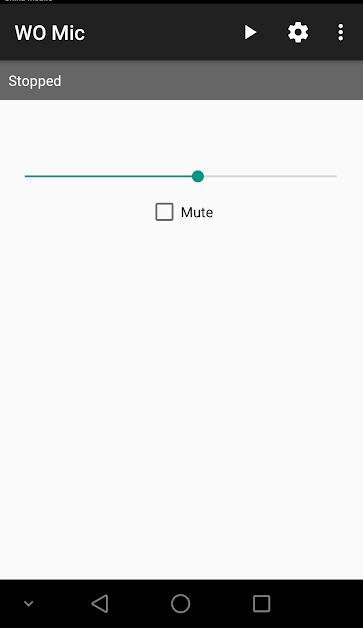
Looking to spend huge amounts of cash on a wireless mic for your computer? You don’t have to, thanks to this microphone app for Android. The app facilitates connection via USB, Wi-Fi and Bluetooth and helps connect your device to your computer. And not just for Android, Wo Mic is also popular as one of the most installed microphone apps for iPhone as well.
Features:
- This microphone app for iPhone and Android can be used for voice recording, chatting and voice recognition
- It comes with little latency as is evident in real microphones
- Can easily be used for making YouTube videos
- It can easily forward data to all kinds of audio software
- Has an audio format sampling rate of 48000, 16 bits per sample
Also Read: Get The Best Free Offline Music Apps For Android
3. Live Mic
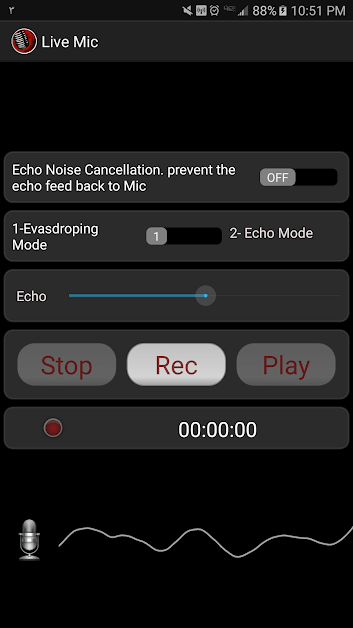
Live Mic is yet another great and one of the highest rated microphone apps for Android that can convert your device into a microphone for your computer. It is a simple looking and a decent app that comes loaded with several features and modes.
Features:
- Connect your device to headphones (both Bluetooth and AUX) or loudspeaker and use Live Mic as a live microphone app
- Comes with an eavesdrop mode using which you can connect your device to a headphone and place your device to the nearest position. Quite like iOS airdrops you can listen to the conversation
- Connect to a remote speaker and turn on the live mode
4. Microphone | VonBruno

(rating – 4+)
Microphone from BonBruno lets you use your iPhone as a live microphone. To set up this app plug your iOS device in the stereo system and launch this live microphone app. The app will let your device work in the same way as a normal mike would.
Features:
- Multiple effects to choose from to enhance your voice
- AirPlay and Bluetooth streaming
- The app comes with a feedback reduction technology
- Easy on and off switch
- Choose songs from your iTunes library and sing along with them
- The app supports AirPlay and Bluetooth streaming
Final Words
Be it your parties or performance, we sure want your voice to be heard loud and clear. And, when you have microphone apps like these, you are on your way to become a star. So, give these live microphone apps a try and let us know which one is your absolutely favorite. We’d also like you to share your experience with us in the comments section below.
Also, don’t forget to follow Tweak Library on all social media platforms the links of which are mentioned below.
You May Like To Read Next:
Best Music Making Software In 2020
How To Transfer Music From iTunes to Android






Leave a Reply