Are you an avid vlogger or a video composer? Do you wish to create aesthetic photos and videos for your social media platforms or commercial projects? If yes, then you probably need to use a green screen maker application that lets users change the original background of the image/video to a fresh, unique & realistic virtual backdrop. In fact, the commercial and artistic possibilities with this excellent editing technique (green screen aka Chroma key) are endless!
For instance, here’re some common use cases of green screen apps:
- Create live-motion projects with custom backgrounds.
- Add several visual effects in front of a solid (green) color.
- Create high-quality multimedia content.
- Crop out the color pixels using monochromatic background & enhance the overall quality of videos/pictures.
Since most of the recording & editing tasks are done on smartphones these days, a lot of people are looking for iPhone & Android compatible green screen-making apps.
Top 6 Green Screen Apps for iPhone & Android (2025 Edition)
List of Contents
All of the below-mentioned applications offer a plethora of editing tools, tons of background & chrome key color settings, and more.
1. iMovie
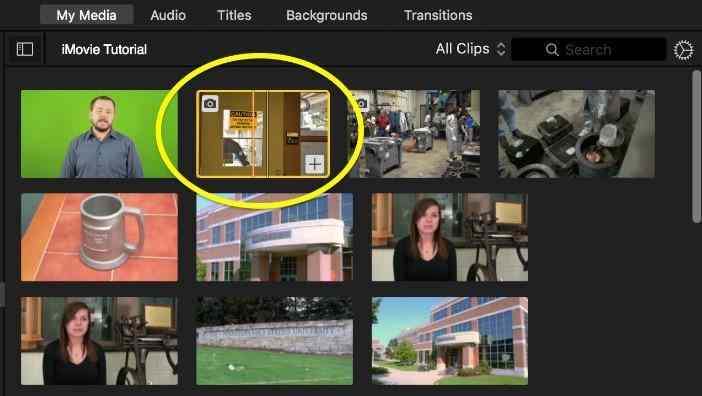
| Compatibility: iOS 16 or later |
| Price: Free |
| USP: Great for real-time recording & customizable green screen effect |
| Download Link: For iPhone |
iMovie green screen maker app is an ideal choice for beginners. The application works amazingly well to create a photo and video green screen in a few taps. It lets you superimpose the video over the background video or picture. iMovie features a variety of Apple-designed photo and video filters to create excellent output. iMovie is compatible with Dark mode and has 8 unique features.
Must Read: How to Speed Up a Video on iPhone
2. KineMaster

| Compatibility: iOS 13.2 or later & Android 8.0 or up |
| Price: iPhone (Free, In-app purchases start at $1.99), Android (Free, $0.99 – $79.99/item) |
| USP: Lots of advanced editing features & supports multiple layers |
| Download Links: For Android & For iPhone |
KineMaster green screen maker is a wonderful application for smartphones & offers an excellent set of features for hassle-free video editing. It supports a multilayer effect that allows users to lay videos, images, texts, and other elements at once. The app comes packed with 100s of stickers, video backgrounds, transitions, music clips & more which are updated weekly. The availability of EQ presets, speed controls, and preview features make it one of the best free green screen makers.
3. PowerDirector
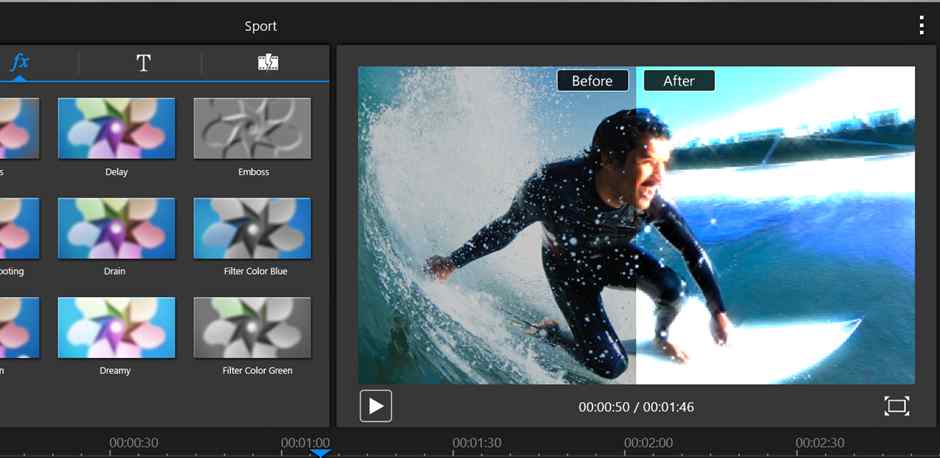
| Compatibility: iOS 13 or later & Android 5.0 or up |
| Price: iPhone (Free, In-app purchases start at $5.99), Android (Free, $0.99 – $79.99/item) |
| USP: Supports multi-layered green screen effect |
| Download Links: For Android & For iPhone |
PowerDirector is one of the highest-rated green screen apps that you can consider using this 2025 on your Android or iOS device. The application holds the ability to manage 4K quality video with multi-timeline support. Users are offered different background colors to choose from, including homogeneous blue, green & more. You can even edit different graphical elements directly from the app and even make the background more or less transparent.
4. Chromavid
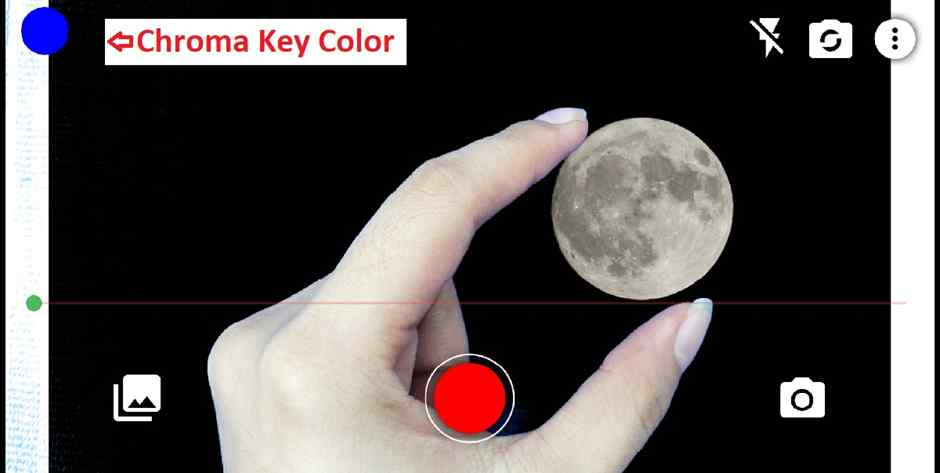
| Compatibility: iOS 12 or later & Android 6.0 or up |
| Price: iPhone (Free, in-App purchases start at $1.99), Android (Free, $0.99 – $2.99/item) |
| USP: There are no recording time limits. |
| Download Links: For Android & For iPhone |
Chromavid is another phenomenal green screen editing app that provides tons of Chroma key effects and color customization settings. It also offers the ability to shoot videos and photos in real time. Later, you can add the Chrome key color (green, red, blue, or yellow) and apply it directly to the background. Additionally, you can also add any image saved on your phone as a background. The best part? It doesn’t place a Chromavid logo into the frame.
5. WeVideo Movie & Video Editor
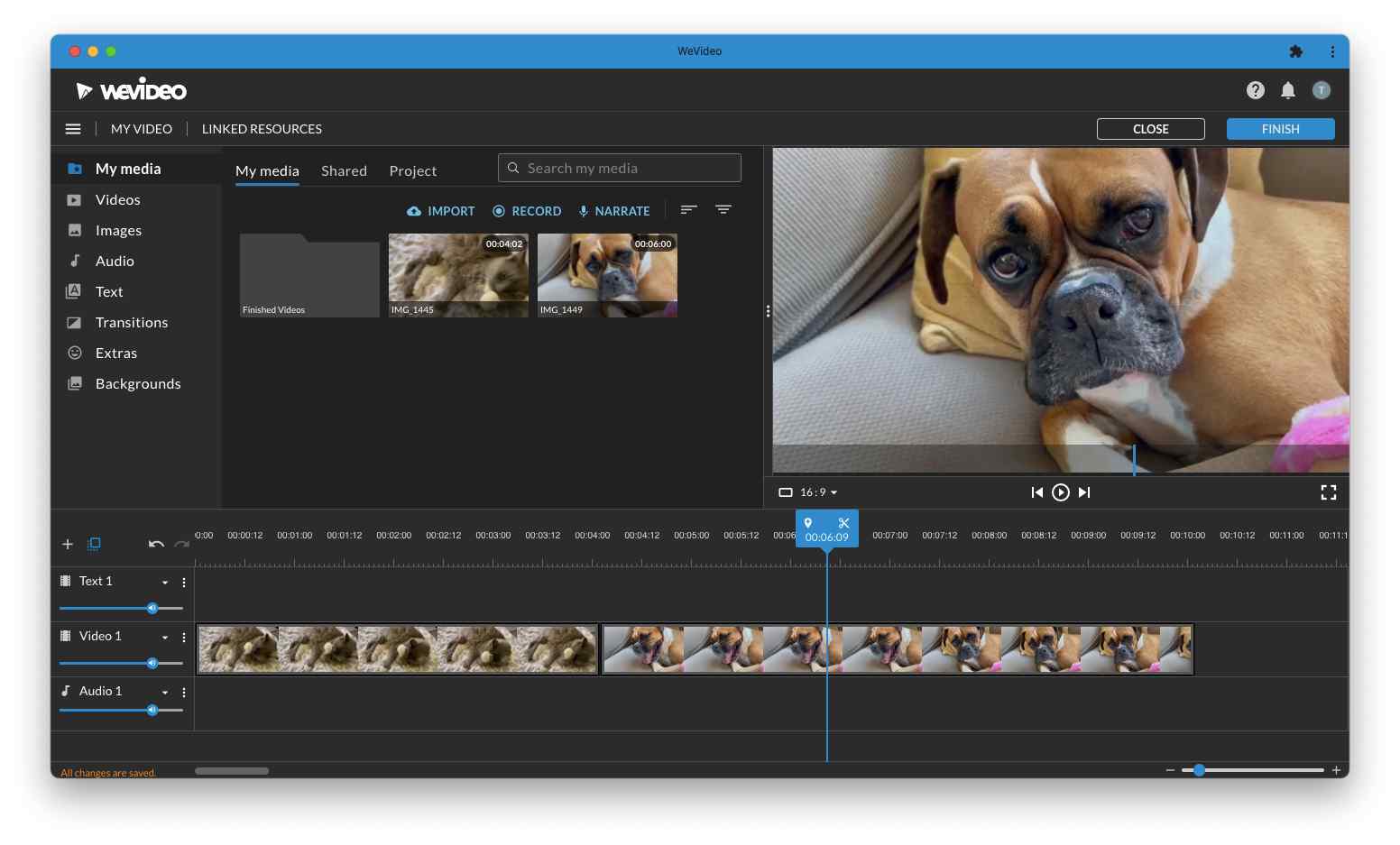
| Compatibility: iOS 12.0 or later & Android 5.1 and up |
| Price: iPhone (Free, in-app purchases start at $5.99), Android (Free, $0.99 – $359.88/item) |
| USP: Supports a variety of video formats (both square & vertical) |
| Download Links: For Android & For iPhone |
Although WeVideo is widely used as a video editor, it is also considered one of the best free green screen apps. Using it, you can easily import videos from your device or record them in real-time. Further, you can use the Chrome key option to replace the original background and enhance overall quality. The app works with a wide range of video formats and you can use a green screen to create a video for Instagram, TikTok, etc.
Must Read: How To Blur a Photo On iPhone
6. Stop Motion Studio Pro
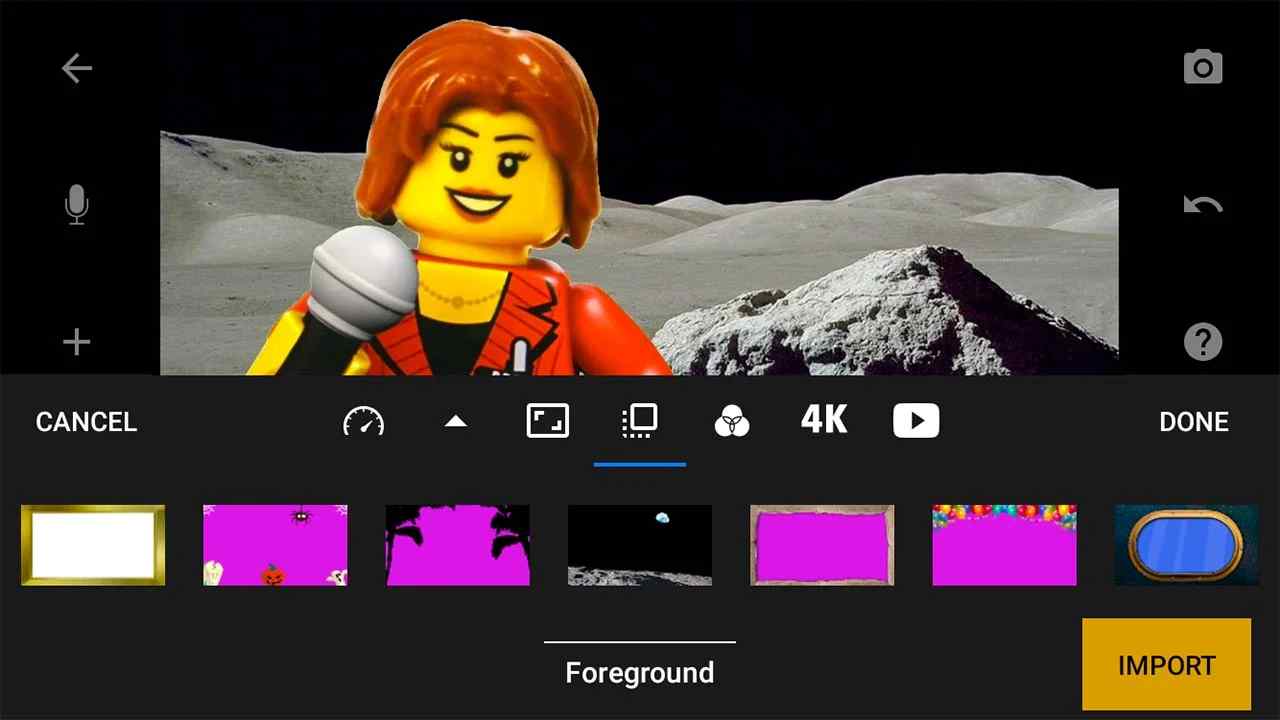
| Compatibility: iOS 14.0 or later & Android 6.0 and up |
| Price: iPhone ($5.99), Android (Free) |
| USP: Has 4K Ultra HD support |
| Download Links: For Android & For iPhone |
Initially, Stop Motion Studio Pro was designed to create video clips using still images. But after multiple updates, the app has become specialized in replacing the video background, highlighting the backdrop colors, and even improving the positioning of the frame. Besides this, you can also create a soundtrack, add sound effects, beautiful filters, and other elements to your multimedia files for professional results.
Wrapping Up Our Guide On Top Free Green Screen Applications!
We hope this list helps you make some amazing green-screen videos and photos on your iPhone/Android device. Whether you’re an amateur artist, hobbyist, or professional, all of the aforementioned green screen creators can be a real asset. Our personal favorite is KineMaster, but do let us know your preferred utility in the comments section below!
NEXT READ:
- 10 Best Video Player Apps for iPhone
- How to Make a Photo Collage on iPhone
- Top 5 Android Background Eraser Apps For Removing Background From Any Image
- Check Out The Ways to Merge Photos Together on iPhone






Leave a Reply