iPhones are very powerful in terms of processing and multitasking. Apart from that, the camera also plays an important part, Apple has improved it to the extent that we can even shoot 4K videos using the iPhone’s camera. After all these capabilities, make the iPhone more valuable and highly capable of handling both recording videos and taking pictures. In fact, the latest iPhone 11 and 11 Pro have A13 Bionic chip which can be easily compared from Intel chips in a laptop today. Today, we cannot just click pictures and record videos on the iPhone, in fact, we can directly edit and upload the videos from the iPhone. Would you like to know how? Here are some video editing apps for the iPhone that will help edit the videos on iPhone.
But discussing third-party apps that we can use to edit videos. Let’s know what iPhone’s inbuilt Photos app is capable of doing when it comes to video editing.
Trim videos from Photos App
Have a video that’s too long to send in messages or over an email? With Photos app, you can easily trim or edit your videos and send them to your friends and family.

To do this, follow the steps below:
- Tap on Photos app > tap on the video that you want to edit.
- Tap Edit (top right corner of the screen).
- You will now enter into the edit mode that will give you a slider. If you want to trim the video from the beginning move the slider from left to right and to trim from end move it right to left.
- To preview, tap
- You can add filters and make changes in videos by giving any effect. These options can be found, just beside the video icon.

6. Tap Done, to save it as a New Clip.
Customize Your Slow-Mo video
Once you record slow-mo video, you can easily edit or trim video using the Photos app as well. It means you can play a video at regular speed and can slow down your video for details that you don’t want your viewers to miss.

Best Video Editing Apps For iPhone
1. LumaFusion
LumiaFusion is the best among all the video editing apps. This is the only paid app available on the App Store store. But it’s worth every single penny. This application can be easily used by both professional videographer or a beginner.
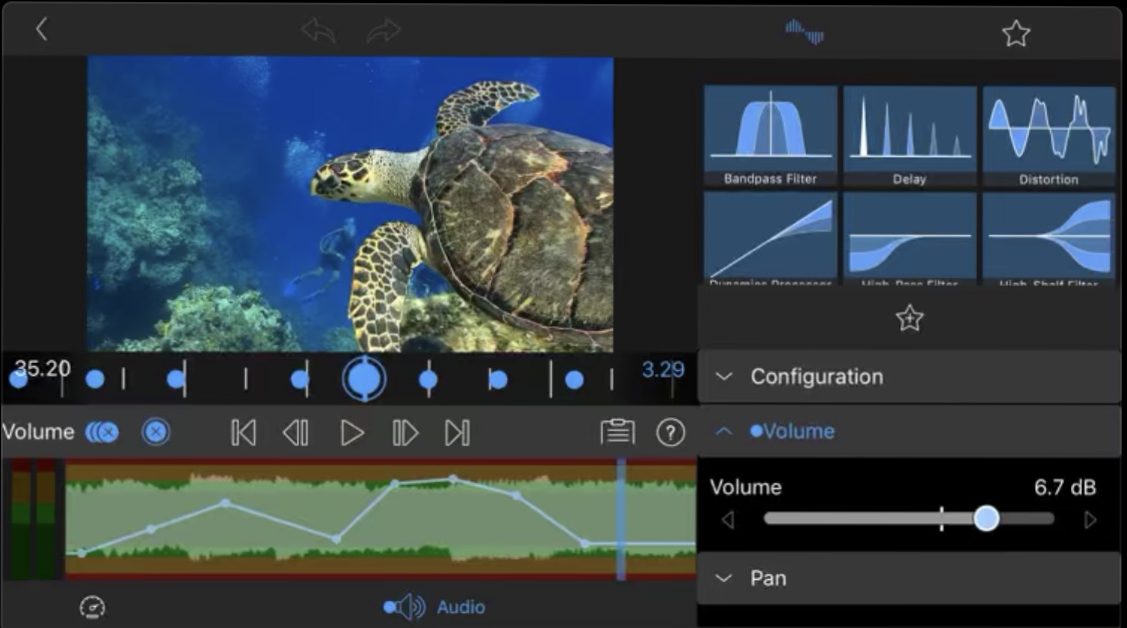
The best part of the LumaFusion video editing app is, you don’t find any ads or pop up on this app and it looks very clean. Moreover, can easily switch between portrait and landscape mode and get more options.
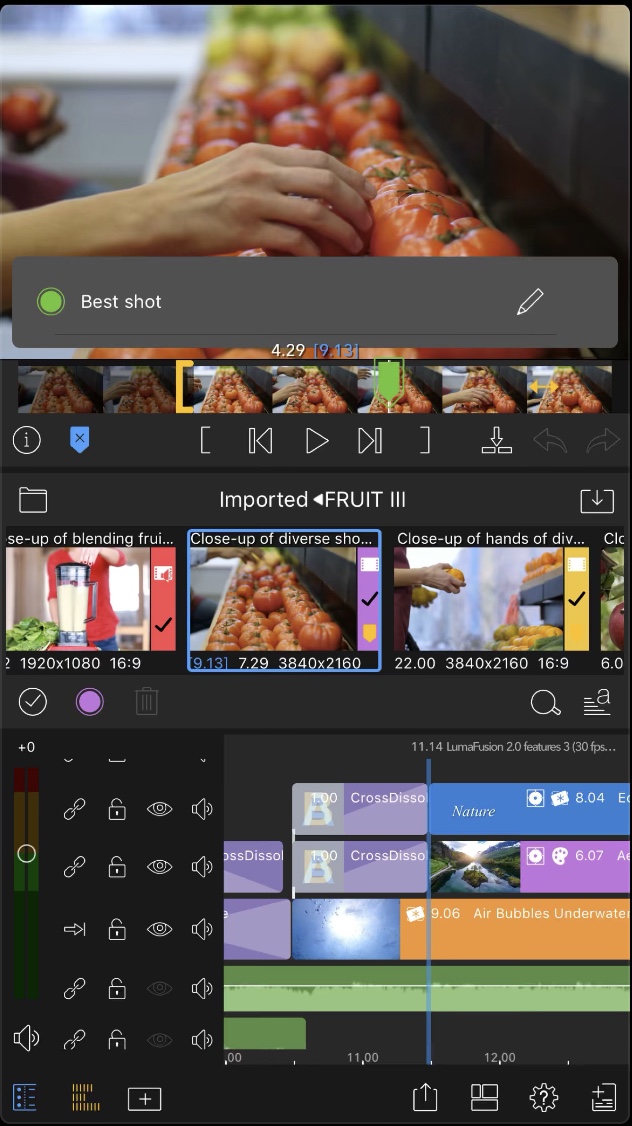 This application has 6 audio and video tracks and a Magnetic timeline with extended features and a dozen transitions. If you really need a video editor application, please go with LumaFusion app as this is the best video editing app for iPhone.
This application has 6 audio and video tracks and a Magnetic timeline with extended features and a dozen transitions. If you really need a video editor application, please go with LumaFusion app as this is the best video editing app for iPhone.
To download the LumaFusion app, please click here.
2. iMovie
It’s an inbuilt app iPhone app and is very good. Every iOS user can try using this best video editing app at least once. Since there are several video editor apps on the App Store, but this app is into handling and editing videos on iPhone.
You can easily import your videos from any projects and edit them easily. Using this app, you can get the feel of Hollywood style trailers and can create beautiful movies.
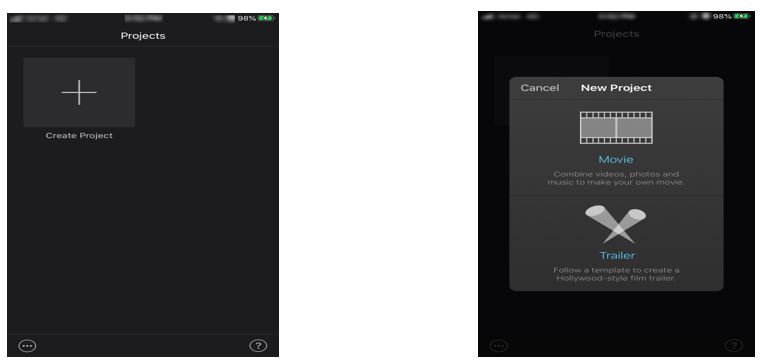
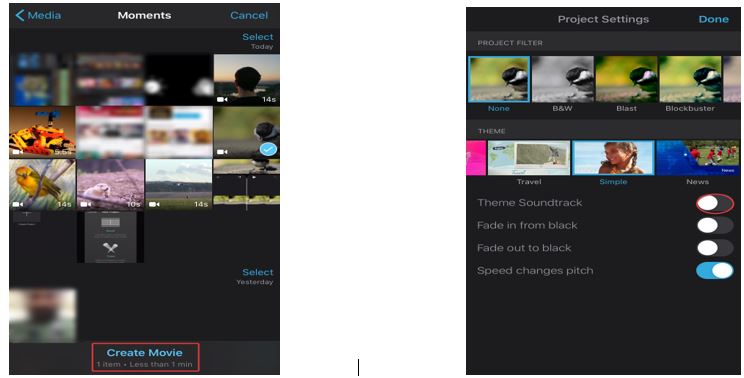
In the end, every iOS user should try iMovie once to get the beautiful experience of videos. Since this is the inbuilt app, iOS user doesn’t have to install it they can try this video editing app without taking many efforts.
You can download iMovie by clicking here.
3. Splice
Splice is a by GoPro(the best action camera company). Users can easily upload photos, videos and edit them to make a short movie. Using this app is very simple as users need to upload the video or photos (they want to edit), mark the important parts in the video and add music to give the better feel.
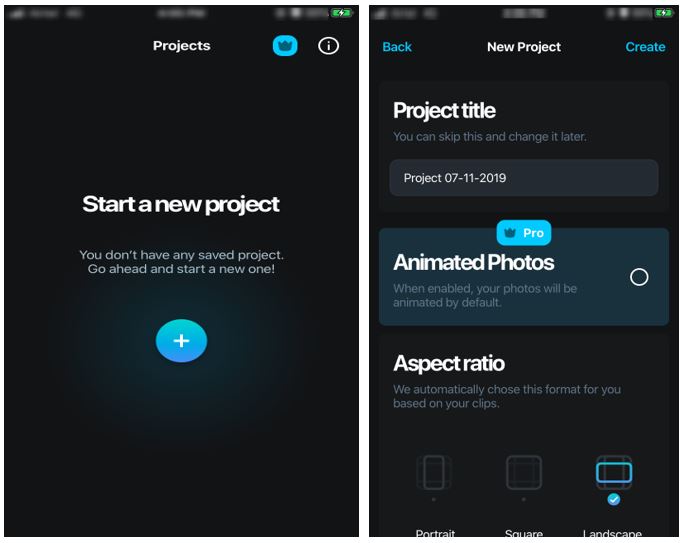

You can trim your videos, add texts and effects to give the better look. Once it is completed, you can share the edited video from the Splice app to any social networking website.
You can download this application from here.
4. KineMaster Video App
Another best video editing apps to edit videos that iOS users can use to trim videos from iPhone that has powerful tools is KineMaster Video App. This app has a professional editing tool that has a tutorial to help users edit a video from beginning
The best part of this app is that users can edit their video through the landscape, portrait and square video formats. If any user wants to edit a video for YouTube or Instagram, they can easily trim a video from this application. The best part of KineMaster Video App is, users will not see an advertisement, however, there will be a watermark in the edited video. Moreover, some of the professional tools are not available in the free version. With the purchase of a monthly or annual subscription, the watermark will be removed and all professional tools will be available in this app.
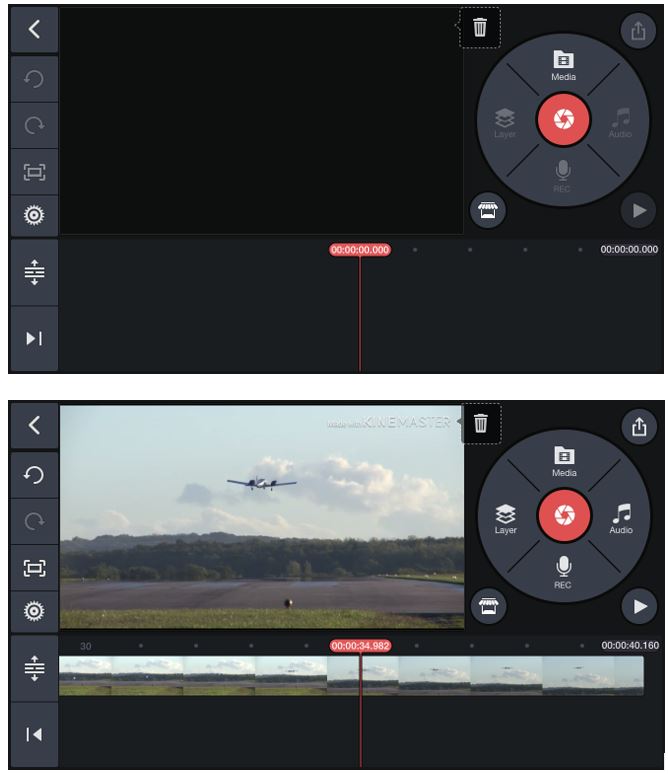
The best part of this KineMaster Video App is you can add multiple videos from the library and can add more music as well. There is an inbuilt app store to add music, fonts, clip graphics, stickers to give more clarity to the video. This video editor gives you a rich feel of an editing app for the iPhone. Users will not want to uninstall the application on the iPhone.
Download the application by clicking here.
5. Magisto
This best video editing app is very simple to use for iOS users. Using it you can import videos, choose a theme and music according to the user’s preference. Not only this Magisto even uses AI( Artificial intelligence) so that it can easily find the best video footage.
Although features like tilt-shift, text overlays, etc aren’t offered yet this video editing app will help do wonders with your video.

This video editor app helps to add a suitable title. Once the video editing is done by this application, it will send the notification to check if the video is edited in a systematic way.
Download this application by clicking here.
6. FilmoraGo- Video Editor & Video Maker

One of the best video editing apps for iPhone users, Filmora has a clean and intuitive interface. This app can help you edit online videos with ease. Also, you can make your videos look impressive with theme filters and effects tools.
The app is available for free and doesn’t come with a watermark. You can place a time limit on your clip as well. The app is worth downloading. It also comes with in-app purchases, if you want to add songs and effects to your video. However, these are all optional and you can edit and create amazing videos even without these effects.
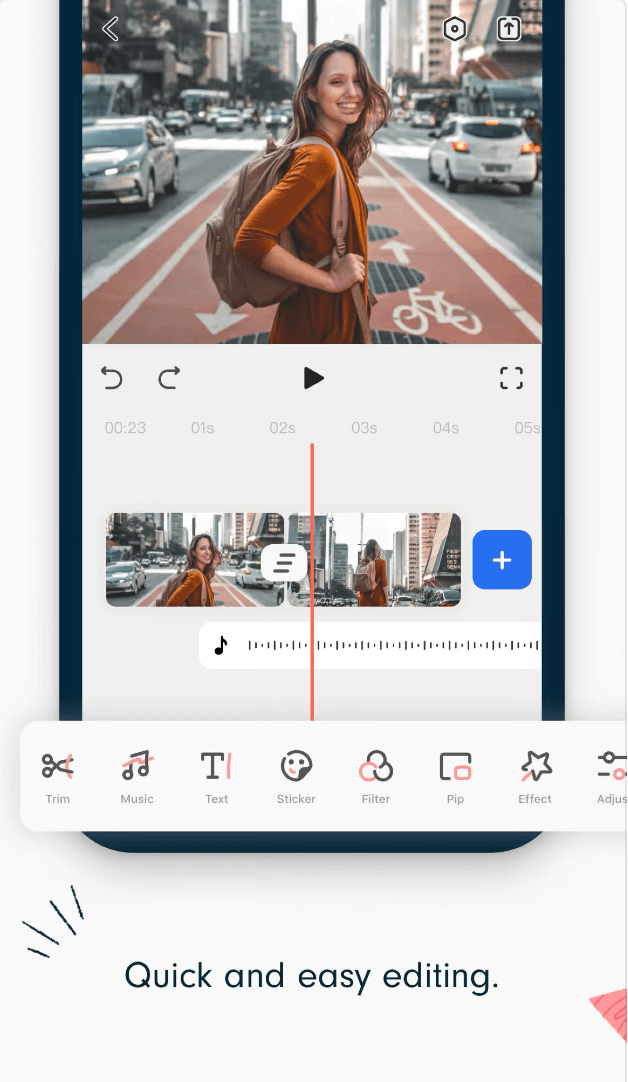
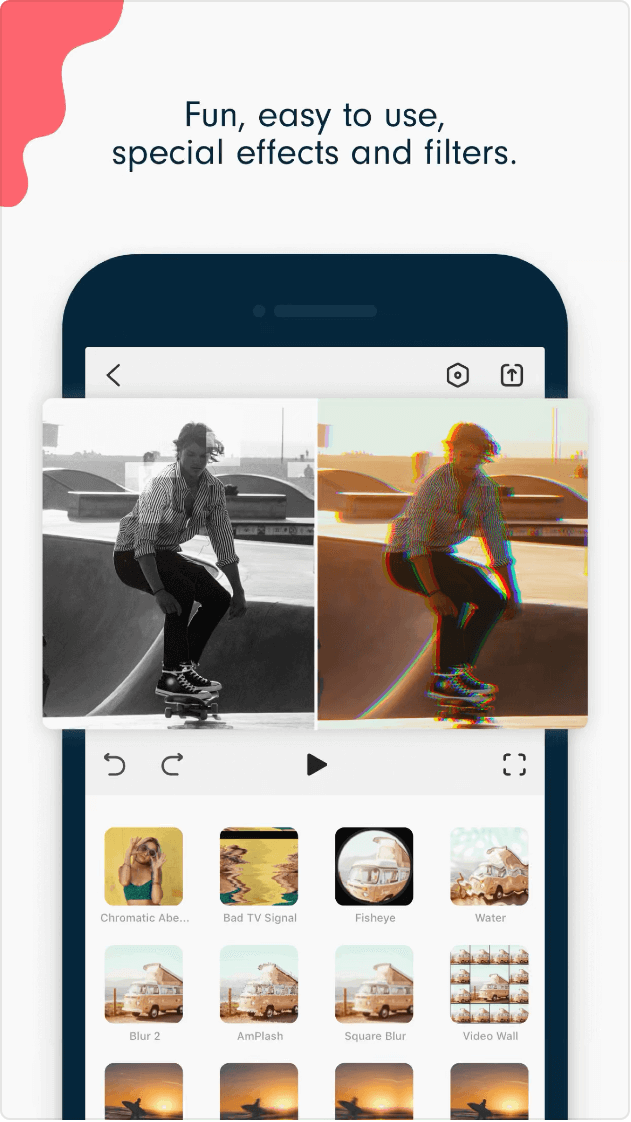
Download this application by clicking here.
7. VivaVideo-Video Maker

One of the most comprehensive free Video editing apps available on iOS, VivaVideo. With several pro editing tools, it makes sure you have all the options required to enrich your videos. You can import multiple clips at once and start editing them. It offers many sound effects to let you give the desired soul to your masterpiece.
Viva video editor app also has tons of stickers to add some fun elements to the movies. It is user-friendly for beginners but also professional enough for vloggers and YouTubers.
Download this application by clicking here.
So, this was a comprehensive list of best video editing apps for iPhone that iOS users can easily use to edit video. Users can use any of the above apps to edit the video, upload it or share it with your friends and family. So if you are thinking of editing a video, please go through the above list of best video editors that will help trim/edit the videos on the iPhone. If you have any video editing software which is equivalent to the above software, please mention it in the comments section.






Leave a Reply