The Apple Pencil app is not just a specific app in itself but rather refers to any app that is compatible with the Apple Pencil stylus. The Apple Pencil is a digital stylus designed by Apple specifically for use with its iPad tablets and is used for tasks such as drawing, sketching, note-taking, and more. Apple Pencil App is designed to take advantage of the unique capabilities of the Apple Pencil stylus.
Many apps in the App Store are designed to work with the Apple Pencil, and these apps are often optimized for the precise input and pressure sensitivity that the Apple Pencil provides. These apps can range from drawing and painting apps to note-taking apps and more and can provide a variety of tools and features to help users get the most out of their Apple Pencil.
Also Read: How to Connect Apple Pencil to iPad
Best Apps for Apple Pencil
There are many apps that support the Apple Pencil, which is a stylus designed specifically for use with Apple’s iPad tablets. Here are some popular apps that are compatible with the Apple Pencil:
List of Contents
1. Procreate App
Procreate App is a digital painting app that allows users to create detailed illustrations, animations, and designs. Procreate is a popular digital painting app designed specifically for the iPad and the Apple Pencil stylus. It provides a range of powerful tools and features that allow artists and designers to create professional-quality illustrations, animations, and designs.
Procreate offers a wide range of brushes and customizable settings that Apple Pencil uses, allowing users to create a variety of styles and effects. It also includes advanced features such as layer masks, color adjustments, and perspective guides, which make it easy to create complex artwork with precision.

Procreate App Features:
- Share your work across different platforms
- Provides a seamless user experience with a customizable interface
- One of the most powerful and user-friendly digital art tools for artists and designers
- Supports various import and export options to work with a wide range of file types
- Gestures for quick navigation, and support for multi-touch gestures
Procreate is a paid app, but it is well worth the investment for anyone who wants to create professional-quality artwork on their iPad.
Price: $12.99
Download Link: Get it From App Store
2. Notability App
Notability is one of the best apps for Apple Pencil to take notes on an Apple device. It allows users to take handwritten notes, type notes, annotate documents and PDFs, and record audio, all in one place. It is available for the iPad, iPhone, and Mac, and is designed to be used with the Apple Pencil stylus.
Notability is a paid app, but its versatility and powerful features make it a popular choice for students, teachers, professionals, and anyone who wants to take detailed and organized notes on their iPad or iPhone. Experience the advanced features to add, edit or remove notes on the go.
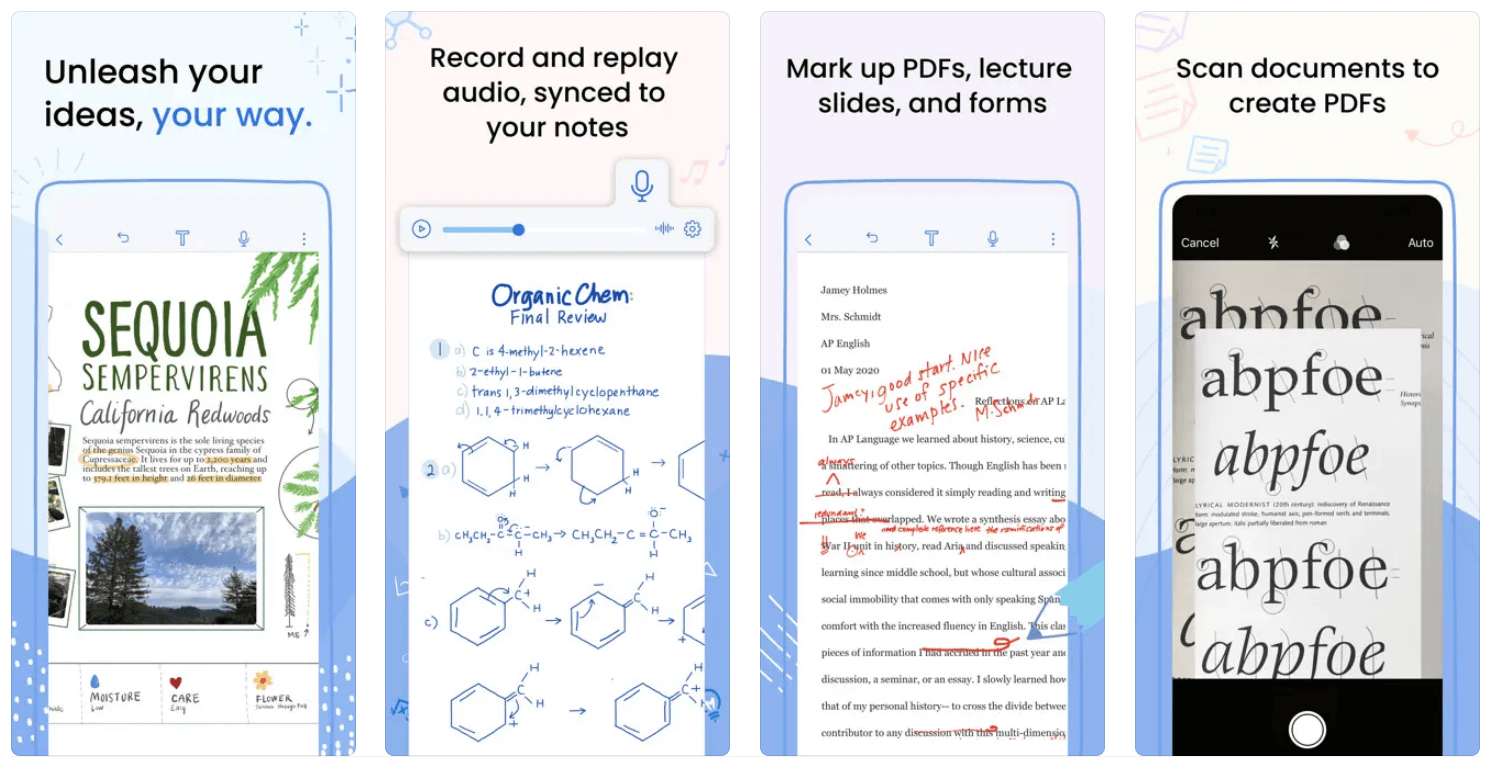
Notability App Features:
- Provides a range of powerful tools for annotating PDFs and documents
- Ideal App for students, professionals, and anyone else who needs to take detailed notes
- Ability to combine handwriting, typing, and audio recording in a single note-taking session
- Keep track of important information with highlights and share them instantly
- Highlight, underline, and add comments to blank pages or images
Notability supports syncing with popular cloud storage services like iCloud, Google Drive, and Dropbox, making it easy to access and share notes across multiple devices.
Price: FREE / $14.99
Download Link: Get it From App Store
3. GoodNotes 5 App
GoodNotes 5 app lets you take handwritten notes, annotate PDFs, and sketch diagrams. GoodNotes 5 is a popular note-taking app that is designed for the iPad and the Apple Pencil stylus. It allows users to take handwritten notes, annotate PDFs and documents, and create digital notebooks, all with a wide range of customizable features.
GoodNotes 5 offers a variety of tools and features that make note-taking and document annotation easy and efficient. This includes a variety of pens and brushes, handwriting recognition, shape recognition, and automatic straightening of lines and shapes.
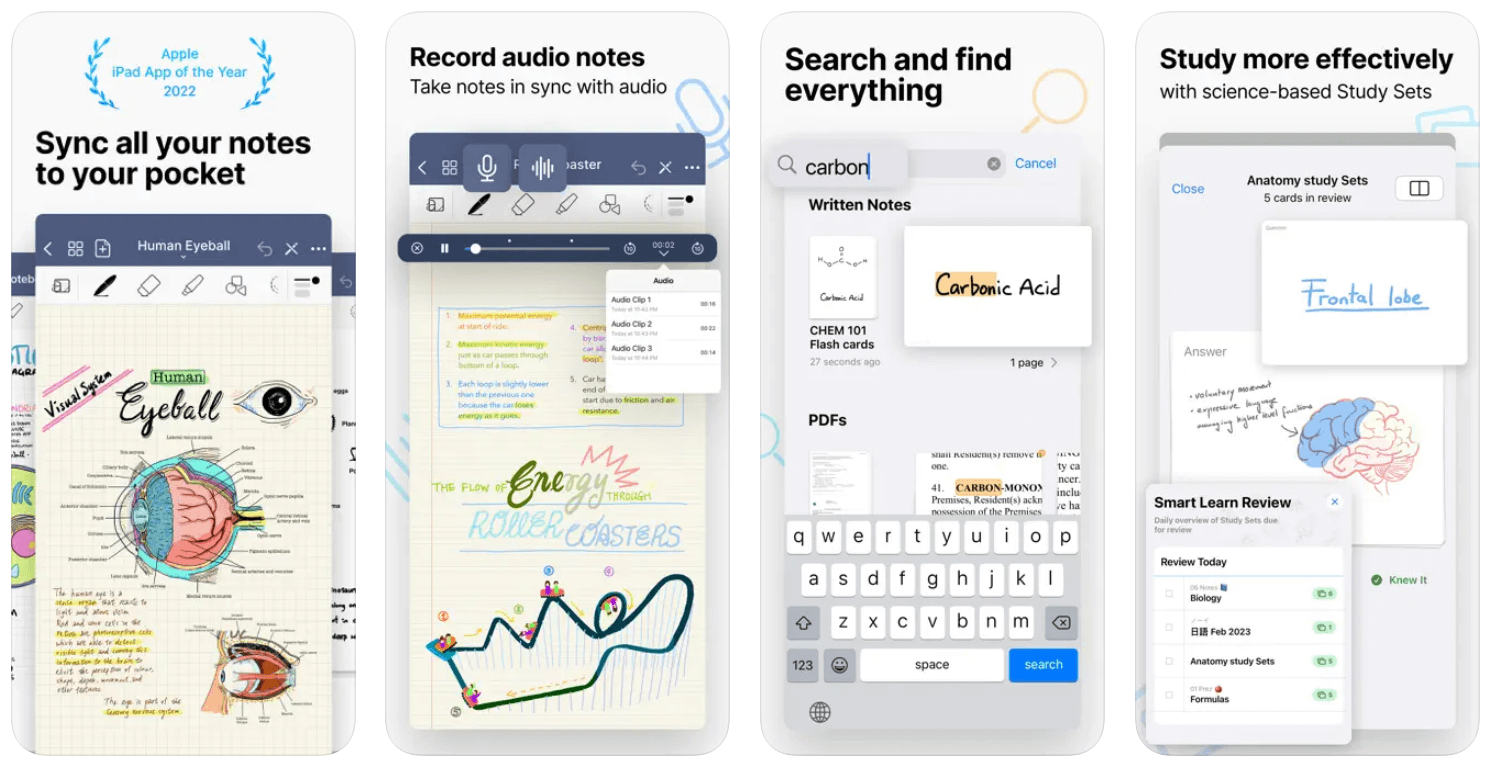
GoodNotes 5 App Features:
- Create custom digital notebooks, with a range of paper types and templates
- Add lined paper, graph paper, and dotted paper with a variety of pens and brushes
- Easily sync notes with popular cloud storage services like iCloud, Dropbox, or Google Drive
- Seamless user experience, with a customizable interface and multi-touch gestures
- Easily organize and customize to keep track of notes and ideas
GoodNotes 5 is a paid app for Apple Pencil, but its powerful features and user-friendly interface make it a popular choice for students, teachers, professionals, and anyone else who wants to take organized and detailed notes on their iPad.
Price: FREE / $8.99
Download Link: Get it From App Store
4. Adobe Photoshop Sketch App
Adobe Photoshop Sketch is a professional-grade drawing and painting app that lets you create high-quality illustrations and designs. Adobe Photoshop Sketch is a digital sketching app that is designed for the iPad and the Apple Pencil stylus. It allows users to create digital drawings and illustrations with a wide range of customizable tools and features.
Photoshop Sketch provides a variety of brushes and customizable settings, allowing users to create a variety of styles and effects. It also supports layers and blending modes, making it easy to create complex artwork with precision.
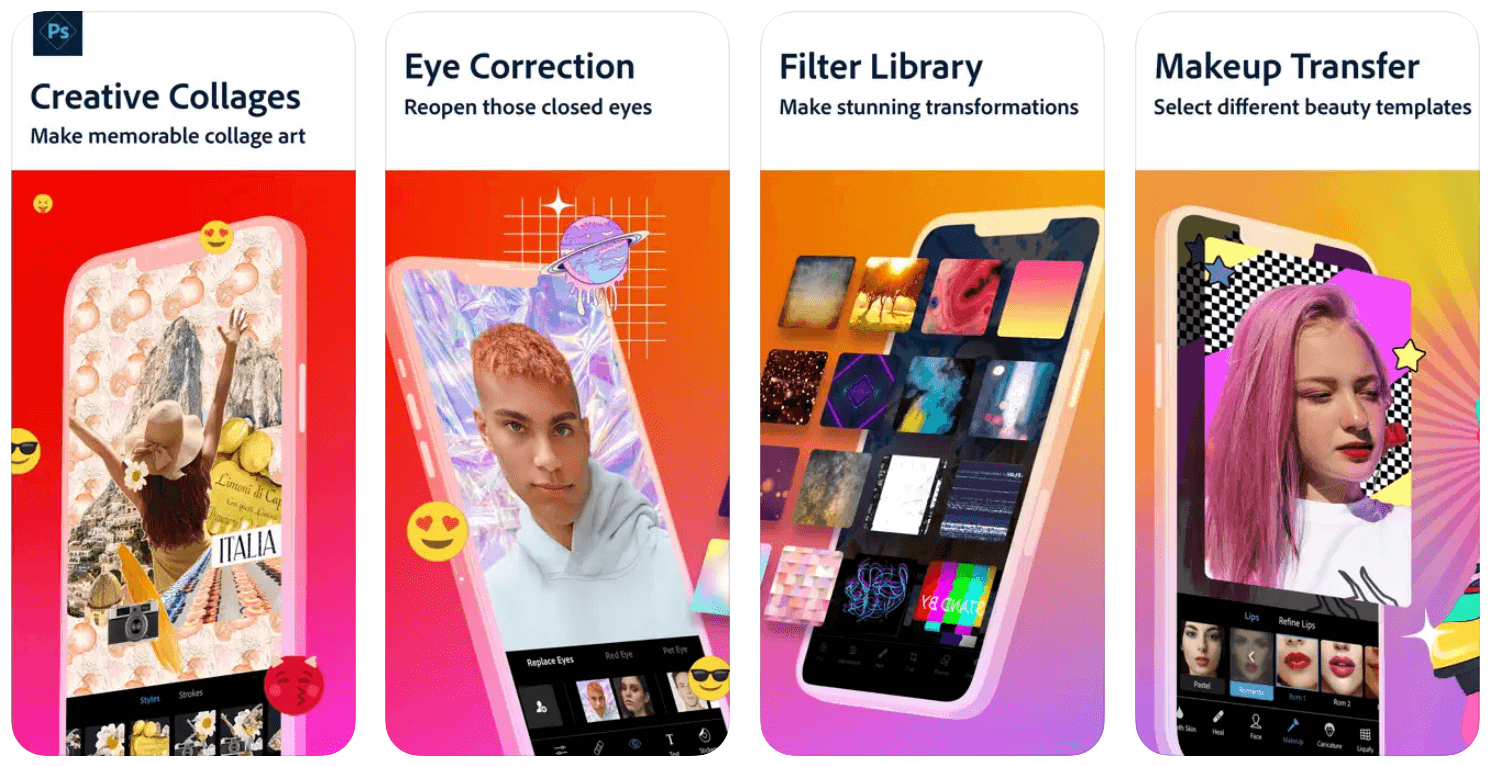
Adobe Photoshop Sketch App Features:
- Ability to import images and use them as reference for sketches
- Part of the Adobe Creative Cloud suite to use with other Adobe apps
- Ability to export sketches to Photoshop or Adobe Creative Cloud apps for further editing
- Some features may require a Creative Cloud subscription
- Seamless integration and workflow with a free app
Overall, Adobe Photoshop Sketch is a powerful and versatile app for digital sketching and drawing on the iPad and is well-suited for both professional and casual artists.
Price: $99.92
Download Link: Get it From App Store
5. Adobe Illustrator Draw App
Adobe Illustrator Draw is a vector drawing app that lets you create detailed illustrations and designs. Adobe Illustrator Draw is a vector drawing app that is designed for the iPad and the Apple Pencil stylus. It allows users to create vector graphics and illustrations with a wide range of customizable tools and features.
Illustrator Draw provides a variety of brushes and customizable settings, allowing users to create a variety of styles and effects. It also supports layers and opacity adjustments and other Apple pencil uses, making it easy to create complex artwork with precision.
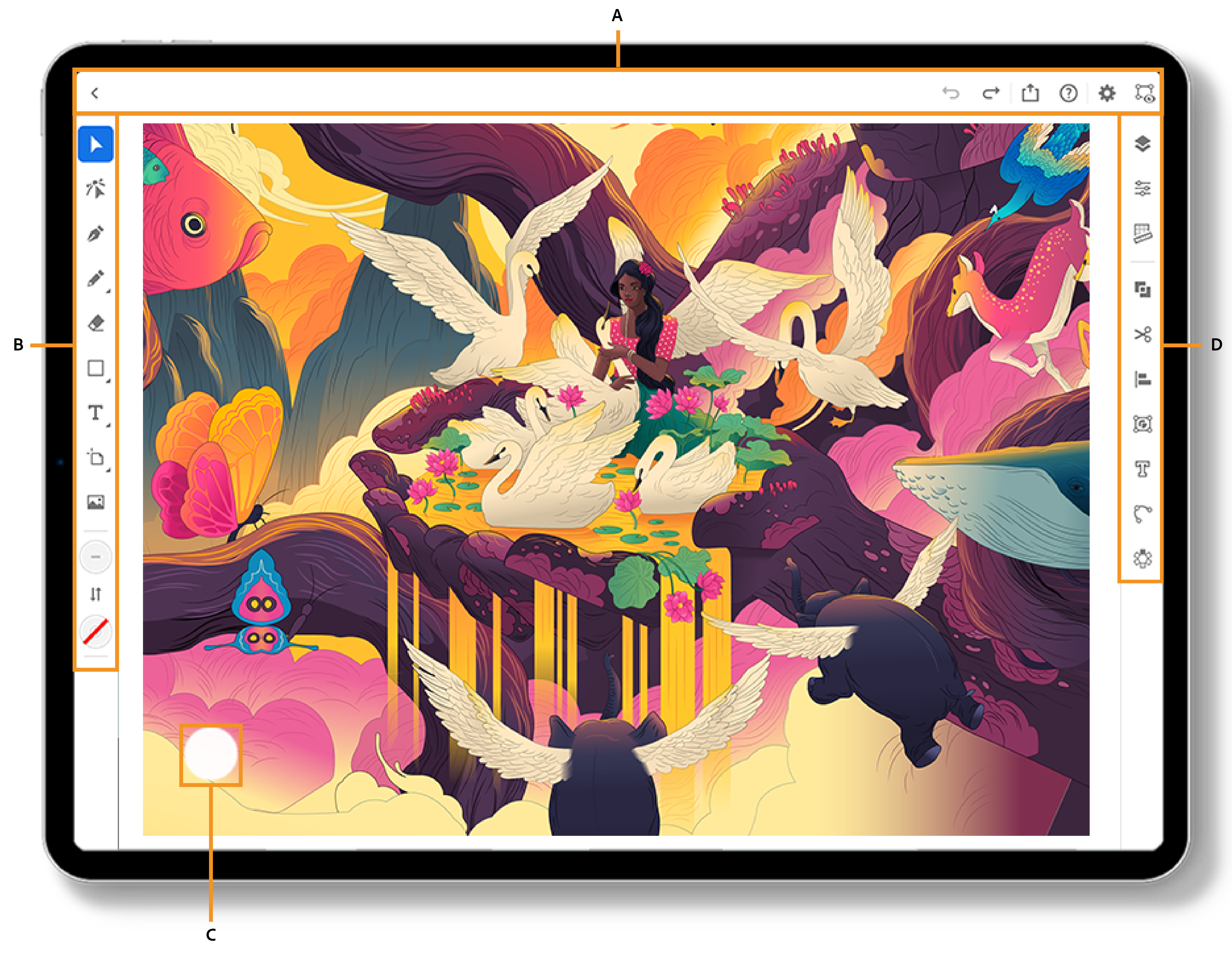
Adobe Illustrator Draw App Features:
- Ability to import images and use them as reference for sketches
- Ability to export sketches to Adobe Illustrator for further editing and sharing
- Great integration and features on the free app (upgradable to Creative Cloud subscription)
- Part of the Adobe Creative Cloud suite to work with a variety of other Adobe apps
- Support for syncing with other Adobe Creative Cloud apps
Overall, Adobe Illustrator Draw is a powerful and versatile app for vector drawing on the iPad and is well-suited for both professional and casual artists.
Price: $79.99
Download Link: Get it From App Store
6. Concepts App
Concepts is a versatile sketching app that supports various tools and features for creating detailed designs. Concepts is one of the best Apple pencil apps for iPhone with powerful, professional-grade sketching and designing features. It is also available for the iPad, iPhone, and Mac, and is optimized for use with the Apple Pencil stylus. The app allows users to create sketches, drawings, diagrams, and designs using a wide range of customizable tools and features.
Concepts offer an intuitive interface with a variety of gestures and shortcuts, making it easy for users to quickly access and use the tools they need. It offers a wide range of brushes and customizable settings, as well as the ability to create custom brushes and palettes.
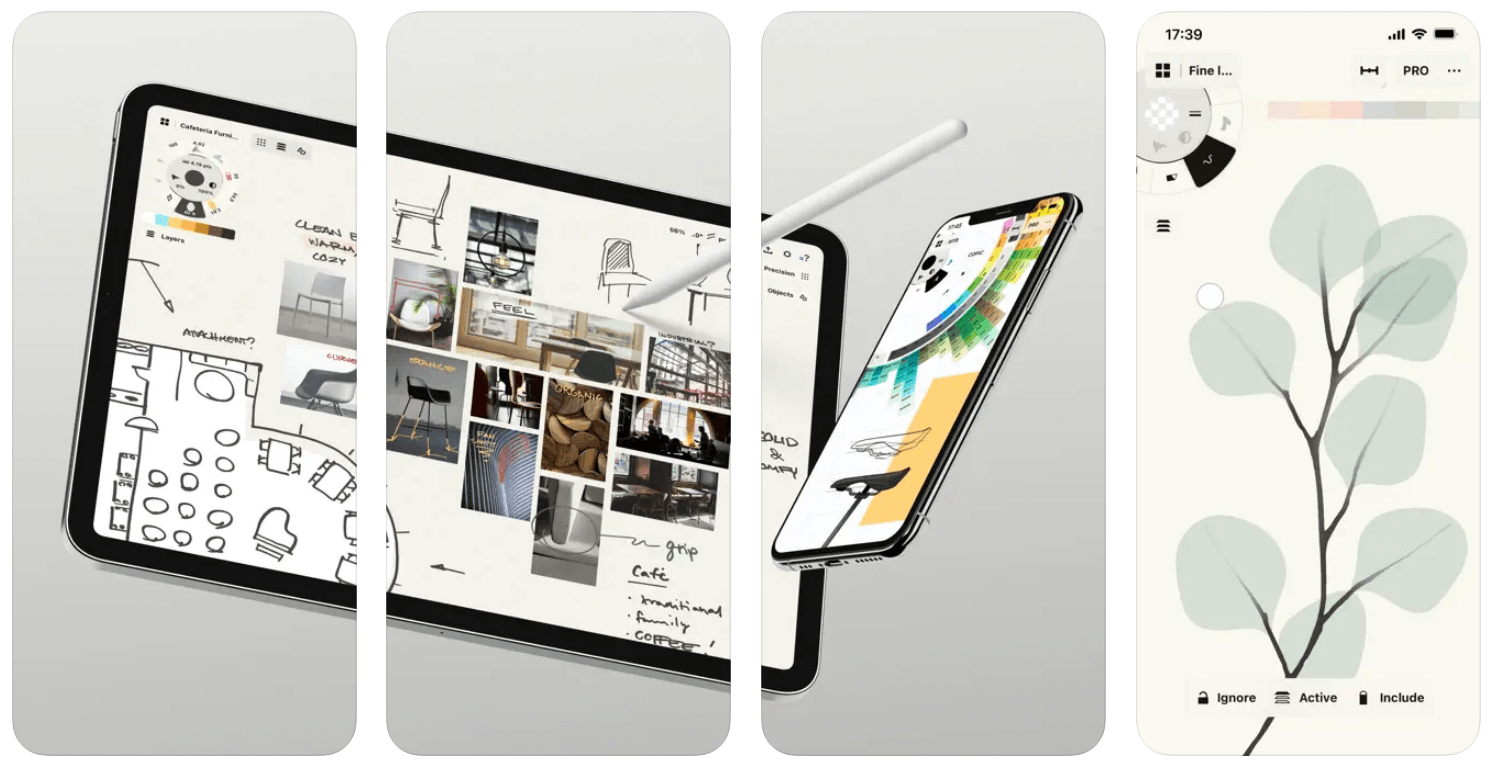
Concepts App Features
- Share your work across different platforms through cloud storage services
- Use infinite canvas to work on designs of any size without running out of space
- Supports layers, grids, and perspective guides allowing you to create complex designs
- Configure iCloud, Dropbox, and Google Drive to access notes across multiple devices
- Variety of import and export options to work with a wide range of file types
Concepts is a paid app, but its powerful features and user-friendly interface make it a popular choice for designers, architects, and other creative professionals who need a versatile and professional-grade design tool for their iPad or iPhone.
Price: $29.99
Download Link: Get it From App Store
7. Evernote App
Evernote is a note-taking app that is available for a wide range of platforms, including the iPad and the Apple Pencil stylus. It allows users to take notes, create to-do lists, clip web pages, and capture audio and images, all in one place.
Evernote offers a variety of tools and features to help users organize and manage their notes. This includes the ability to tag and categorize notes, search for notes by keyword, and create notebooks and stacks to organize notes by topic.

Evernote App Features:
- Ability to search within PDFs and Office documents, and more storage space
- Integration with other apps and services, including email, calendar, and cloud storage
- Share or access your files and notes using cloud platforms like Dropbox and Google Drive
- Variety of productivity features, set reminders, create tasks, to-do lists, and share notes
- Paid version offering additional features such as offline access to notes
Overall, Evernote is a versatile and powerful note-taking app that is well-suited for individuals and businesses who need a centralized tool for capturing and organizing information.
Price: $8.99
Download Link: Get it From App Store
Final Words:
This article on the Best Apps for Apple Pencil has a collection of the top 7 apps to use with Apple Pencil. A few of them are the best Apple pencil app for iPhone to work seamlessly on Apple devices. These apps are compared and reviewed based on their features and advanced functionalities. These are just a few examples of the many apps available that support the Apple Pencil. Whether you’re an artist, designer, student, or just looking to take handwritten notes more efficiently, there’s sure to be an app that meets your needs.
Next Read:
Best Teleprompter Apps For iPhone & iPad
Stay Organized With The Best To-Do List Apps For Android






Leave a Reply