As an Android user, you know that your smartphone will be incomplete without apps, right? If you ever had a notion that you can only download apps on Android from Google Store, you are in for a surprise.
There is a world of apps that you can download from other sources as well. When you sideload an Android app, you obtain its installation file or .APK file short Android Package.
What is App Sideloading on Android?
When you sideload apps on your Android smartphone, you install the apps from a source other than the official source i.e. Google Play Store.
Why Sideload Apps on Android?
- Not every good app is able to bypass the Google Play Store due to platform restrictions.For instance, Fortnite, a popular game, was removed from both Google Play Store and App Store due to a disagreement between EPIC Games and Google Play Store in-app purchases. However, you can download the same from their website or other sources.
- Some apps are not available in your location because of geographical restrictions. You can download such apps by sideloading them.
- Sideloading apps can be a cost-effective solution as you may be able to avoid in-app purchases.
- Some organizations, especially the ones that develop Android apps may distribute APK files to their employees. This is done for internal testing and feedback before the app is released on the official Google Play Store. Developers can then take the feedback, remove any bugs, and even code the app further for a better experience.
- You can sideload an older version of an Android app if the latest updates have brought about changes that are not up to your expectations.
What are the Risks Involved When You Sideload Android Apps?
Sideloading an app on an Android smartphone doesn’t come without risks. It’s important that we weigh in the various risks involved –
- Apps from untrusted sources may contain malware.
- Sideloaded apps may collect and share your personal data without your permission.
- Some apps that you sideload aren’t updated regularly. As such they may not include the latest privacy protections and you may put your device at risk.
- Those sideloaded apps that are poorly coded can cause performance issues or cause crashes.
- Installing pirated apps may get you into legal trouble.
We urge you to download an antimalware app on your Android device. This will help steer clear of any malicious threats that could creep in if you mistakenly sideload an Android app from a malicious website/ platform.
How To Sideload Apps On Android?
Now that you are ready to explore the wild world of sideloading apps on Android, here are some ways to do it –
Method No. 1 – Permission To Install Unknown Apps
Before moving ahead with sideloading apps on Android devices, let’s first configure some simple settings –
Step 1 – Open Settings on your Android smartphone.
Step 2 – In the Search settings, type unknown apps and tap on the search button.
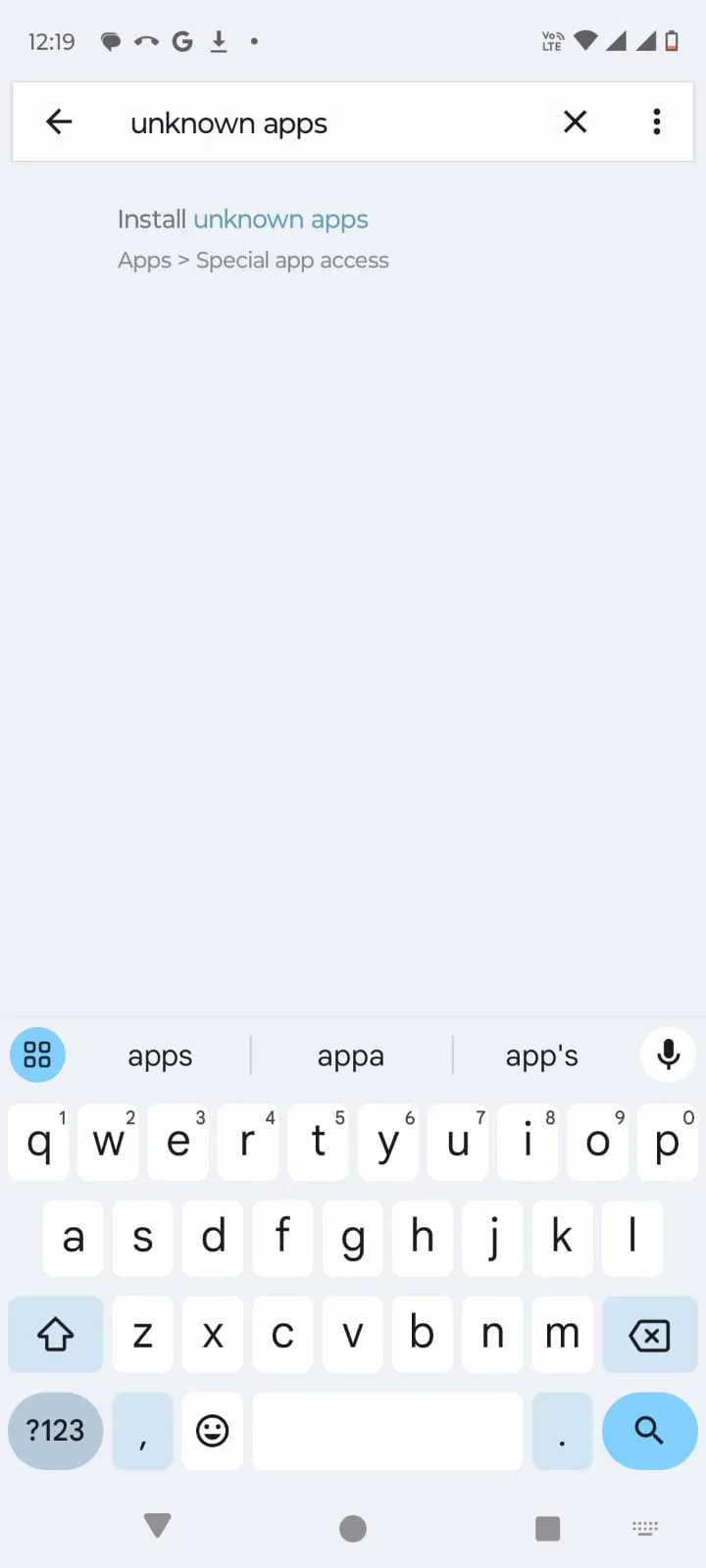
Step 3 – Tap on Install unknown apps.
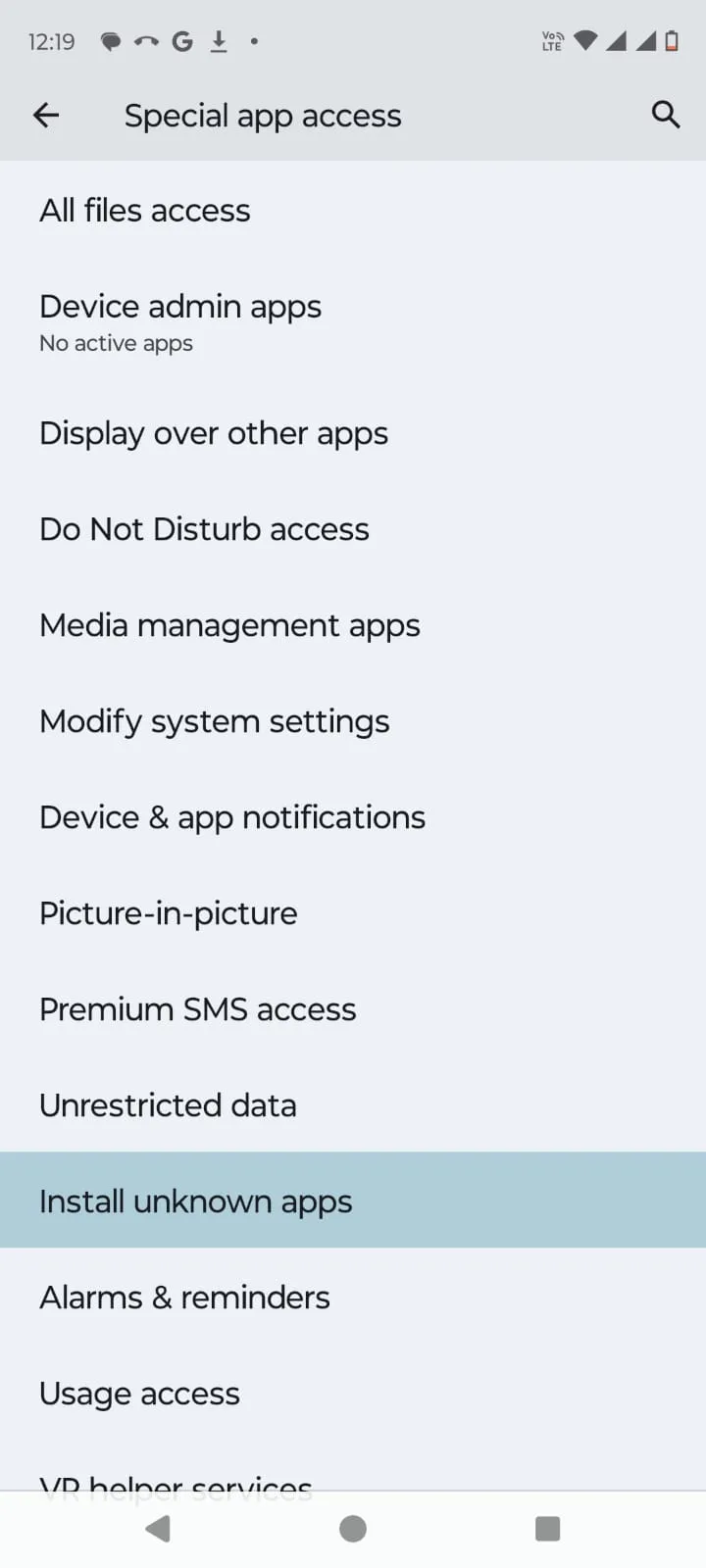
Step 4 – Select the source from which you want to sideload apps.
Step 5 – Toggle on the switch that says Allow from this source.
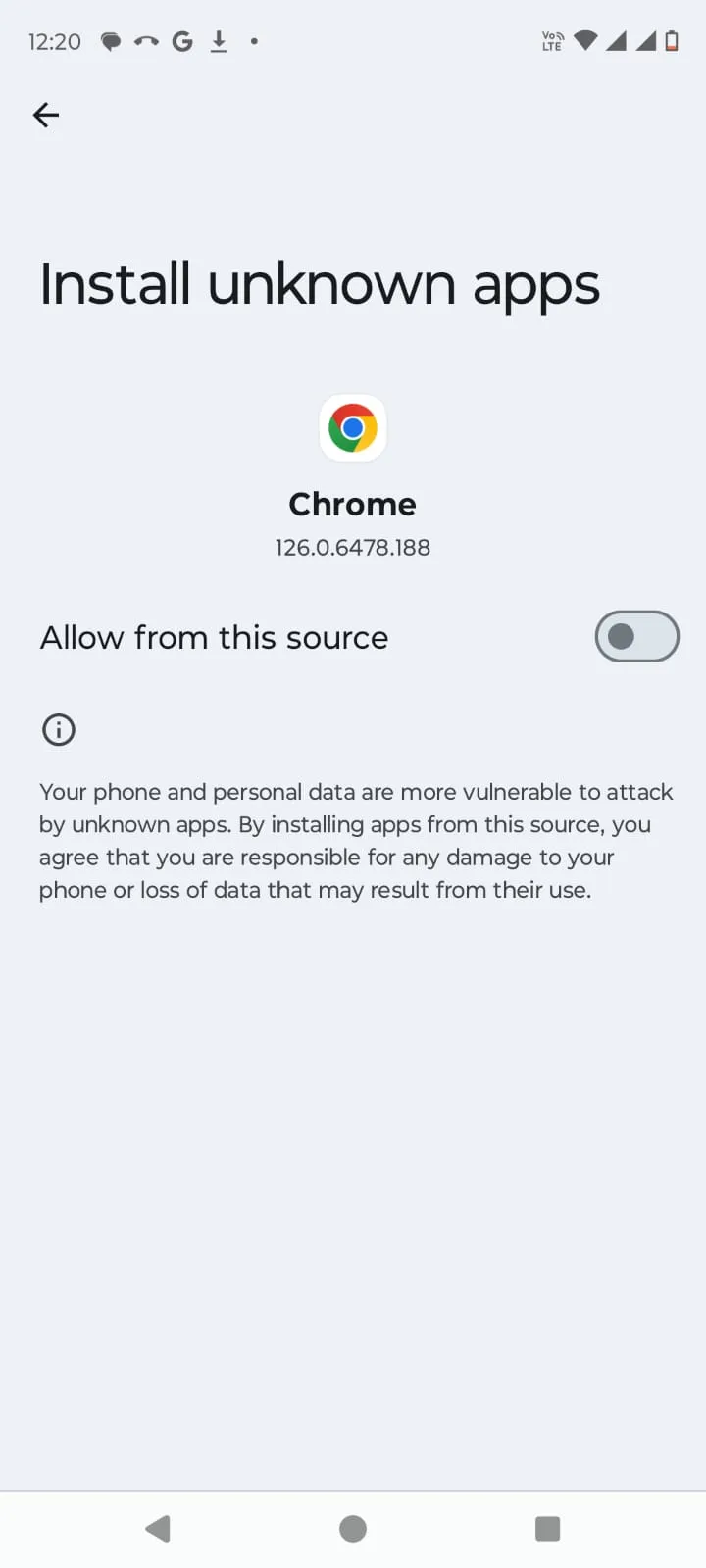
Method No. 2 – Third-Party App Stores
There are many Google Play Store alternatives available from where you can download the APK files of your favorite apps. We understand that there can be trust issues. We have therefore curated a list of some of the best Google Play Store alternatives here.
Let’s take an example of uptodown which is one of the best Google Play Store alternatives. Here is how you can sideload apps using this platform –
Step 1 – Open your favorite browser.
Step 2 – In the search bar, type uptodown or the name of your favorite Google Play Store alternative and click on the first search result.
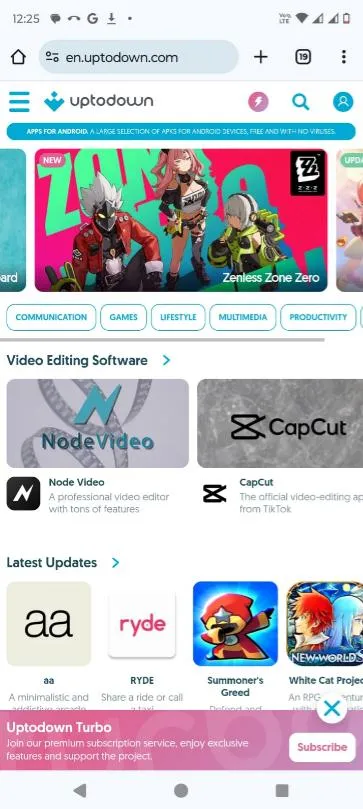
Step 3 – In the search bar, type the name of the app and tap on the search button.
Step 4 – Scroll down, till you find the green colored Download button. Tap on it.
Step 5 – If you are sure that the file you are downloading is not harmful, tap on Download anyway.
Step 6 – Head to your File Manager, open your downloads section, and tap on the downloaded APK app.
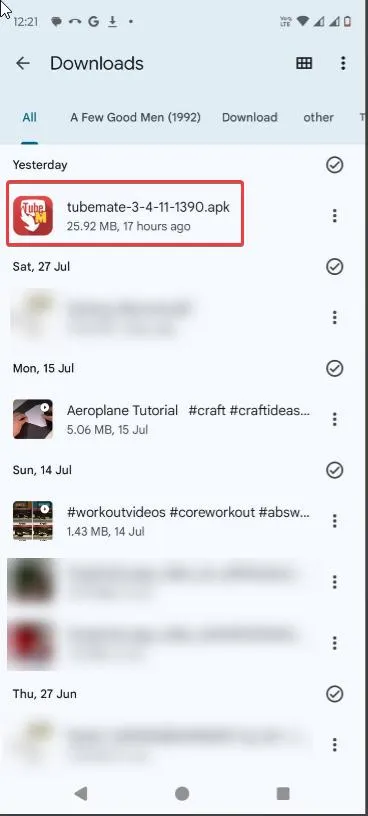
Step 7 – Tap on Install and follow the on-screen instructions.
Step 8 – You might again receive a prompt saying that the app is unsafe. If you are sure of your smartphone’s defenses, tap on Install anyway.
Method No. 3 – Download Apps from Websites
Google Play houses millions of apps across several categories. That said, sometimes some apps from some Android developers don’t make the cut. Or, it could be that the developer doesn’t want to put their app on the Play Store (reasons could be many).
Regardless, if you trust the developer and want to try out their apps, you can check if they have listed those apps on their website. The steps to download the apps from your favorite developer are the same as above except you might find the app on their website instead of an App Store.
Will You Sideload Apps on Android?
When sideloading apps on Android, ensure that you download the APK file only from a source you trust. That said, do let us know in the comments section below if you have ever sideloaded apps on your Android device and how was your experience.
In case you tried sideloading an app on your Android device and encountered some difficulty, do share that too in the comments and we’ll get back to you.






Leave a Reply