Exchanging Snaps daily without fail, helps you maintain a streak on the popular social media app – Snapchat. It is indicated by a fire emoji next to your friend’s name on the Chat screen, along with a number that shows the number of days you have been on a streak.
Snapchat streaks are a fun way to show your friendship and loyalty to someone on the app. However, sometimes you might lose your streak due to various reasons, such as forgetting to snap, having a bad Internet connection, or experiencing a glitch in the app. If you’ve lost a streak, no worries—we have some simple tricks to help you recover it hassle-free.
So, before delving into an advanced method to get back the lost Snap streak on your device, let’s get to know a quick hack that can help you in the task.
Must Read: What Is Snapchat Score And How To Increase It?
A Hassle-Free Way To Restore Snap Streak – Contact The Snapchat Support Team
The easiest way to get back your lost streak is to contact Snapchat Support and explain your situation. To do this, all you have to do is:
STEP 1 = Launch the Snapchat app on your Android/iPhone and tap on your profile icon. It is located on the top-left corner of the screen.
STEP 2 = Find the Settings icon and navigate to the Support section.
STEP 3 = Now find and tap on the “I Need Help” option > “Contact Us”.
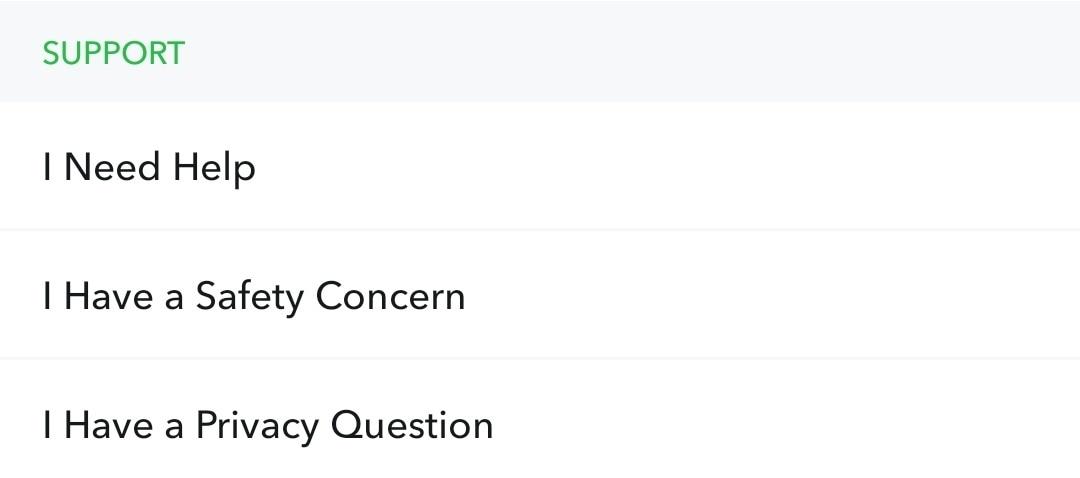
STEP 4 = At this point, you need to tap on the “My Snapstreaks Disappeared” option. Next, fill out the form and provide the date you lost the streak. You have to select the reason as well as why you think it happened.
STEP 5 = Hit the “Send” button and wait for a response from Snapchat.
Snapchat usually responds within 24 hours, but it may take longer to review your case and decide whether it is possible to restore your lost Snap streak or not. If they agree, you will be able to see the fire emoji and the number next to your friend’s name again. If they reject your request, you will have to start a new streak from scratch.
Try These Hacks To Recover Snapchat Streak In 2023
In case contacting Snapchat, support does not work, you can try some of the workarounds shared below that a lot of users have claimed to work for them. Keep in mind that these methods are not guaranteed to work, so give them a try!
METHOD 1 = Change the Date on Your Phone:
Some users have reported that changing the date on their phone to the day before they lost the streak can trick Snapchat into thinking that they have not missed a day. To do this, you need to turn off the automatic date and time setting on your smartphone and manually set the date to the previous day. Then, re-launch Snapchat and send a Snap to your friend. After that, you can change the date back to the current one, and hopefully, this trick will help you to recover your Snapchat streak.
Read this: How To Get Snapchat on PC (Windows & Mac)?
METHOD 2 = Use The Free Snapstreak Restore Functionality
Fortunately, Snapchat understands how annoying it can be for users to lose a streak. That’s why it provides a solution to get those streaks back, using Snapstreak Restore per friend within the app. Essentially, you can restore one Snapstreak with a friend at no cost, avoiding the need for an in-app purchase. It’s worth noting that this option can be utilized only once per month and is applicable only if the Snapstreak has recently ended.
To use this feature, you must have a Snapchat+ membership. Then, you can do the following:
STEP 1 = Launch Snapchat and navigate to your Chat feed.
STEP 2 = If a Streak has recently ended, you’ll notice a “Restore” button next to that friend’s name on your Chat feed.
STEP 3 = Follow the on-screen instructions to complete the restoration process of Snap Streak.
That’s it! You have successfully recovered your Snap streak with your friend. Now, you can resume exchanging Snaps daily to maintain the Streak.
Note: Remember, that not all Snapstreaks are eligible for restoration. If you don’t see the “option to restore” your Streak in your Chat feed, it means the time may have elapsed since the Streak expired.
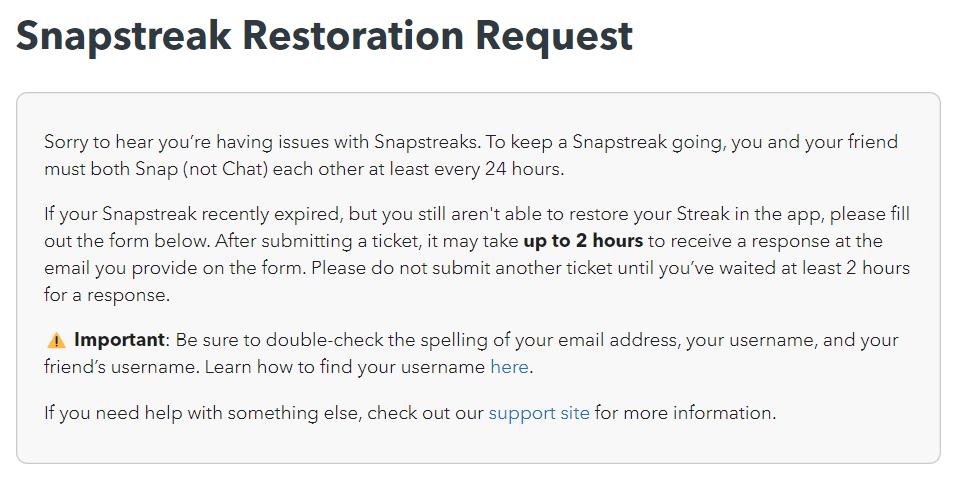
In case this method doesn’t work, you can fill out this form and Snapchat will review your request for the same.
METHOD 2 = Purchase a Snapstreak Restore To Get Back Lost Streak
If you can’t use the free Snapstreak Restore feature, there’s another way to revive a recently expired Snapstreak – by purchasing additional restores using Snap Tokens. It is a virtual currency that can be earned by watching ads, completing offers, or purchasing them with real money within the app.
To attempt this method, you should have a Snapchat+ membership & then you can do the following:
STEP 1 = Navigate to your Chat feed in the Snapchat app.
STEP 2 = Identify the friend whose Snapstreak you wish to restore.
STEP 3 = Tap the Snap Token icon next to their name.
STEP 4 = Choose the option to restore your streak.
STEP 5 = Confirm the purchase using Snap Tokens.
Upon successful restoration, a confirmation message will appear, and the fire emoji will reappear next to your friend’s name.
In case you have accidentally requested a Snapstreak Restore purchase, here’s what you need to do!
Conclusion: Don’t Give Up on Your Snapchat Streaks
Maintaining Snapstreaks is a way of expressing your friendship, your commitment, and your fun. Whether you contact Snapchat support or try some of the hacks mentioned above, you have a chance of getting your streak back. And if you don’t, you can always start a new one, and make it even longer and stronger than before.
If you know any other way to revive the lost Snap streaks, let us know in the comments section below!
NEXT READ:
- Using Snapchat like a Pro | Essential Tips, Tricks & Hacks for Amazing Snaps & Stories!
- Snapchat Location Sharing: Your Guide to Sharing Location With Friends
- Here’s How to Make Snapchat Notifications Private on iPhone
- How To Take Screenshots on Snapchat Without Them Knowing
- How to Use Two Snapchat Accounts on One Phone






Leave a Reply