Keeping your computer safe and secure is essential, especially if you have sensitive information. However, the rise of third-party apps has led to concerns about their security and potential risk. While there are a lot of Mac-exclusive apps out there that have some great features, they also come with risks. To be clear, we’re not talking about those weird applications appearing when you search for something on the internet. These legitimate apps come from reputable developers and appear in App Store — they just aren’t made by Apple.
Read Also: How To Fix Apps Not launching macOS Ventura
Keeping your Mac safe is an ongoing process, but you can take some quick and easy steps to keep your computer secure from less-than-savory third-party apps. The ease with which you can download these apps from the internet means that Mac users must take precautions when opening them. That’s why we’ll explain how to use third-party apps safely in macOS.
But before we jump on that. Let us take a moment and discuss what third-party apps are, whether they are safe, and potential risks from third-party apps.
What Are Third-Party Apps?
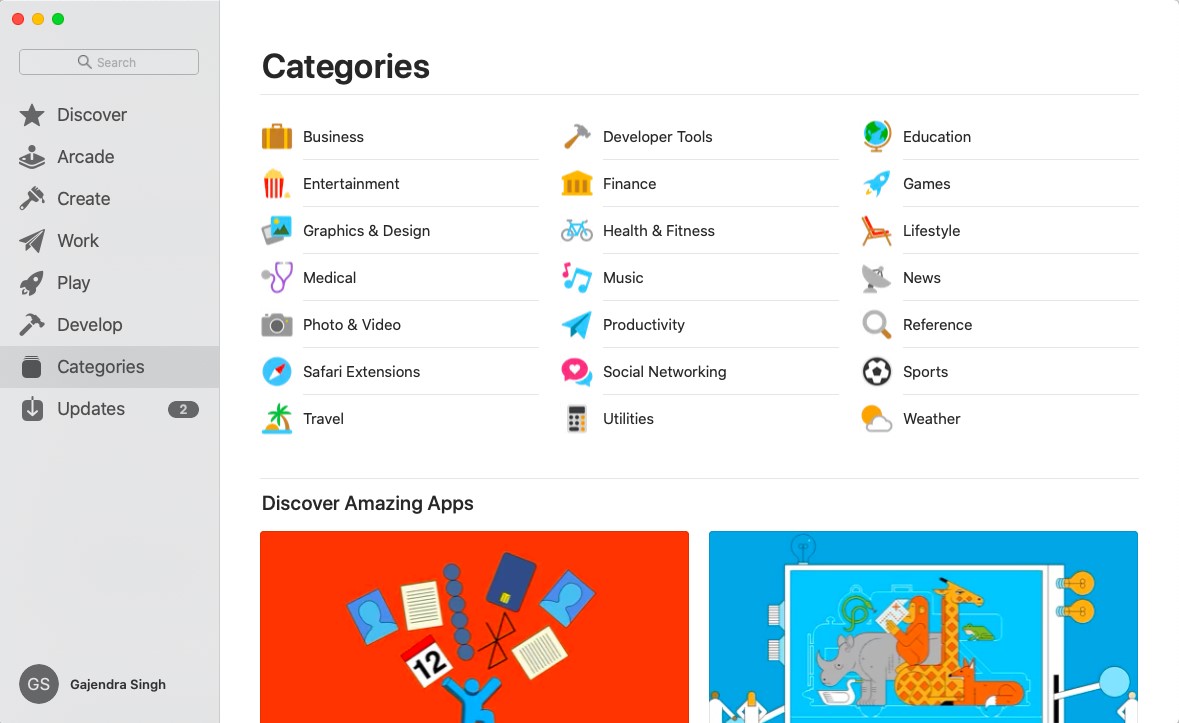
A third-party application was developed by a programmer/developer who isn’t the website’s or the device’s manufacturer.
In layman’s terms, “Third-party applications are those developed by companies other than Google or Apple for official app shops (Google Play Store & Apple App Store) and that agree to the development requirements established by those app stores.”
For instance, Apple developed the Safari internet browser, a built-in app for the iPhone. Still, other internet browser applications are available in the App Store that Apple only authorized to be used with the iPhone.
Another type of third-party app is a social media app, like Facebook or Instagram. These apps aren’t developed by Google or Apple.
Are Third-Party Apps Safe?
Third-party apps are generally secure. Hence the response to this inquiry is “Yes.” Installing the App Store’s apps alone is an option if security is your priority. Apple, however, has also investigated and approved non-App Store applications that have been authenticated.
What Are The Risks Of Third-Party Apps?
The main risk of using third-party apps is that they might be malware or spyware. They could also put your privacy at risk as they collect data about you and share it with advertisers and other third parties. In addition, these apps may collect information about you, including your location, what you’re doing, and what you’re looking at.
Another potential problem occurs when third-party apps are hacked or stolen. These attacks can put your personal information at risk and should be avoided regardless of the convenience factor.
If you use third-party apps, you should always keep an eye out for new ones that look suspicious. If you see an unfamiliar app in your browser or on your device, make sure to delete it immediately.
Read Also: How To Fix the macOS Could Not Be Installed on Your Computer Error
How To Use Third-Party Apps Safely In macOS?
If you decide to use a third-party app, make sure you know what you are signing up for, who is responsible for ensuring its security, and how to report any issues.
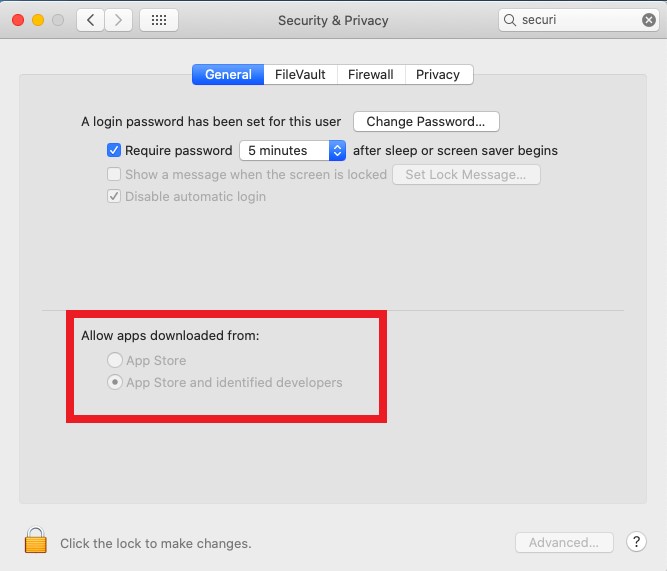
- When you’re ok installing apps that aren’t from the Mac App Store, select the “Identified Developers” choice. However, pay attention to any warning signs that inform you that the app you’ve installed is from an unknown developer, and exercise caution before moving forward with the setup process.
- If you decide to use a third-party app, ensure you know what you are signing up for, who is responsible for ensuring its security, and how to report any issues.
- Update all your apps regularly.
- Update your browser extensions as well.
- Don’t merely overlook a warning from macOS that an extension or app you’re using requires an update or might be hazardous. Take warnings seriously.
| Writer’s Tip: Run virus scans on your Mac frequently for better protection. And can use specific anti-malware products on the market can be used to accomplish this. We suggest Cleanup My System since it offers many extra features to keep your Mac operating efficiently and safely and regularly scan it for viruses.
Click Here to Download Cleanup My System! |
To Wrap This Up.
So this is how you can use third-party apps safely in macOS. Third-party apps may be convenient if they offer a way to meet new people and make connections, but they also may introduce risks.
A third-party app might be less thorough than one developed by the organization. This means that the information you share will have less oversight and could be used in ways that would not be allowed with a company’s app. Therefore, it’s essential to take the time to evaluate each app carefully before allowing it into your network.

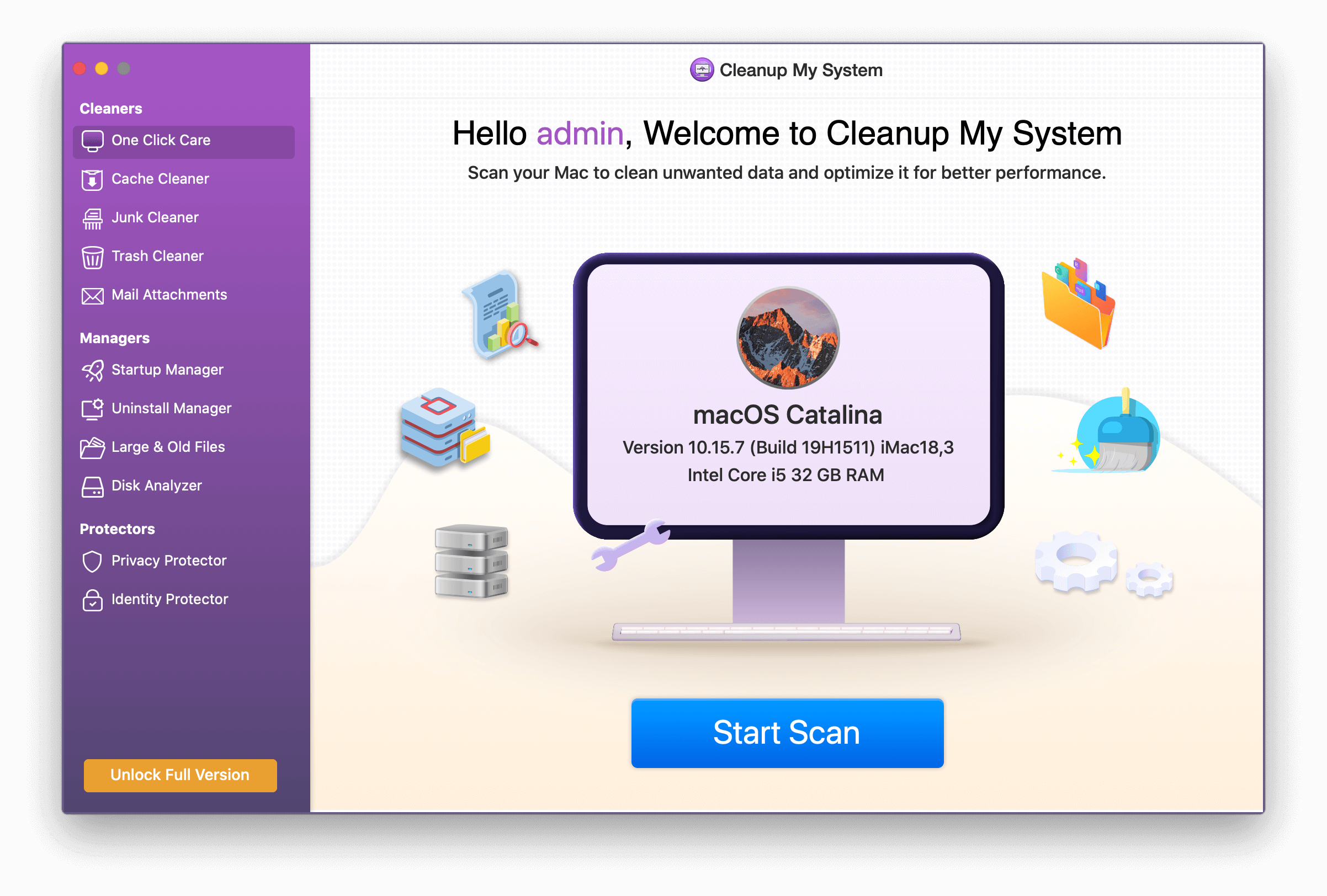






Leave a Reply