Choosing the right screen recorder software can be overwhelming, but with these tips, you can make the right choice.
As work from home is becoming the new normal, the need for screen recording software grows. More than ever gamers, live streams, and others are using screen recording software. But which one to pick from the multitude of options available in the market is a daunting task.
Hence, to make things easy in this post, we will discuss certain factors that will help to pick the best recording software.
|
Advanced Screen Recorder By Tweaking Technologies Short on time & looking for the most reliable screen capturing software for Windows 11, 10, and other versions? Choose none-other than Advanced Screen Recorder, which provides tons of tools to grab multiple kinds of snapshots, record screens with on-screen movements and sound. Additionally, the screen recording program helps users to manage the File Format, Frame Rate & Size of the screen recordings.
Click Here To Download Advanced Screen Recorder Price:Free/$39.95 Does It Support Webcam Recording? Yes, it does! Major Highlights:
Pros
Intuitive and modern user interface. In-built image editor to add annotations, effects & more. Supports Webcam recording with sound. Ability to add a custom watermark of your choice. Helps in sharing the final output via Cloud Storage. Capture on-screen activities, including mouse movements. Allows users to grab everything on a scrolling webpage. Suitable screen recorder tool for both novice & pro users. Cons
Free version comes with limited functionalities. Supports recording for a limited duration. Put Watermark on the final output. You might want to read: How To Record Screen In Windows 11 |
10 Tips On How To Choose A Screen Recording Software
Before we learn the tips, make sure you have the answer to these questions – Why do you want to use it? What are your plans?
Knowing the answer to these questions will help move in the right direction. So, first evaluate your needs, priorities, features you want, and so on. This will help make a better decision.
10 most important deciding factors to consider when looking for the best Screen Recorder
1. Extensive Research on the Top List
First and foremost, to know which screen recorder software is currently the best, search on Google for the best screen recorder. This will give you a list of top screen recorders, go through it and read short or in-depth reviews whatever you like. The top search results are those that are popular. Also, the list will show the pros and cons, price of the product. Not only this, but you will also see screenshots of the user interface, that will help know how the tool looks. In case you are short on time, you can check out YouTube videos with reviews. This will help get an idea about the screen recorder tool you are planning to use.
Also if you are looking forward to learning the tips for screen recording, then see things to keep in mind while capturing screen.
2. Use the Trial Version
When you’ve found the screen recorder of your choice, visit its official site and download the trial version. Generally, trial versions come with limited functionality but they are enough to know how the product functions and what features it has to offer. Moreover, you can check the settings tab to ensure whether it has an in-built video recorder with an editor or not.
3. User-Friendly Interface
To use a product effortlessly, ease of use is important. Before you get to the decision of this is the best screen recorder check its user interface. This means see if it is user-friendly meaning, you can use it without a tutorial, guidance, or tooltip. If yes, you have the right tool.
It’s better to double-check than to regret later.
4. Price

This point is a must because your hard-earned money is at stake. If you are going for a free screen recorder, ensure nothing about making a payment for using certain features is written.
However, some screen-recording tools do offer fully functional trial periods but it comes with a catch, you get to use the features for a limited time. This means, once the said time is over everything, you would want to use might cost extra. Furthermore, when signing up for a free trial, ensure you are aware of all the conditions because many times the limit is not on the time but the number of recordings. Ensure that you do all this before signing up.
Read More – 10 Best Screen Sharing Software
5. Read Customer Reviews

The next step is to read the customer reviews of the screen recorder software. You can find them on the official website, and other review sites. This will give an idea of what the video capture tool is like and what features it offers. Moreover, you will get to know whether it complies with what it says or not. Also, the customer reviews are a sign of the user’s trustworthiness.
6. Purchasing Software Licenses for Each Computer
When purchasing, always check for license validity, and how many systems you would want to use it on. This is because some screen recorders are sold by licenses.
7. Online Tutorials
The company that offers a video capture should offer video tutorials for better product understanding. This helps understand the product better before paying and also builds a trust factor. The tutorial will provide comprehensive know-how of the product. Also if the screen recorder offers a screen capturing function it will be best.
8. Screen-Recording Options
As stated, there are countless screen recording tools in the market, and not all focus on the same features. Some allow recording the whole screen, a selected region, while some video recording offers only one option.
Check what all screen recording options the tool offers; this will give more scope.
Another important feature to note is the audio in a screen recording software. This means knowing whether the tool you are choosing allows you to record audio or not. In addition to this, also check whether it records from your microphone or does it do system audio recording or both.
Don’t pick a software in a hurry to regret it later. You don’t want to decide on software and then get disappointed when you realize it can’t record sound.
Another feature to look out for is whether it puts a watermark or not, the quality of sound it records, editing features, and sharing options.
Read More:- Best Screen Sharing Extension Chrome
9. Customer Support

This might not seem important at first, but it is essential, you can’t overlook it. If you find yourself stuck in a situation where you don’t know how to use the product, customer support is your go-to point.
They can help come out of difficult situations, and you can also take help from YouTube videos
10. Sharing

Unless you are recording for your eyes only, this feature might not attract you. But if you are recording for sharing, choosing a screen-recording tool with a sharing option is what you should look for. Using this option you can easily share recorded video and upload it to Google Drive, Dropbox, etc.
Different tools offer different options. Find the one that would work for you.
Wrap Up – Choose your Screen Recorder Wisely For Your Windows PC Users (2023)
There are tons of options out there for screen-recording software. Use the guide to find the right tool. If you are looking for our recommendation – try using Advanced Screen Recorder, ultimate screen capture, and video recording tool with sound. The program comes with tons of editing tools that help users in annotating, highlighting, adding texts, and refining the final output. Additionally, you can share the files via Cloud Storage Solutions such as Google Drive, Dropbox, and OneDrive.
Don’t underestimate the power of due diligence. It can help avoid a ton of headaches in the future. That’s why Tweak library recommends using Advanced Screen Recorder to both novice and professional users.
We hope you find the information we shared helpful and were able to choose the right screen recording software for yourself. Do let us know which one you picked and why? In case you went with our choice, share your feedback about the product with us in the comments section.

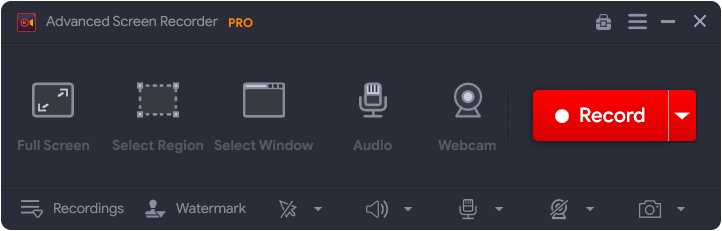






Leave a Reply