WhatsApp is a world leader when it comes to instant messaging. It is almost there on every smartphone for the simple reason that it is free, effective and easy to use. Yet, there is always a scope and want for more features. And, one such feature which we would love to have is scheduling messages on WhatsApp.
Why Would I Need To Schedule Messages In WhatsApp?
There could be times when you might not want to send a WhatsApp text immediately. It could be a season’s greeting, a message containing a reminder or anything of that sort. Afterall, it won’t make any sense if you send a reminder of a meeting which is to take place after 1 week or month. But, what would make more sense is if you could schedule a message in WhatsApp and maybe send that text 1 or 2 days prior to the meeting.
Let’s take another example – you have to send a time-sensitive reply to a client but the place you are going to might have a poor internet connection. What would you do? It would be such a relief if you could schedule a WhatsApp message prior to going to the place with poor internet connection.
So, Is Scheduling Messages On WhatsApp Possible?
You must be wondering – how to schedule WhatsApp messages. Unfortunately, as of now there is no dedicated option in WhatsApp that lets you delay messages. But, here’s a good part, there are several third party WhatsApp scheduler apps which sync with WhatsApp once you download them. Then, you can choose the person to whom you want to send the delayed text. You can even select your desired date and time as well.
Let’s have a look at some of the most popular WhatsApp scheduler Apps and their features. While we recommend using these apps, it is always advisable to even keep a backup of chats should something go wrong.
Also Read: Here Are Some Easy Ways To Create WhatsApp Backup.
Best Apps For Scheduling Messages On WhatsApp On Android
Here we are listing some of the best WhatsApp scheduler apps which are not just easy to use but are even safe. Yet, we’d recommend that you install the apps at your discretion and share details (if any) very carefully.
1. SKEDit Scheduling App: Schedule WhatsApp SMS Calls
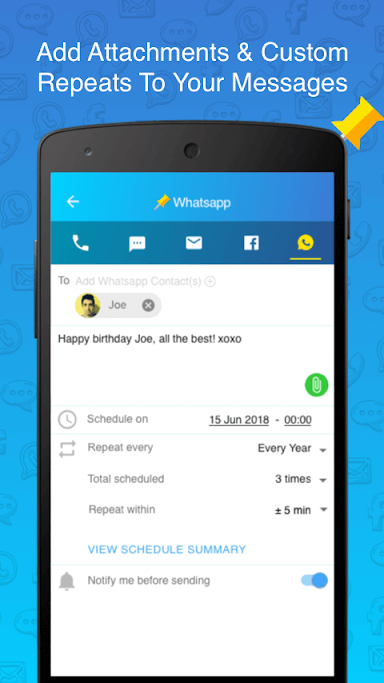
Skedit is an easy to use and free WhatsApp scheduler app which lets you schedule WhatsApp texts, emails, posts and even phone messages. The app almost acts like your very own personal assistant. The app even sets call reminders for you. You can now be free of stressing on sending WhatsApp texts day in and day out.
Steps To Use SKEDit –
1. From the given services choose WhatsApp
2. Add as many recipients. These will be your WhatsApp contacts
3. Now, type in the message that you wish to deliver
4. Set your desired date and time when you want this message to be sent. You can also select if you wish to send the message once or multiple times
5. That’s it! Tap on the schedule button on the top and your message is all good to go
Also Read: How To See WhatsApp Status Without Users Knowing On Android?
2. Wasavi: Schedule WhatsApp message, Tasks and Notes
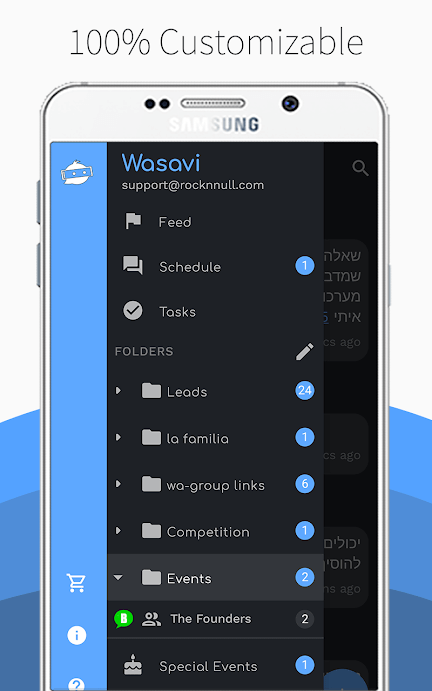
Wasavi is a great way of scheduling messages or auto replying on WhatsApp. Not just that, you can even send WhatsApp messages to Google Sheets, follow contacts, monitor calls and even add task notes. For the purpose of this blog, we’ll only focus on how you can use Wasavi and schedule messages in WhatsApp.
Steps To Use Wasavi –
1. Choose the text that you wish to schedule
2. Tap on Schedule Message
3. Select the date, time and repetition frequency
4. Tap on the Save button
Read Further: WhatsApp Beta Version Adds New Feature on The iOS App
3. Scheduler for WhatsApp
This app might not be available on Google Play Store but that shouldn’t stop you from installing it. Though as a matter of advice, we’d always recommend that you install apps from trusted sources. Here are some of the best Google Play Store alternatives which are trusted for their content and apps. Coming back to this WhatsApp Scheduler App, it is easy to install and use and it even lets schedule emails as well.
Steps To Use Scheduler For WhatsApp
1. Once you have installed the app, sign up and give it accessibility
2. Now, tap on WhatsApp and click on the +
3. Type in the message that you wish to send
4. Select the recipient, your desired date and time and frequency
Install Scheduler for WhatsApp
Send A WhatsApp Text When You Want
With the help of these WhatsApp scheduler apps you will now be able to send texts exactly when you want. Do let us know in the comments section which one of the above apps proved to be most useful and if you were able to schedule WhatsApp text easily. For more such content keep reading Tweak Library and do not forget to follow us on all social media platforms.
Read Next:
How To Use Whatsapp On Apple Watch
How to Transfer Whatsapp Messages From iPhone To Android






Leave a Reply