Generally, games purchased from steam are eligible for refund from 14 days of purchase. Another rule that goes with it is that the game should not be played more than 2 hours which includes bundled games and pre-orders.
Also in regards to in game purchase, they are eligible for refund from 48 hours of your purchase as long as they are not used. Some games do not come with return of in game purchases, so you won’t be able to get a refund for in game purchases.
In How Much Time The Customer will Get A Steam Refund?
Refunds may take up to a week to reflect into your account. You will receive the refund in the mode of payment you have used.
Can a banned player get a refund?
Banned players are not eligible for refunds.
Can a user return Steam Wallet funds?
Funds added to the Steam Wallet are eligible within 14 days of purchase if the funds are not spent on any games or any other DLC.
Can Steam deny refunds to its customers?
Refunds are denied for the gamers who cheat or abuse the system. If gamers ask for the refund every now and then, Steam will restrict the gamers from getting a refund.
Also Read: Let’s Enable Steam Family Sharing Together & Share Games
Can we get a refund if a game is now on sale after we have purchased it, so we can purchase the discounted version?
Yes, you can. Returning a game for this reason is not considered an abuse of the system.
If the game you have bought is on the sale then a gamer can get a refund to purchase the game at discounted price.
How to return a Steam game and get a refund from Steam
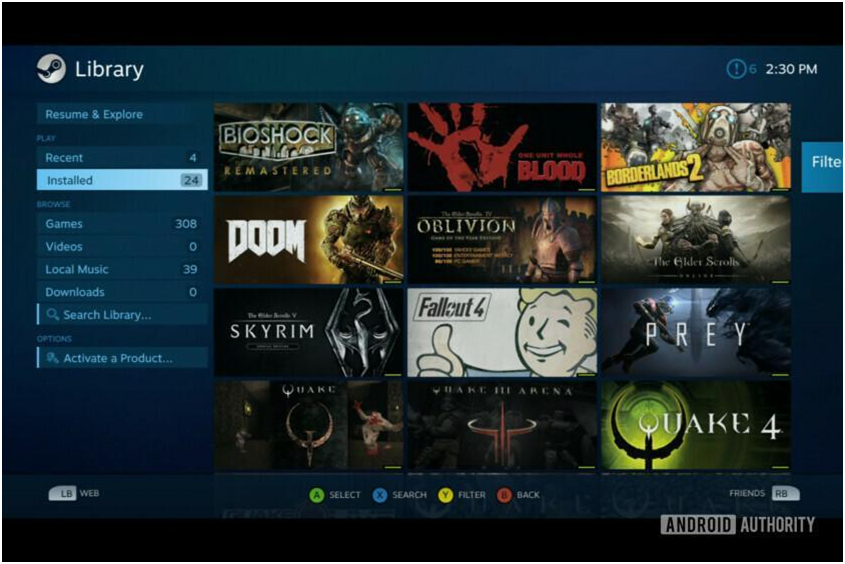
Steps to get a refund of purchase of games from steam are very easy. Once the gamer meets all the requirements mentioned above then he or she can get a refund easily.
Steps forgetting refund on Steam:
1. Login to your Steam account and go to Help Page i.e.
2. Now from the Help Page go to Purchases.
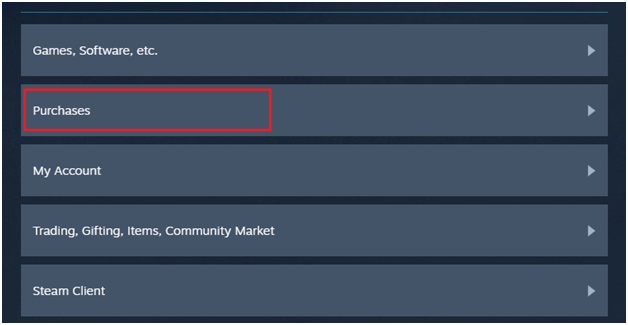
3. Now select the purchases for which you like to get a refund. Make sure that you are asking for a refund of your recent purchases.
4. Select the purchase you wish to get a refund for and mention the problem you have faced and click on I’d like to request a refund.
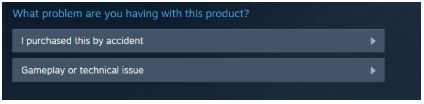
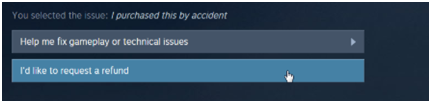
5. Now select how you want to get a refund from the menu.
6. Fill the request form and submit it.
Once these steps are done you will receive confirmation for the refund request. It takes up to a week for money to be returned to your account for local transactions, however, it will take more time for international transactions.
Verdict:
Getting refunds from Steam platform is easy as purchasing games from this platform. Usually if all things are in order then getting refunds is easy, however, these conditions are not met then the refund will be denied. In some special cases refunds are processed even if the purchases are made more than 14 days ago.
You May Like To Read Next:
How To Hide/Remove Games and Software From Steam Library
Best Games Like Of World Of Warcraft






Leave a Reply