Steam is a digital distribution platform for video games and software developed by Valve Corporation. When you purchase a game or install a free game on Steam, it is displayed in the library. This may clutter the library therefore to handle this situation you can either hide games or can remove them from the Steam library permanently.
Note: Hiding game from Steam library will not affect their functioning. However, if you remove a game or support you’ll need to go to the support page and add the game to your library.
How to hide games and software from Steam Library:
To hide games and software from Steam Library follow the steps below:
1. First of all Click on LIBRARY and click on Games or software depending upon which you want to hide.

2. Now right click > “Set Categories.”

3. Here, check mark “Hide this game in my library” option.
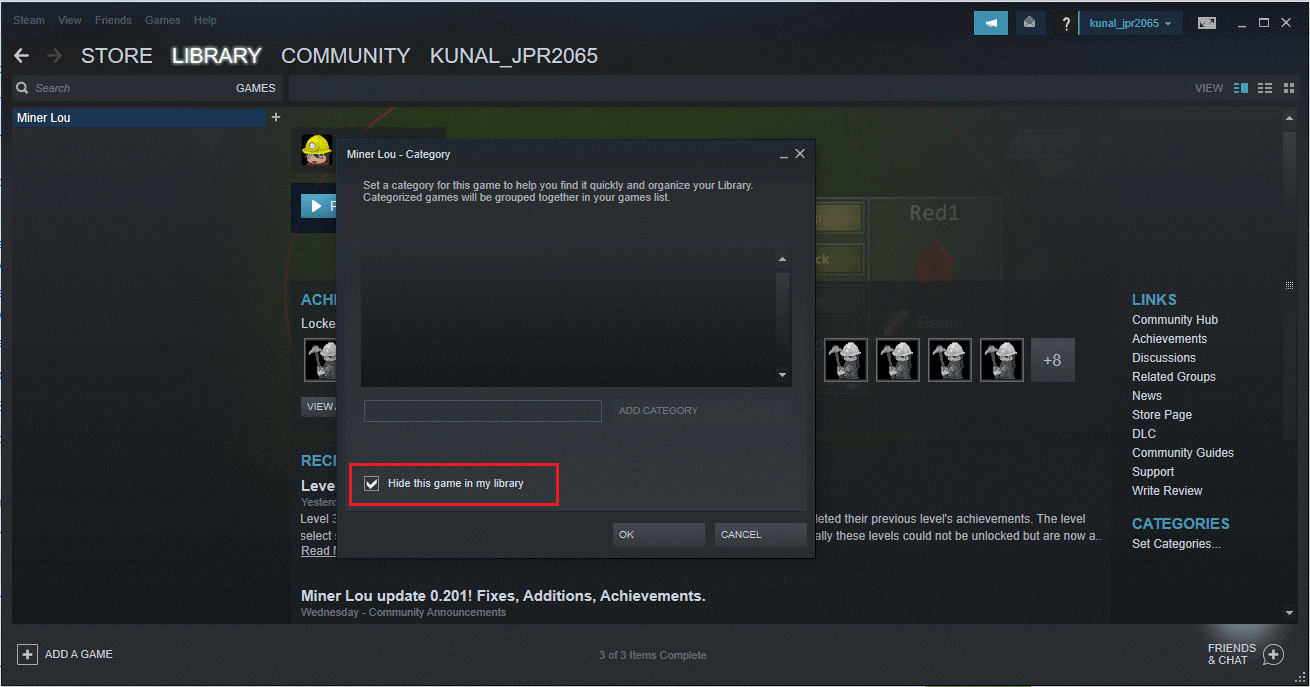
4. Click OK button to apply changes.
This will move the selected game to a hidden folder.
How to recover the games and software from the hidden folder:
To get unhide the game and software from the list follow these steps:
1. Click on Library and from the drop down menu click on HIDDEN.
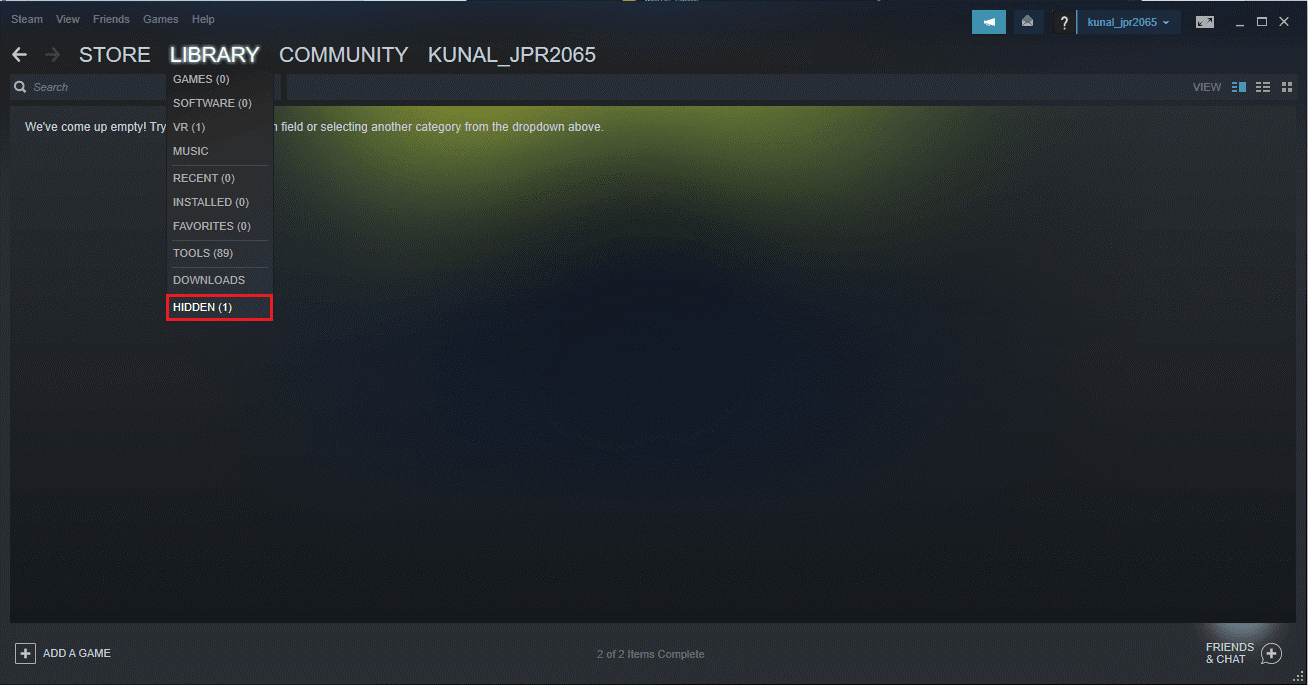
2. You will now see hidden games and software. Right click the items you want to unhide > click on Remove from Hidden.

You’ll now be able to see those games back in Steam library.
However, even after knowing that once you remove a game it will disappear from Steam library. If you want to know how to remove here we go.
Also Read: Tips to Recognize Good Online Site for Real-Money Games
How to Remove a game or software from your Steam Account permanently?
To remove an item, from Steam Library follow the steps below:
1. Click on Help > Steam Support.

2. Now select the item from the recent or search them by clicking on Games, Software, etc.

3. Choose “I want to permanently remove this game from my account”.

4. Click on “Ok, to remove the listed games from my account permanently”.

This will remove selected game or software from your Steam account.
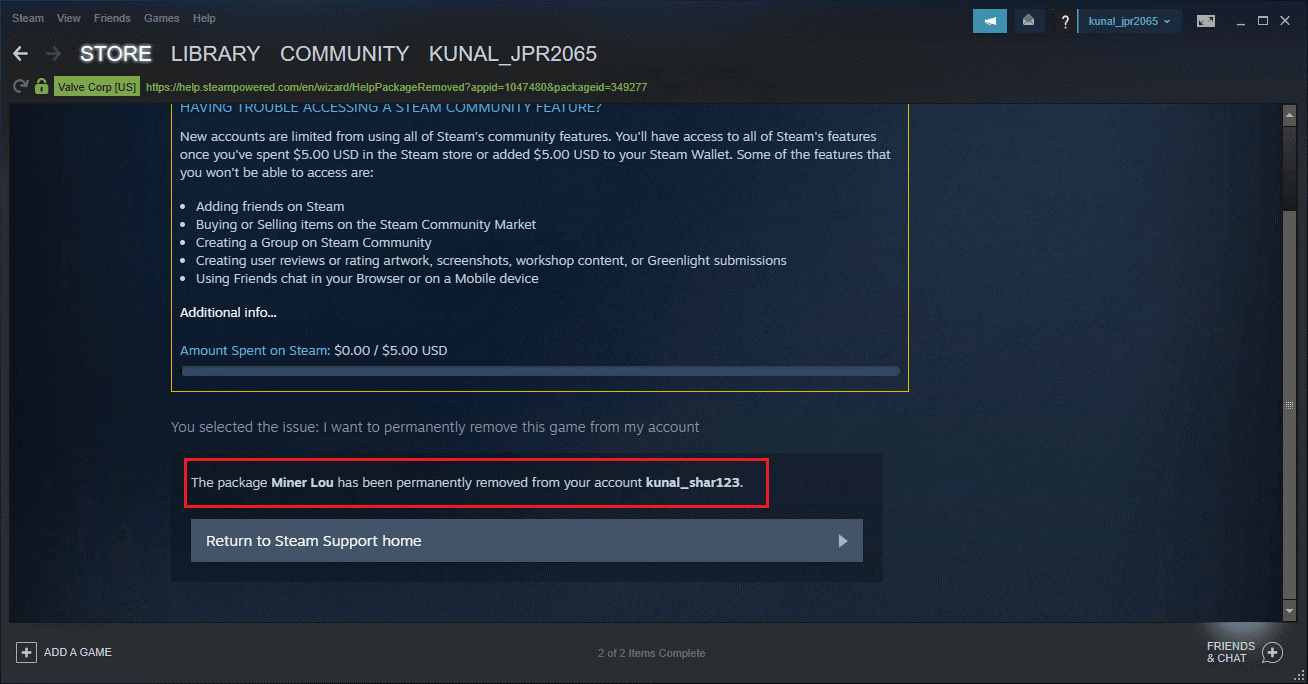
Steps to recover removed games from Steam account:
If you have accidentally removed the games from your steam account, you can recover it by following the steps below:
1. Click on Help > Steam Support.

2. Now select the item from the recent or search them by clicking on Games, Software, etc.

3. Now Click on the games you wish to recover and click on “It’s not in my library”.

4. Click on Restore the previously removed package to my account.

This will help you to recover removed games and software.
Using these steps you can easily hide or remove games, software from your Steam Library to organize them. As due to huge discounts it is inevitable that Steam Library might get clutters. So, in this case, these steps will help you.
If you like this article do comment and like us on Facebook and subscribe to our Youtube channel for more information about trends, gadgets, and news.






Ajmal
now i get to know how to hide my games thanks