| Blog Summary: Do you think privacy is an issue with Snapchat? This is the guide for you if you care about your privacy and wish to delete the Snapchat app. Indeed, Snapchat is a well designed app, which provides entertainment, but like other social networking tools it has some threats regarding the privacy of the users. Here we will explain how to go through the process of deactivation of a Snapchat account and how to delete it completely when using a mobile phone or PC. Even if you are not sure to take the plunge, we shall suggest how to suspend your account rather than delete it. By following our step-by-step instructions, you’ll ensure your data stays secure. |
Snapchat is one of the most popular picture-sharing platforms. People can share their snaps and talk to their buddies. It offers amazing features like posted photos getting removed after a few seconds, real-time updates, snap filters and more.
If one is concerned about their privacy, they should give serious thought to how to delete their Snapchat account. If you have decided to stop using Snapchat, you are not alone in this!
Just like other Social media platforms Snapchat can also be a threat to your privacy. It’s high time to decide whether to make your personal data vulnerable or to delete it. The process of deleting a Snapchat account is relatively simple.
Having said that, it gets more important to know how to deactivate your Snapchat account. So, let’s get started!
Learn How To Delete Snapchat Account From Your Mobile Devices:
Before proceeding to how to delete Snapchat account, first, let us know how to deactivate your Snapchat account from your Android or iOS devices:
1. Navigate to your Snapchat account from your Android or iOS device.
2. Login to your Snapchat account.
3. Once done, from the top-left corner of the screen, tap on your Avatar.
![]()
Also Read: How To Find Someone On Snapchat Without Username Or Number
4. Once in, click on the gear-shaped icon on the top-right corner.
![]()
5. Scroll down to the bottom and click on Delete Account
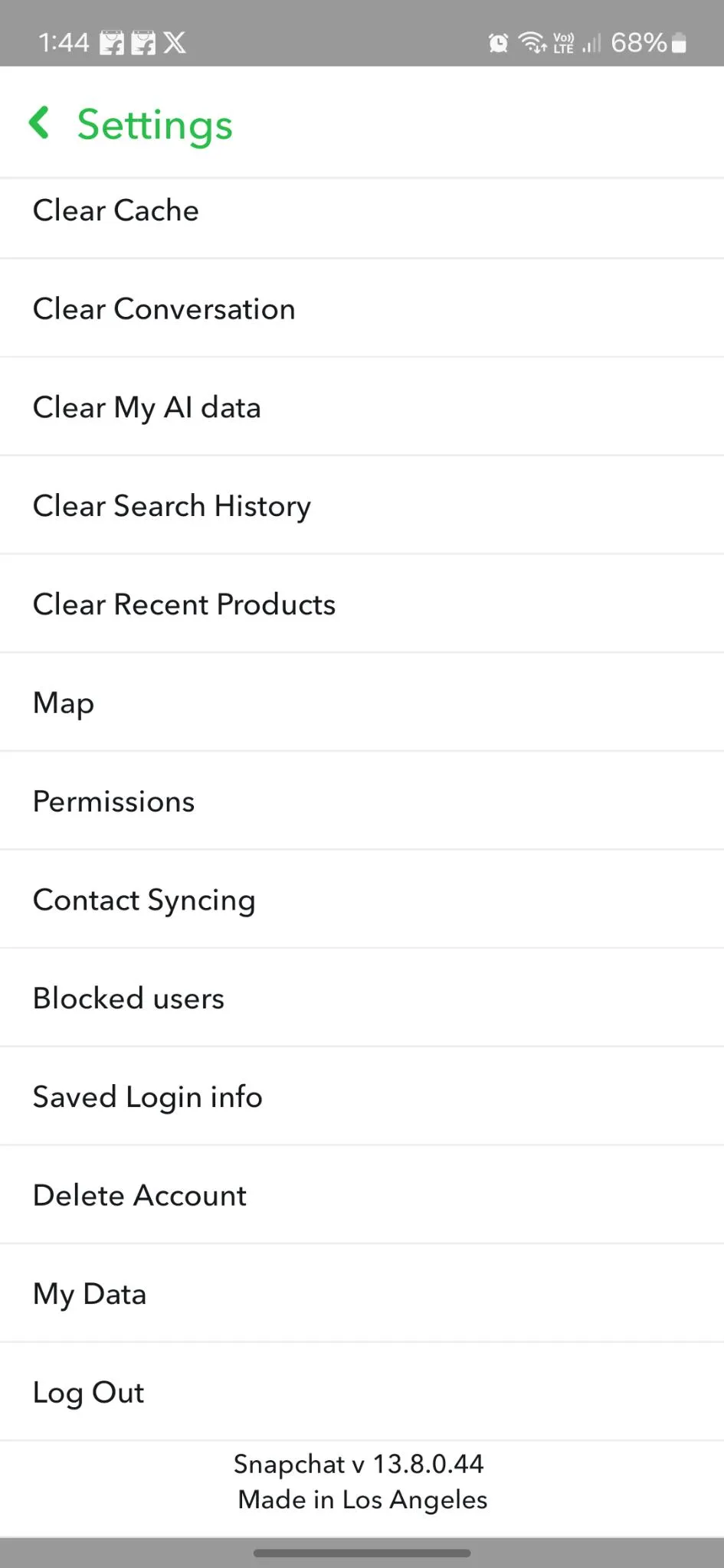
6. It will take you to the official webpage. Here log in to your Snapchat account via your phone number, username, or email address.
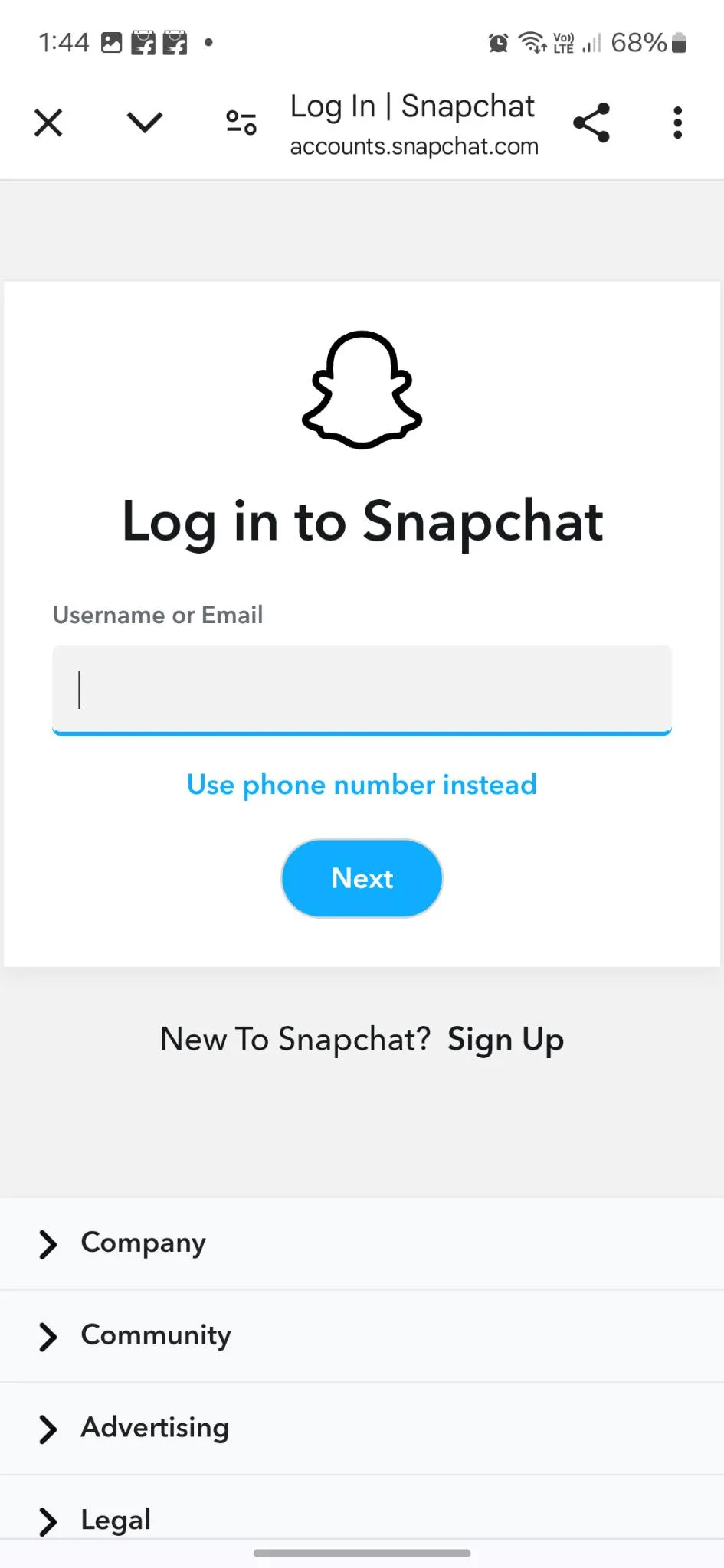
7. You will then land on the Delete Account page. Here just enter your password, below your username and tap on the Continue button.
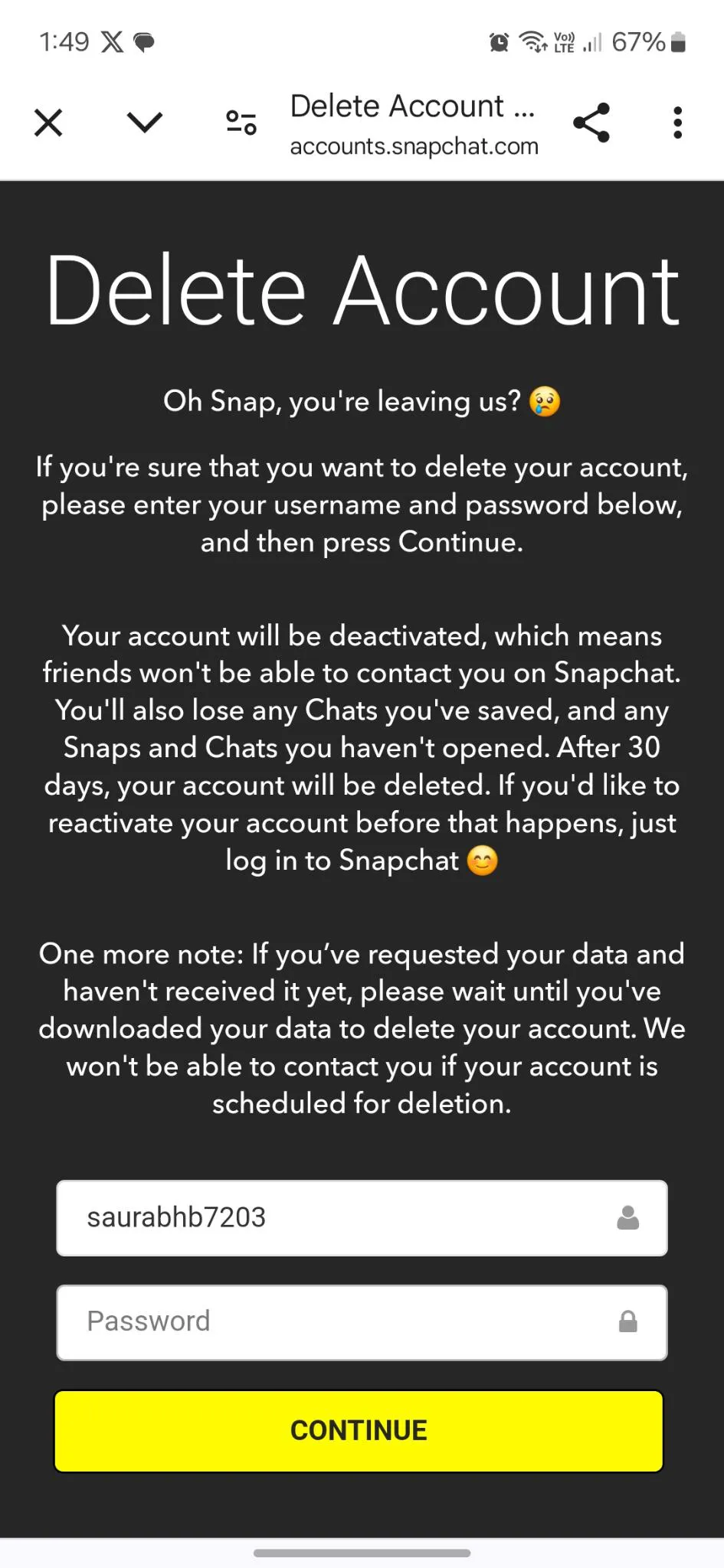
8. Now follow the on-screen instructions to complete the process.
Remove Snapchat Account Permanently
So far, you have learned how to deactivate Snapchat account, however, if you want to delete Snapchat account permanently. you will have to wait for 30 days, failing which your account will not get deleted. After a span of 30 days, Snapchat will automatically delete your account.
Learn How To Deactivate Snapchat Account From Your PC:
In this section, we will see how can you remove Snapchat Account from your PC, let’s proceed with the steps:
1. Open the browser on your PC.
2. Navigate to your Snapchat Accounts page.
3. Once on the page, log in to your Snapchat account, and look for the Delete My Account option.
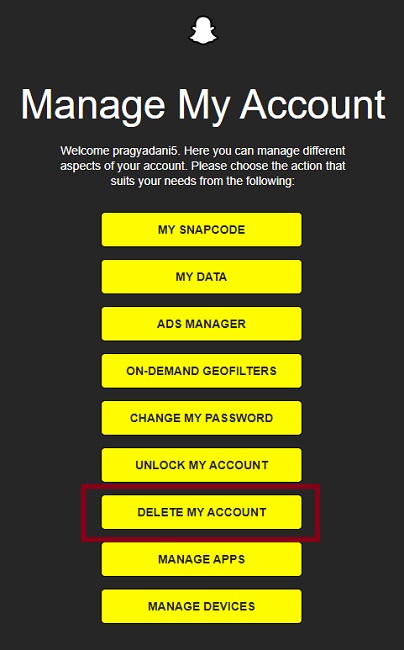
4. Prior to deletion, you will be asked to enter your login credentials, enter your Username and Password on the Delete Account window.
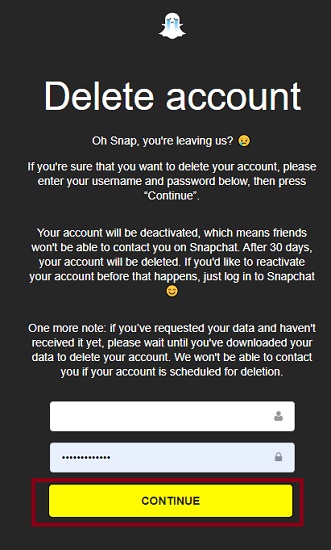
5. Post this, Click Delete to delete your account. Please note performing the above-mentioned steps will only deactivate your Snapchat account for 30 days. After 30 days, Snapchat will automatically delete your Snapchat account.
Final Words:
Undoubtedly, Snapchat is a popular social media platform to share your pictures and other stuff with your loved ones. Despite its popularity, you can’t deny that it makes your information vulnerable to data threats. Moreover, Snapchat not having end-to-end encryption makes it even more susceptible to data breaches. Users who are concerned about their privacy need to think about whether to use Snapchat or not.
If privacy is a concern for you then how to delete Snapchat account is a must-read. Go through the article and know how to deactivate Snapchat account from your PC and mobile devices. Please keep giving your valuable feedback in the comments section below.
Thanks for Reading!
Related Reads:
How To Resolve Snapchat Not Working.
How To Find Someone On Snapchat Without Username Or Number
How to use Snapchat’s Gender Swap feature?
How To Hide/Show WhatsApp Status To Specific Contacts
How To Delete Truecaller Account






Leave a Reply