Google Chrome instantly pops up. After all, it is widely used and the most popular browser. Although you can even try your hands on other great browsers too Chrome stands above the rest for many reasons – it’s simple, easy to use, it’s highly secure and it’s immensely speedy too!
Talking about numbers Google Chrome holds a massive market share (approximately 57%)
That Being Said – Here’s What You Need To Update Chrome
Despite all the popularity and all the goods – Chrome is still far from being a perfect browser. If you are not careful you could end up being harmed which is why you need to update the Chrome browser frequently. You might ask – why should I even bother updating and getting a Google Chrome update when my browser is working absolutely fine? Isn’t It That Chrome Automatically Updates To A New Version?
On the face of it, yes! but here’s what you need to know – In most cases, Google Chrome automatically downloads updates but doesn’t install them on its own.
Reasons Why You Should Upgrade Chrome
-
To Stay Away From Security Flaws

Google rolls out new security updates every now and then. To be precise, Google Chrome updates roll out roughly every six weeks. If you don’t upgrade Chrome browser on regular intervals you may fall prey to security flaws.
For instance, quite recently a zero-day vulnerability was detected in Google Chrome browser. Google had described this error as a memory management error in Chrome’s File Reader which is an API used by Chrome to allow programs online to read files on your computer.
The security issue also termed as “User-After-Free” would essentially change how applications online read computer memory thereby opening doorway to malware.
-
To Get New Design And User Interface
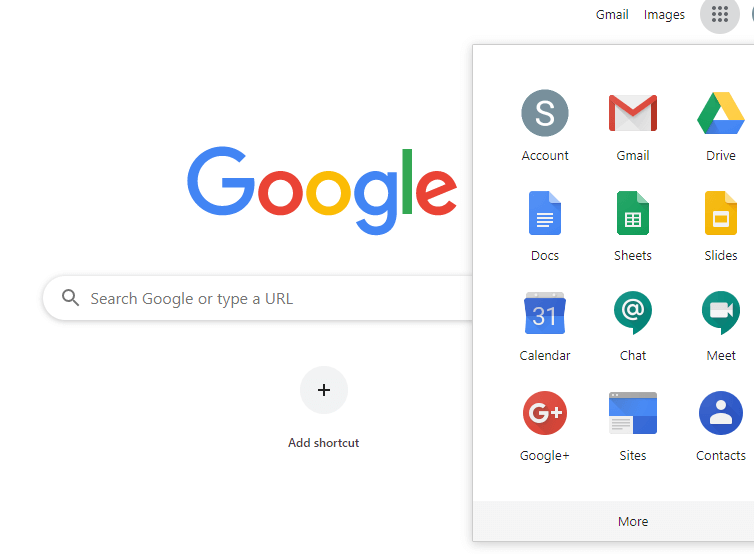
Chrome is undoubtedly one of the best-looking browsers around. And, it keeps on upgrading its design with every update. So when you update Chrome, you might also notice significant changes in how the browser looks, in the URLs, the prompt bars and even notice changes in the interface as well.
-
To Stay Away From Chrome Bugs

Another reason why you should immediately update Chrome browser is because, time and again Chrome encounter bugs, and when we say bugs – they can be disastrous! For instance, a recent bug found on Chrome did not require the user to perform any action. Instead, all the user had to do was visit a fraudulent website with a malicious code and the hacker could remotely execute code on the computer. This code gave hacker complete control on your computer.
Now you see how important it is to get a Google Chrome update and how can Chrome bugs be killed if you update Chrome browser.
Figuring out how to update Chrome browser? Worry not! We’ve got you covered –
How To Update Chrome Browser to The Latest version
1. Click on the three dots > Help > About Google Chrome
Alternatively,
You can even type chrome://settings/help into the search bar.
2. Google Chrome will now check for updates. If it’s already updated, you will see a blue tick and you’ll get a message that says Google Chrome is up to date as can be seen from the image below –
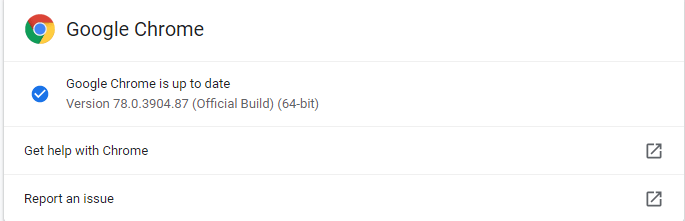
In case there is an update pending, you will see one of the three icons seeing which you will be required to how to update Chrome browser using the steps mentioned above. The pending updates be seen in the following colors:
- Green – update is less than 2 days old
- Orange – update is about 4 days old
- Red – update is about a week old
3. If you need to upgrade chrome, then all you need to do is just click on Update Google Chrome and then click on relaunch.
Security Is Of Paramount Importance!
That’s it! It’s that easy to update Chrome Browser. Owing to the fact that cyber threats can catch you in any form, keeping your guard on is always a wise option. If you’ve loved reading this blog, make sure that you share it with your friends and family too. For more such content keep reading Tweak Library.
Sharing is caring!

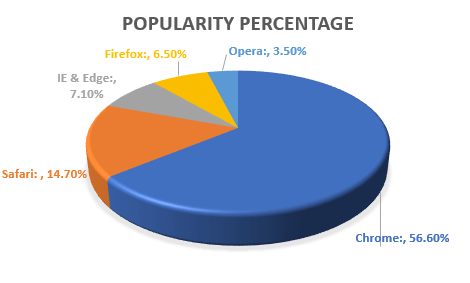





Leave a Reply