The biggest nightmare for a Mac user is forgetting an Apple ID. It is the pass to access a plethora of services like iCloud, iTunes Match, FindMyPhone, Apple Music and other services offered by Apple.
Further, it lets you make purchases on iTunes and download podcasts. But if you have forgotten your Apple ID then what?
Here in this guide, we will answer this question and other Apple ID-related questions like:
- What to do when you’ve forgotten your Apple ID password
- What to do when your Apple ID is blocked
- How to delete others Apple ID
- How to reset or remove your Apple ID
- How to change Apple ID
- How to edit email address linked with your Apple ID
- How to change Apple ID password
Let’s dive in to get an answer to all these questions:
Apple ID is a pass used across Apple devices to access services like iTunes, make purchased, sync data and a lot more. If you forget your Apple ID or password you will find yourself stuck.Below we will state what to do when you’ve forgotten your Apple ID.
what to do when you’ve forgotten your Apple ID:
Also, we will let you know how to reset a forgotten Apple ID password.
Why do you face problems with Apple ID
When you buy any Apple device with old users Apple ID still on it, you will face problems with Apple ID. to resolve this you will need to deauthorize, reset Apple ID. How will we do that we will learn in this guide. But before that, let’s learn start from the basics.
How to reset Apple ID password
If you have forgotten your Apple ID password, the easiest way to recover it is to look for a device on which you are already signed in using your Apple ID. As this will help you reset Apple ID password.
On an iPhone/iPad
To reset Apple ID password on iPhone/iPad follow the steps below:
Go to Settings > tap your username > Password & Security > Change password.

Enter your phone passcode when prompted.
Now, you can reset the password.
On a Mac
Head to System Preferences > iCloud > Security > Change Password.
So, this was how to reset Apple ID password but if you have forgotten Apple ID then?
How to get forgotten Apple ID
If you know the password but not the Apple ID, here’s what to do.
Use the device on which you are logged in using the Apple ID.
Once there, head to the device Settings > click on your username > here you will be able to see the email address you used to create Apple account.
Using iPhone/iPad head to Settings > iTunes & App Stores. You’ll be able to see the email address at the top of the page.
In case this doesn’t work for you then read further we have other tricks too:
Access Apple’s website > here click look it up.
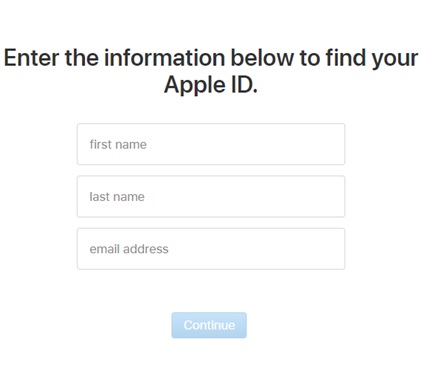
You’ll now be redirected to a new page where you need to enter your first name, last name and email address > continue.
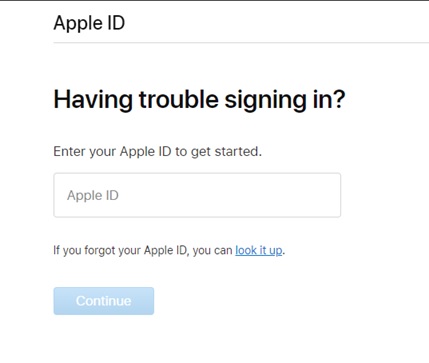
An email with password resets link will be sent (In case the email address you provide isn’t the one you used to signup try you’ll get an error message). Provide a correct email address to get the password reset link.
Note: If you enter the email address that isn’t associated you’ll be promoted.
Why is my Apple ID blocked?
If you find yourself in a situation where you get the message your Apple account is disabled or locked. Follow the steps explained above to reset the password via iForgot. Also, remember if too many incorrect login attempts are made Apple locks your accounts for 24 hours. In such a case the only option you have is to wait.
Again, if two-factor verification is enabled enter the code received.
How to delete others Apple ID
Removing someone else’s Apple ID without knowing the password isn’t possible without resetting it.
Here, we are how to reset or delete Apple ID.
How to delete or reset Apple ID
In the race of digital privacy, people think a lot about keeping their data confidential. If you too are in the race and have decided to delete Apple ID here’s the guide that will help you.
How to change, create or reset Apple ID:
To deauthorize, reset Apple ID from Mac follow the steps below:
Before doing so remember deauthorizing Apple ID will delete all the data. Therefore, take a backup of your files.
1. Open iTunes on your Mac > select Store > View Account.
2. Enter your password when prompted > Manage Devices under iTunes in the Cloud.
3. Delete each device associated with your account by clicking Remove > Done.
4. Now go to Store > Deauthorize This Computer.
This way you will be able to deauthorize Apple ID from your Mac.
Delete Apple ID from your iOS devices
1. To delete Apple ID from your iOS devices follow the steps below:
2. Head to Settings > username > Scroll down to look for devices > Remove. Remember: If you are using the device these steps won’t work.
3. If using Family Sharing tap on it > tap on each member > Remove.
4. After this, head back to your Apple ID and Sign Out. Similarly, you need to sign out from iTunes, iMessage and other accounts linked with your Apple ID.
Can we use an Apple device without an Apple ID?
To use the Apple device you don’t need an Apple ID. However, you cannot download anything from the App Store without Apple ID.
How to reset information saved in Apple ID?
If you do not wish to share more information via Apple ID you can reset it. To do so follow the steps below:
1. Visit appleid.apple.com
2. Enter your Apple ID and Password > Manage your Apple ID > Edit.
3. From here you can add, edit or delete details by clicking on the respective fields.
4. Remember to Save after making changes.
5. Now Sign Out.
So, this was a guide on how to troubleshoot problems related to Apple ID. If we have missed anything, please let us know by leaving a comment.
Next Read: Troubleshooting: Error Connecting Apple ID
Follow us:






Leave a Reply